How To: Make Your iPhone's Volume HUD Less Annoying in iOS 8
Back in iOS 7, Apple decided that it was actually a good thing to make the volume controls HUD translucent. This, of course, means that whatever you're watching on your screen will be obstructed temporarily whenever you adjust the volume.Apple never fixed this issue in iOS 8, so it's still a huge annoyance.We've previously shown a few fixes for this nuisance, like the workaround of using Safari to watch YouTube videos or the jailbreak tweak that moved the HUD to the status bar instead. While the workaround for YouTube videos still works, it's inconvenient, and that jailbreak tweak is a little buggy in iOS 8.However, there is another jailbreak tweak that's been updated to work in iOS 8, and instead of moving the HUD to the status bar, it completely removes it. You can also just adjust the opacity of it, if you still want to see it there. Please enable JavaScript to watch this video.
Step 1: Jailbreak iOS 8If you haven't already done so, make sure to jailbreak your iPad, iPhone, or iPod touch. Apple recently patched jailbreaking in iOS 8.1.1, so if you've updated already, you won't be able to jailbreak until someone releases another tool to do so. If you're still running iOS 8.0 to 8.1, use our easy jailbreak guide to get started.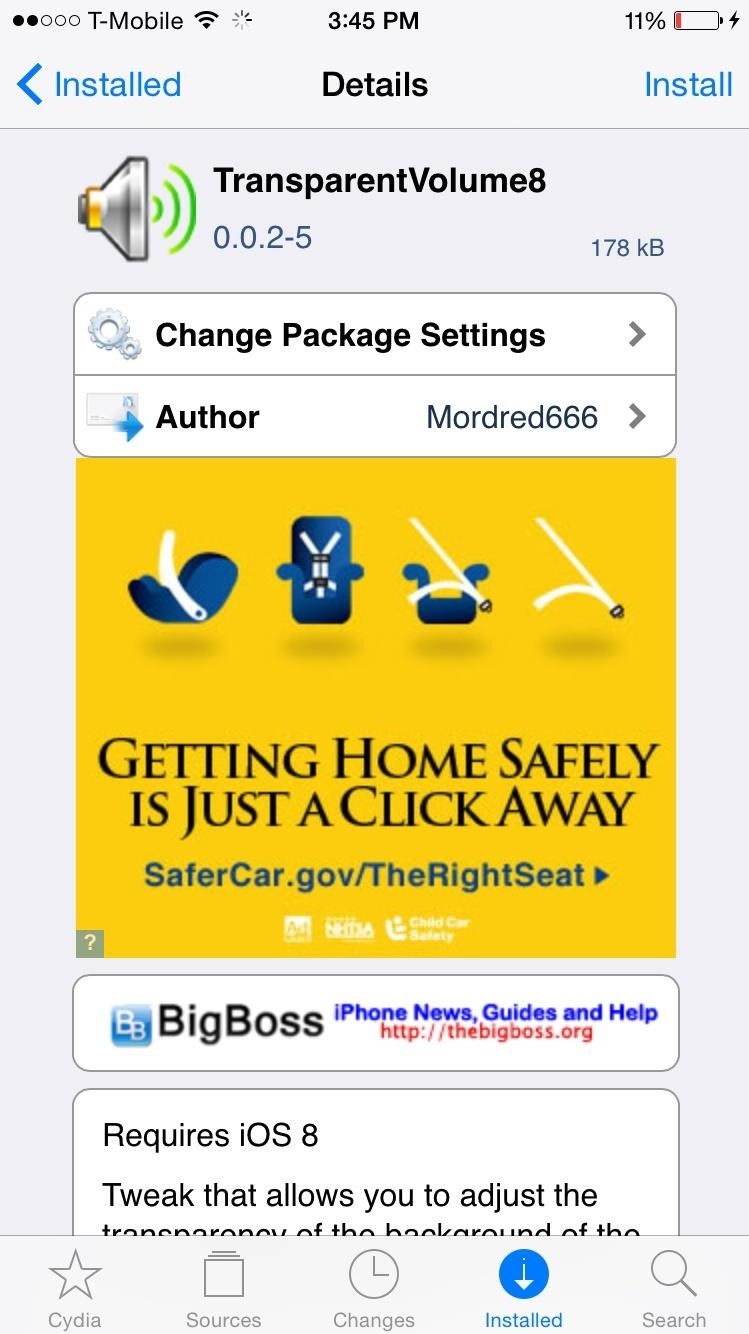
Step 2: Install TransparentVolume8On your jailbroken device, enter the Cydia app and search for and install the free tweak called Transparent Volume8 from developer Mordred666. Once the tweak installs, you'll need to restart your springboard for it to take effect.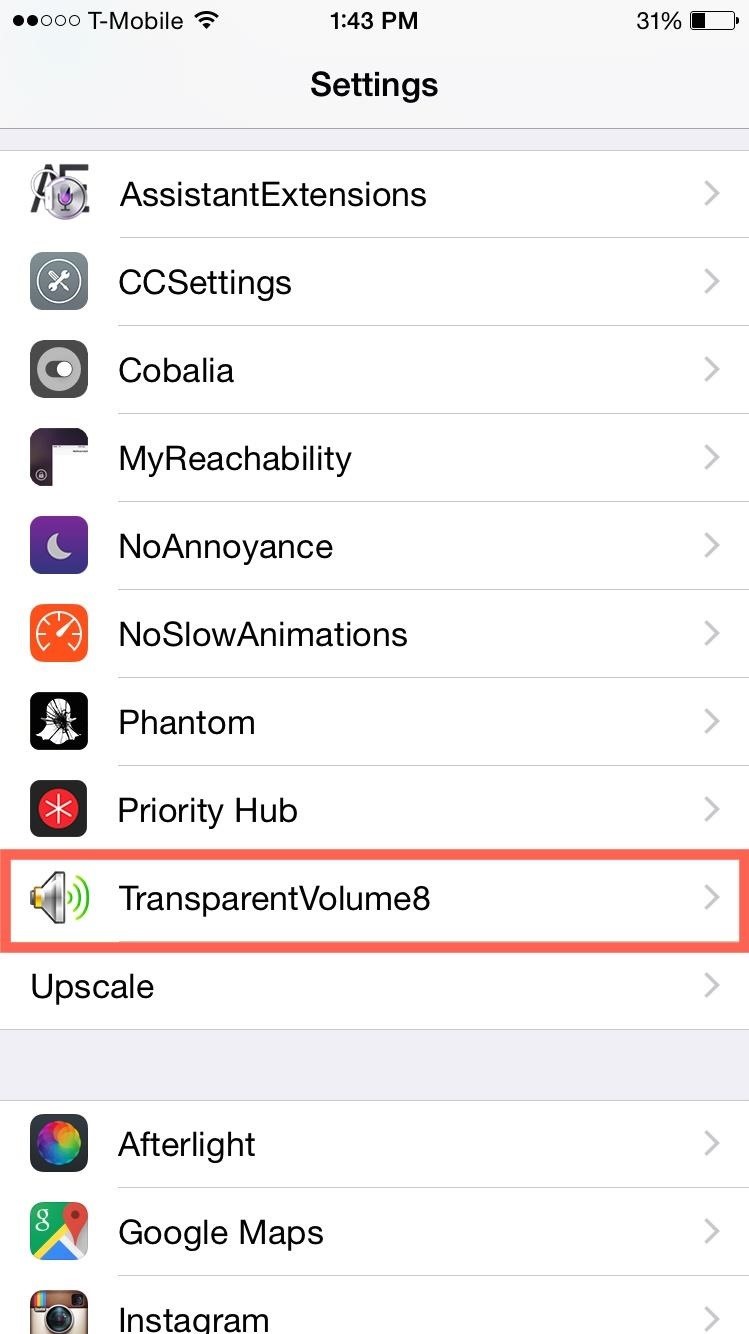
Step 3: Adjust Opacity (Or, Remove Completely)In your device's Settings app, tap on the TransparentVolume8 preferences towards the bottom of the page. Using the "Opacity Value" slider, adjust your volume HUD's look. Placing the value to zero will make your HUD completely invisible (i.e. transparent), but if you want to still see it a little bit, just make sure it has a low opacity level. From now on you can enjoy games or videos without having the volume HUD obstructing your view. It may be difficult to see, but take a look at my adjusted volume HUD in the screenshot below, which has a very low opacity. Volume HUD with a low opacity. Hopefully, one day, Apple will realize how crappy their frosty, translucent volume indicator actually is and give us some options or change it altogether. Until then, jailbreaking is the only real cure.Share your thoughts and questions with us in the comments below, and make sure to follow us over on Facebook and Twitter to stay up to date on more cool hacks.
Most browsers will ask if you want your passwords saved so when you're next jumping around the web, logging into sites is that bit easier. Of course, you'd like think those passwords are
3 Ways to See a Password in Your Browser Instead of Dots
Yes it's good that a thief can't get into your watch and use Apple Pay to make purchases. But, having the ability to fully reset and use your watch as their own is a huge problem, and should be rectified. I'm honestly surprised that Apple hadn't thought of this and fixed it somehow.
How to set up and use Apple Pay on your Apple Watch
You may be paying $80 a month for your wireless bill, but that doesn't stop Verizon from selling your personal data to advertisers. Who you call, your travel patterns, the websites you visit, which mobile apps you use, whether you're a pet owner-all that and more is for sale through its new program, called Precision Market Insights.
iOS Tips: How to Stop Sharing Your Location in iMessage | The
Which Stores Accept Apple Pay The Always Up To Date List. Which Stores Accept Apple Pay The Always Up To Date List - You're seeking articles on our blog within the headline Which Stores Accept Apple Pay The Always Up To Date List of choices of articles that we got.
iPhone Camera Hack Zoom - How To: Which Stores Accept Apple
If your Samsung Galaxy S7 or S7 edge gets unresponsive or is stuck when you are trying to update an app or use some features of the device, here is how to manually restart Galaxy S7 or S7 edge.
How to Force Restart the iPhone X When It's Acting Up « iOS
How to Connect to the Internet On Your Laptop Through Your Cell Phone. This wikiHow teaches you how to use your iPhone's or Android's cellular data to connect to the Internet on a computer.
Setting up my mobile phone for internet - Samsung Galaxy S4
Siri isn't the brightest bulb in the box and she often misunderstands unusual words and names. Fortunately, you can teach her how to speak properly by adding phonetic pronunciations to your contacts.
4 ways to make Siri smarter on your iPhone - CNET
How To Experience the HTC ThunderBolt—Then Root and Remove Its Bloatware Apps. WonderHowTo. Mar. 23, 2011, 5:01 PM Via How To Experience the HTC ThunderBolt—Then Root and Remove Its
3 Ways to Delete Facebook Without Root — Even if It Was
How to transfer everything from your old Android phone to your new one No one wants to spend forever moving all their stuff to a new phone. Here's a quick and painless guide to get you up and
If you want to find out the linear distance between your hotel and a landmark or restaurant you want to visit, Google Maps has a great feature that lets you quickly measure the distance between two or more points. It's perfect for getting an idea of how far places are in relation to each other, which can help you plan trips more efficiently.
Google Maps Area Calculator Tool - Daft Logic
POCO is one of the top launcher and full-featured customizable for Android phones. It was mainly designed for providing more secure, to run fastly and seems to be beautiful.
How to Remove Google From Your Life (And Why That's Nearly
How to Use Gps Tracker on Cell Phone - How To: Use the Google Maps Navigation app on a Motorola Droid smartphone Family Locator simplifies life in the digital world by making it easy to stay connected to the people who matter most.
How to Use Google Maps Navigation on DROID - YouTube
0 comments:
Post a Comment