How To: Take a Screenshot on Any Smartphone or Tablet
Taking screen captures is a standard feature on iPhones and newer Android smartphones, but for some reason it's not very intuitive. Screenshots allow you to share your phone's screen with your friends, document technical problems for customer support, and even make how-to guides easier to follow. So, it's definitely worth remembering. Here's how you do it.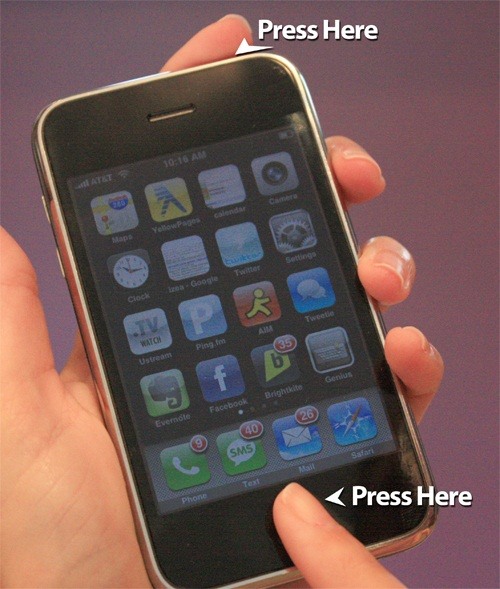
iPhoneTo take a photo of the current screen on your iPhone, simply hold down the Home and Sleep/Wake (aka On/Off) buttons at the same time. On an iPhone running 2.0, your screen will flash white. On devices running iOS 2.1 and higher, there will also be a nifty camera shutter sound effect. Image via ted.me To access your screenshots, just go to Photos, then Camera Roll. The process for taking a screenshot on your iPhone is pretty much the same for your iPad and iPod touch. Click here to learn more.
AndroidOn an Android phone running 4.0 (Ice Cream Sandwich), hold the Volume Down and Power buttons down at the same time. The screen will flash and you'll hear a sound effect. If you look to your notification bar, you should also see a little picture icon appear and disappear, along with a Saving Screenshot message. You will then be alerted when the screenshot has been successfully saved. Pretty easy, right? It didn't use to be! Image via millionclues.com If you're on a phone running Jelly Bean (4.1) or later, you can view a preview of the screenshot by pulling down your notification drawer. Image via howtogeek.com Your picture can now be found in a new folder called Screenshot in the Gallery app. Image via howtogeek.com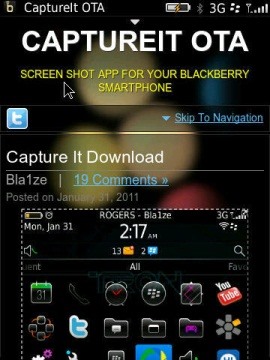
BlackBerryUnlike iPhone and Android phones, the Blackberry unfortunately does not have a built-in screenshot function. However, a third-party app, Capture It, will make sure you don't feel left out.Simply open www.captureitota.com with your phone's browser, scroll down, and click on Download. Install the app and head on over to your phone's Options. Then navigate to Application Management (Applications if your OS is older than BlackBerry 6). Find Capture It, press the Menu button, select Edit Permissions, and change all permissions to Allow. Now all you need to do to take screenshots is select Capture It by hitting your Menu button and scrolling down to the option. It's not quite as convenient as an Android or iPhone, but it works!
Images by Ted.me,How-To Geek, CNET, Million Clues, Digital Trends
Chat heads is a new feature of Facebook Home that will allow you to carry on Messenger conversations within other apps. Here's how to use it.
How to Disable Facebook Messenger Chat Heads on Android
How to Play Dos Games on Android with DosBox Turbo [Guide+Video] How to Play PC Games on Android with DosBox Turbo Note: If your device is unable to run ExaGear try Dosbox Turbo, it will run similar games. What is ExaGear? ExaGear is a complex emulation engine app that allows you to play many classic PC games on your Android device.
20 classic games you can play on your Android phone | Greenbot
How To: Drag & Drop on Your iPhone in iOS 11 How To: Change Siri's Voice from Female to Male in iOS 7 on Your iPhone News: iOS 11.3 Bug Removes Screenshot Previews for Some iPhone Users How To: The 9 Most Annoying Changes in iOS 11 & How to Fix Them
Apple iOS 11.3 Update Introduces Brand New Set of Animoji
A clean slate may be just what your Apple Watch needs. Whether you want to start fresh, wipe all your personal data, fix buggy issues, let someone borrow it, sell it, or get back in after you forgot your passcode, resetting the Watch back to factory settings is pretty simple, and you can do it with or without your iPhone.
SOLVED: How to repair this green screen? Please? - Samsung
iOS 11.3 Beta 5 Released with Mostly Under-the-Hood Improvements Sponsored by: Salehoo -
Prevent Windows 10 Spying On You, Privacy - YouTube
You can send commands while the phone is turned on and booted, or even when it's in recovery mode. While ADB is often used in conjunction with rooting or modifying your phone, you can use ADB to send terminal commands to unrooted devices as well. Fastboot: When you need to modify your phone's firmware, fastboot is the tool you need.
The Easiest Way to Install Android's ADB and Fastboot Tools
So as new iPhones and firmware come out, so does a new jailbreak and unlock. Here's how to do the lastest Jailbreak and Unlock on your iPhone 3g or iPhone 3GS with 3.0 firmware on it. UPDATE July 31st 2009: THE NEW 3.0.1 FIRMWARE IS OUT, IF YOU HAVE THIS FIRMWARE YOU WILL NOT BE ABLE TO JAILBREAK YET (UNTIL WE CAN JAILBREAK 3.0.1).
How to Unlock iPhone 3G & iPhone 3GS on 3.0.1 firmware
Just released and available today for developers. Android Lollipop for Nexus 5.\r\rGet #AndroidLollipop now with my easy step by step tutorial!\r\rIMPORTANT: This update will restore your device.
how-to-downgrade-nexus-5-android-version-easily - FRP
However, not many people know that the location awareness of their portable devices and software extends to tracking and recording their location history, as well.In the case of Google, if you opt-in to "Places You've Been" in your account settings, your location history consists of a detailed and searchable, long-duration data file complete with a visible trail, organized by date and time.
Visualize your data on a custom map using Google My Maps
How to Unlock VLC's Hidden Jigsaw Puzzle Mode. The VLC media player just celebrated its 15th birthday in February 2016, marking a decade and a half of hassle-free video playback for hundreds of millions of users on virtually every major operating system.
Unlock VLC's Hidden Jigsaw Puzzle Mode • Tec Fever
This kind of clamps could also be used on any workbench with dog holes. My hole spacing is 75mm (3"). Link to the even better clamps:
On the flip side of the coin, if you don't have space in your clothing drawers, but have more room in your closet, you can use shower hooks on your closet rod to hang your jeans by their belt loops. For more organizing hacks, check out the original post: 10 Awesome Organizing Hacks for Your Living Space .
How to Launch a Camera into Space (On a Shoestring Budget)
The Easy Way to Peel Boiled Potatoes: I grew up in Idaho. Both my parents grew up in Idaho. Potatoes were a standard of our diet all my growing up years, I know dozens of ways to fix potatoes.
How to Peel a Potato: 10 Steps (with Pictures) - wikiHow
0 comments:
Post a Comment