How To: Control Music & Videos Using Hand Gestures on Your Mac
Looking back at my childhood in the '90s, I can't help but feel like I was deceived. Movies that took place in the "future," like in the year 2015, would showcase awesome technology. You know, self-driving or flying cars, hoverboards, and virtual displays controlled with hand gestures—so where are they?!While flying cars may be years away from now, we have been fortunate enough to get a glimpse of self-driving technology, thanks to Google. Even hoverboards have materialized. But these two "future" technologies are, while tangible, still a ways away from appearing in your neighborhood. As for controlling technology with your hands, well, you can get a taste of that today.With the help of the development team at eyeSight tech, you can actually use some simple finger gestures to control your music and video playback on your Mac. Please enable JavaScript to watch this video.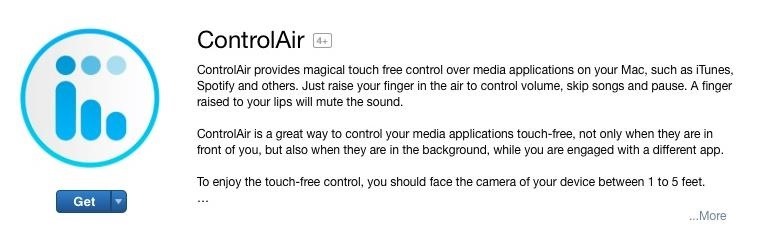
Step 1: Install ControlAirIn order for this to work, your Mac will need a camera, built-in or otherwise, as that's how ControlAir will track your gestures. Then, just install ControlAir for free from the Mac App Store.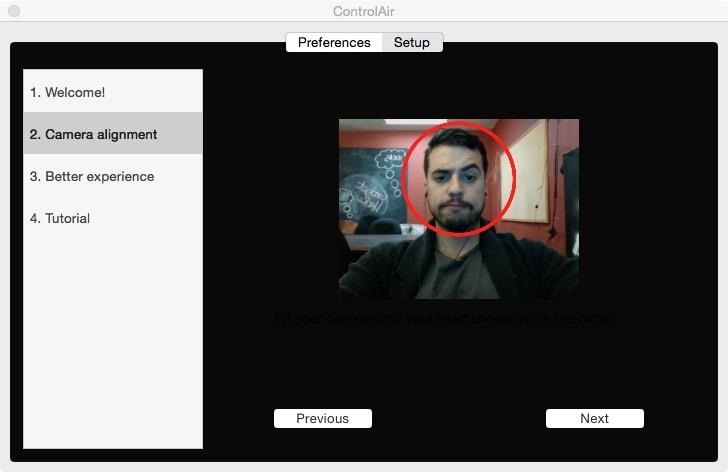
Step 2: Configure AppOne of the nicest things about the app is its easy set up. Once launched, all you have to do is align the camera. The "Better experience" option is simply a request to send information that can help the developers make the app better. The red circle displayed below shows the activation area for your finger.
Step 3: Start Air-ControllingThe app can control various popular media applications, including iTunes, QuickTime Player, Rdio, Spotify, VLC, and VOX. After launching a compatible app, simply raise your finger to the camera's view to bring up the controls. You can then move your finger left or right along the possible actions and select one by performing a bending-down gesture with your index finger.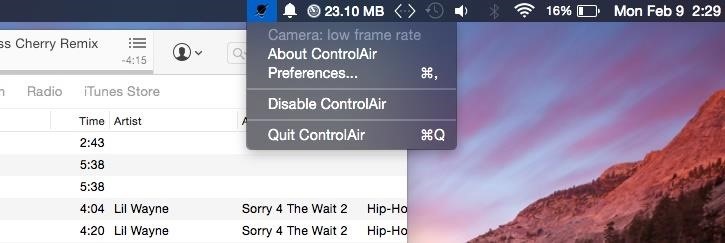
Step 4: Disable It When You're Not Using ItAside from it being a little creepy that your camera is on, disabling it will also help conserve some battery life. To pause the service, simply click the icon in the menu bar and select "Disable ControlAir." For a better grasp of how ControlAir works and to see it in action, definitely take a glance at the video embedded above. Otherwise, let us know what you think by leaving a comment below, or catch us over on Facebook, Google+, or Twitter for more fun Mac tips.
Today, Research In Motion (RIM) launched the new BlackBerry Curve 8520 smartphone, an evolution of the Curve 83xx and Curve 8900 families of BlackBerry devices.Though the new Curve's really nothing groundbreaking--it's basically a combination of the two earlier Curves--the device features one brand new BlackBerry component that could prove to be quite significant: the trackpad.
How to Fix Blackberry Trackpad - Zinka Gudac kozmetički studio
zinkagudackozmetickistudio.com/how-to-fix-blackberry-trackpad
Well, i got my blackberry bold 4 days ago, and i didnt drop the phone or anything, or even wet it, its perfectly fine. A vulnerability in the BlackBerry Protect software built into Z10 smart phones could allow s to gain access to the passwords of some devices, according to a security advisory issued by BlackBerry.
Trackpad Sensitivity Settings - BlackBerry Bold 9650
Facebook Help Center | Facebook
How to Fix & Solder Guitar and Instrument Cables | pureMix.net
Whether you're new to the Note line up or an old fan check out some of these tips and tricks to help you get the most of your Samsung Galaxy Note 9.
How to Bypass Android's Pattern Lock Screen & Access Its
JINA: App Drawer, Sidebar & Folder Organizer APK All of your apps at your fingertips, from anywhere!JINA is at the same time a smart App Drawer replacement, a Sidebar available from any app and a powerful Apps Organizer that lets you manage the Folders on the home screen.
Smart Drawer Alternatives and Similar Apps - AlternativeTo.net
Is there a China surveillance camera watching you right now? Who knows. In this day in age it seems that we are being watched over, listened to or monitored almost at every time in our everyday life and with new technology coming out which can monitor brain patterns and read emotions the future is scarier than ever.
Substratum is a wonderful tool for theming your Android device and while Substratum does offer the tools, to get a different look on your Android device, you do need a theme pack. Currently, the Play Store is full of Substratum Themes, and as time passes by, more and more themes will be build and
How to Apply Substratum OMS Themes on your Android | TechFuzz
So the problem probably occurs during the transfer from iTunes to iPhone. The user manually syncs ringtone with iTunes, so he/she is able to select the ringtones they want to sync. iTunes will sync media files together in one sync, when users sync ringtones to iPhone, they will get music synced as well.
How to enable lock screen gestures on your phone to launch applications directly from the lock screen? Different Android devices have different lock screen designs. Pure stock Android has a simple user interface with the unlock button on the middle and Touchwiz has fancy lock screens with water, light and ink effects.
Use the Google Now Gesture to Launch Any Android App
Gear & Gadgets. News: Features We Want in iOS 13 for iPhone (& What's Rumored to Show Up) gadgethacks.com - Justin Meyers. Apple's scheduled to show off the first look of iOS 13 at WWDC 2019 on June 3, but what will the new operating system hold for iPhone?
How to Block Popups in Safari on Your iPhone « iOS & iPhone
To dismiss the floating icon at anytime, tap and hold it until it disappears, and to bring it back, re-enable the service from the Settings -> Blinq Gesture Anywhere. Unread Call Count. Those familiar with iOS will recognize these unread call badges that can be placed over a phone app of your choosing.
Scroll Better on Android Using These Gestures « Android
0 comments:
Post a Comment