How To: Secretly Monitor Text Messages on Your Galaxy S4 or Other Android Device
Children grow up way too fast these days, and handing them a mini-computer in the form of a smartphone only contributes to that. While access to the internet puts a world on knowledge at their fingertips, it also paves way for using any number of social networks available.While most social media is age-restricted, the advent of text messaging has taken most conversations from face-to-face to screen-to-screen, making it nearly impossible to know what your little ones are getting into.Trust is one thing, but if you have a kid that's constantly getting into trouble, sneaking out of the house, or you speculate may be indulging in drugs, then it's integral to their welfare that you keep track of them. But alas, some things can't be discovered rummaging through drawers or eavesdropping.That's where Gizmoquip's app SMS Tracker comes in. Please enable JavaScript to watch this video.
Before you go installing this app on your kid's device, read on to find out how make sure you do it without getting caught.
How to Install SMS Tracker (Or the Stealthier "System Health")You obviously don't want to notify your kid of the application, so install before giving them their new phone, or be stealthy and snatch their phone while they sleep—whatever it takes.To comply with Google's app policy, the Play Store version includes an ongoing notification that rests on the status bar. Though, as stated by the developers, "If your child has been diagnosed with Oppositional Defiant Disorder, you may want to consider using our completely hidden version."'—I assume most of us will want this version anyway.To install the hidden version, first enable installations from "Unknown sources" on the device in question, then install the covertly-named System Health app.
How to Configure SMS Tracker (Or "System Health")All that needs to be done after installing the app is opening it up and following the prompts. You will be required to create an account, label the device being tracked, then sign on to the SMSTracker site to activate the service.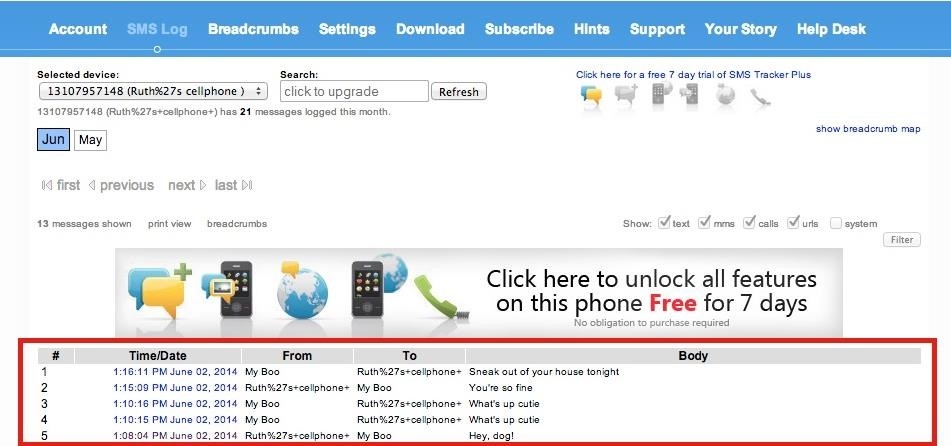
How to View Their Text Message ConversationsWith your account information handy, go to the login page to begin accessing texts. Once in, click the SMS Log tab. Towards the bottom you'll see a time stamp, as well as fields for From, To, and the body of the message. The free version is limited to texts, but if you really want to monitor someone, purchase premium features starting at $2/month, like MMS tracking, GPS tracking, call tracking, and browser tracking. Personally, SMS is enough with these tweens.Now, let's also be real for a second—this entire process and application can be implemented on others in your life, kids or not. I'm not condoning it, but you do what you want. Just don't blame me when you get caught.
Cover image via Shutterstock
Luckily, Apple is flexible enough to allow you to add up to three custom messages to respond your callers with when you're busy, and not able to answer their calls. Here's how you can add custom "Respond with Text" messages in your iPhone running iOS 11: Get to the Phone's settings window Tap Settings > Phone.
How to Easily Create Your Own Custom Font from Scratch
STREAM AND DOWNLOAD ENZO -
Do you like Samsung's TouchWiz and the iPhone's user interface, but wish you could bring the best of both worlds together onto your device? You can! MIUI (pronounced me-you-eye) is a heavily modded custom ROM that brings a different UI experience never before seen on stock Android devices.
Exclusive: Dual-Boot iOS 8 on Your Android Phone (4.0
Install Android KitKat 4.4 Home Launcher to Samsung Galaxy S3. Enable "Unknown Sources": These files doesn't available on Google's Play Store, so you need to allow the installation of these files to your device, so navigate through Settings > Security > Device Admin followed by check of the Unknown Sources. Now Install KitKat Launcher:
How to install Android 4.4 KitKat launcher on any Android Phone
How to Upload Videos to Multiple Video Sites Like YouTube
Star Trek is an American science fiction television series created by Gene Roddenberry that follows the adventures of the starship USS Enterprise (NCC-1701) and its crew. It later acquired the retronym of Star Trek: The Original Series (TOS) to distinguish the show within the media franchise that it began.
Pixel Home-Button Animation and Pixel Navigation buttons for Samsung Galaxy S8/S8+ without root Me and @ zaacc created an overlay resembling the Pixel Home-Button Animation. Sadly Samsung doesn't allow colored buttons so it's black and white for now.
Samsung teases Galaxy S9's 'Animoji' ripoff - 9to5Google
In all honesty, I was never really into Facebook Messenger (especially after being forced to install it just to correspond with FB friends on my phone), but these third-party apps have definitely swayed me into utilizing the service more frequently.
How to read Facebook messenger messages without showing a
In this tutorial, I'll be showing you how to download Chromecast's beautiful "idle screen" images to your Android device. With the app "Chromecast Wallpapers", you can browse hundreds of these
Set Chromecast Wallpaper - WallpaperSafari
If you have already performed jailbreak on your device, then you can easily restart it with an Activator gesture. Though, this method will only work for jailbroken devices. Simply choose an Activator gesture of your choice to restart iPhone without Power button. Learn how to restart iPhone without button using Activator by following these steps. 1.
Five Ways to Restart Android Phone without Power Button
You can tick the box next to Mute volume key "beep" if you don't want to hear the indicator sound each time you adjust the volume level. Step 3: Using the Volume Slider The volume slider will automatically appear as an overlay on top of your status bar when you press one of your Nexus 5's hardware volume keys.
YouTube iOS App Removes Apple's Obtrusive Volume Indicator in
0 comments:
Post a Comment