How To: Change Instagram's Interface Colors for a More Personalized Experience on Your iPhone
Your Instagram feed is jam-packed with interesting and lively photos, videos, and stories that largely offset the iOS app's comparatively bland user interface. If the interface's dull colors have always bothered you, you can splash on some much-needed color to better reflect your personality and tastes.While there are no built-in settings to change system colors for Instagram, there's an external tool that can get the job done. Of course, you'll need to have a jailbroken iPhone in order to pull this off, as there's no way to tinker with the coloration of Instagram's feed and settings menu without jailbreaking.The tweak in question is Tincture by Chloee. With it, you can add subtle touches of color or extreme hue changes to Instagram's app UI, which makes the Instagramming experience even better than it already is. Aside from being free to install, the tweak can work in conjunction with another popular jailbreak app for further customization options, as we'll detail below.Don't Miss: 60 iOS Features Apple Stole from Jailbreakers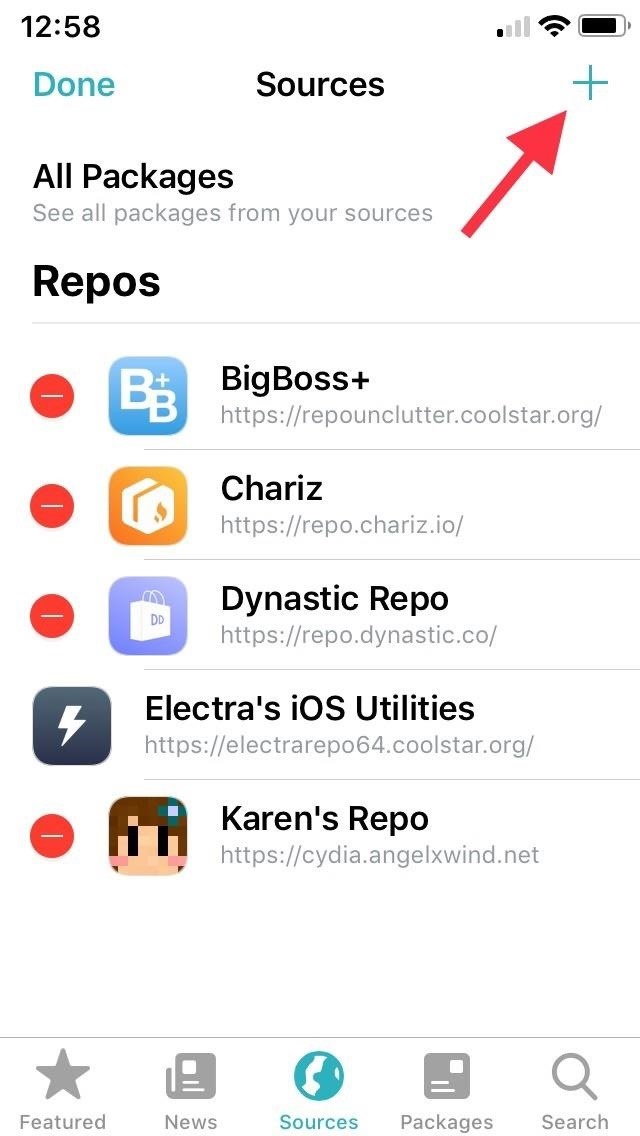
Step 1: Install the Packix RepoTincture isn't available within either Cydia or Sileo outright, so you'll first need to install an external repo. In brief, the process involves adding repo.packix.com to your list of "Sources" in either app. That said, it's worth noting that repositories you add in Cydia won't automatically carry over to Sileo, and vice versa.Full Instructions: How to Add Outside Repos to Cydia Full Instructions: How to Add Outside Repos to Sileo Adding the Packix repo in Sileo.
Step 2: Install TinctureWith the Packix repo now available, open either Cydia or Sileo, then type in "tincture" into the search field in the "Search" tab. Select the "Tincture" tweak when it appears, then hit "Install" (Cydia) or "Get" (Sileo) to start the installation.Next, either tap "Confirm" (Cydia) or swipe up from the bottom of the "Queue" card and tap "Confirm" next to it (Sileo) to finalize your selection. Tincture will now be installed onto your iPhone, so give it a minute or two to download, then tap on "Restart SpringBoard" to respring your device and complete installation. Installing the tweak in Sileo.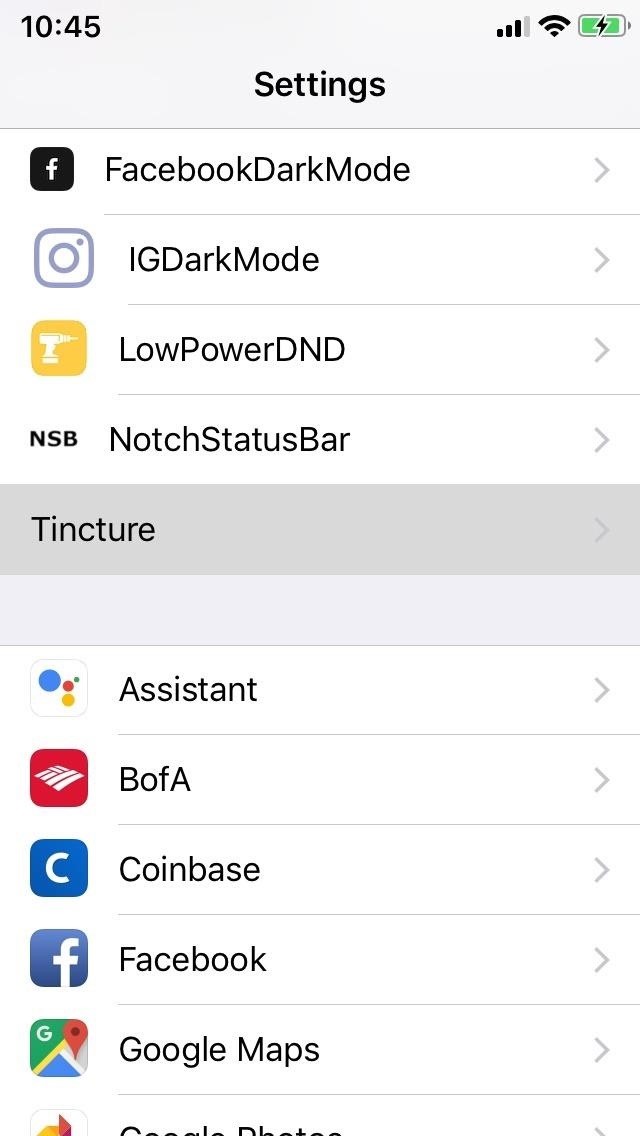
Step 3: Enable & Tweak TinctureTincture isn't enabled by default, which means you'll have to access the tweak through the Settings app, and tap on the "Enable" toggle along the top to turn the feature on. Unlike many tweaks, however, there's no need to respring your iPhone to implement any changes you've made, though you will need to force-close and reopen Instagram to enable it. Beyond that, there are numerous UI elements within Instagram that you can colorize with Tincture, and they range from incoming/outgoing bubbles to active texts. The developer lists the following on the tweak's info listing as items you can add a splash of color to.message bubble background color for Instagram Direct message bubble border color for Instagram Direct active dot color for Instagram Direct active text color for Instagram Direct camera color for Instagram Direct link/username color dividers color navigation tint color heart color bookmark color feed icon color To customize, tap on a UI element you want to apply a new color to, and on the following page, either adjust the toggles along the bottom until you achieve your desired hue or tap on a specific tone from the provided color palette. By itself, Tincture's Instagram colorization feature may not be to everyone's liking, as the subtle changes to the UI may not be as apparent against the app's stock white backdrop, especially if you applied lighter colors. Fortunately, the tweak will work in conjunction with IGDarkMode — also developed by Chloee — to make the customized UI elements stand out a lot more. Don't Miss: Get Dark Mode on Instagram for Less Stress on Your Eyes When Browsing Pics & VideosFollow Gadget Hacks on Pinterest, Reddit, Twitter, YouTube, and Flipboard Sign up for Gadget Hacks' daily newsletter or weekly Android and iOS updates Follow WonderHowTo on Facebook, Twitter, Pinterest, and Flipboard
Cover image, screenshots, and GIFs by Amboy Manalo/Gadget Hacks
No need to fumble with your phone to get stuff done — these 15 voice commands will give you full hands-free control over the features you use most. 15 Most Useful iPhone & Android Voice Commands
How-to Use Voice Dialer On An Android Phone - groovyPost
Apple on Wednesday released the third beta of its upcoming iOS 12.2 update to members of its public beta software program. The public beta version comes just one day after Apple seeded the build
Apple Releases Second Beta of iOS 12.4 to Developers and
Shortcomings of Using System Image Backup of File History. It can not be denied that File History has provided us a solution to create a system image backup in Windows 10. However, the disadvantages cannot be ignored, either. 1. System image will occupy a large amount of free space on your disk or external hard drive. 2.
How to perform a full Windows 10 system image backup
How to Root Your OnePlus 6 with Magisk — A Beginner's Guide
Samsung Galaxy Amp 2 vs LG Fortune - specs comparison
xda-developers Huawei Nexus 6P Nexus 6P Q&A, Help & Troubleshooting Swap recents and back soft buttons? by tommyg562000 XDA Developers was founded by developers, for developers. It is now a valuable resource for people who want to make the most of their mobile devices, from customizing the look and feel to adding new functionality.
Swapping "Back" & "Recent… | Google Pixel XL
How To: Get the Android L Lock Screen on Your Galaxy S4 or Other Android Device Galaxy Oreo Update: Samsung Adds Screenshot Labeling Feature in Android 8.0 How To: Google's New Photo Sphere in Android Jelly Bean 4.2 Makes Panoramic Photos Bigger and Better
Here's All the New Edge Features Samsung Is Bringing with
Create your own Snapchat Filters and Lenses! Whether it's a Filter that frames the moments at a friend's wedding, or a Lens that makes birthdays even more hilarious, your custom creations will make any event more special.
How to Bypass Location Restrictions to Use Any Snapchat
HP announced the end of its TouchPad tablet only six weeks after its introduction, but Ross Rubin of the NPD Group says it's worth keeping -- if you can find one.
Amazon.com: hp tablet discontinued
If you're running iOS 10 or lower, there is no built-in way to make a screen recording on an iPad, iPhone, or iPod touch directly from the device, but that doesn't mean there isn't a way to record your screen at all. Occasionally, there will be an app in the iOS App Store that offers screen
How to Record Screen on iPhone without Jailbreak- dr.fone
In this video, I will show you how to Install ANY Custom ROM on your HTC One M8. In this example I will use the Viper ROM but you can pick anything you want. How to Root your HTC One M8: http
How To Install Custom ROM on Android - xda-developers
Can't Open Your Combination Safe Lock? Time to Call the Locksmith. Keeping important documents, cash and other valuable items in a combination safe is a smart idea in case of burglary, fire or natural disaster, but what happens when you can't get the safe open to access those important things?
How to Open Your Safe by Dialing the Combination Lock
Phone Retro Handset (3.5mm) Mic Retro POP Cell Phone Handset For Mac Iphone Ipad,Nokia Gift item (BLUE), SANOXY Retro Handset combines old school style with new.., By SANOXY Add To Cart There is a problem adding to cart.
How to set up your headset in Windows 10 - Windows Central
0 comments:
Post a Comment