How To: Remove Your Location History from Apple Maps, Google Maps, & Waze
Applications like Apple Maps, Google Maps, and Waze save every location you visit or search for as a way to speed up future searches and to find commonly-frequented places. But what if you go somewhere unsavory and don't want anyone knowing?You can at least make sure that anyone with access to your device won't be able to see where you've gone by deleting your location history, just as you would with your browser's search history. Please enable JavaScript to watch this video.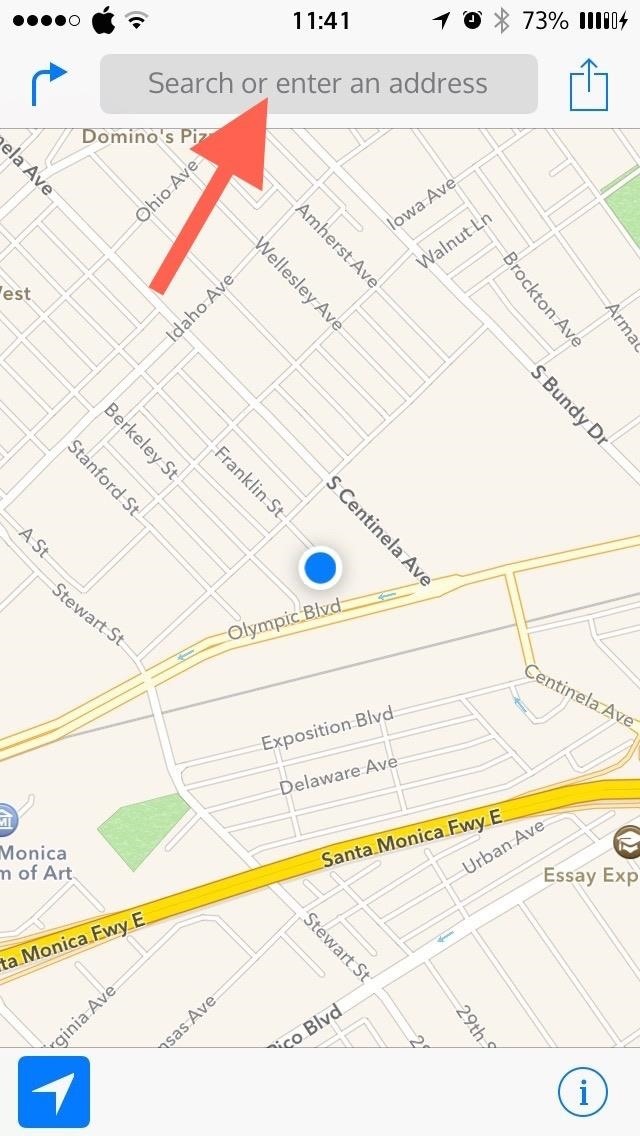
Deleting History in Apple MapsFinding your location history in Apple Maps was definitely the most difficult of the three. Open the app and tap the search bar, followed by "Favorites." At the bottom of the screen, tap on "Recents" followed by "Clear" in the top-left corner. You'll then have the option to delete all of your recent travel history. If you are looking for a way to delete single items, you're out of luck; this is an all-or-nothing purge. Apple does a great job on many things, but finding and deleting your Maps history is more convoluted than it needs to be. And if you would like to disable Apple's location-based ads and ad-tracking, make sure to check this guide out.
Deleting History in Google MapsGoogle Maps takes a simpler approach, with easy-to-access menu and setting sections. In Google Maps, select the menu icon inside the search bar, then tap on "Settings." Go to "Maps history" and you'll see a list of your recent searches and destinations. Tap the "X" next to any location and you will be asked to confirm—tap "Delete" to remove it from your history. The steps above are identical for both Android and iOS devices, so follow them for either operating system.
Clearing All of Your Google Location HistoryGoogle takes the opposite approach from Apple and doesn't include a "delete all" option within its app. Nevertheless, you can delete all of your location history by going to Google's History page in your browser, then "Maps" -> "Select All" -> "Remove all items." Google does a great job keeping tabs on your location, so make sure to disable services you don't want them tracking.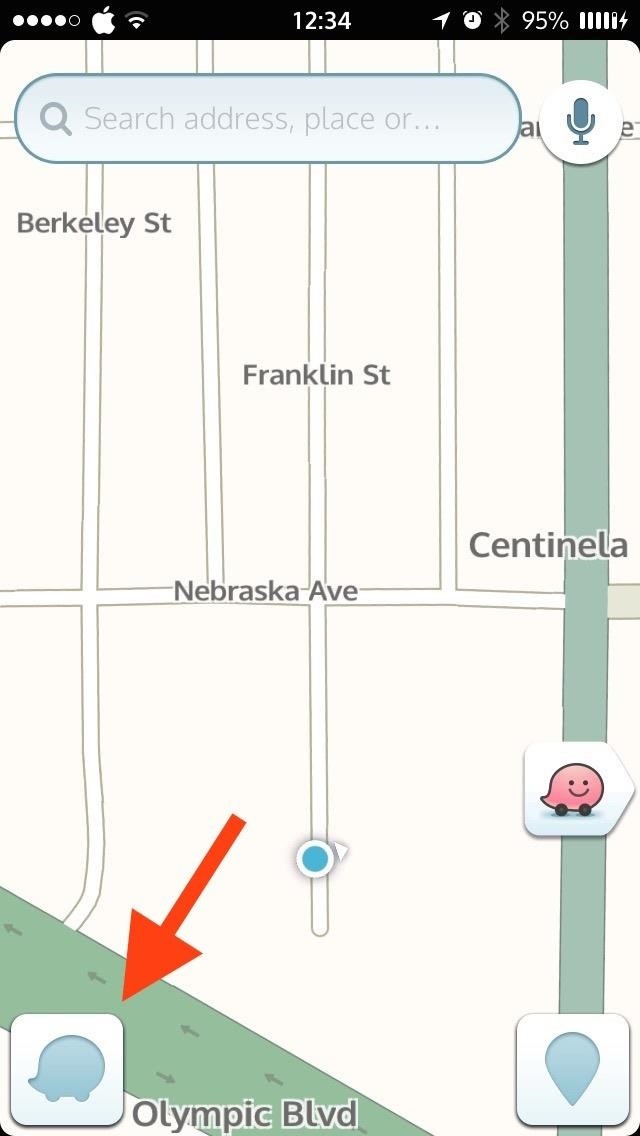
Deleting History in Waze MapsWaze is my go-to app for avoiding traffic and police in the greater Los Angeles area. Waze also wins my vote of having the simplest location history deletion method. Tap on the Waze icon to bring up the menu, then select "Navigate" to bring up your recent searches and destinations. Next to each location, tap the small "i" icon. Hit that, then scroll down to "Actions" and tap "Remove from History" to remove the item. This is, again, on an item-by-item basis; there is no delete all option. Waze, just like Google Maps (Google owns Waze), uses the same method for both Android and iOS devices.Is having your location history on-hand a worthwhile advantage, or do privacy issues override the benefit? Let us know in the comment section below, or over on Facebook, Google+, or Twitter.
Get Organized: How to Set Up Your Phone for International
While it may seem difficult these days to remain anonymous online, it's not impossible. A hacker explains the best way to browse the internet anonymously Tech Insider How we take back the
How to Browse the Internet Anonymously - Find out Here
Cite Anything and Everything in APA Format. Get the facts on citing and writing in APA format with our comprehensive guide. Formatting instructions, sample papers, and citation examples provide you with the tools you need to style your paper in APA.
Citation Machine: Format & Generate Citations - APA, MLA
Once you are up and running jailbroken firmware 3.1 on iPhone 3GS, follow the simple step-by-step instructions posted here from Step 4 onwards in order to successfully unlock iPhone 3GS on 3.1 firmware with ultrasn0w. Complete tutorial/guide on how to jailbreak and unlock iPhone 3G and iPhone 2G running on firmware 3.1 can be found here.
How To Restore A 6.15.00 iPhone 3Gs/3G To Firmware 4.1 And
How To: Play Retro Atari 2600 Games on Your Nexus 7 Tablet How To: Play Metal Gear Solid & Other Game Boy Color Games on Your Samsung Galaxy S3 How To: Play Game Boy Advance (GBA) Games on Your Samsung Galaxy Note 2 How To: The Ultimate Guide to Playing Classic Video Games on Android
Difference Between Wii And Wii U - thedroidguy.com
finsta definition. This page explains what the abbreviation "finsta" means. The definition, example, and related terms listed above have been written and compiled by the Slangit team. We are constantly updating our database with new slang terms, acronyms, and abbreviations.
Urban Dictionary: Finsta
Find out how to disable autoplay videos with built-in filters and flags on Firefox and Chrome. Also, explore additional options to disable it via plugins.
Firefox and Chrome: Disable Video Autoplay
In 2017, four of the top six iOS apps were social media apps. With users spending on average 40 minutes a day in apps such as YouTube and Instagram, it has become an important aspect of our phone usage. And just like with gaming and streaming movies, there are some phones better suited for heavy
7 Ways To Stop Your Social Media Addiction - Bustle
Using BlackBerry Maps. A good place to start is to find out where you are on the map. Once you have fired up BlackBerry Maps, press the menu button to bring up the context menu. Select Find Location and the top entry should be Where I Am. Press this to get a map of your current location.
How to find your location using Google Map in Android old
Best web browser: Chrome, Edge, Firefox, and Opera go head-to-head We take a look at the performance and features of the big four internet browsers to see which one will serve you best.
Search across multiple open tabs on Firefox and Chrome browsers
The buttons on most Android devices are laid out (from left to right) in a Back, Home, Recent Apps format. Samsung is the lone exception to this rule, which flip-flops them, so this can make for an inconsistent experience if you own multiple Android devices.
Swap recents and back soft buttons? | Huawei Nexus 6P
How To: Get Oreo's Battery Menu Back on Android Pie
Disable notification content on Lollipop lock screen for better privacy. The Lollipop lock screen on a Verizon-branded HTC M8. the content of the notifications will be hidden
How to Access Notifications & Quick Settings from a Secured
Crazy Galaxy Note 10 rumor suggests Samsung will do the unthinkable The new Motorola Moto Z4 is officially available for pre-order and comes with a $199 gift What to expect from Apple's WWDC event in June 2019: iOS 13, watchOS 6, macOS 10.15
Samsung Galaxy S8 vs LG G6 - YouTube
How to change default downloads folder location in Windows 10. Change Download folder location for all web browsers, softwares, and apps at the system level. When we download a file using any Web Browser (Internet Explorer, Microsoft Edge, Mozilla Firefox, Google Chrome, Opera, Safari etc.).
Change the default download location. - Microsoft Community
0 comments:
Post a Comment