How To: XDA Labs Makes Installing Third-Party Apps & Hacks Easy
If you're looking to customize your Android beyond its stock options, things can get confusing quickly. One of the best places to get into developer mode is the XDA forums.XDA is home to hundreds of independent Android developers, all eager to showcase their wares. Everything from the latest apps, to news, wallpapers, and Xposed modules, which allow rooted devices to install mods and hacks in a no-brainer way, can be found on this massive forum, so it's a great source for all things Android.But XDA isn't what you would call the most user-friendly place on the internet. Luckily, though, XDA has just released a new user-friendly beta app that lets you easily access all of its content. 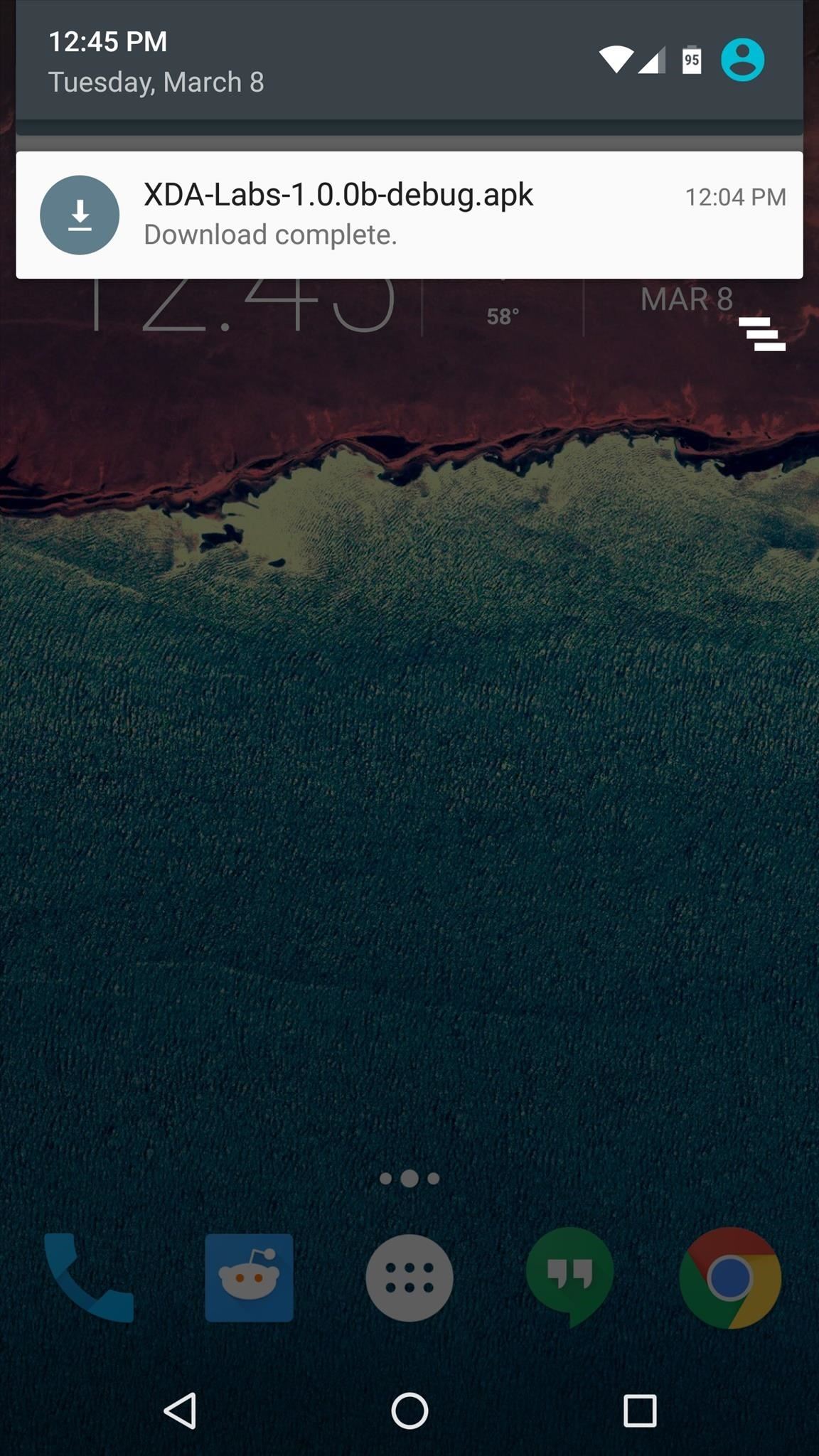
Step 1: Install XDA LabsThe new app that makes it incredibly easy to download the latest apps, wallpapers, and Xposed modules is called XDA Labs. As of this writing, XDA Labs is not available on the Google Play Store, which means you'll need to have "Unknown sources" enabled in your phone's security settings to install it. Beyond that, just head to the link below from your Android device to download a copy of the APK installer file, then simply sideload the app.Download XDA Labs (.apk)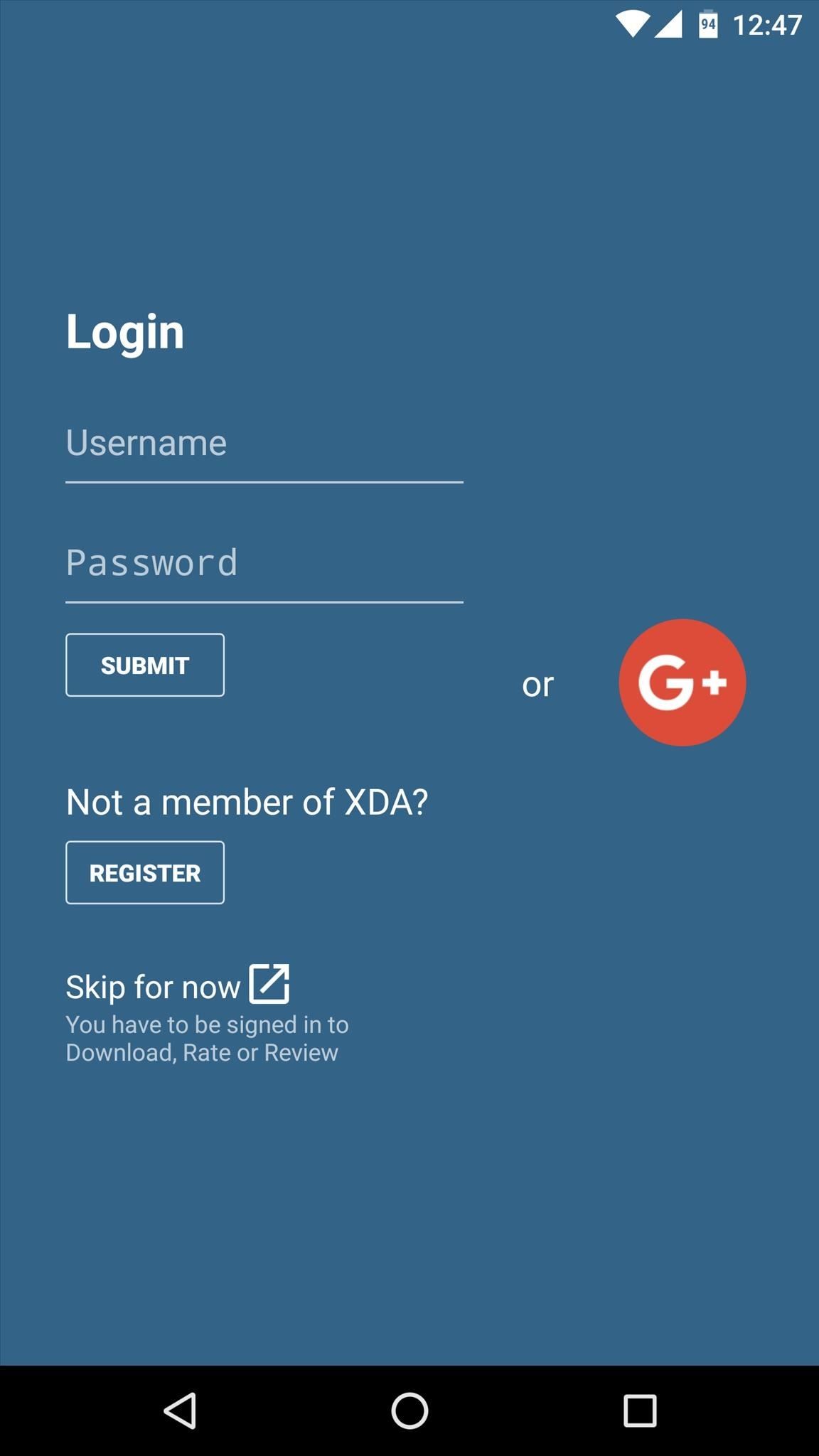
Step 2: Sign in or Create an AccountWhen you first launch XDA Labs, you'll be asked to sign into an account. Either log in with an existing XDA account or tap the G+ button to sign in with Google+, or tap the "Register" button to create a new account. Once you've taken care of that, XDA Labs will inform you of its analytics policy, so tap "Continue" here to finish setup.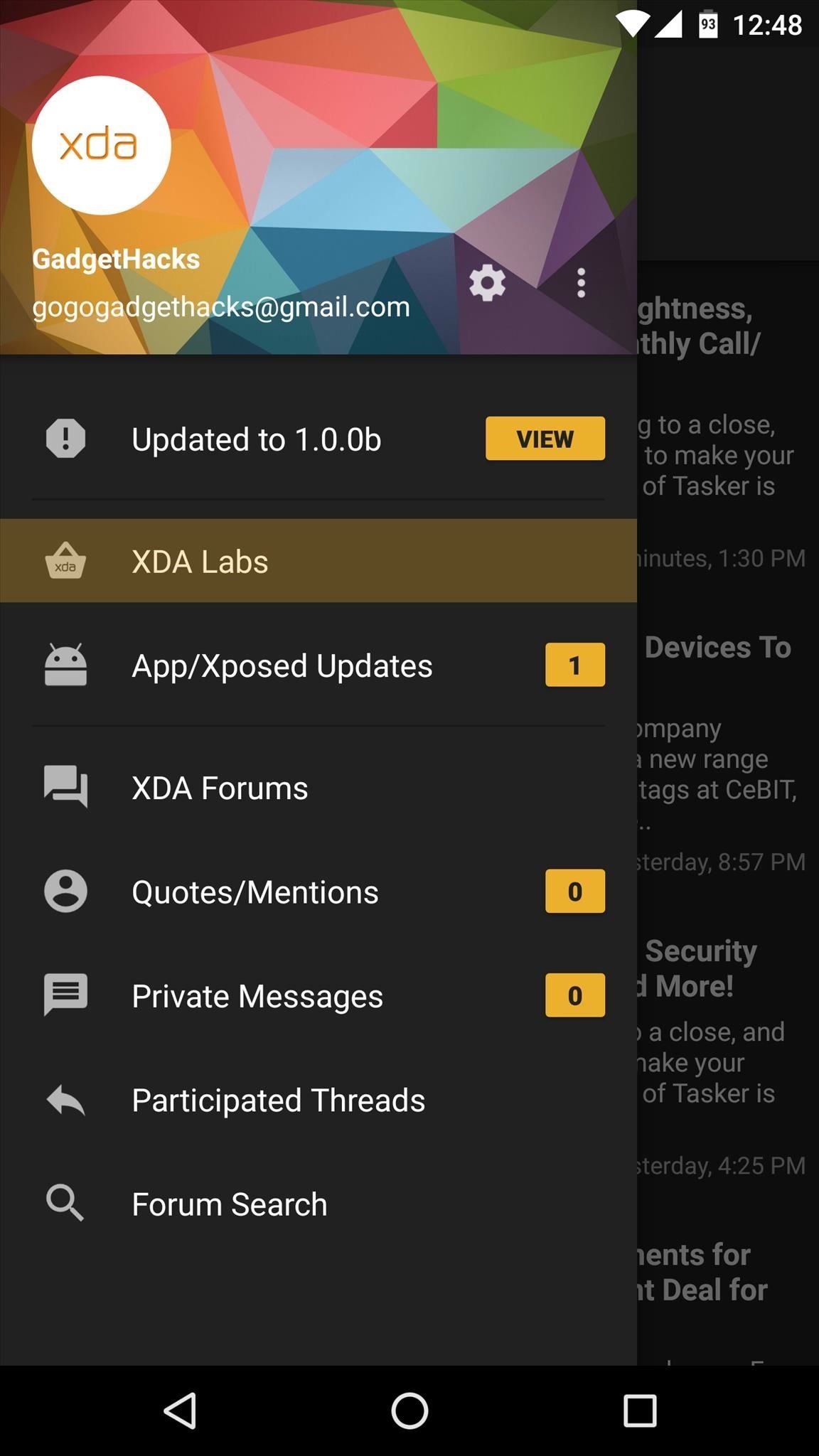
Step 3: Browse Android Development NewsWhen you make it to the app's main screen, the side navigation menu will already be open, so head to the "XDA Labs" section to see all of the interesting stuff. From here, the News tab will show you articles about Android development, which can often be a good way to learn about cool new concepts.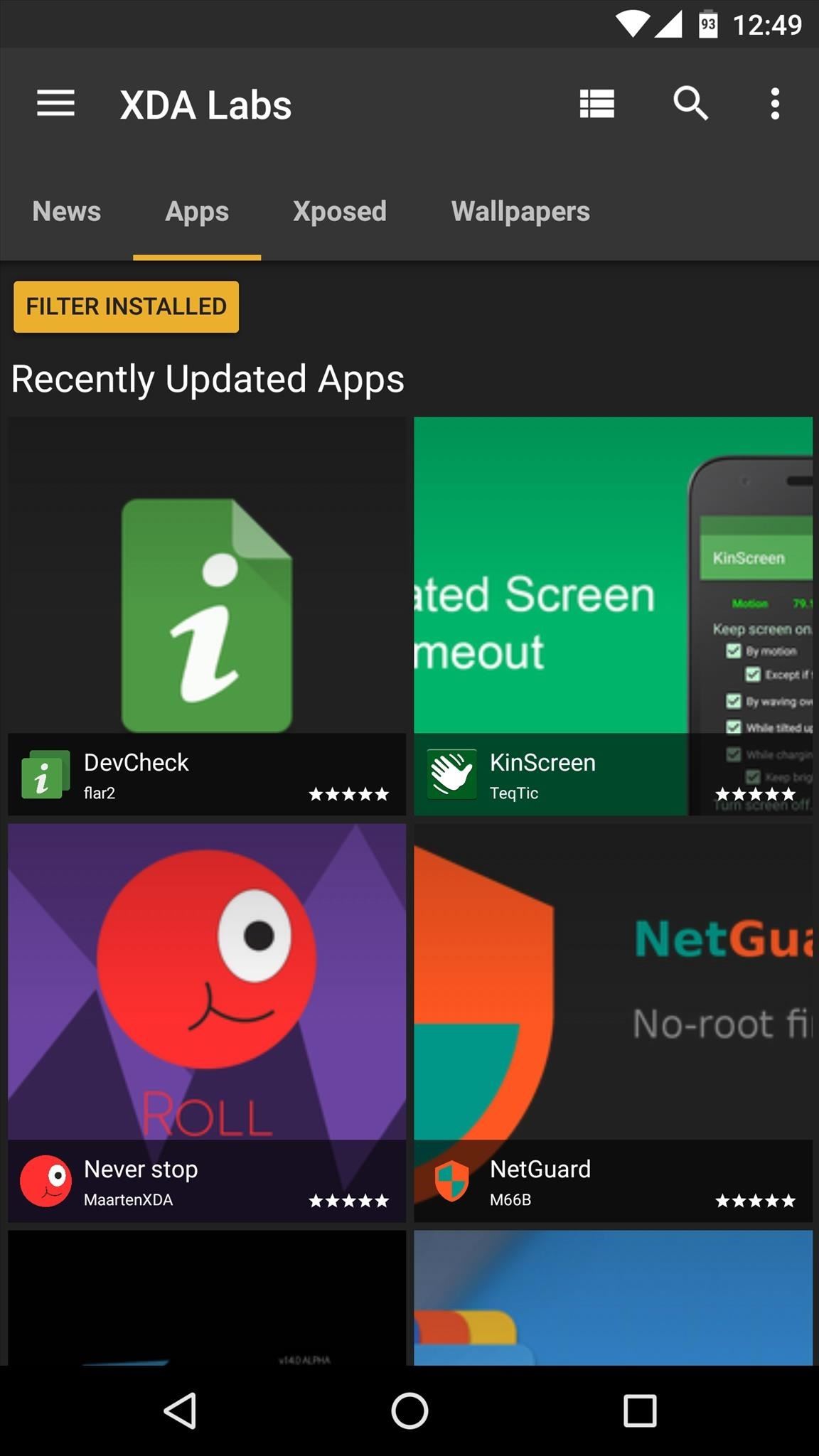
Step 4: Browse & Install the Latest AppsNext, the Apps tab is probably the one you're most interested in. By default, this displays a list of all the latest apps that have been uploaded to the XDA DevDB, so simply scroll through or use the search function to find something interesting.Once you've selected an app from this list, you'll see an overview page with the app's description, screenshots, and user reviews. From here, if you'd like to install the app in question, tap the circular download button, then follow the prompts.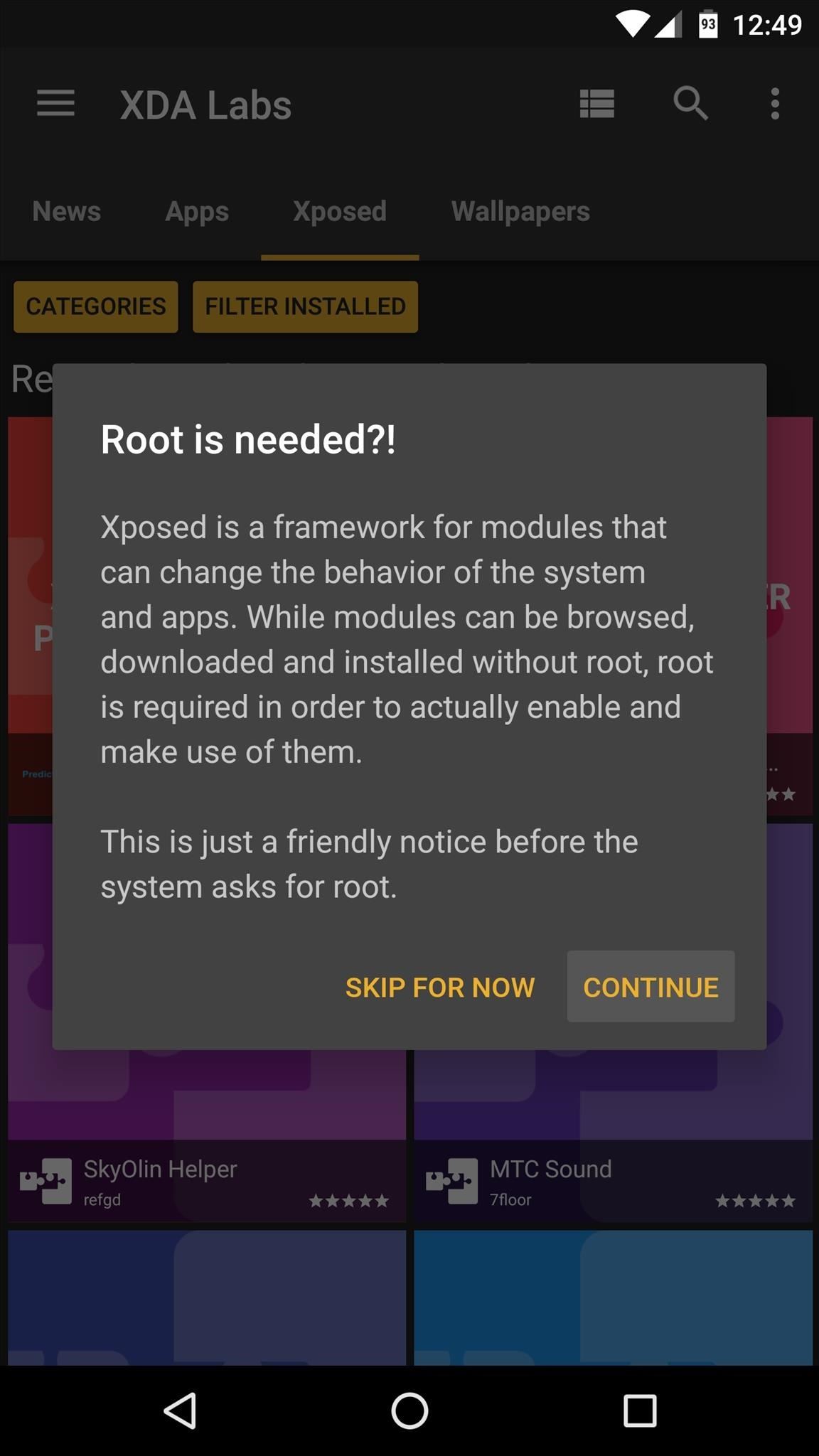
Step 5: Install Xposed Modules (Root & Xposed Required)From here, the Xposed tab is where you'll find all of the latest modules. To utilize this feature, you'll of course need to be rooted with the Xposed Framework installed, but beyond that, simply tap "Continue" on the pop-up, then hit "Grant" on the Superuser access request. Once you've taken care of that, the Xposed tab functions exactly like the Apps tab, so simply browse through the available modules, and if anything interests you, the overview page will provide more information and allow you to download the module using the floating action button.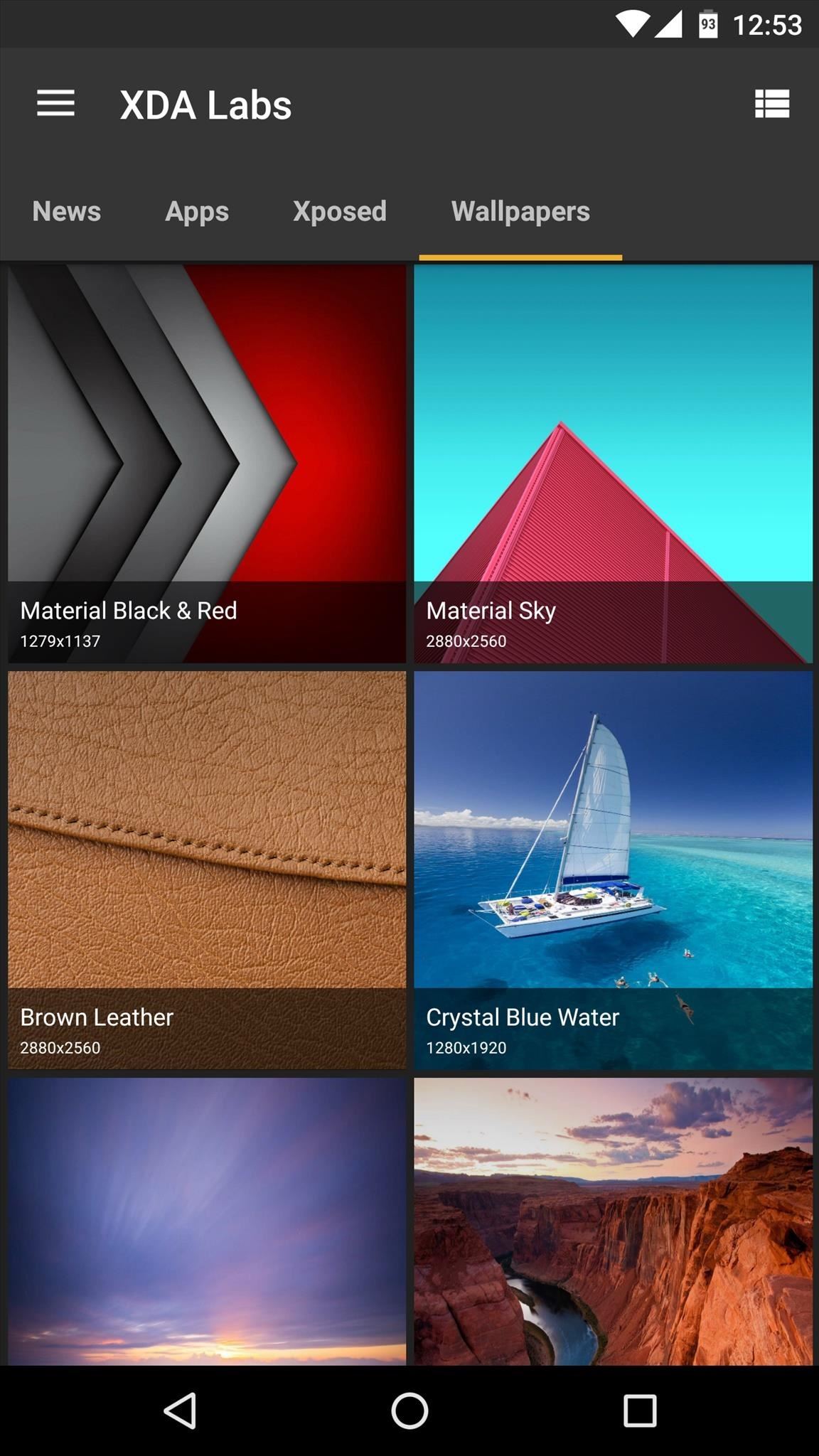
Step 6: Download & Apply WallpapersFinally, the Wallpapers tab is home to many awesome home screen background images. When you see something you like, just select it to view it in full screen, then tap the floating action button in the bottom-right corner to automatically set the image as your default wallpaper. Follow Gadget Hacks on YouTube, Facebook, Google+, and Twitter Follow Apple Hacks on Facebook and Twitter Follow Android Hacks on Facebook and Twitter
If you've ever felt that you could use a bit more oomph when listening to music or watching videos on your Galaxy S5, you needn't wait any longer. Developer stalli0nUK has created a mod that will boost the volume of the speaker and headphones on your Galaxy S5 in one fell swoop.
Music Not Loud Enough? Here's How to - Samsung Galaxy Note 2
How To: Load a custom ROM on a rooted HTC Aria Google Android smartphone How To: Root and run custom ROMs on a Sprint HTC Hero Google Android smartphone How To: Root an HTC Hero Google Android smartphone How To: Install a custom ROM on an HTC Droid Eris with unrEVOked
How to Install a custrom ROM on an HTC Magic Google Android
News: Google's New App Fixes Everything Annoying About Apple's Live Photos News: Thanks to Google, iPhone Users Can Finally Pick a New Frame for Their Live Photos How To: 3 Ways to Try the Pixel 2's New 'Motion Photos' on Any Android
How to Bring Apple's 'Live Photos' Feature to Your Android
If you're interested in building your own Newstweek device, check out the detailed how-to on their site. With a little dedication and technical know-how, you can easily pull off this hack.
How to Make a working wire tracer with spare parts « Hacks
We changed carriers from Verizon to T-Mobile. Video covers how to swap the sim cards on an iPhone 6.
Remove or switch the SIM card in your iPhone or iPad
Welcome to /r/Tasker. In addition to the Official Tasker Wiki, User Guide, and Google Groups, this subReddit is a place for fellow Redditors to discuss, share, and submit Profiles, Tasks & Walkthroughs for Tasker, or to ask for help creating your own Profiles, Tasks, and questions in general related to Tasker (including plugins etc).
Exit Task for TaskerDo I really need it? - Tasker
91 Cool New iOS 11 Features You Didn't Know About « iOS
Master the many ways to search with Google on your Android phone If you learn the nuances, your Android use will be even more powerful. It can be done, and here are some tips that show you how.
How to Remove Google Apps From Your Android Phone
I mostly switch between Android devices, and Google makes it incredibly easy to transfer everything from one phone to another. If I move over from an Android device to an iPhone, I use the
How to switch from Android to iPhone and iPad | iMore
Make a Stylus Pen on your Own. Touch screen stylus pens are pretty inexpensive and you can easily find them on Amazon.com or Ebay.com for a few bucks. For instance, the Pogo Sketch stylus which is pretty popular among iPhone (and now iPad) users, costs less than $10 and you can even use it with the multi-touch trackpad of your Macbook.
DIY: The 2-minute Stylus - CNET
Chromecast Wallpaper for Android. Cool Collections of Chromecast Wallpaper for Android For Desktop, Laptop and Mobiles. We've gathered more than 3 Million Images uploaded by our users and sorted them by the most popular ones.
Set Chromecast Slideshow Images as Your Android Phone's
Helt Trick Out Finder på din Mac med XtraFinder For det meste har Finder haft samme grundlæggende funktionalitet gennem de forskellige udgivelser af OS X.Men Apples manglende interesse i at tilføje nye klokker og fløjter til rygraden i deres operativsystem betyder simpelthen, at tredjepartsudviklere kommer til at skinne, og Tran Ky Nam er
How to Uninstall XtraFinder Application/Software on Your Mac
So, if your phone is connected to the iDrive system via Bluetooth, you can use it to make a phone call, with Voice Commands. All you need to do is press the Speech button on the steering wheel
How to Program voice dialing in a BMW bluetooth module
How to take screenshot in snapchat without notifying the person 3 Ways to SCREENSHOT Chat and Stories Without them Knowing on SNAPCHAT (iOS Take screenshot of Instagram DM pictures without
How to Secretly Screenshot Snapchat - spyzie.com
0 comments:
Post a Comment