How To: Monitor Your Kid's App Usage on Android
As a parent, navigating smartphone usage with your children can be a perilous journey as you hand them that new device they've always wanted, or even your older hand-me-down phone or tablet.Smartphones offer a lot of opportunity and convenience, but not without potential risks and difficulties. It's up to you to educate and decide what strings to attach to keep your young ones safe.One of the tools at your disposal are app trackers that show you which apps your kids spend the most time with. It's information that could prove useful if you're trying to determine what usage they should be restricted to, or if they should even have a smartphone at all.Here's an easy to app you should use to get the information you need. Please enable JavaScript to watch this video.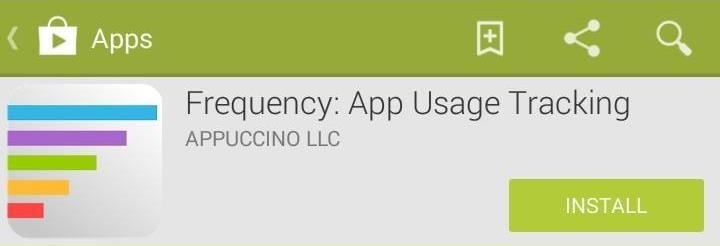
Step 1: Install Frequency: App Usage TrackingOther phone manufacturers include features designed specifically for use by children, like Kids Mode on the Samsung Galaxy S5, but you currently won't find any such features on a Nexus. Installing Frequency: App Usage Tracking, by Waylon Brown, is a step in the right direction.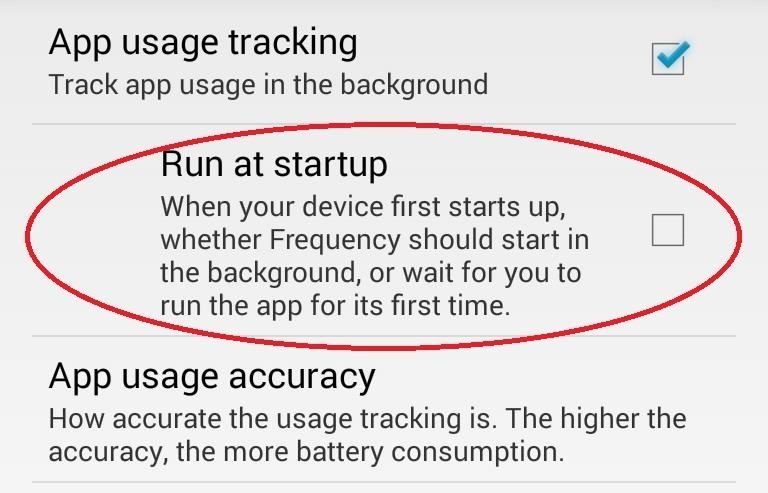
Step 2: Set Up FrequencySetting up Frequency is as simple as it gets. After you download it, just open it up, and it'll start doing everything it's supposed to. It runs in the background and tracks which apps you use and how long you use them.If you like, you can head over to settings and check the box for Run at startup, so that you never have to manually open the app. If you want Frequency to stop tracking, just uncheck App usage tracking in settings.You can also decide how accurate the tracking is by selecting App usage accuracy and adjust how often Frequency checks in on things; from 2 minutes to 5 seconds. In theory, less checking means less of a drain on battery life, but in my testing, even higher accuracy wasn't enough to make Frequency even show up on the battery usage meter.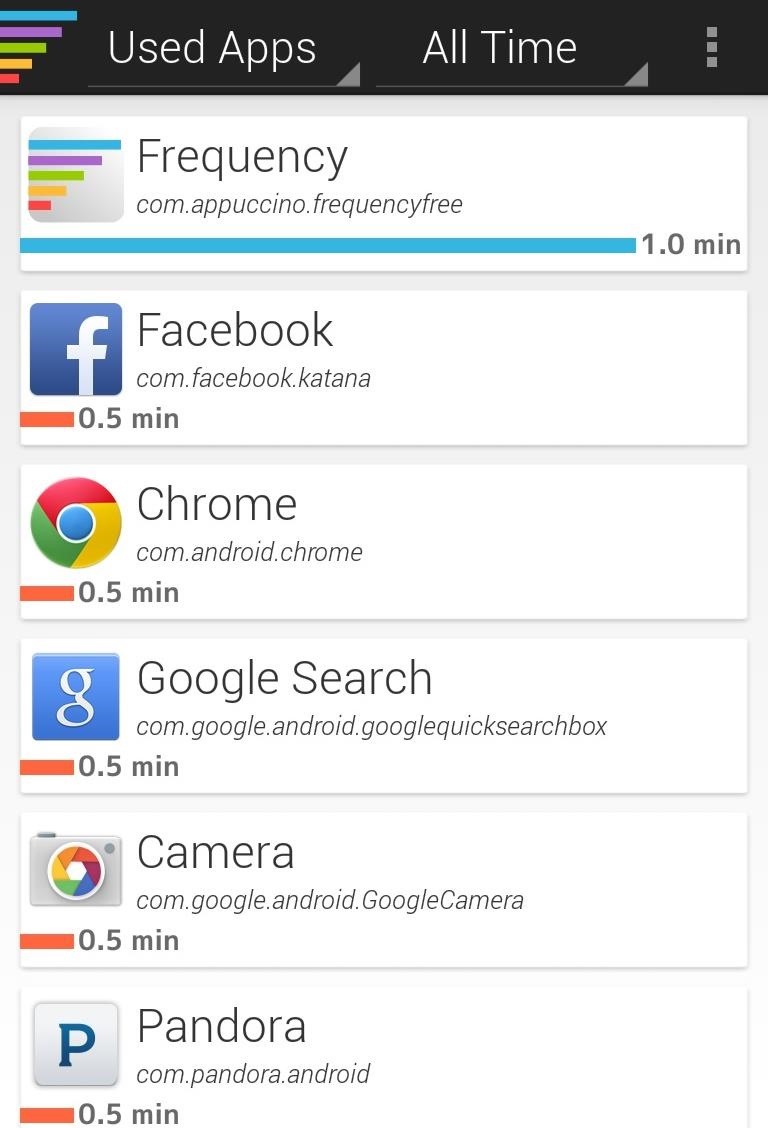
Step 3: Track Your App UsageFrequency starts tracking right away and lays everything out for you in a clean and easy-to-read interface. The most used apps are at the top with bars and readouts that mark how much time has been spent in each. You can filter apps by most used via all time, the past three months, past month, past week, or 24 hours.There's not a whole lot else going on here. Install it, open it, and forget it until you need it. Frequency is just one tool you can use to take a more hands-on approach to monitor your child's smartphone usage. You have other options as well. For example, you could always enable multiple users on your Nexus, create a guest profile, then limit which apps are available for use.Technology is rad, and it makes sense that kids would want to be as hooked in as us, but there's nothing wrong with being proactive about what they can and can't do. Sound off about which method you like to use in the comments below.
Access your favorite features and apps quickly and intuitively with moto experiences: exclusive software that responds to natural gestures and interactions. only on the Moto app Manage all the moto experiences that your phone supports through the preinstalled Moto app .
How to unlock advanced camera settings on the Moto G and Moto
So, follow all the steps carefully and you will be able to Downgrade your Zenfone Max Pro M2 from Android Pie To Oreo. List Of Problems In Pie Update. Most of the Android Pie features that you have seen in other smartphones like Digital Wellbeing, Battery Manager and Gestures that you will not get in this update.
How to Show Battery Percentage in the Status Bar on Android
In this video I will show you how we can change the look of our Windows 10 to make it like a Mac. I will install a Mac OS X skin on this windows 10 to make it like a mac. Before starting you have
How to make your jailbroken iPhone feel more like a Windows
Sure, you can long-press pictures in Chrome to search for other instances of a photo, but it's not possible with pictures you find in other apps, or photos you've downloaded to your phone. Considering that Google makes Android, it's rather strange that the operating system doesn't have a baked-in solution for doing a reverse image search.
How to Change Google Chrome's Default Search Engine on Your
The restrictions he removed included a device ID check, a root constraint, and a Wi-Fi limitation. Simply put, you can now use Sony's Remote Play app to play your favorite PS4 games on almost any Android device — whether it's rooted or not, and regardless of if you're on your local Wi-Fi network or a thousand miles away on mobile data.
Samsung has, in a way killed, the DeX dock with the launch of the Galaxy Note 9. With the new Galaxy Note 9, you no longer need a DeX dock separately to convert it into a PC. The DeX is integrated in the phone itself. All you need to do is just buy any USB Type-C to HDMI adapter to connect the Galaxy Note 9 to a monitor.
How to Connect Your Galaxy Note 8 To Your TV - YouTube Tech Guy
News: The Pixel 3 Still Has a Circular Polarizer How To: Create a Walking Dead Like Post-Apocalyptic World Using Time-Lapse Footage News: Google's Pixel Phone Is Taking All the Fun Out of Android, and That's the Point News: Your Google Pixel Will Become a Zombie Phone in 2019
When and How to Use a Polarizing Filter - petapixel.com
How to Turn a Nexus 7 into a Vehicle HUD Full Tutorial:
New iOS 9 Flaw Exposes Private Photos & Contacts—Here's the Fix
UPDATE: iOS 11 is no longer the latest iOS update.Apple rolled out iOS 12 in September 2018. If you'd like to see privacy and security tips for that update, go here. - iOS 12: Change these privacy
Cybersecurity 101: Five settings to secure your iPhone or
Tiny Apps is a collection of 5 useful floating apps that consists of floating windows for multitasking in Android. Find more about the features of Tiny apps here.
How to fix MirrorLink on Samsung with Android 9 - Floating Apps
How To: Automatically Hibernate Apps for Better Battery Life—No Root Required How To: Get the New 'Smart Remote' App from the Samsung Galaxy S6 on Any Galaxy Device How To: Remove Moving Objects & Unwanted People from Photos on Your Galaxy S5
Hibernation Manager - Apps on Google Play
This video tutorial program is designed to promote ground crew safety when working under and around helicopters during external load operations. This is not a safety-training and is only intended to be used with the participation of a ground crew safety officer, trainer or other qualified personnel.
Pimp Your Copter - Metacafe - Online Video Entertainment
Well, if you own an Android device, all you need is SwatchMatic to be installed on it. This free app has the capacity to instantly identify virtually any color that comes within the sights of the viewfinder of your device's camera.
Paint Color Matching App: ColorSnap - Your Sherwin-Williams
0 comments:
Post a Comment