How To: Use the M8's New Sense TV App on Your HTC One M7 & Ditch Your Remotes for Good
Let's face it, finding your remote, let alone finding something to watch, can take more time out of our days than we'd care to admit. There are remote locators and channel guides out there, but why use those when you have a perfectly good remote always on you—your HTC One. HTC put an IR blaster into their One and when it's coupled with their Sense TV app, it can make for one hell of a smart remote.HTC SenseTV is a remote app that uses your One's IR blaster to control your TV, cable box, and entertainment center. It even includes a channel guide!The latest version of the app premiered on the new HTC One M8, and looks and performs way better than the old version. Luckily, we can grab it for our M7's from Google Play, thanks to HTC's new stance on making app updates easier for their customers. Please enable JavaScript to watch this video.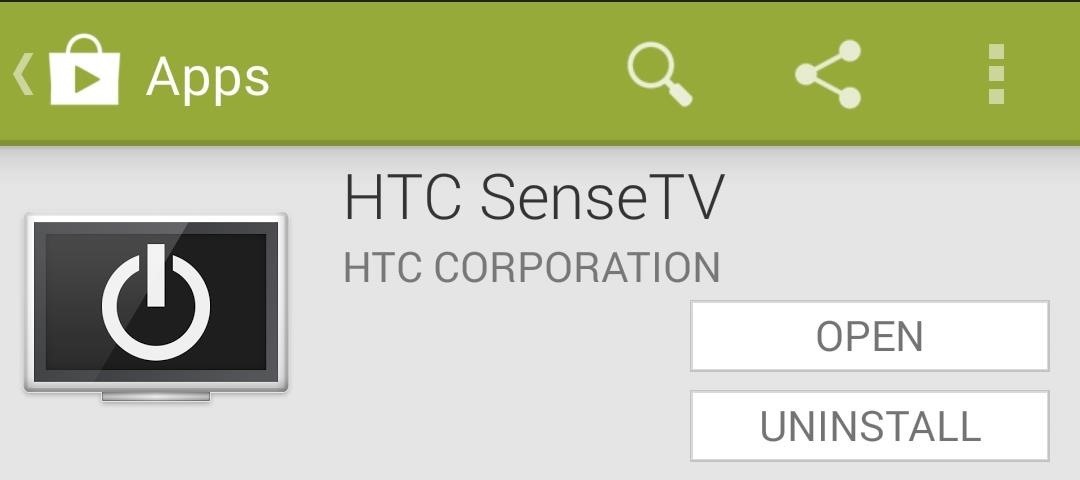
Step 1: Install HTC Sense TVBecause HTC SenseTV can be downloaded directly from Google Play, there's no need to worry about having to root or install Xposed. If the app is showing as blocked, grab the file directly here.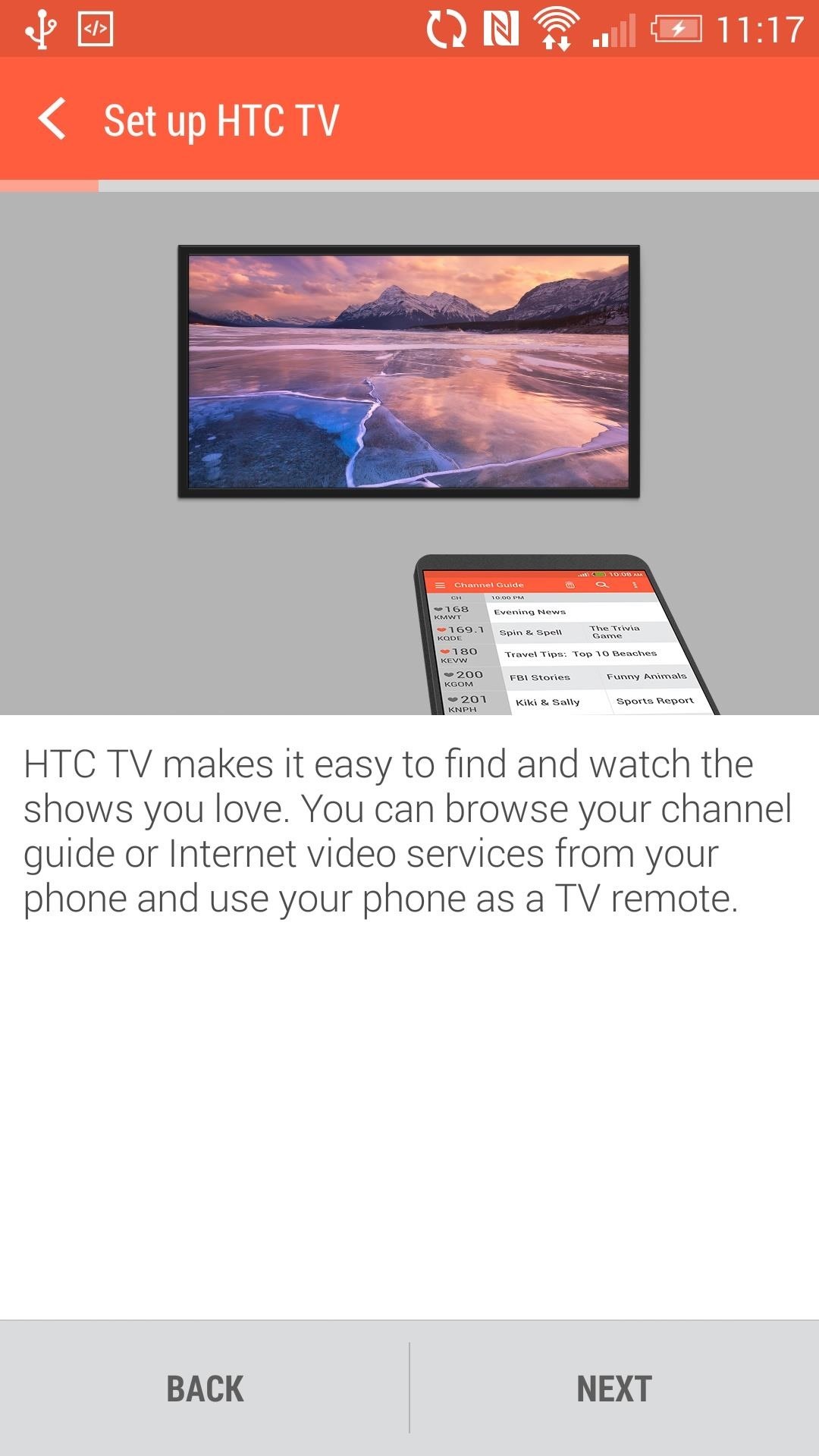
Step 2: Set Up Your ProviderUpon launching the app for the first time, you will have to select your region in order for the app to download the appropriate channel guide for your TV provider. In addition to selecting your TV provider, you can also choose from a few Streaming Services to include in the channel guide. There is also a Favorites section that you can set up now or wait until later on, but we'll cover this later.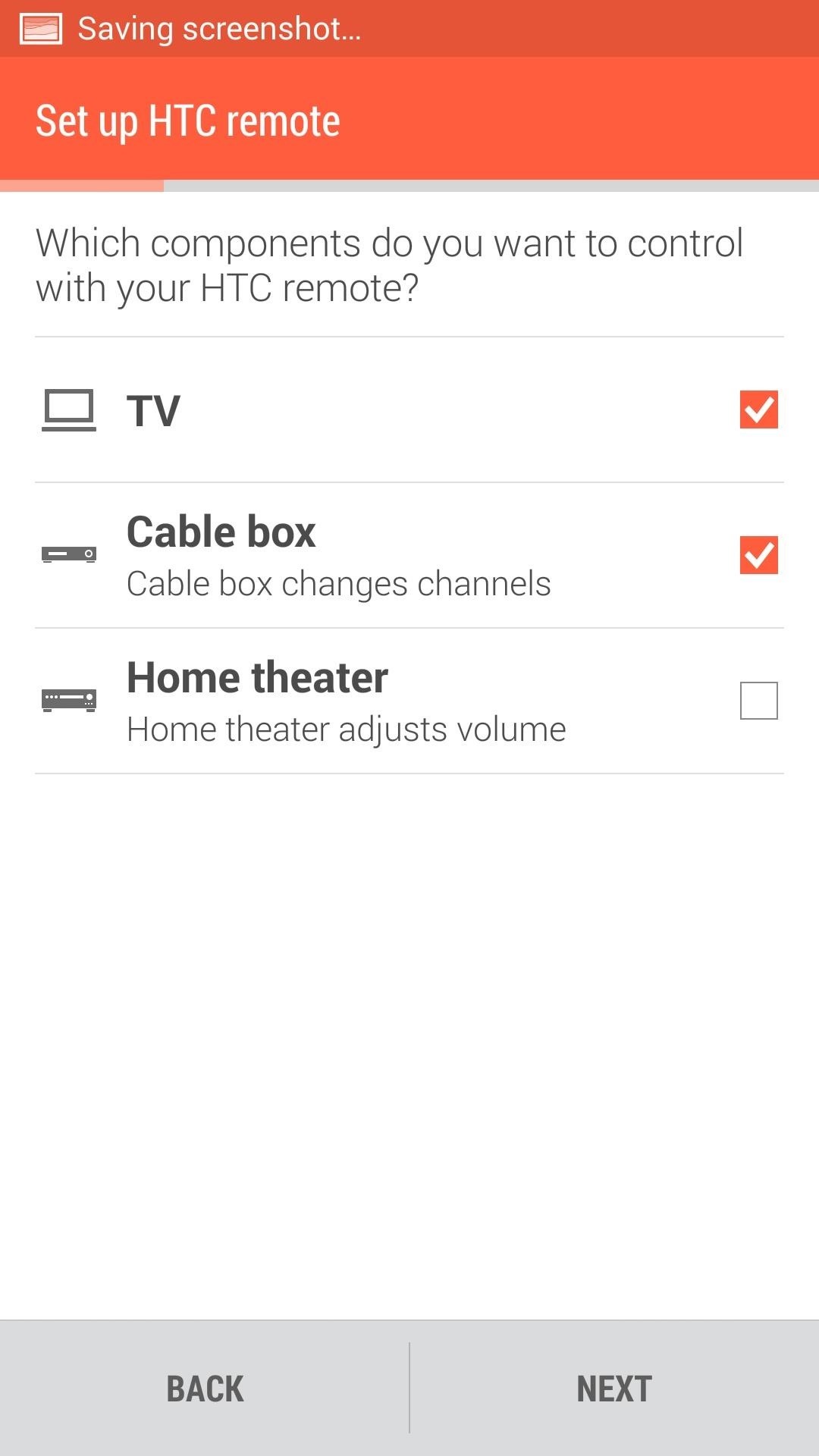
Step 3: Set Up Your TV & Other PeripheralsAfter selecting your favorites, you can start the Remote setup. The whole process takes a couple minutes and consists of you pointing your phone at your TV and making sure various buttons work properly.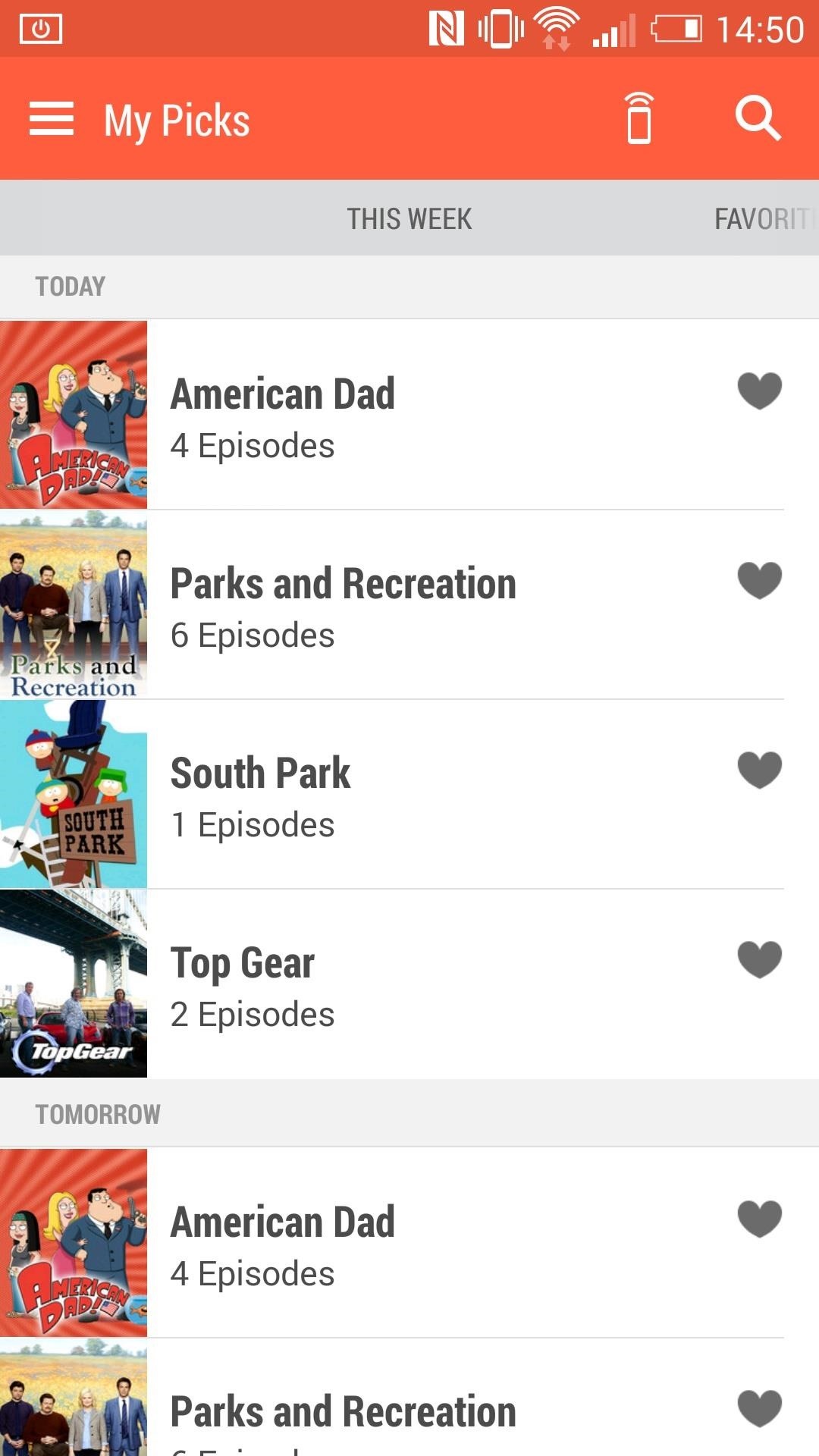
My PicksMy Picks, aka favorites, uses your previously selected favorites to come up with a list of all the on-air programs you'd like. The favorites you select can consist of channels, movies, or TV Shows. Once you select a show you like, hit Watch Now to tune in or look at it's schedule to find another time it is playing. The same works for the Channel Guide, just scroll through your channels and look for a show to watch.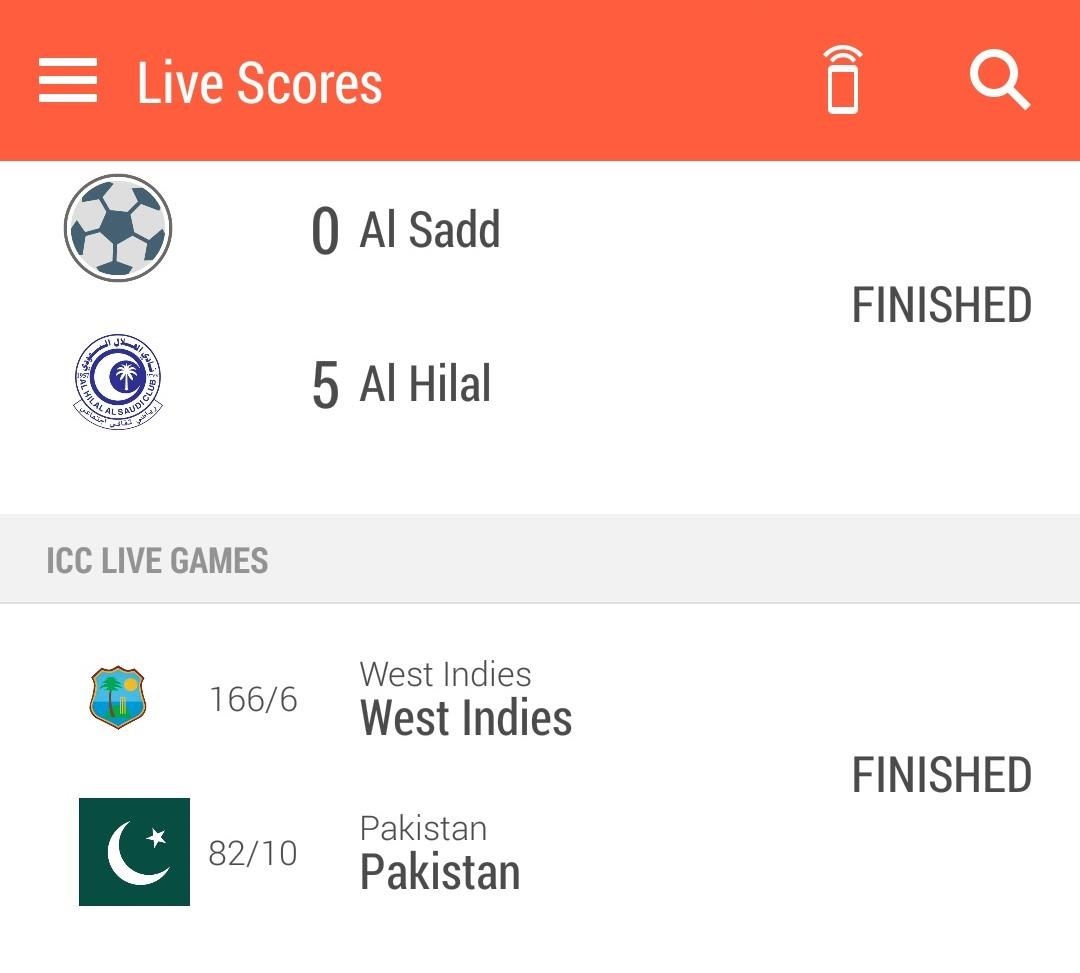
Live Sports ScoresThere's also a category for Live Scores, and it does exactly what it says. Sense TV will show the scores of broadcasts from your TV provider and update them in real time. Its sort of like having ESPN SportsCenter directly in the app.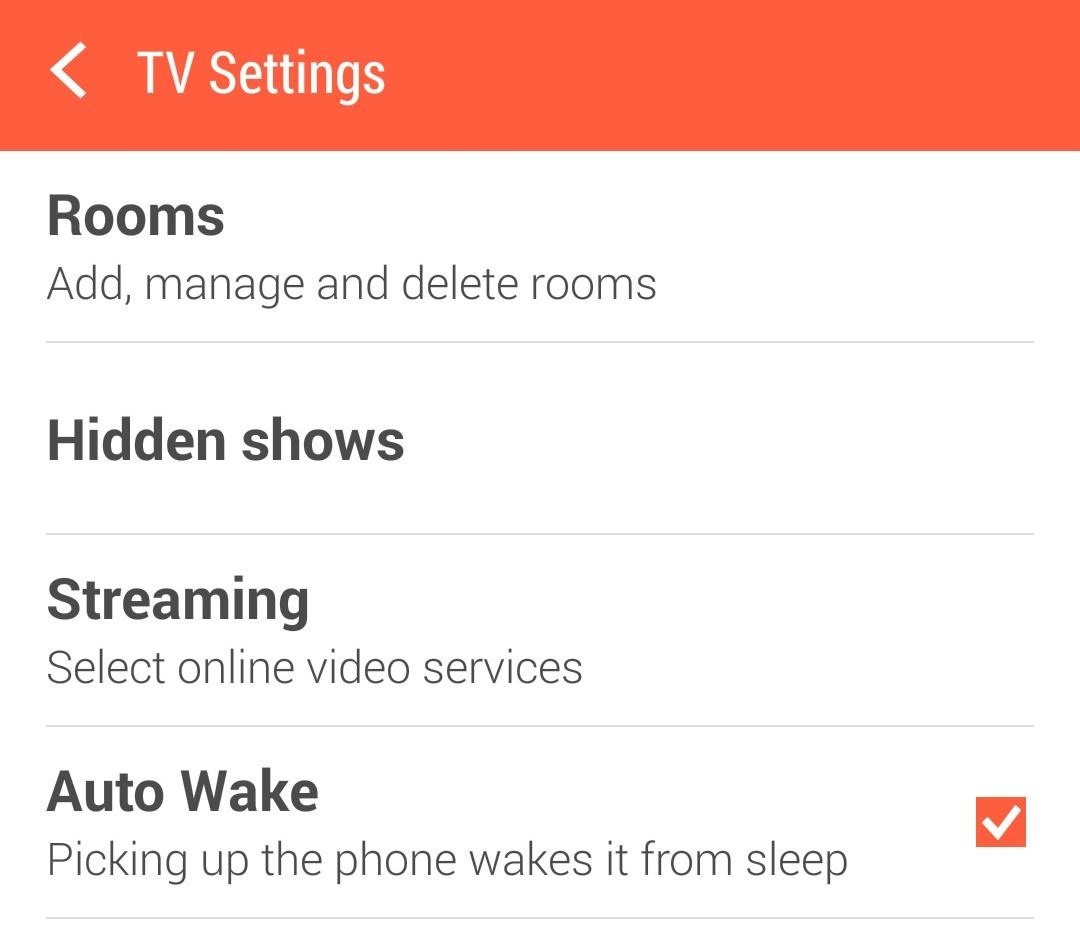
App SettingsThe settings panel is fairly bare bones and offers only a few options to change. You can add/remove previously set up remotes and also select certain shows you don't want to view on the channel guide. HTC also added the option to connect to Facebook and Twitter so you can let everyone know when your favorite show is on. There's also an Auto-Wake option that will automatically open up the remote app when you pick up your phone. This feature will work regardless if your phone is asleep or awake.
Your New All-in-One Remote & Channel GuideWith HTC finally getting its act together and publishing its apps on Google Play, you can finally stop worrying about losing your favorite features when using a custom ROM or being left behind on an older device (as long as the hardware is compatible).Since the new app launched, I have completely replaced my TV remote with my One, and I couldn't be happier.
Watch what you love with award-winning Amazon Originals, movies and TV shows, included in your membership. Over two million songs, ad free Get access to an exclusive library of songs from Amazon Music without any ads.
CNET - Product reviews, how-tos, deals and the latest tech news
Culture Leer en español Royal Caribbean's high-tech ship lets you be lazier than ever. Self-driving shuttles. Servers who'll find you anywhere to give you a drink.
Redditors who switched from Android phones to iPhone - what
It's a core concept of the entire API. Any app can for example say that it can edit a picture. In any other app, you can just say "edit picture", you get a choice of which app to use, you go to the other app, edit the picture, press 'save', are thrown in the previous app where the modified picture is shown.
How to remove bloatware and preinstalled Android apps
To find out which stations your antenna will receive, you can use the FCC's online tool, or a different one like TV Fool, to locate stations in your area that broadcast for free. The tool will also tell you which direction they are broadcast from so you know how to position your antenna.
Royal Caribbean's high-tech ship lets you be lazier than ever
Shop Best Buy for electronics, computers, appliances, cell phones, video games & more new tech. In-store pickup & free 2-day shipping on thousands of items.
Ditch Your TV Remote for the New Sense TV App on your HTC One
CNET is the world's leader in tech product reviews, news, prices, videos, forums, how-tos and more.
Best Buy | Official Online Store | Shop Now & Save
In this softModder tutorial, I'll be showing you how to use your HTC One M7 to replace your boring TV remote. We will be doing this by installing the official HTC Sense TV app from Google Play.
How to Build a $20 Super Antenna for Better Signal Strength
Apple Debuted New TV, Gaming, Credit Card, And News Services At Today's Big Event - BuzzFeed News; FDA Reacts Positively to Private Sector Request for Faster Pre-Market Approval of New Medical Devices - P&T Community; Ikea Israel among first major retailer to make furniture accessible for people with disabilities - The Independent
AT&T® Official Site - Phone Plans, Internet Service, & TV
How to remove bloatware and preinstalled Android apps but it also means that the app is not really 'gone', in the sense that it is if you have uninstalled it. into one of these two
» Google Stadia Unlikely To Support Android TV Devices At
Watch TV, your way. Find your local channels and on-demand shows in one place at att.com! Get whole-home entertainment with DIRECTV, streaming-only with DIRECTV NOW, or the perfect match to AT&T internet: U-verse TV. Looking for even more to watch? Get the latest blockbuster hits and premium series from HBO®, Cinemax®, SHOWTIME®, or STARZ®.
Amazon.com: Amazon Prime
0 comments:
Post a Comment