How To: 10 Third-Party Apps for Facebook Messenger You Should Install Right Now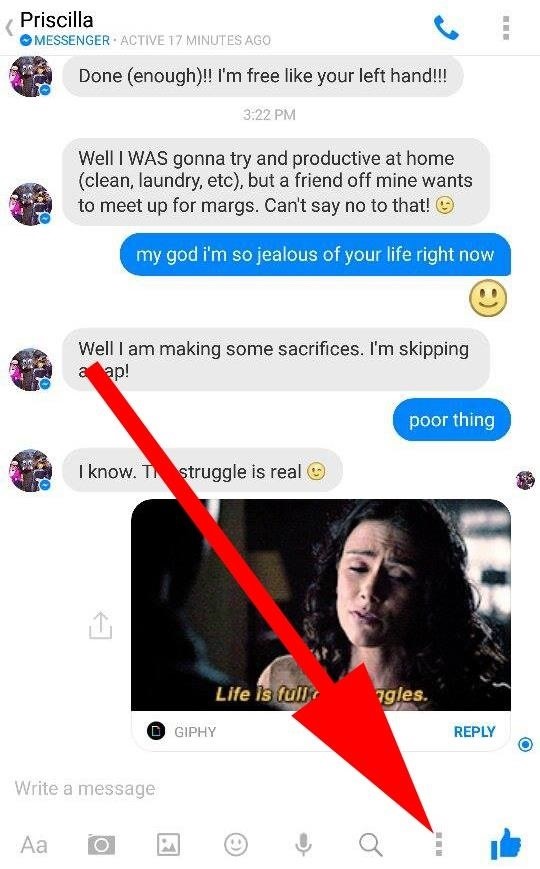
Facebook essentially strong-armed us all into installing their standalone Messenger app for mobile devices, but the recent initiative that allows third-party development on the platform definitely makes it worth your time.We've been having a lot of fun with all the new Messenger apps, sending GIFs, videos, avatars, and more directly from message threads, so I wanted to show you our favorites out of the quickly expanding catalog of options—the ones you should install right now! Please enable JavaScript to watch this video.
Note: while we provide links to install these apps through both the Google Play Store and iOS App Store, you can easily access them through the three-dot menu that's visible while in a conversation thread. You can also use the apps from here, but more on that below.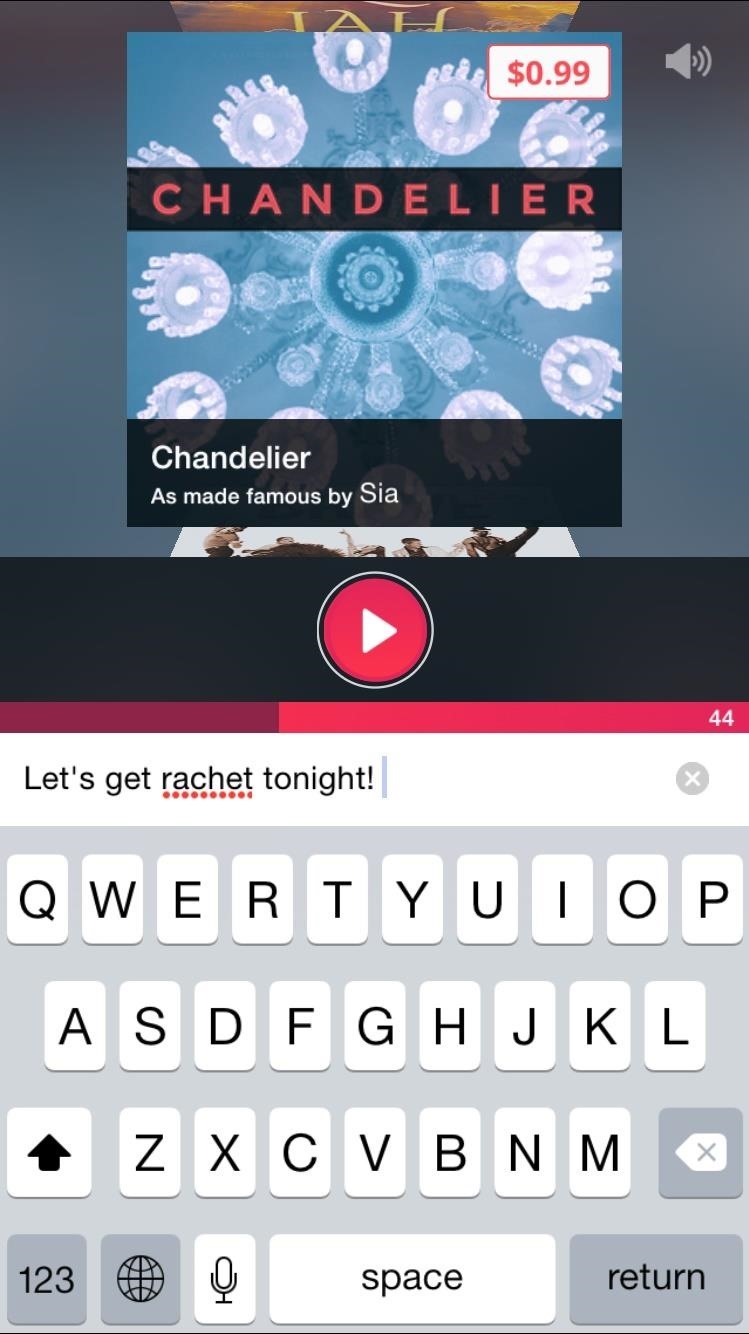
Ditty: Say It with a SongBy singing the text you type to the tune of a chosen song, the app Ditty will make for some hilariously awesome conversations. Though the screenshots below do little justice to illustrate how fun this app is, I implore you to download it and give it a quick test drive. Some songs may cost you $0.99, but they had enough free ones to keep me satisfied. Install Ditty for Android Install Ditty for iOS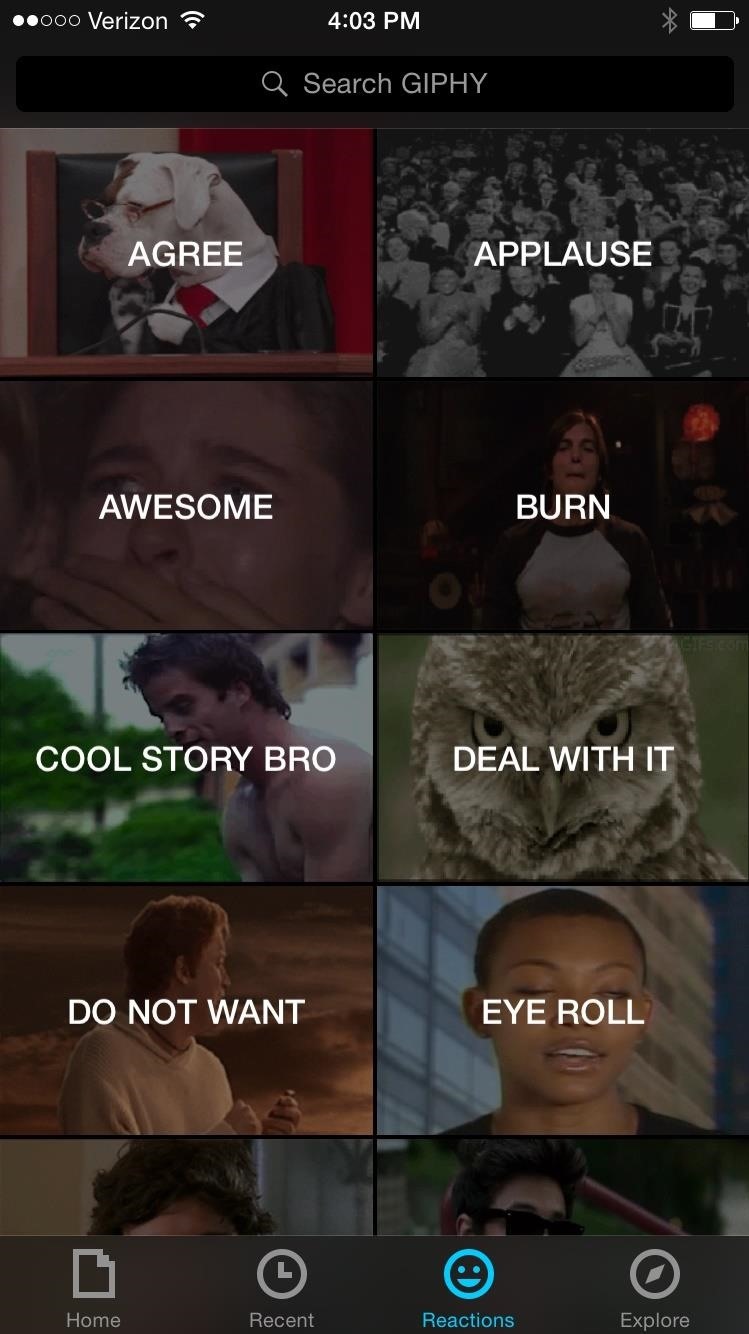
GIPHY: Express Feelings with a GIFWhen words fall short, express the way you feel with an animated GIF. Using the app GIPHY, it's easy to search for and find the perfect GIF for whatever you're trying to say. They're also pretty damn funny. Install GIPHY for Android Install GIPHY for iOS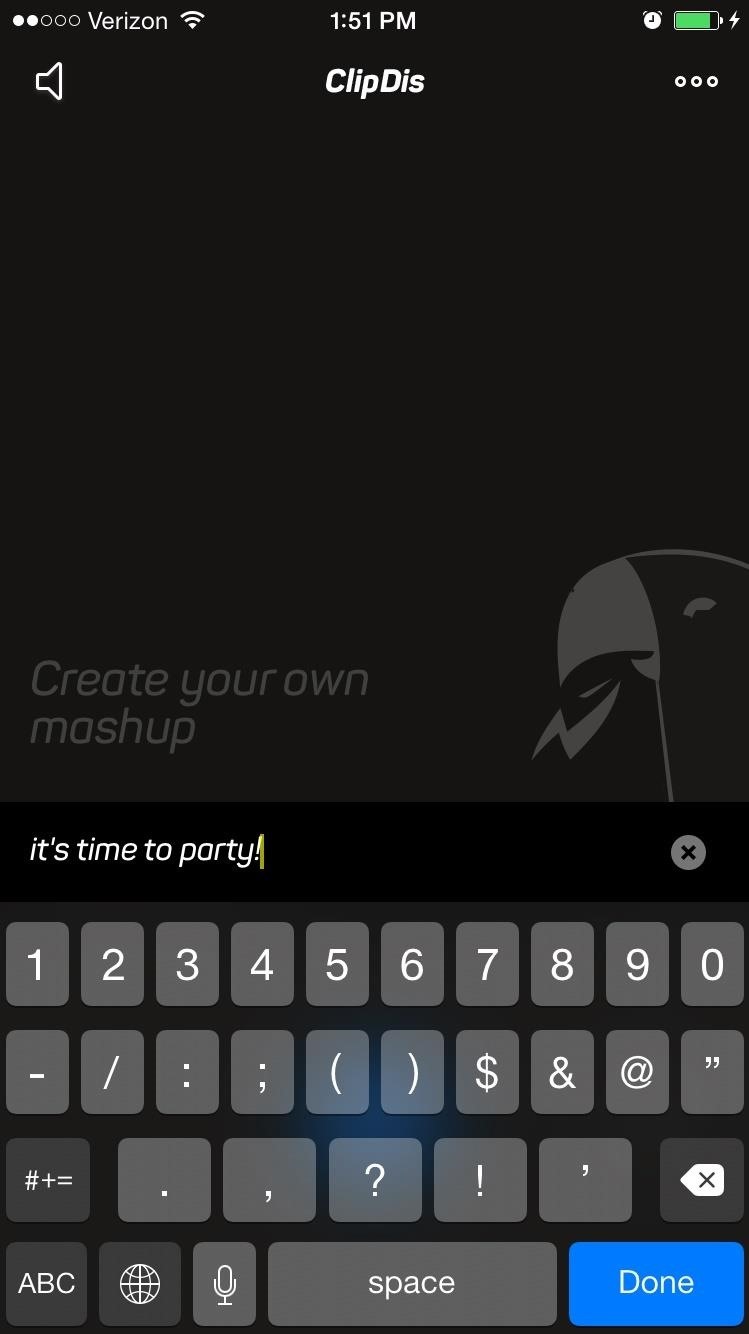
ClipDis: Let Celebrities Say It for YouUsing ClipDis, simply write out any message to your friend, then let the app find clips in film and TV that say each of the words written in the message. It's fun, different, and your friends should get a kick from it. Install ClipDis for Android Install ClipDis for iOS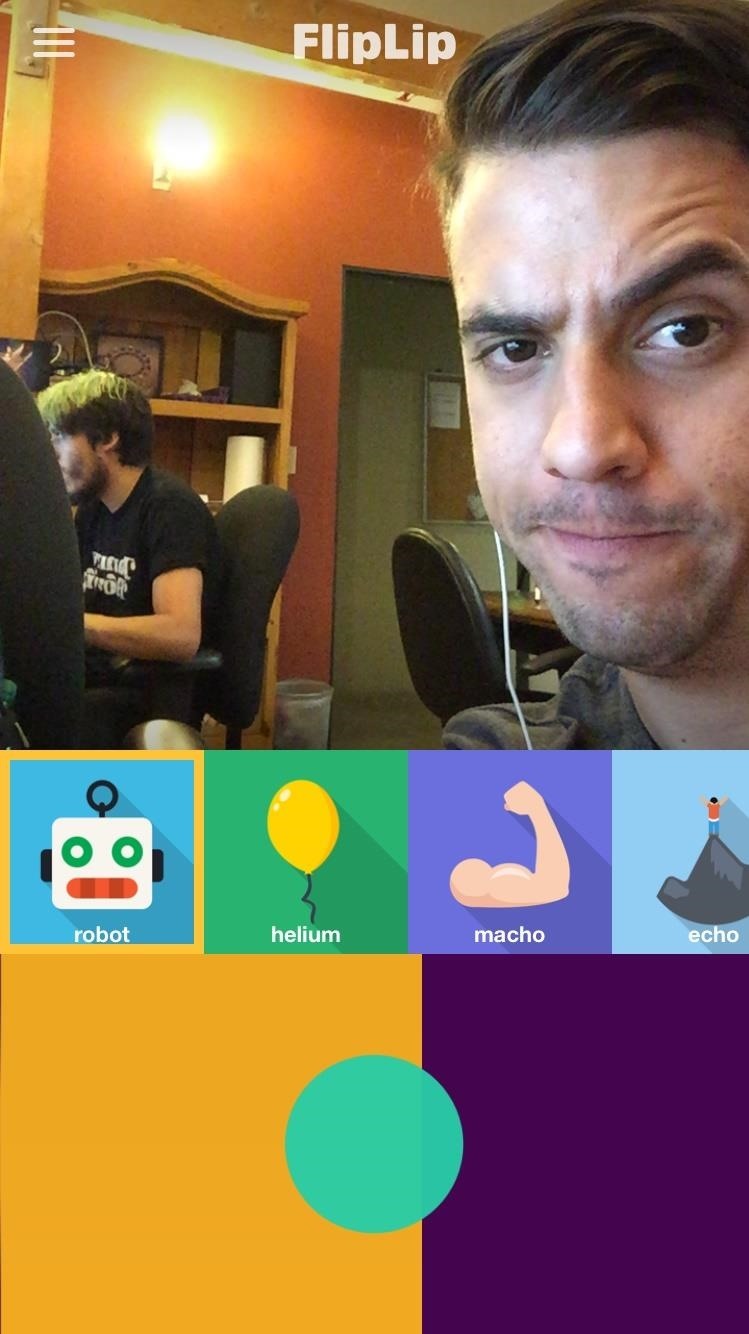
FlipLip: Change Your VoiceIf you want to send a voice message through Messenger, then try FlipLip. Instead of a regular voice message, the app let's you change your voice with one of eight effects. You can also place some animations or visual effects over your face, because why not?! Install FlipLip for Android Install FlipLip for iOS
Shout!: Say It LouderShout! is a fun application that lets you create personal GIFs. After every space in your sentence, the app takes a snapshot and places the typed word over your face. When you're done, you'll have a cool GIF with your sentence or phrase spelled out. Get creative and see what you can put together. Install Shout! for Android Install Shout! for iOS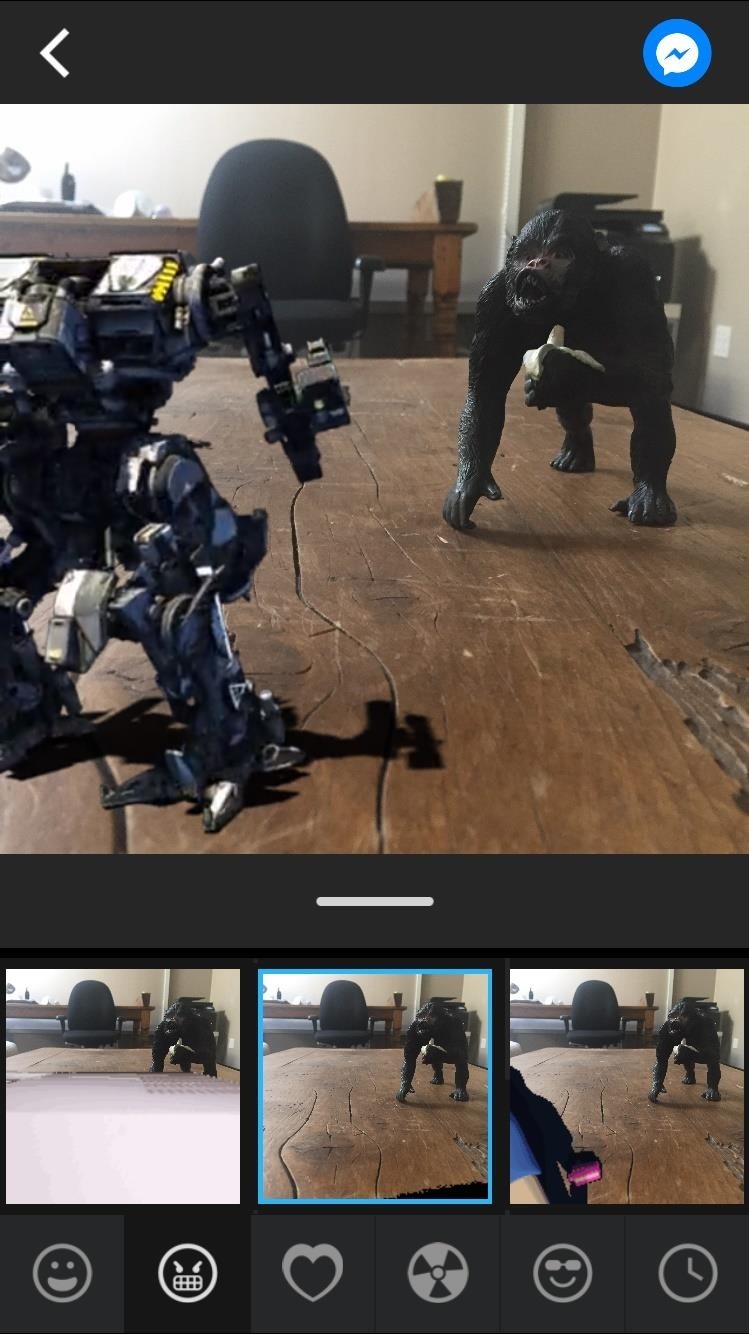
PingTank: Add 3D AnimationsIf you've ever felt like sending a picture with a huge, 3D robot animation obliterating an object, then PingTank is just the thing. Take a picture of anything or bring up one from your camera roll or gallery, then add one of the various 3D animations. You might only use it once and a while, but it's worth having on your phone for the times you do. Install PingTank for Android Install PingTank for iOS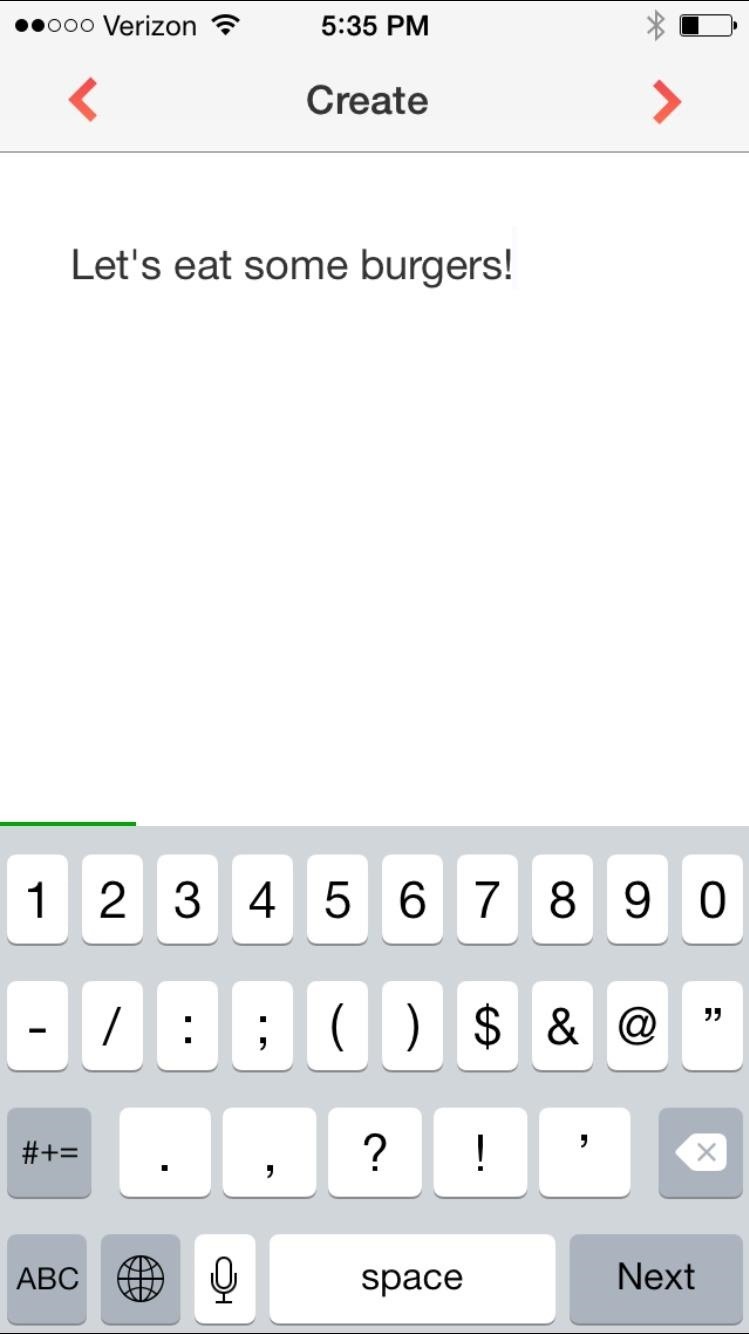
Wordeo: Animate Your WordsWordeo is a cool way to attach imagery to your words. All you do is write out a sentence and the app finds pictures that correspond to the words in the sentence. Once you've chosen an image for each word, the app brings them all together with a short video. You even have the option to include music in your video. Install Wordeo for Android Install Wordeo for iOS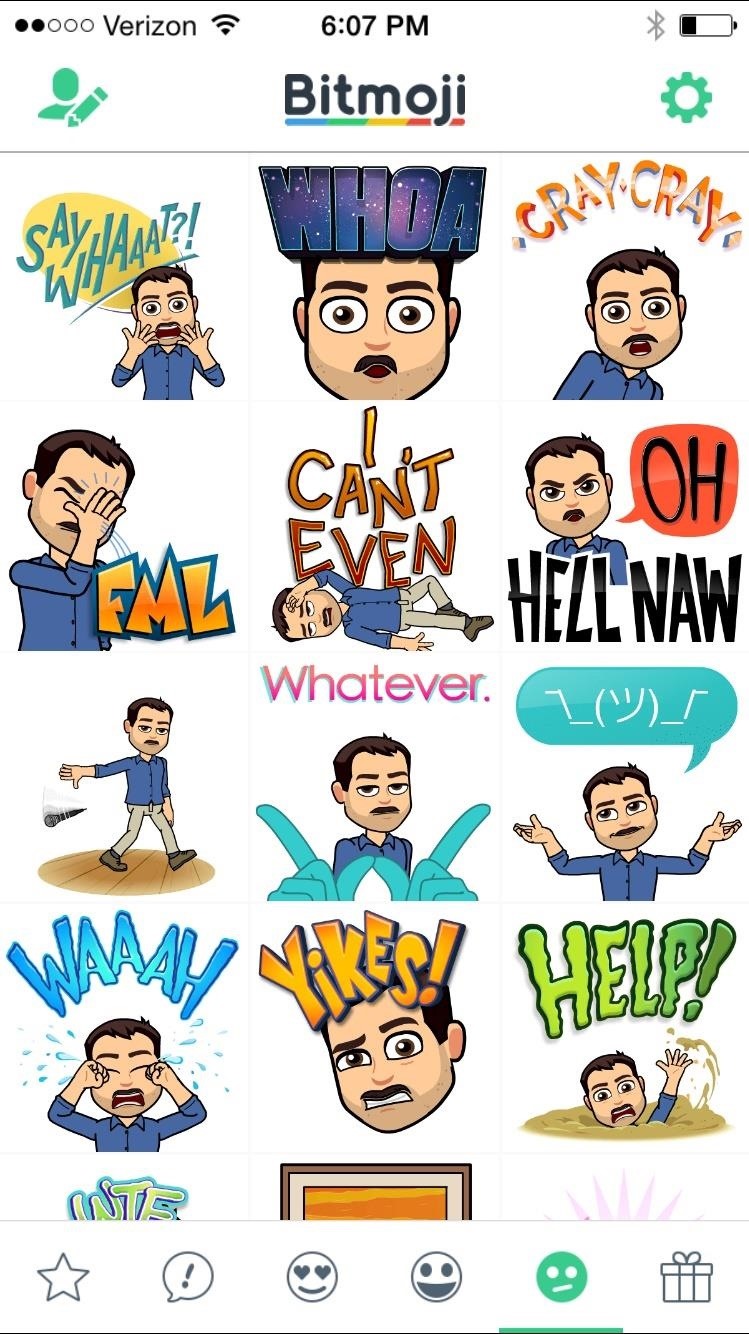
Bitmoji: Illustrate YourselfBitmoji is one of the simpler apps, but it's still pretty fun. After creating your personal avatar, the app allows you to send some regularly-used phrases or sayings in an animated way with your avatar acting out the phrase. I have to admit, it's kind of cute, dare I say. Install Bitmoji for Android Install Bitmoji for iOS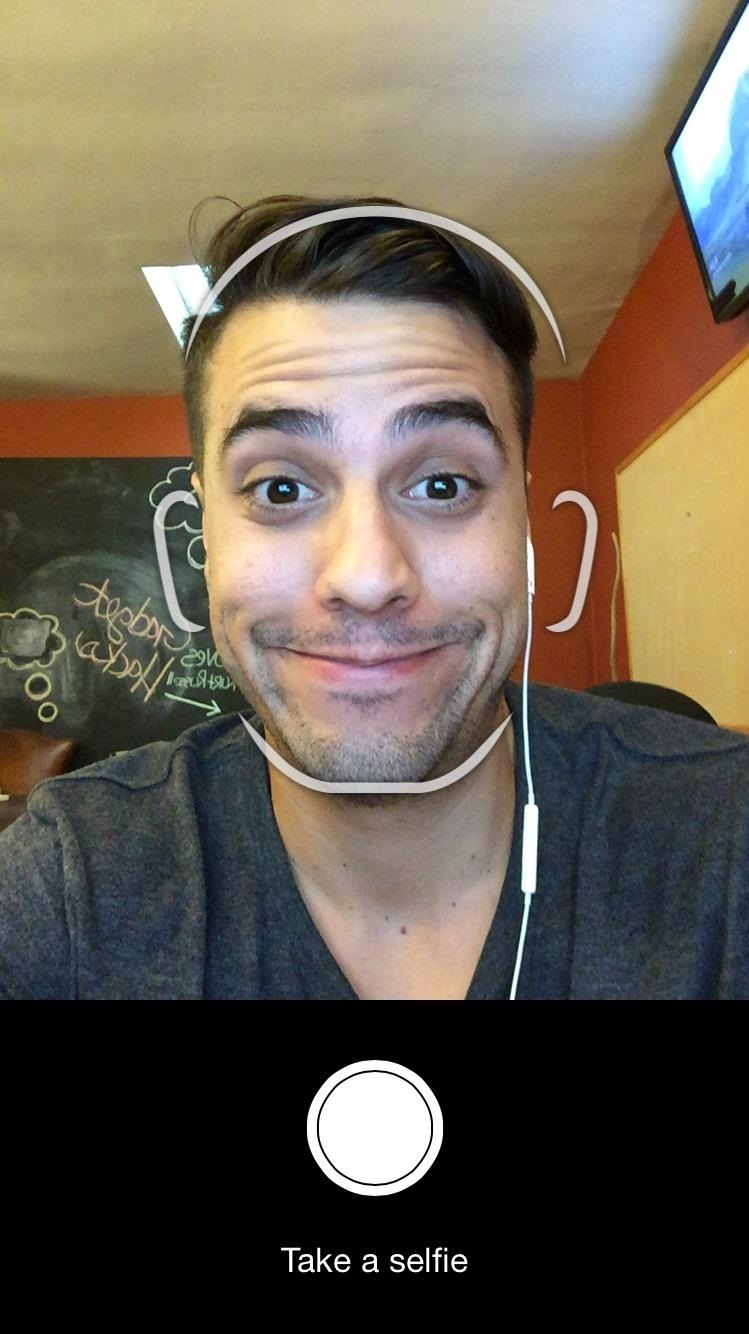
Effectify: Give Yourself a Makeover... Kind OfEffectify is a personal favorite, and it's pretty damn simple. Just take a picture of a face, then add any of the available effects. You can make yourself old, double-chinned, a werewolf, and much more. What I like is that the effects look fairly close to real, especially if you add a filter afterwards. Install Effectify for iOS None yet for Android, but keep an eye out for it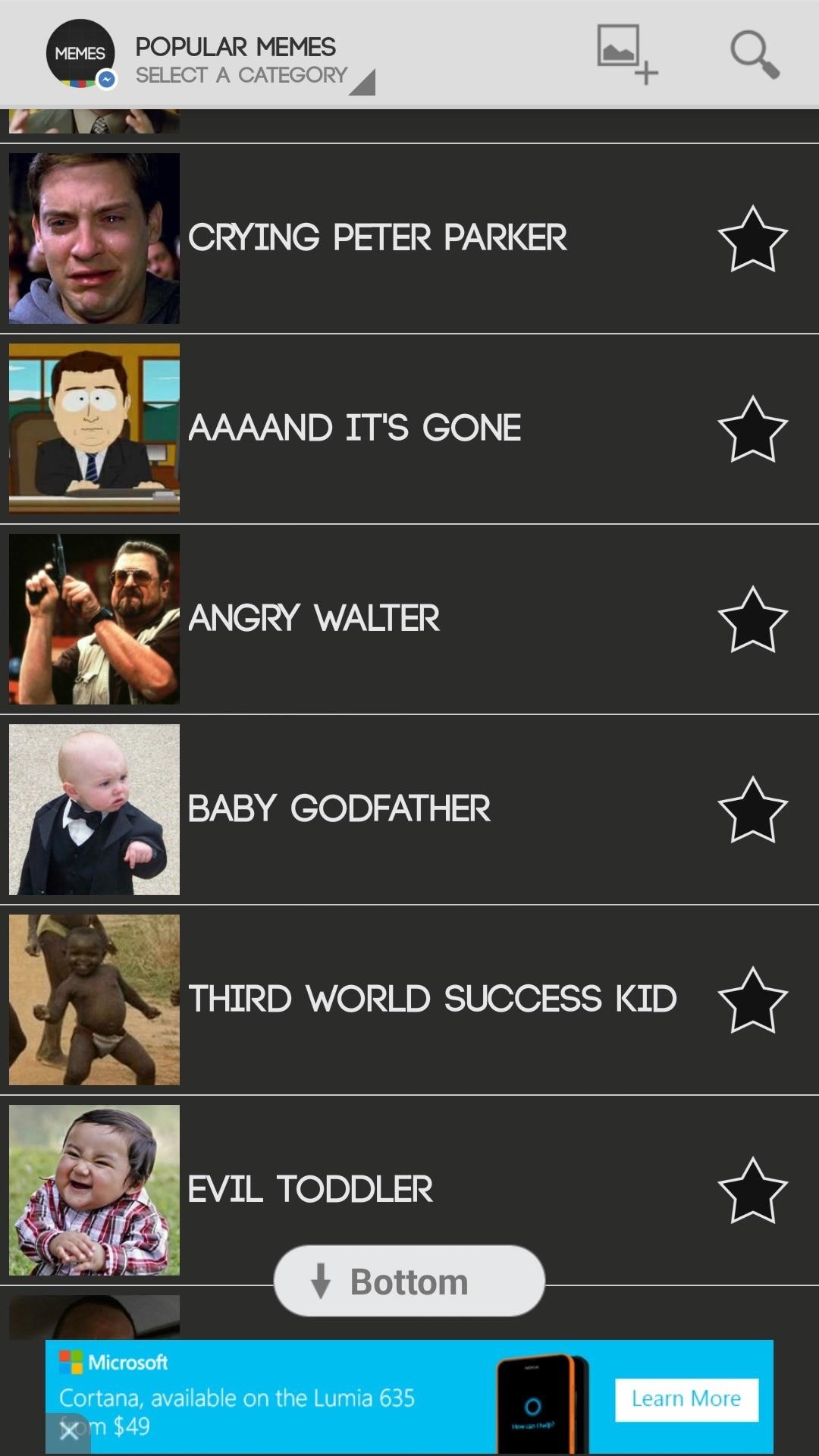
MEMES: Because They're CoolWhat makes the MEMES app useful is that you don't have to go looking for useful memes, because the app lets you create personal ones on the spot. Scroll through the archive of countless popular memes, then add your own text to the image. Install MEMES for Android No iOS version yet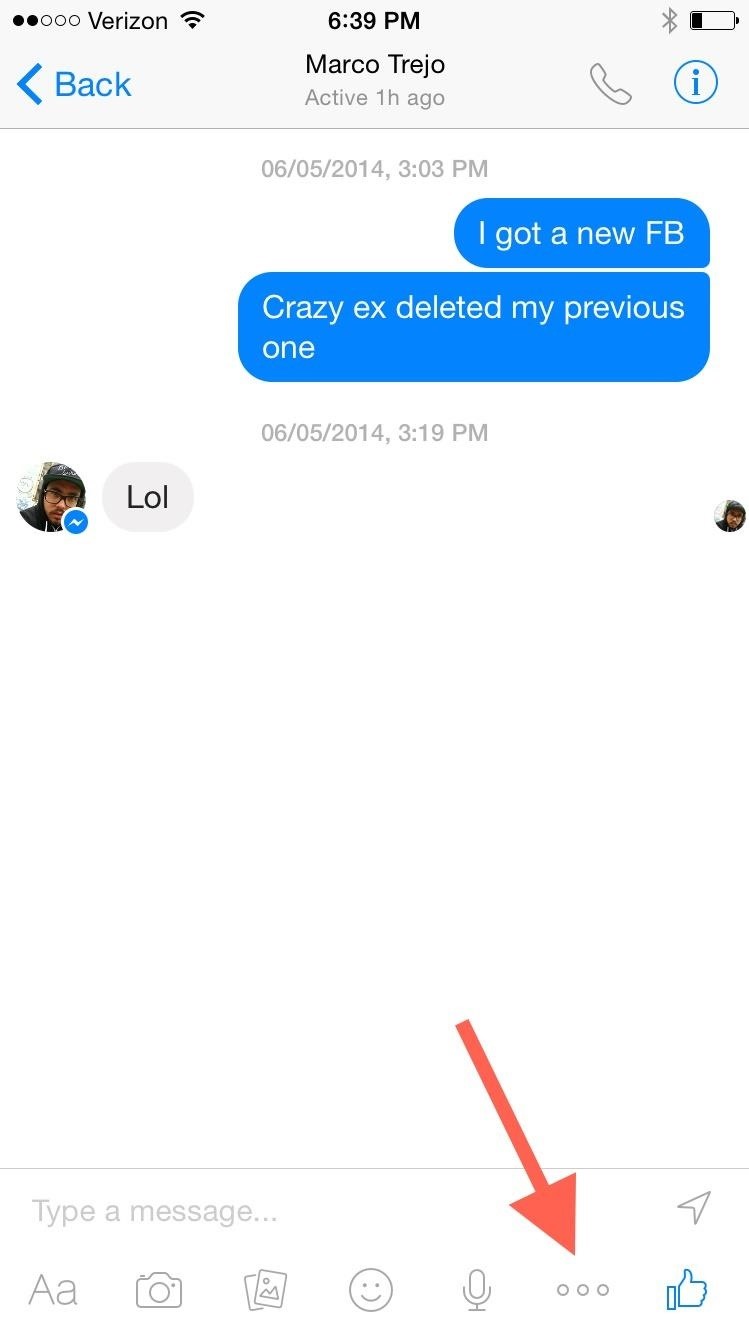
More Sharing OptionsWhile you can always open these apps to send them through Messenger, there's an easier way to do so. When in a Messenger conversation, select the three-dot icon and you'll see a list of installed "for Messenger" apps, as well as the ones you haven't installed. You can also save your content and share it in other ways, like through email or text, just by tapping and holding on the content in your Messenger conversation and selecting "Save." In all honesty, I was never really into Facebook Messenger (especially after being forced to install it just to correspond with FB friends on my phone), but these third-party apps have definitely swayed me into utilizing the service more frequently.What are your favorite apps for Messenger? Or do you think this is just some nonsense that you'll never use?Follow Gadget Hacks on Facebook, Google+, and Twitter to stay up to date on new mobile apps, as well as how-tos and news on anything tech.
How To: Make the Fingerprint Scanner Work Faster on Your Galaxy Device How To: Preview the New Galaxy S5 Features on Your Samsung Galaxy S3 How To: Quickly Disable Fingerprints & Smart Lock in Android Pie for Extra Security
Your Smartphone's Fingerprint Scanner Can Easily Be 'Hacked
SmugMug, trying to strengthen its Flickr site as a community for photo enthusiasts, will limit free members to 1,000 photos and scrap the old policy of a terabyte of storage in an attempt to move
How to Create an Encrypted Zip Archive in Mac OS X and
How to Install A Custom ROM On Any Android Device (2019) How To Install TWRP Recovery On Any Android Device (2018 GUIDE) - Install TWRP Without 5 Steps To Perfectly Install Custom ROM on
How To Install Custom ROM on Android - xda-developers
With any password manager, the only password you need to remember is the master password that locks the vault from both hackers and the company. This makes the master password very important. But what happens if you forget this password? Well, LastPass has you covered. It isn't a stretch to believe you might forget your password.
How to Log In to Your LastPass Password Vault With Your
A new application in the Mac App Store, appropriately dubbed Snappy, allows you to send and receive Snapchats directly on your computer. Check out the guide below to learn how to go through all of your Snapchat stories, take and send photos with filters, and text just like you would on your mobile device.
How to Take Snapchat Photos Using Your Apple Watch « iOS
How To : Make an aquarium with a USB powered LED light This is a video tutorial on how to make a USB aquarium powered by a under-gravel LED bulb that is powered by a USB port. With a bit of simple engineering, build a circuit to provide elegant lighting to your aquarium.
Make a perpetual motion USB powered Furby - Gadget Hacks
Widely circulated video supposedly shows how to save money by extracting 32 AA batteries from one 6-volt lantern battery. The "hack" shown in this video is almost certainly fake. Testing and research reveal that normal 6-volt batteries do not contain 32 AA batteries at all, but rather an array
How to Hack Your Lantern Flashlight to Keep Going and Going
Let's quickly look at how to enable Developer Options, then we'll backtrack and discuss why exactly you would want to enable these features and what you can do with this new found power.
How to enable developer options in android P/android 9.0
Your iPhone will reboot, and you'll see the Apple logo, and after a few seconds, your lock screen will appear. Reset Network Settings. Another way to restart your iPhone without using the power or home button is to reset your network settings.
How to Restart iPhone/iPad Without Power and Home Button
:) Download Snapchat for iOS and Android, and start Snapping with friends today. Snapchat lets you easily talk with friends, view Live Stories from around the world, and explore news in Discover. Life's more fun when you live in the moment!
A briefing on the history of Snapchat updates - finance.yahoo.com
Home Support Samsung Samsung Galaxy Note 4 Samsung Galaxy Note 4 - Move Files from Internal Storage to SD / Memory Card Samsung Galaxy Note® 4 - Move Files from Internal Storage to SD / Memory Card From a Home screen, navigate: navigate: Apps > My Files .
How To Increase Internal Memory Of Samsung Galaxy Tab 10.1
How To: Change the font on an iPod Touch/iPhone How To: Customize Your iPhone with a New Default Font from Disney, the Simpsons, & Many More News: How-to Design Amazing Web Pages Using Basic HTML How To: Easily Create Your Own Custom Font from Scratch How To: Change fonts on your BlackBerry
Although the Motorola Droid isn't the newest Android cell phone from Verizon Wireless (e.g. Droid X, Droid Incredible), a lot of mobile phone users are reluctant to switch because of its reliability and QWERTY keyboard. If you're one of those users, but haven't quite fully realized the potential of
How to Root Your Verizon Motorola Droid X2 - Android Authority
0 comments:
Post a Comment