How To: Change Google Chrome's Default Search Engine on Your iPhone or Android Phone
Even if your default mobile browser is Google Chrome, you may not want Google to also be your search engine. Maybe you're not impressed with Google's search results all the time, maybe you want a more private search experience, or maybe you just don't want Google's hands over everything in your life. Whatever the case, it's easy to switch from Google to another default search engine.Those of you who have a Microsoft PC might like to choose Bing as your default search engine in Chrome, and it's totally possible on both Android and iPhone. Aside from Bing, the other default options you can choose for the address bar (omnibox) search feature in Chrome include Google, Yahoo, and DuckDuckGo. However, you can also choose a different search engine, but you need to manually add it.Don't Miss: How to Play the Hidden Dinosaur Mini-Game in Google Chrome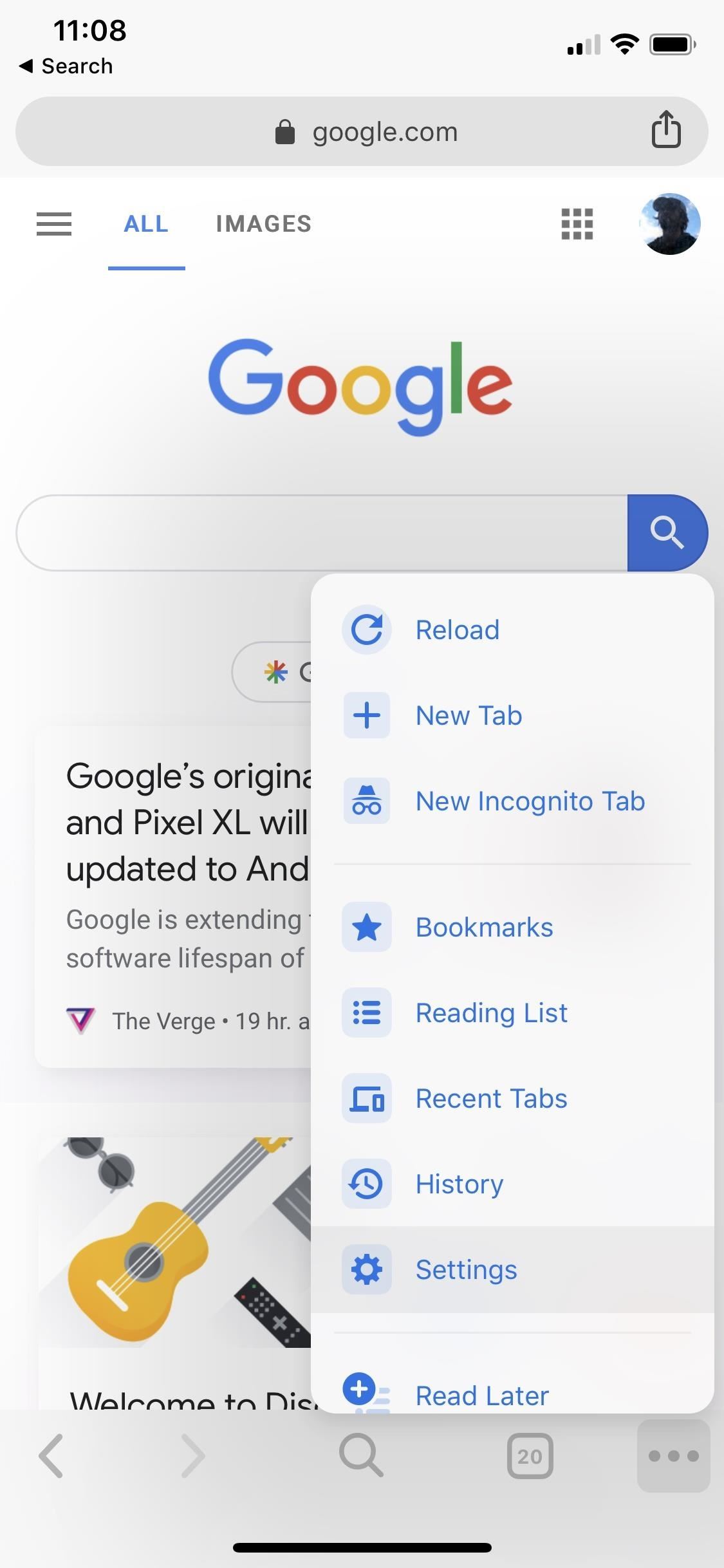
Option 1: Change the Search Engine Using Google's PicksWhether you're on Android or iOS, the method here is identical. First, with Chrome open, tap on the horizontal or vertical ellipsis (•••). On iOS, it's in the bottom right, while on Android it could be in the bottom or top right, depending on your device.Next, hit "Settings," then "Search Engine." On the following screen, select between Google, Bing, Yahoo, or DuckDuckGo. In older versions of Chrome on mobile, before Chromium 73 was released, you could also choose other search engines such as AOL and Ask. Once you've selected, just hit "Done" or the back button to confirm.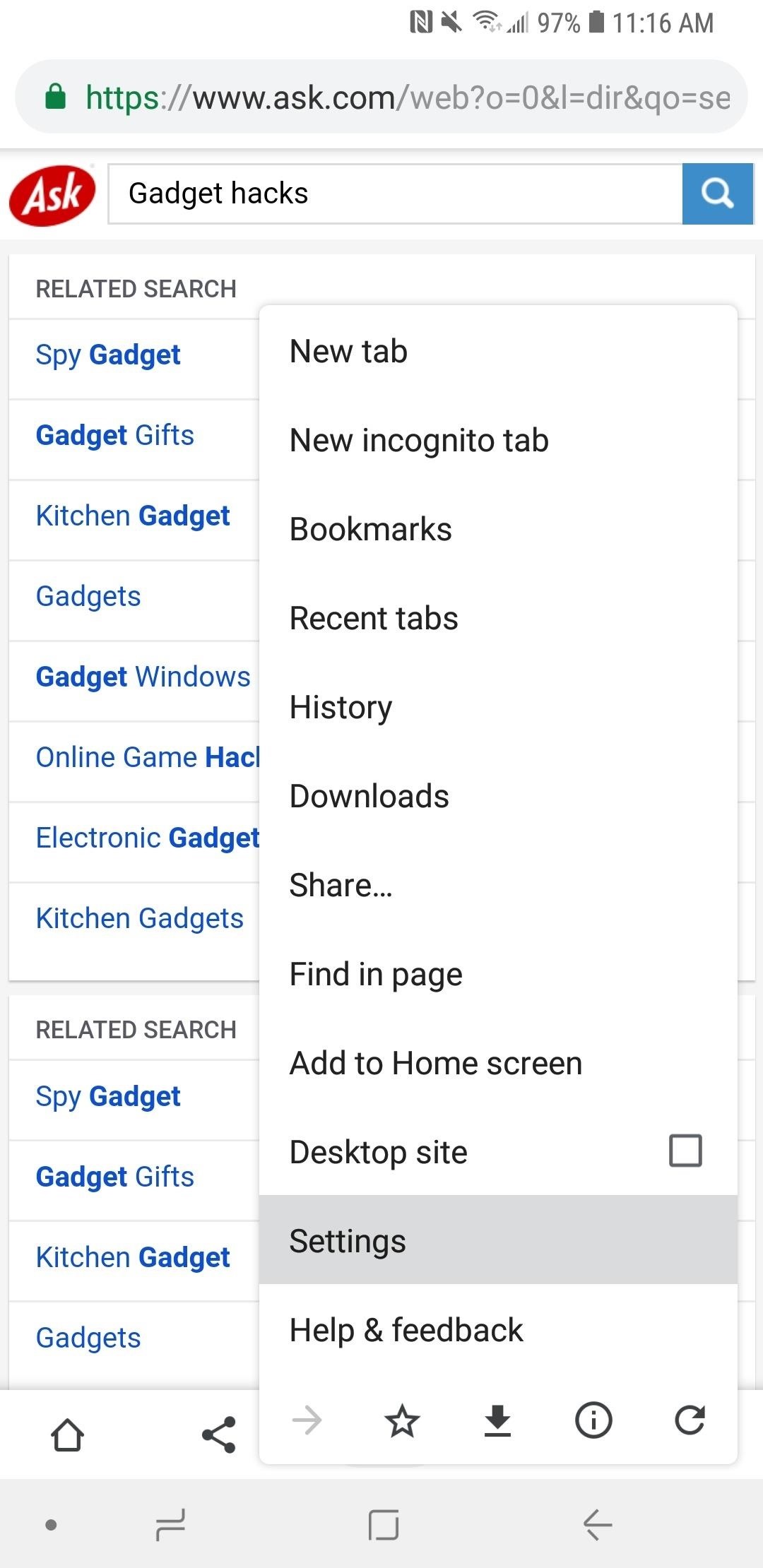
Option 2: Change the Search Engine to Anything You WantIf you don't like any of the alternatives that Google has provided, there's a way you can choose your own default search engine on either your iPhone or Android phone.For example, if you wanted to make your default search engine Ask, you would visit ask.com in Chrome, then perform a search for anything. On older Chrome versions, a pop-up might appear asking you to add the search engine to your list of options before performing a search, and you could tap the "Add" button to do so. However, on newer versions, there is no prompt, but it's still added after performing a search.Afterward, tap on the horizontal or vertical ellipsis (•••), choose "Settings," then "Search Engine," and you should now see your custom search engine under Recently Visited. Choose it, then tap "Done" or the back button, and you're good to go. Almost any website you can search can become your default search engine, so you could even make Gadget Hacks at gadgethacks.com the default if you wanted. However, specific site search tools may not always work as your default search engine in Chrome since the sites aren't optimized to read the search properly how Chrome formats it. If it doesn't work, just switch back to another search engine. Other search engines and sites you can try out include Ecosia (which donates some profits to non-profit conservationist organizations), Gigablast (an open-source search engine), Baidu (Chinese), Yandex Search (Russian), Library of Congress (for research), WonderHowTo (all the how-tos you need), and Shodan (a hacker's search engine). Check out Wikipedia's list of search engines to see the hundreds available, though any website with a search bar would probably work.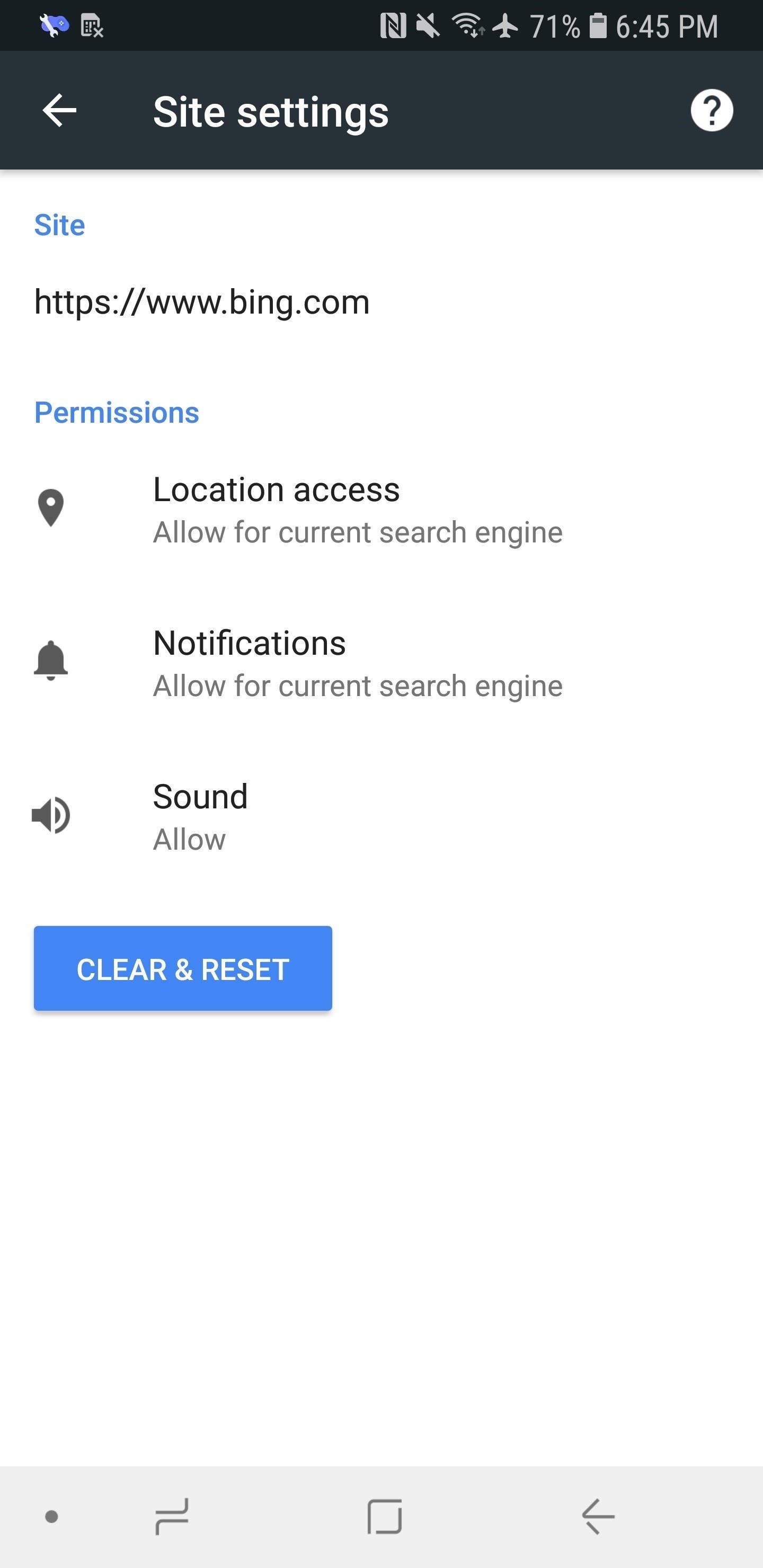
Choose Your Search Engine Settings (Android Only)On Android, you can fine tune some location and notification settings for each search engine individually. If you're using an iPhone, you can only change location settings for Chrome as a whole (notifications may not be an option).From the "Search Engine" section from inside "Settings," tap a search engine to select it, then tap "Location and notifications are allowed." If you tap "Notifications" from the list, you'll be able to tweak all sorts of settings, from sounds to where your notifications will appear.If you tap "Location access" instead, you'll be able to choose whether to grant or deny that specific search engine access to your location. You can also tap "Sound" to disable sound entirely for the search engine. Don't Miss: Like Tabs? Put a Tab in Your Tab with Chrome's New Sneak Peek Feature on AndroidFollow Gadget Hacks on Pinterest, Reddit, Twitter, YouTube, and Flipboard Sign up for Gadget Hacks' daily newsletter or weekly Android and iOS updates Follow WonderHowTo on Facebook, Twitter, Pinterest, and Flipboard
Cover photo and screenshots by Justin Meyers/Gadget Hacks
Tip: What to do without notification LED on Galaxy A (2016) devices Amazingly, we're not talking about fingerprint readers here, nor about cameras with optical image stabilization. If you've read our Galaxy A5 (2016) preview , you know those are no longer exclusive to the flagship models.
How To Turn On Flash Alert In Samsung Galaxy S9 And Galaxy S9
There are at least two ways to setup or change the 3 notifications modes in Android Lollipop's notification and interruption system. Method 1: Tap volume button. Once you tap the volume button (it doesn't matter it is volume up or volume down), in addition to normal volume level settings on the top as shown below, you get the options to
How to disable push notifications android lollipop 5.1.1
how fun mod fast hacks easy toys usb furby. MOST POPULAR. VIDEOS GALLERIES. 0:59. This Is What Happens When A Cow Falls In Love For A Man. indian tadka Subscribe
We Made A LONG FURBY - YouTube
Get transparent (translucent) status bar / navigation bar on all apps on your Android Lollipop powered device with Lolistat! Lolistat is a Xposed plugin, be sure to have Xposed Framework installed
How to Force Any App to Use Translucent Nav & Status Bars on
This is a ridiculously easy way to build a parabolic microphone using dollar store items. You'll attract lots of attention walking around in public with this rig. I usually welcome the inquiries, and let people listen to what I'm doing. Kids especially love it. Cover 1 gore of the umbrella near
Dollar Store Parabolic Mic: 9 Steps (with Pictures)
How to Set a Video as Your Boot Animation. If you wish to make your phone truly unique, you may want to consider adding a nice boot animation. A boot animation is nothing more than a set of PNG
How to Create and Install Boot Animation for Android Devices?
How To Remove Or Change iOS 11 App Icon Label On Home Screen Without Jailbreak By Paul Morris | December 19th, 2017 The discovery and release of Ian Beer's iOS 11.1.2 exploit has opened up a seemingly endless list of possibilities that otherwise wouldn't have been possible without a full jailbreak.
How to Remove Icon Labels in iOS 5 - idownloadblog.com
The New Stagefright Exploit called METAPHOR and it is created by ISRAEL security researchers. The researchers have also provided a proof-of-concept video demonstration that shows how they successfully hacked an Android Nexus 5, samsung galaxy S5, LG G3 & HTC ONE device using their Metaphor exploit in just 10 seconds.
New Exploit to 'Hack Android Phones Remotely' threatens
How to Prototype Without Using Printed Circuit Boards: When I learned how to build 'one-off' projects thirty years ago, I used the "wire wrapping" technique. Back then, I had access to an electronics shop with a $100 wire wrapping gun, kynar wire and a supply of wire wrap IC sockets.
Soldering 101 | Let's Put LEDs in Things! | Adafruit Learning
Every once in a while, Facebook comes out with a super cool new feature that has the internet a'buzzin', so it's no wonder why people are talking about the new ability to turn your Portrait Mode photos into 3D masterpieces! If you're wondering how to make your own 3D photos, never fear: iMore is
Facebook 101 « Smartphones :: Gadget Hacks
How to unlock VLC's hidden jigsaw puzzle The process is straightforward and easy and a hidden feature of VLC media player that would help you to get the Jigsaw Puzzle Mode in it and for that, you just have to follow some steps that we have explained below.
How to Unlock VLC's Hidden Jigsaw Puzzle Mode - digitalmaza.me
How To: Get the Galaxy S8's New Weather Widget on Older Galaxy Phones Galaxy S8 Oreo Update: Lock Screen Clock Now Matches Wallpaper Color How To: Speed Up the TouchWiz Launcher on Your Samsung Galaxy S5 How To: Run MIUI's Apps & Launcher on Your Galaxy Note 2 Without Rooting
The vulnerability is called Shellshock, and it has rocked the security industry to its core. A flaw in the "Bash" shell—the command line interpreter for Unix-based systems including Linux and Mac OS X—has sent server administrators scrambling to patch their systems. Security experts are
Bash shell 'Shellshock' flaw opens OS X, Linux, more to
0 comments:
Post a Comment