How To: Clear Your Web Browsing History in a Hurry
If you've been visiting websites of ill repute, or if you've been Christmas shopping and don't want to spoil the surprise, it would be a disastrous situation if anyone were to come across your browsing history. Visited sites, cookies, and cache can paint a very clear picture of your recent internet activity, and depending on the situation, you may only have a few seconds to delete your history before someone else barges in.Since it's always better to be safe than sorry, you should take some time to learn the fastest way to clear your browser's history now. So whether you're using Google Chrome, Mozilla Firefox, Opera, Internet Explorer, Microsoft Edge, or Apple Safari, I'll show you the quickest ways to do it below.Don't Miss: How to Clear Your Cache on Any Web Browser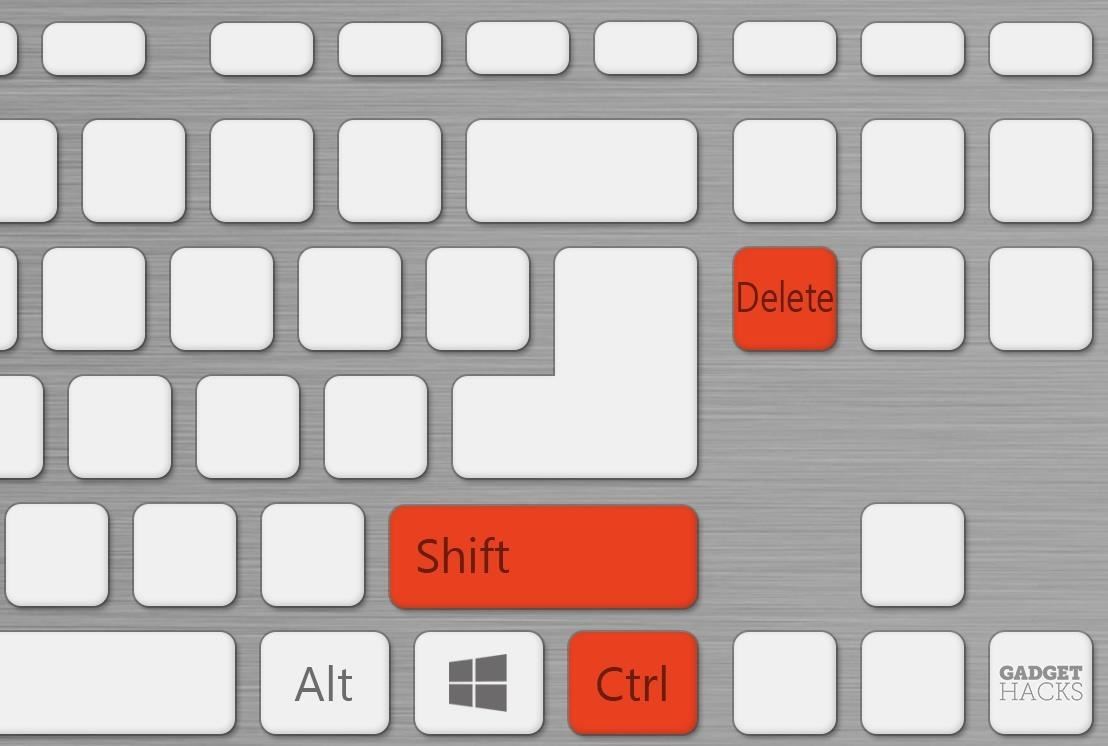
Chrome, Firefox, Opera, Internet Explorer, or Microsoft EdgeFor almost every browser out there, one keyboard shortcut should be all you need to clear your browser history in a hurry. When you're ready to obliterate all traces of your internet traffic, press Ctrl + Shift + Delete on Windows, or Cmd + Shift + Delete on Mac. From here, you'll see a pop-up menu where you can choose which elements of your browser history you'd like to delete. At the very least, make sure "History," "Browsing history," and/or "Search history" is selected, then click "Clear browsing data" or "Clear now." Just like that, all of your browser history will be gone. (1) Firefox example. (2) Chrome example.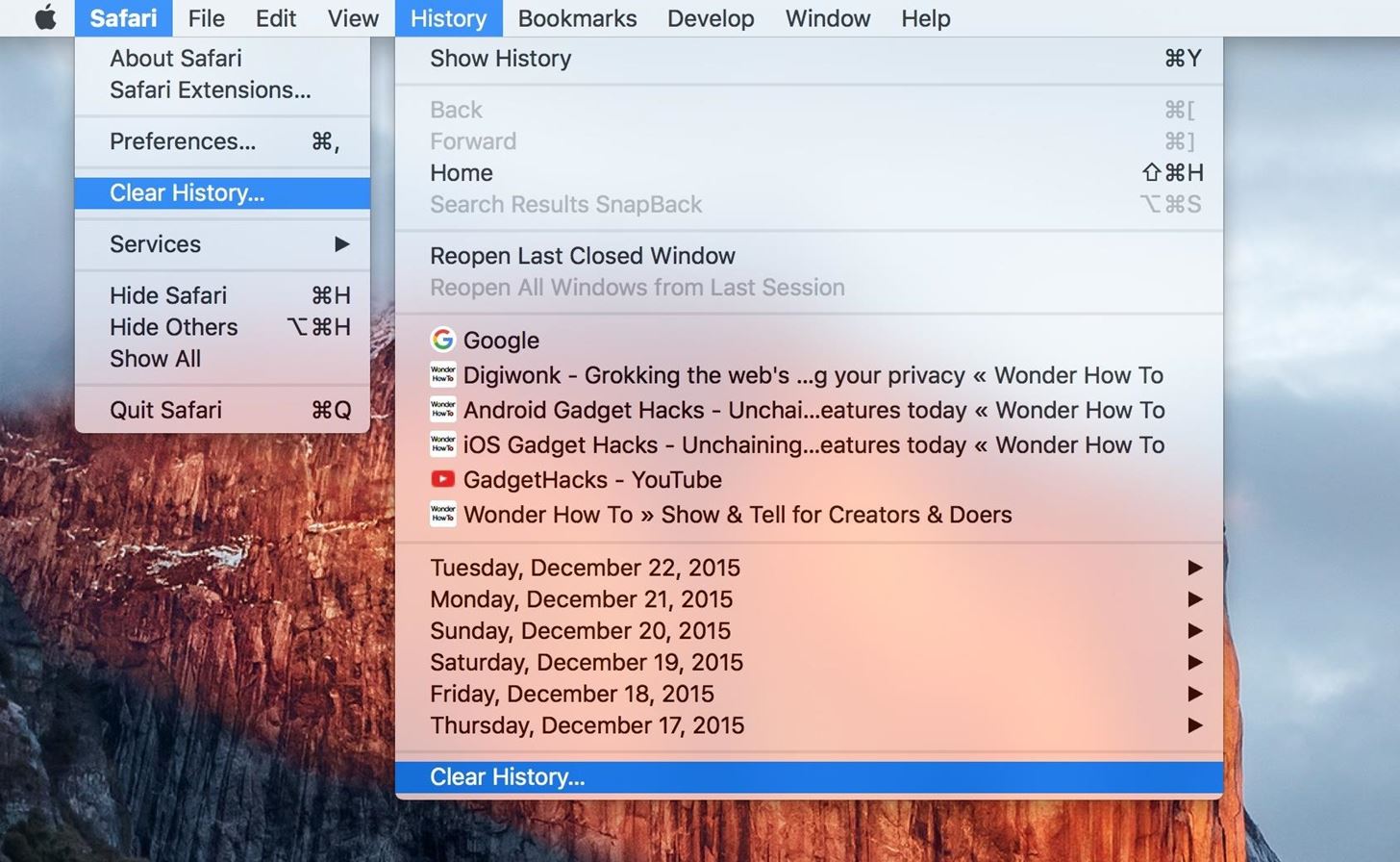
Safari for MacApple's default browser doesn't have a handy keyboard shortcut like all of its competitors, not since Safari 7 when they had a "Reset Safari" option available. But it's still incredibly simple to clear browsing history in newer versions of Safari.From the menu bar at the top of the screen, click on either "Safari" or "History," then choose "Clear History" to get rid of browsing data in a hurry. Make sure the drop-down says "all history" (unless you just want to clear the last hour or day), then click "Clear" to confirm, and you'll be all set to go. If you just want to get rid of cookies and data, not your search history, you can go to Safari -> Preferences -> Privacy (or use Cmd + ,), then select "Remove All Website Data" and confirm.
Safari for WindowsIf you're running the Windows version of Safari, the steps the the same as the OS X version, although slightly rearranged.First, click on the gear icon located to the right of the address bar, then click the option to "Show Menu Bar." Now click on "History" in the menu bar, then select "Clear History." To perform a full reset as mention above, click on the gear icon, then select "Reset Safari" and choose the items you want removed. Have you ever encountered one of those nightmare scenarios where you needed to clear your browsing history in like three seconds flat? If so, tell your story in the comment section below.
+ FREE! Finally, there's a 100% totally free phone number lookup by name at no charge that REALLY is a free phone search. This is better than Caller ID or cell phone trackers or reverse phone detective or Google phone number lookup!
Reverse cell phone lookup service is free and simple - CBS News
Puzzle games have challenged human beings for centuries, which is a whole lot longer than the iPhone and iPad have been around. The first tablets that puzzles were played on were actual tablets.
The best Android puzzle games | Greenbot
You can now access Google's slick Weather app without having to first open the Google or News & Weather apps. However, you will have to use Google to access the weather the old-fashioned way one more time, but you'll have the option to place a shortcut on your home screen to access the weather directly going forth.
Samsung Galaxy S8: How to Add / Remove Weather Widget to Edge
How To: Play 'Comix Zone' on Your iPhone Now & Relive the Glory Days of Arcade-Style Fighting Games Gaming: Play 'Final Fantasy XV: A New Empire' on Your iPhone or Android Before It's Officially Out How To: Play NES Game ROMs on Your iPad or iPhone—No Jailbreak Required How To: Play 'WWE Tap Mania' on Your iPhone or Android Before It's
Does anyone know how to perform the "broadpwn" hack on an iPhone?
Supercell's highly anticipated Brawl Stars has soft launched in Canada, with gamers worldwide salivating at the prospect of a full debut around the corner. Unbeknownst to many, this game can be played on your iPhone right now, regardless of where you live. As a testament to this game's potential
FIFA 14 iPhone/iPad - Comeback Kings vs. Bor. Dortmund
True Silent Mode for Lollipop - Apps on Google Play
It's nice but This app is great how you can just write any story and your only limit is your imagination but here are the bad things,let's start with the obvious,sometimes when we type stuff it goes blank and also when your in the middle of a story it says"don't make your story too long!😏" and it does this constantly on every story you go on and i
Apple promises privacy, but iPhone apps share your data with
There's a new "save" button in the top right corner of the screen after you finish a live session. Instagram explains that you can only take the video with you without any of the likes, comments
New: Save Your Live Video to Your Phone - Instagram
In this clip, you'll learn how to remove the gray advertisement bar from YouTube with AdBlock Plus & Firefox. For more information, including a complete demonstration, and detailed, step-by-step instructions, as well as to get started using this trick yourself, take a look.
How to Block Ads in Firefox - YouTube
How to Stop Hackers from Invading Your Network. Unethical hackers are always looking for weaker points in a network system to hack the security system of your company and get a hold of confidential and new information.
How to Stop Clients from Invading Your After-Hours Time
Feb 12, 2018 · Naturally, the cool kids are going to Snapchat, which eMarketer says will add 1.9 million users in the under 24 age group. And so Snapchat will continue to lead Instagram in that coveted group.
News: Instagram Swipes Snapchat Lenses with Furry AR Koala
If you are thinking about joining Kindle Unlimited yourself, here are answers to a few questions that I had before signing up: 1. Is it Possible to Share Kindle Unlimited with Friends and Family? Before I signed up for Amazon Kindle, I was scouring the internet trying to find the answer to this question.
How to Share Books on Kindle: 8 Steps (with Pictures
How To Solves Math Problems Instantly Using Your Phone's
If you want to root your Android device, install a custom ROM or many other advanced-level techniques then you need to learn how to install ADB and Fastboot on Windows. Here is a guide for getting
ADB and Fastboot Tools installation guide for Ubuntu
Instagram wanted to give a better user interface to the users in comparison to the conventional collage makers in the app store. Layout packs in unique features like faces, photo booth and easy to
Instagram's Layout App for Android Now Available for Download
0 comments:
Post a Comment