How To: Get Lollipop's "Priority Mode" Notifications for Calls on Your KitKat Device
Android 5.0 has a cool new feature called Priority Mode that allows you to silence your phone's ringer except for when certain people call you. It's something you'd enable right before bedtime, for instance, if you don't want to be disturbed unless it's someone important trying to reach you.But instead of waiting on your phone's manufacturer to push a system update your way, you can easily replicate this functionality with a simple app. Not only that, but it's free, easy to use, and doesn't require root—what more could you ask for? Please enable JavaScript to watch this video.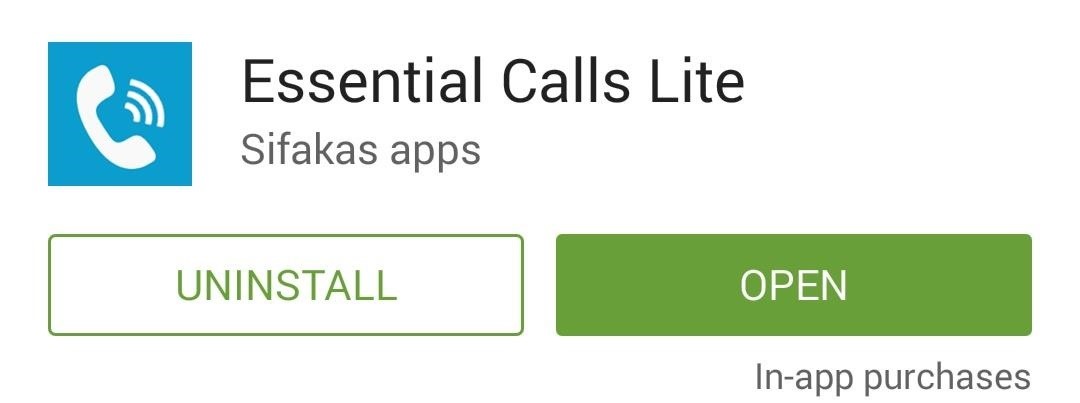
Step 1: Install Essential Calls LiteThe app that brings Priority Mode functionality to KitKat devices is called Essential Calls Lite from developer Sifakas. Search it by name on the Google Play Store to get it installed, or head to this link if you'd rather jump straight to the install page.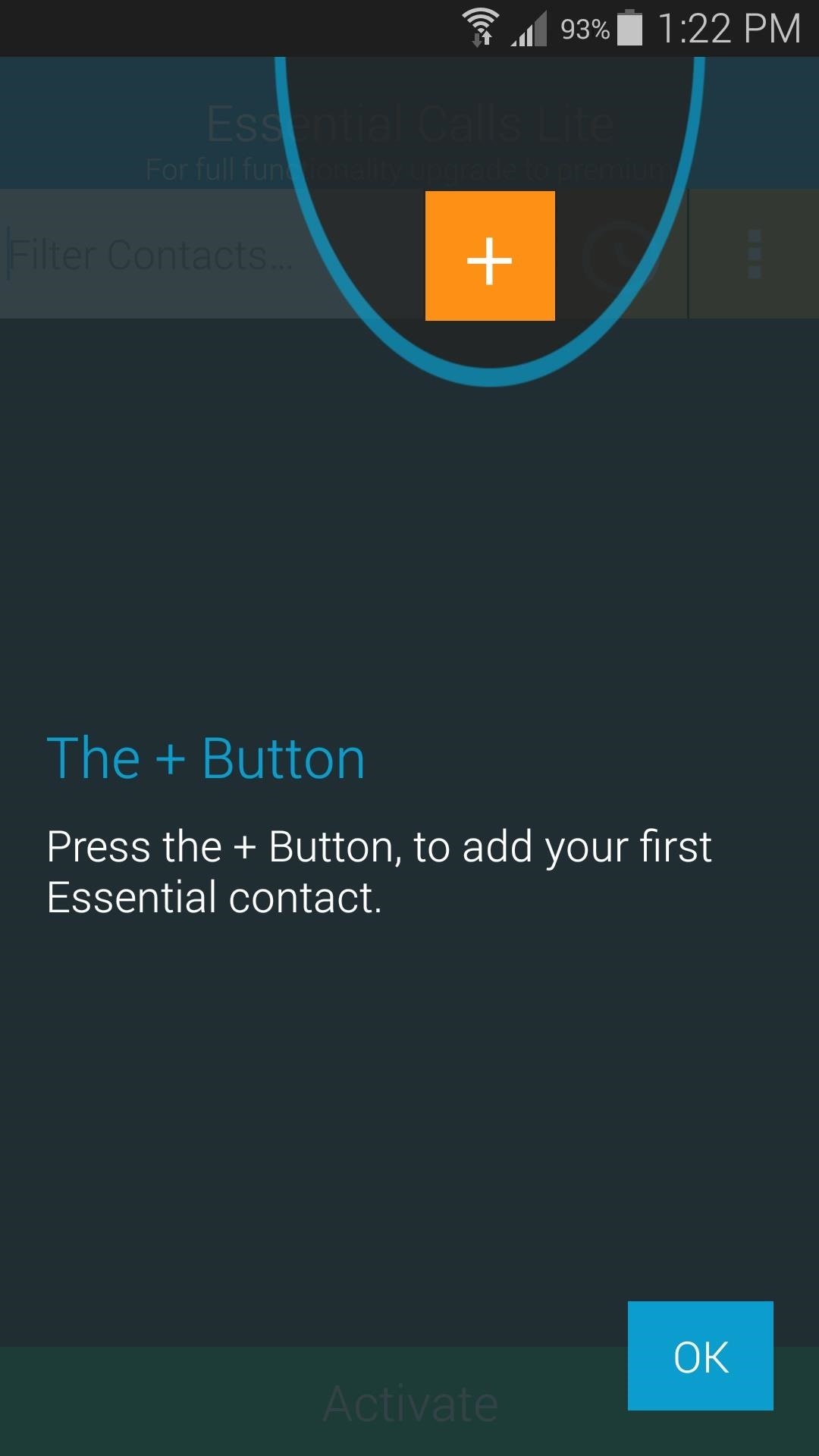
Step 2: Add Contacts to the WhitelistAs soon as you open the app, you'll be asked to add "Essential Contacts" to your whitelist. Calls from people in this list will ring through even when your phone is muted, so tap the + button to begin, then select "Contacts" from the menu. The free version of Essential Calls only allows for 2 whitelisted contacts, but an in-app purchase of $0.99 will unlock an unlimited whitelist in addition to the same functionality for text messages.Tap the contacts whose calls you'd like to be notified of when your phone is muted, then press the "Save" button at the top of the screen.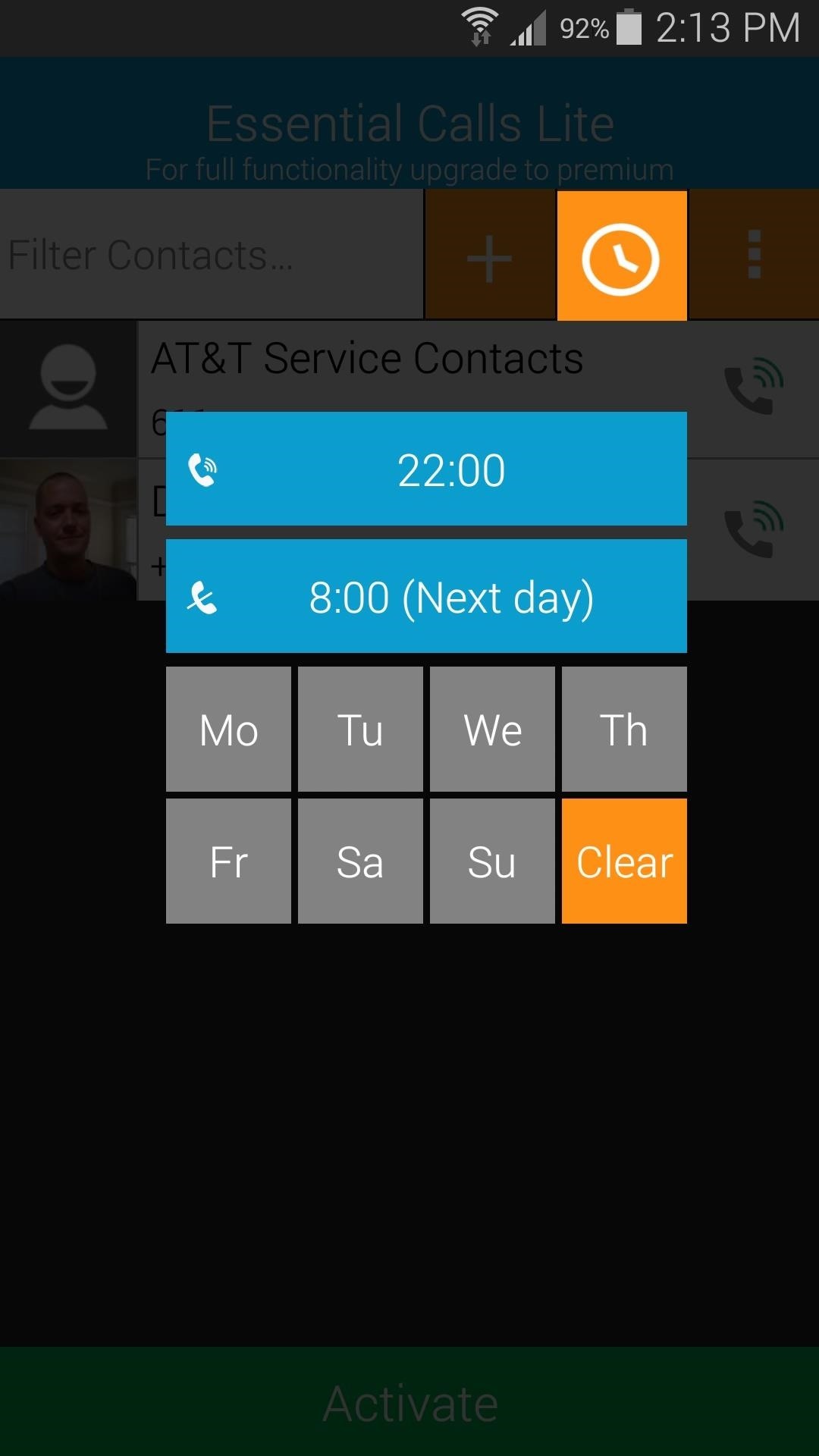
Step 3: Set Up a ScheduleIf you want Essential Calls to mute your ringer on a daily basis during certain hours, tap the clock icon to set up a schedule. You can add time frames for days of the week, and only calls from your essential contacts will get through during these hours.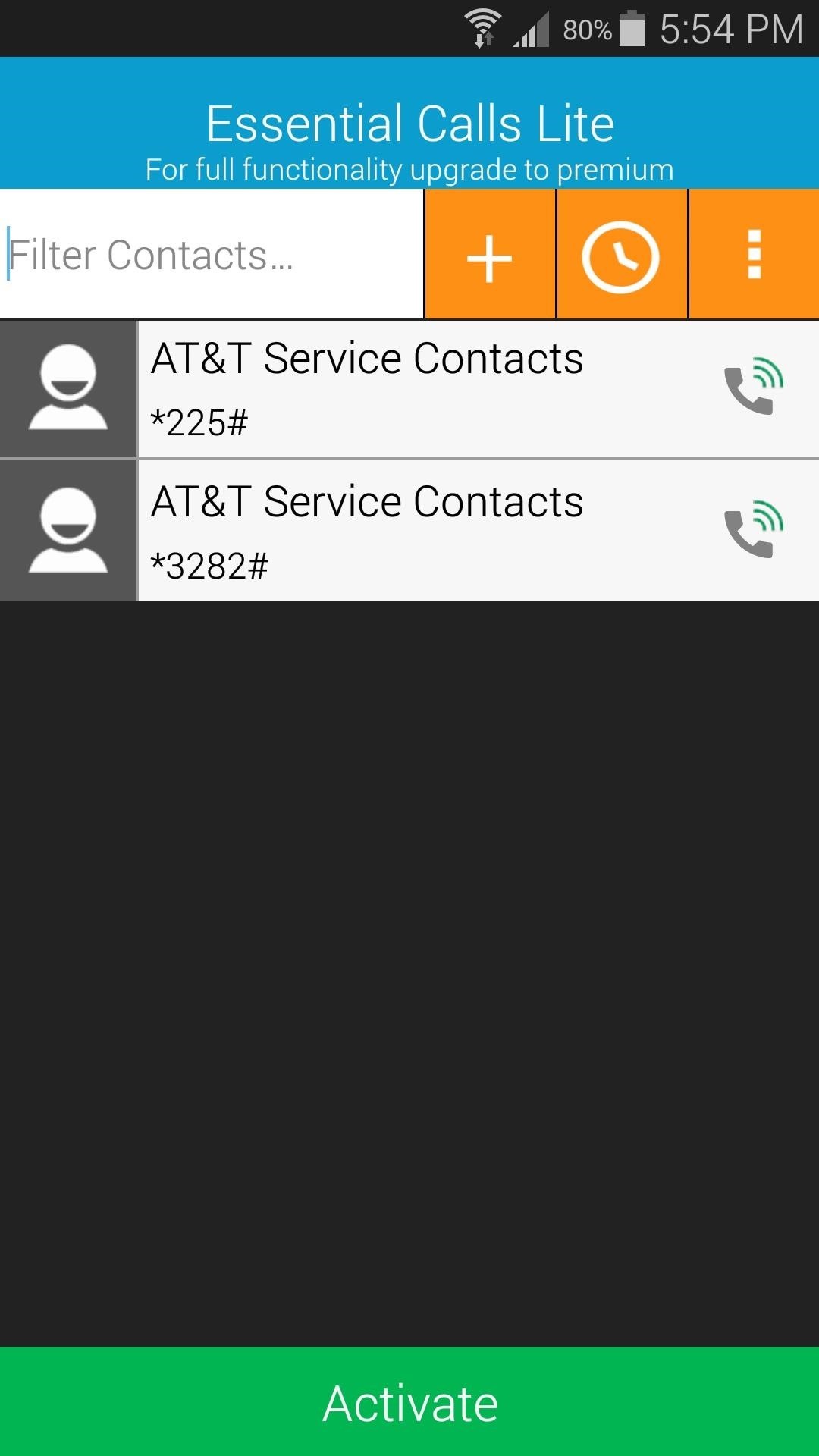
Step 4: Activate the ServiceIf you chose not to set up a schedule, you can still activate the Essential Calls service manually. Whenever you don't feel like being disturbed, simply open the app and press the "Activate" button. Your phone's ringer will be automatically muted, and only calls from your essential contacts will cause your phone to ring. When you're ready to allow all calls to ring through, simply open the app again and press "Deactivate."Now that you have one less Lollipop feature that you have to wait on, what Android 5.0 feature are you hoping for next? Let us know in the comment section below, or drop us a line on our Facebook, Google+, and Twitter feeds.
Unless you own a Samsung device, your Android's navigation buttons have probably always been in this order (from left to right): "Back," "Home," "Recent Apps." But depending on which hand you use to hold your phone, this may not be the most ergonomic layout for you.
Swap the 'Back' & 'Recent Apps' Keys on Your Nexus 6P [How-To
How To: Get Quick-Access Pandora Controls in the Notification Tray of Your Galaxy Note 3 How To: Save Battery Power on a Samsung Galaxy S4 with Moto X Style "Active Display" Notifications Samsung Android Pie Update: Galaxy Devices Are Getting All-New Home Screen Icons
Turn Your Phone's Notifications Tray into the Ultimate To-Do
Android's notification system is quite robust, especially now that Google added bundled notifications and quick reply features to Android 7.0 Nougat. However, things can still get quite cluttered when you have several unread messages, which fills your status bar with icons and makes your notification tray take up half of the screen by itself.
How to Keep Android Notification Tray Clean and Clear with
I'm afraid that you cannot view your past Instagram comments. From past three years, nothing changed here, and probably nothing will. In 2017, there is no such feature in the native Instagram app.
The MP3 Music Box makes a great, customized gift for anyone. You can see in the video that I turned mine into a Wii Remote box and added 8-bit video game style music to it. You could add romantic music if you make the box for your partner for Valentines Day, or lullabies if you make it for a child's nightstand.
How to Make a Simple No-Sew Workout Armband for - WonderHowTo
Next, Action Widgets uses a "helper" app to give it access to several system-level functions. Tap "Install" on the second card to get the helper on your system, then hit "Yes" to reboot your phone so the changes will become active.
Get Toggles for Almost Any System Function on Android [How-To
In this tutorial, I'll be showing you how to add custom unlock effects and other personalization options to your lock screen by applying the LG Optimus' lock screen to your Android. You will need a rooted Android device for this, but we've got you covered there in…
Hack Samsung Galaxy S8 Remotely | How To: Customize Your
Compare the cell phones that interest you. Specifications, features, information, all in three available visualizations depending on your taste. Samsung Galaxy Amp 2 vs LG Fortune - specs comparison - PhoneArena
LG V40 ThinQ vs Samsung Galaxy S10 - specs comparison
How to Use the iPhone Speakerphone. This wikiHow teaches you how to use your iPhone's speaker function to amplify your phone's volume during a phone call. You can turn on your iPhone's speaker during a call, or you can change your iPhone's
How to Download Additional Camera Modes - Samsung Galaxy S6
All the possible ways to make a permanent magnet are listed in Joseph Henry's student notebook, which is kept at Princeton University. Henry, the 18th century American physicist, is known - together with Michael Faraday - as the father of electrical technology, so it's no surprise that one of the methods he describes uses electricity.
Run RubyMine and click Create New Project on the Welcome Screen. In the New Project dialog, select Application in the Rails group on the left pane and specify the following settings: Location - Specify a project's location and name (rails-helloworld in our case).
Installing Ruby On Rails On A Mac - The Official Rackspace Blog
The next-gen Snapdragon 835 flagship SoC (system on chip) was announced by Qualcomm Technologies Inc. in late November 2016. It is expected to revolutionize the mobile industry as this is its first 10-nanometer chip. Qualcomm also confirmed that the new chip comes from the collaboration with Samsung
Processors News, Reviews and Phones - PhoneArena
Instagram Hacks #1: Add Spaces and Lines to Your Instagram Captions. Have you noticed that the old trick for creating line breaks and spaces in your Instagram captions doesn't work anymore? Ever since Instagram's update in May last year, Instagram has removed the ability to add line breaks and paragraph spacing to Instagram captions.
0 comments:
Post a Comment