Nintendo Switch: How to Use the Nintendo Switch Online App to Play Splatoon 2 with Friends
So, Nintendo's never really been good at the whole online thing. Most of the time, we forgive them, because they are masters at creating games meant for solo play or local multiplayer. Sometimes, though, that doesn't fly. Take a game like Splatoon, for instance. Although it redefines the genre, it is still, at its core, a shooter. Shooters are meant to be played online, with your friends, yelling at each other over voice chat.So if Nintendo can't get that right, then Splatoon loses a bit of what makes online shooters tick. With Splatoon 2, they've tried something a little ... odd. To team up and chat with your friends, you'll need a smartphone app. Why the Switch doesn't have native voice chat is beyond me, as well as the entire internet. But oh well — it's what we got.So how do you use it? You will need Splatoon 2, of course, and either an iPhone running iOS 9 or later, or an Android device running 4.4 or later. You can download the iOS app here and the Android app here. Then, I'll show you how the rest of the setup works below.Don't Miss: Super Mario Run 101 — How to Unlock Toad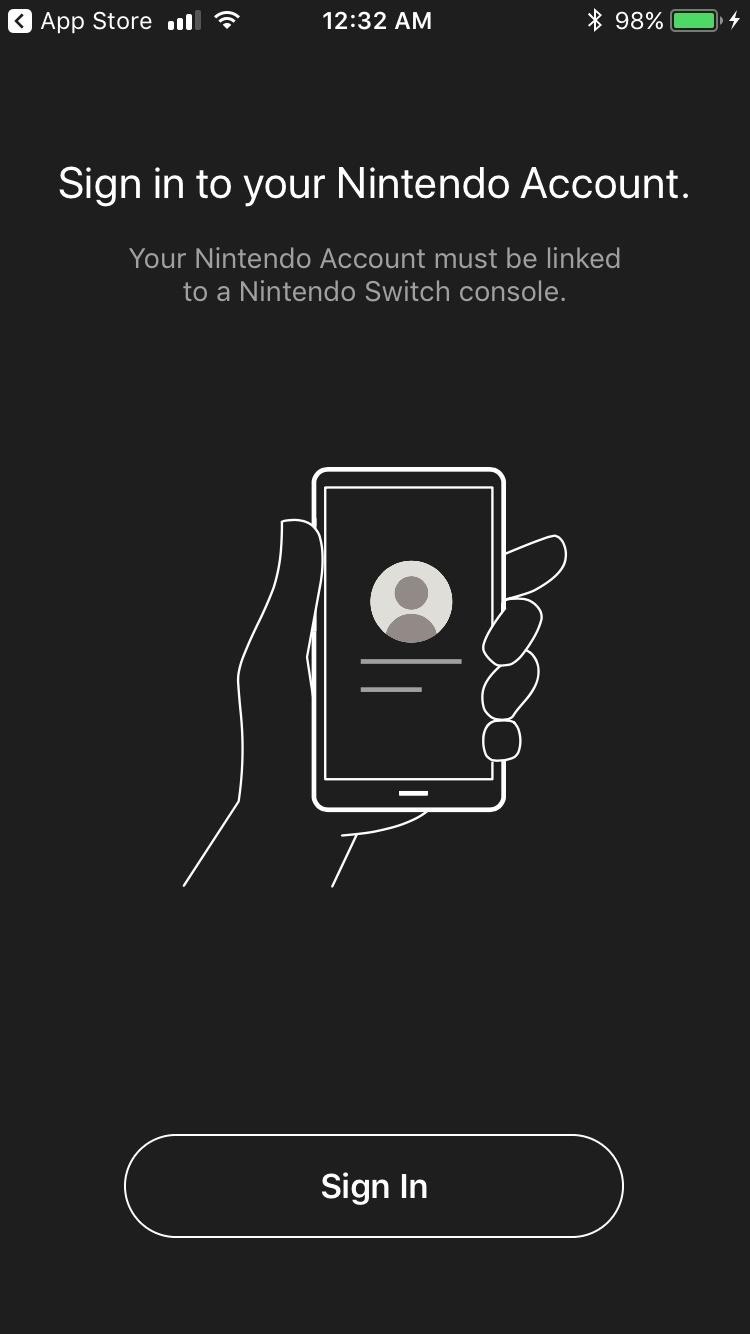
Step 1: Sign in to Your Nintendo AccountIn order for the Nintendo Switch Online app to work with your Nintendo Switch, both systems must be connected to your Nintendo Account. Tap "Sign In" after opening the mobile app, then enter the email and password for your Nintendo account on your Switch. Tap "Use this account" when prompted.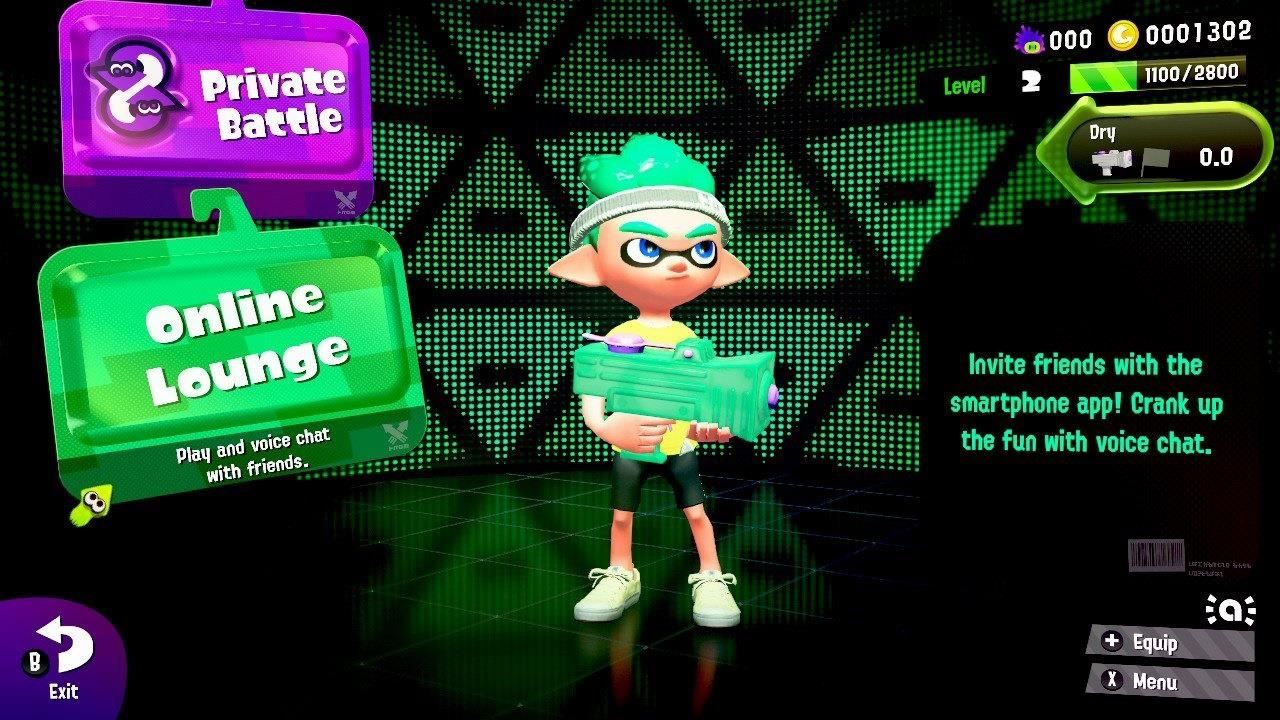
Step 2: Online LoungeIn Splatoon 2, Online Lounge is where you can open a game room to play and chat with your friends. This game mode is what requires the use of the separate app.On the main multiplayer screen in Splatoon 2, scroll to the bottom to find "Online Lounge." Select it, then select or tap "Create Room." You have the option here of adding a password to the room, so only players with the password can enter. Once you've decided whether or not to password-protect the room, select or tap "OK." Select or tap "Send Notifications to my Device" to continue.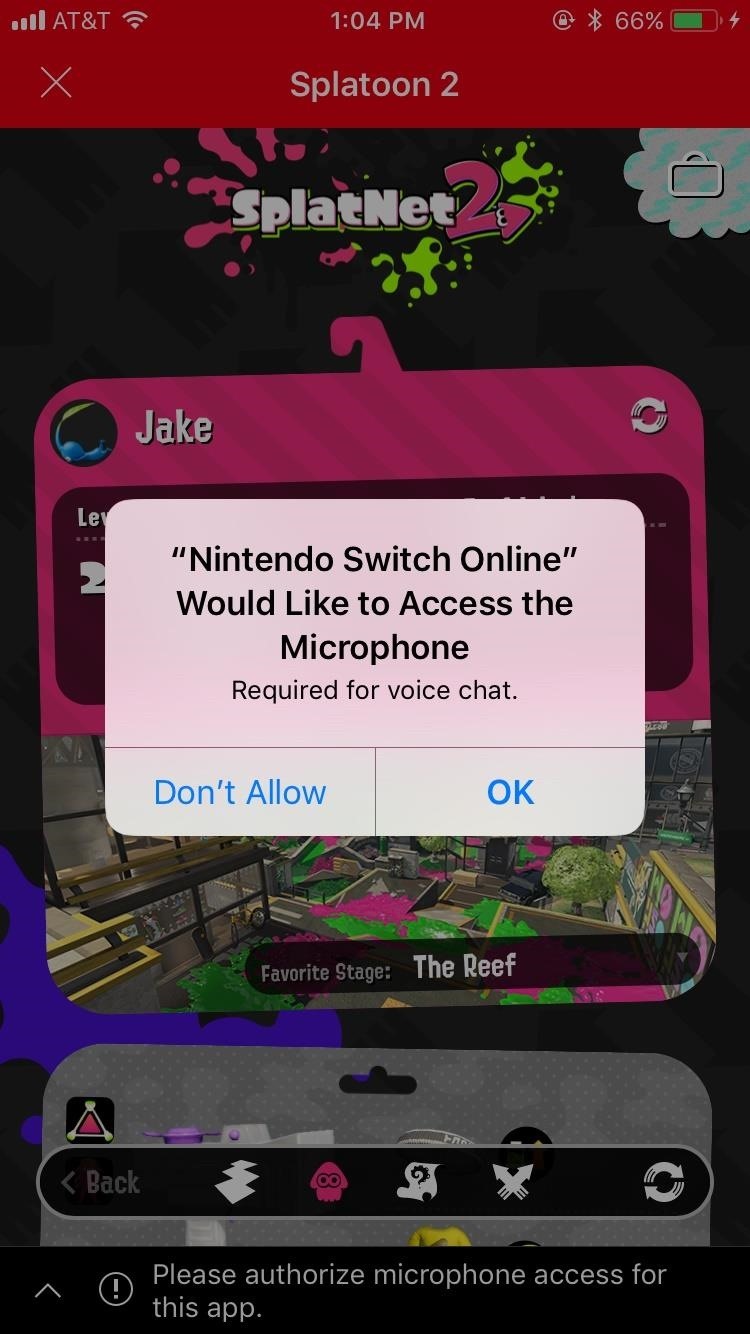
Step 3: Invite FriendsGo back to your iPhone or Android device. You should get a pop-up from the app requesting use of your microphone and camera. Accept that notification, then the app will load up your online lounge.You will get a pop-up titled "Invite a Friend." This invitation can be accomplished through social media, a friend on your Nintendo Switch friend list, or someone you may have played with online in the past.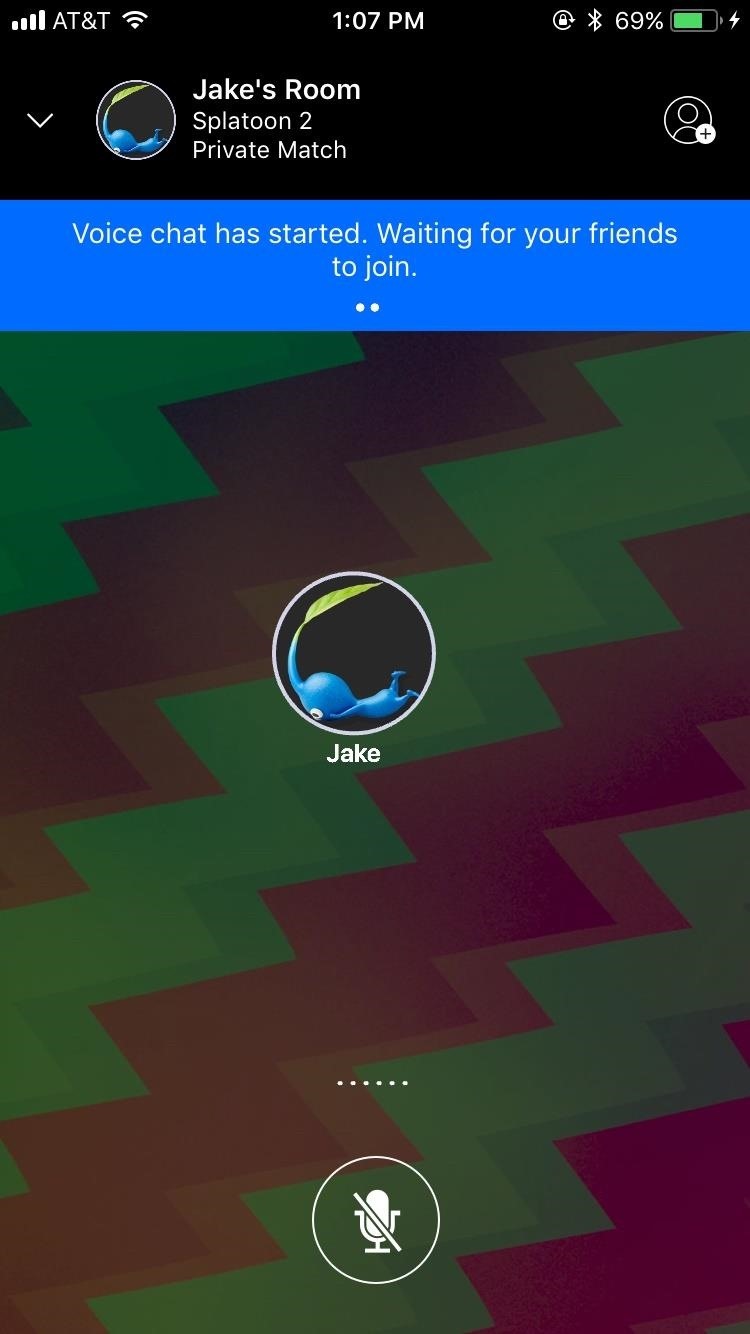
Step 4: Manage the Online Lounge on Your SmartphoneThe lounge itself is relatively simple, but you do have some options to control it. All friends in the online lounge appear in the center of the display as floating icons. At the bottom of the display, you can choose to mute yourself. In the top-right corner, you can invite more friends.You can also leave the online lounge running in the background while using the Nintendo Switch Online app. Just tap the arrow in the top-left corner of the display to collapse the lounge. You can now check out your stats, browse Splatoon 2 news, and more, while still chatting with your friends. Simply tap the bar at the bottom of the display to return to the online lounge.
Step 5: Manage the Online Lounge on Your Nintendo SwitchOn your Switch, the Online Lounge looks much different than what you see on your smartphone. On the right side of the screen, you will find a list of all the players in the lounge. Up to 10 players can join.On the left side, you can change the game mode and pick a stage. You can choose from Turf War, Rainmaker, Splat Zones, and Tower Control. Stages include Starfish Mainstage, Humpback Pump Track, Inblot Art Academy, Sturgeon Shipyard, Moray Towers, Port Mackerel, The Reef, Musselforge Fitness, and a randomizer. If you tap X on your Switch, you can choose to disable Secondary Abilities, which will limit the extra abilities some gear provides to the players.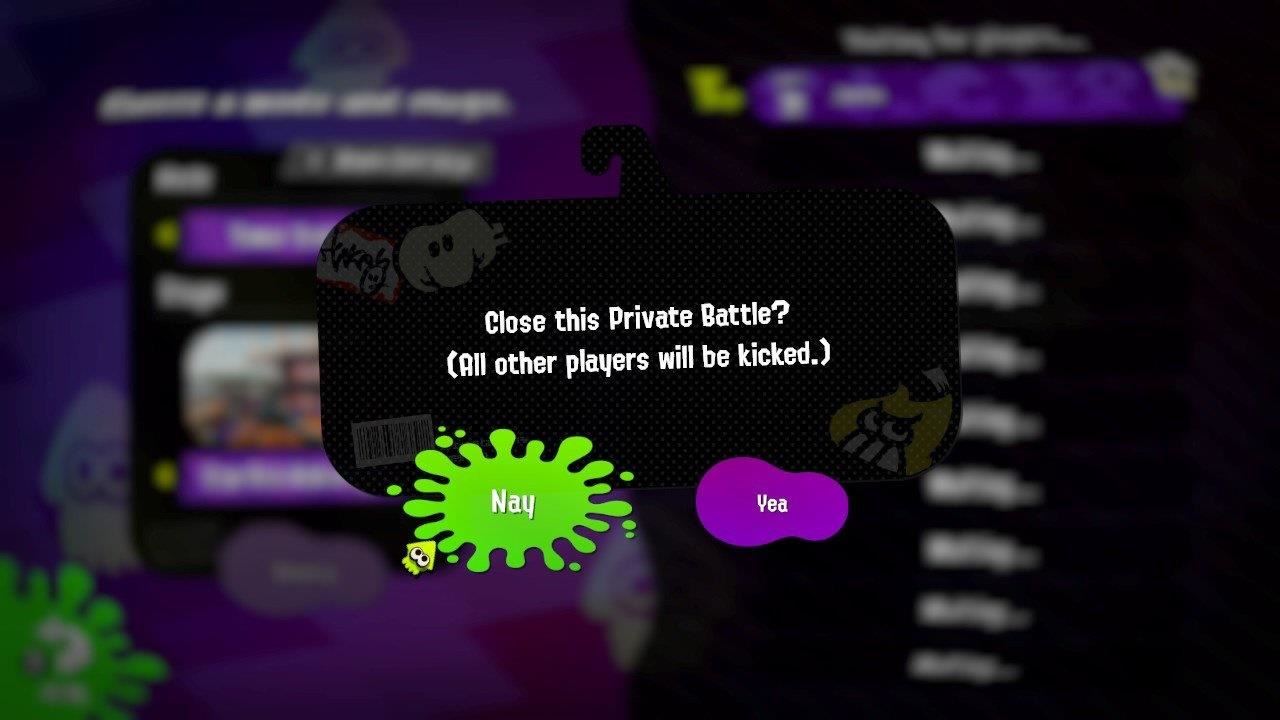
Step 6: End an Online LoungeEnding an online lounge is even easier than starting one. On your Switch, hit B. A notification will pop up, asking if you'd like to close the private battle. Select "Yea," and the online lounge will end. All players will be kicked. Except you. It may be a bug, but I can't seem to close the lounge on my iPhone. When I start a new lounge on my Switch, the lounge on my iPhone resets, but otherwise, it still stays active. But hey, it's only day one. If that's the biggest glitch on launch, I'll be happy.Although, the day is still young. ...Don't Miss: Hack the Switch? Nintendo's Ready to Reward You Up to $20,000Follow Gadget Hacks on Facebook, Twitter, Google+, YouTube, and Instagram Follow WonderHowTo on Facebook, Twitter, Pinterest, and Google+
Cover image and screenshots by Jake Peterson/Gadget Hacks
This is a video tutorial showing how to reprogram Verizon 8830 or 9530 Storm to Cricket, Metro PCS, or any other CDMA service provider. Complete instructions and full remote flashing services are
How to Flash a Blackberry Storm to Cricket « Smartphones
Firefox for Android can save your usernames and passwords so you don't have to enter them every time. You can also view and change your saved login information. You can also view and change your saved login information.
View Saved Passwords in Firefox | WhiteHatDevil
Hello all of you, today in this video I will show you how to make LED Lights dance on music. You might have seen these light in Discos and today we will be making them. Components required: LED
LED Music Sync / How to Make LEDs Dance to Music [EASY!!]
Google posted—then quickly removed—a set of Android ads that all but confirm a new Nexus 6 phablet. With a new slogan, "Be together. Not the same", Google looks to finally be giving Android
Nokia 9 PureView Leaks & Rumors « Android :: Gadget Hacks
Learn tips on how to save a wet cell phone. any remaining moisture by submerging the phone in a bowl or bag of uncooked white rice and/or silicants freeze the phone to fix
How To Fix A Wet Phone With A Trick Better Than Rice - Simplemost
Introduced earlier this year, HTC's Power to Give campaign enables any of us with Android devices (running Android 4.4 or higher) to use our device's processing power to compute some of the data necessary to solve the world's deepest challenges. Don't Miss: 5 Ways You Can Help Science Out with Your Android
4 Apps to Help Keep Your Android Device Secure « Android
Gmail stops the message from going out and displays it in case you wish to make any changes and then resend it. Applications Internet Gmail Google. How to 'unsend' a sent email from your
How To Recall an Email in Gmail | Unsend an Email
Apple Music subscribers can also begin receiving notifications when friends follow them, new music is released and more — so they never miss a beat. To learn more ways to get the most out of iOS 11, users can visit the Tips app on iPhone or iPad.
Version 1.01 FarmVille iPhone App Released - WonderHowTo
If you're looking for a more traditional, do-it-yourself method, you can split your file up into smaller parts. For example, if you had a 50MB file you wanted to email—or even a collection of large files—you could use a file compression program like 7-Zip to create an archive, and then split the archive into five 10MB pieces.
How to Break a PDF File Into Parts | It Still Works
Safari for iPhone is generally a good mobile browsing experience — except when it isn't. Popup ads are a real issue, and they cause both great annoyance as well as concern over iOS security. How do you stop these nuisances and return to a web without fear of popups? Through a combination of first
How to Block Pop Ups in Safari on an iPhone - wikiHow
Step 4: Install Adobe Flash Player 11.1. Because the last known official version of Adobe Flash Player is not supported on Android 4.4 KitKat, we'll be using Jassy Franc's modded version instead. Open up Dolphin Browser and select this link to install the modded Adobe Flash Player 11.1 for Android file.
How to Use Floating Apps / Multitasking on Your Android Phone
How To: Build and use a handheld automated warspying device How To: Use different camera shutter speeds for great effects How To: Use camera angles for more than just a cool shot How To: Use a 16mm Bolex camera How To: Synchronize timecode for a multi-camera shoot How To: Use multiple camera angles when shooting a movie
How to Make magical handheld fireballs (that won't burn) with
Posts of profiles/conversations with bots, ads, or fakes will be removed. 4. Karma Whoring. For example: posting a profile only because it mentions /r/Tinder. 5. Personal Attacks. Personal attacks, slurs, and other similar comments may result in a ban. 6. Tinder Related. All posts must be directly related to tinder. Violation of any rule may
Does Anyone Have an Idea/Way/Technique to Get - WonderHowTo
Other keyboards have advanced predictive text algorithms that can auto-complete your words more frequently than your standard keyboard. For this reason, it's worth checking out alternative keyboards to the stock keyboard that came with your phone. The Best Alternative Keyboards. If you primarily type with one hand only, then I recommend Swype.
How to type Faster: Typing Tips and Instructions. - Key Hero
0 comments:
Post a Comment