News: Best Apps for Hiding Android's Soft Keys to Reclaim Precious Screen Real Estate
If your Android device wasn't manufactured by Samsung, chances are it uses on-screen navigation buttons. Colloquially referred to as "Soft keys," these have become commonplace due to their flexibility, as well as the fact that manufacturers don't have to include extra hardware buttons with a propensity to fail.Really, the only drawback to soft keys is that they occupy part of the screen that could otherwise be used to view more content. Google was aware of this flaw, so starting with Android 4.4 KitKat, they added an "Immersive Mode" function that allowed certain apps to temporarily hide the top and bottom bars on your screen.This feature was so nice that many folks wanted to use it full-time, and a slew of apps and mods debuted to meet this demand. So if you've found it hard to sift through the various soft key-hiding mods, we've got all of the best options covered below.
The first two options here only require that you're running Android 4.4 or higher. If your device is rooted, however, the second set of options offer even deeper integration.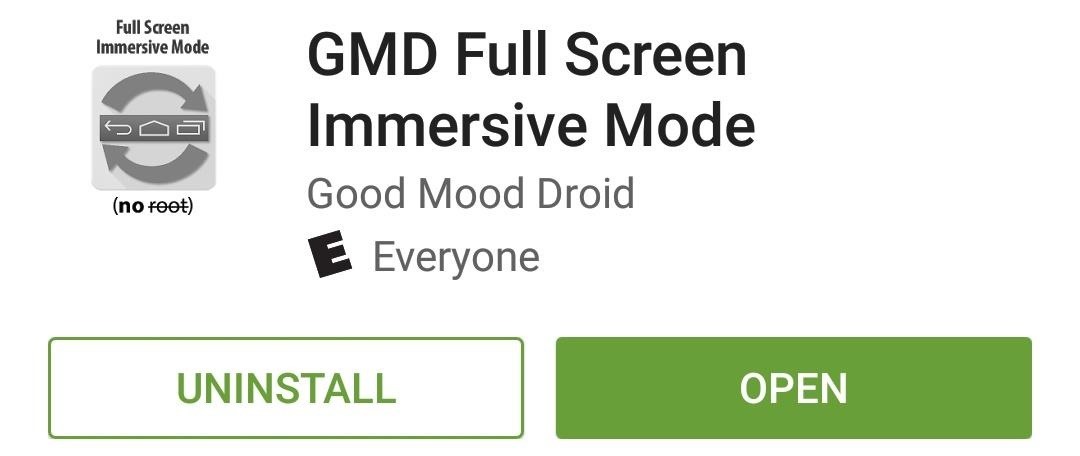
Option 1: GMD Immersive ModeFist up is GMD Full Screen Immersive Mode. The developers of this app rose to prominence with a mod that provided similar functionality to Immersive Mode before that feature was even added to Android. Once installed, a notification widget will allow you to toggle between 3 soft key modes—the normal mode, hidden soft keys, or hidden soft keys and status bar. As with all Immersive Mode mods, you can simply swipe up from the bottom of the screen to temporarily bring back your soft keys. (1) Notification Widget, (2) Softkeys hidden, (3) Softkeys and status bar hidden If you'd like some help setting up GMD, be sure to check out Neil's full tutorial on the subject.
Option 2: Power TogglesIf you'd rather have this functionality in a home screen widget, or if you'd simply prefer a notification widget with more functionality than GMD offers, Power Toggles is the way to go. This app is designed for giving you quick access to system functions like Wi-Fi and Bluetooth, but it can also be set up to quickly trigger Immersive Mode. Once installed, make sure to hit the "Add Toggle" button and choose the "Immersive Mode" option to get the soft key-hiding functionality. From here, it's simply a matter of tapping the Immersive Mode toggle from your home screen or notification widget when you want to go full screen. (1) Immersive Mode toggle (rightmost icon), (2) Immersive Mode enabled As its name would suggest, Power Toggles is a very powerful tool. If you'd like some help with setting up the other features, be sure to check out Linden's guide.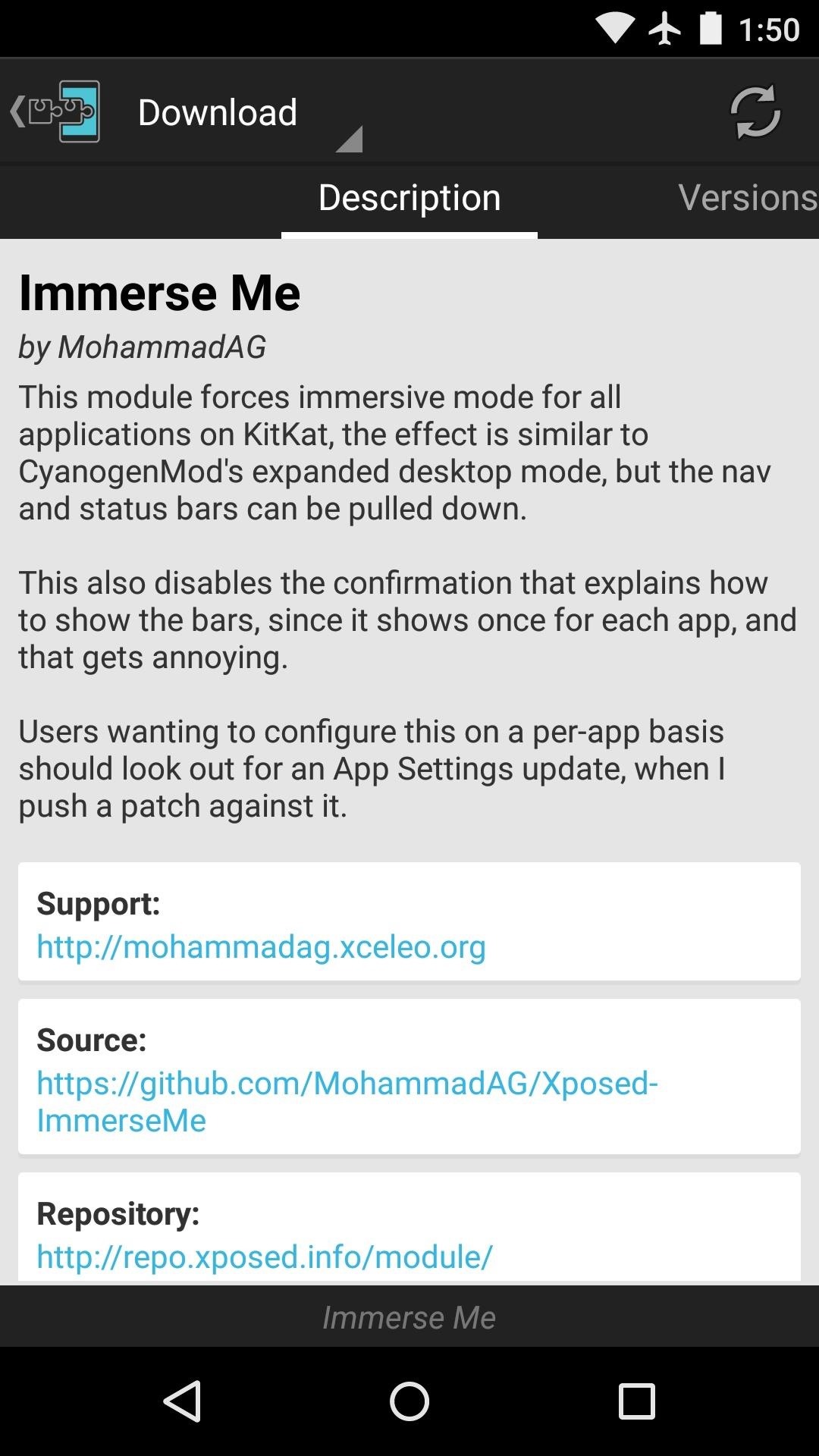
Option 3: Xposed Modules (Root Required)If you're a rooted user, you can integrate Immersive Mode functionality at an even deeper level. Next up, we have a pair of Xposed modules, which will also require that you have the Xposed Framework installed.The first option is Immerse Me. Once you've got it installed, simply activate the module, then your phone will be in Immersive Mode at all times. If you'd rather use Immersive Mode more selectively, try Force Immersive Mode on chosen apps instead. This module will automatically trigger Immersive Mode on a per-app basis once you've set it up.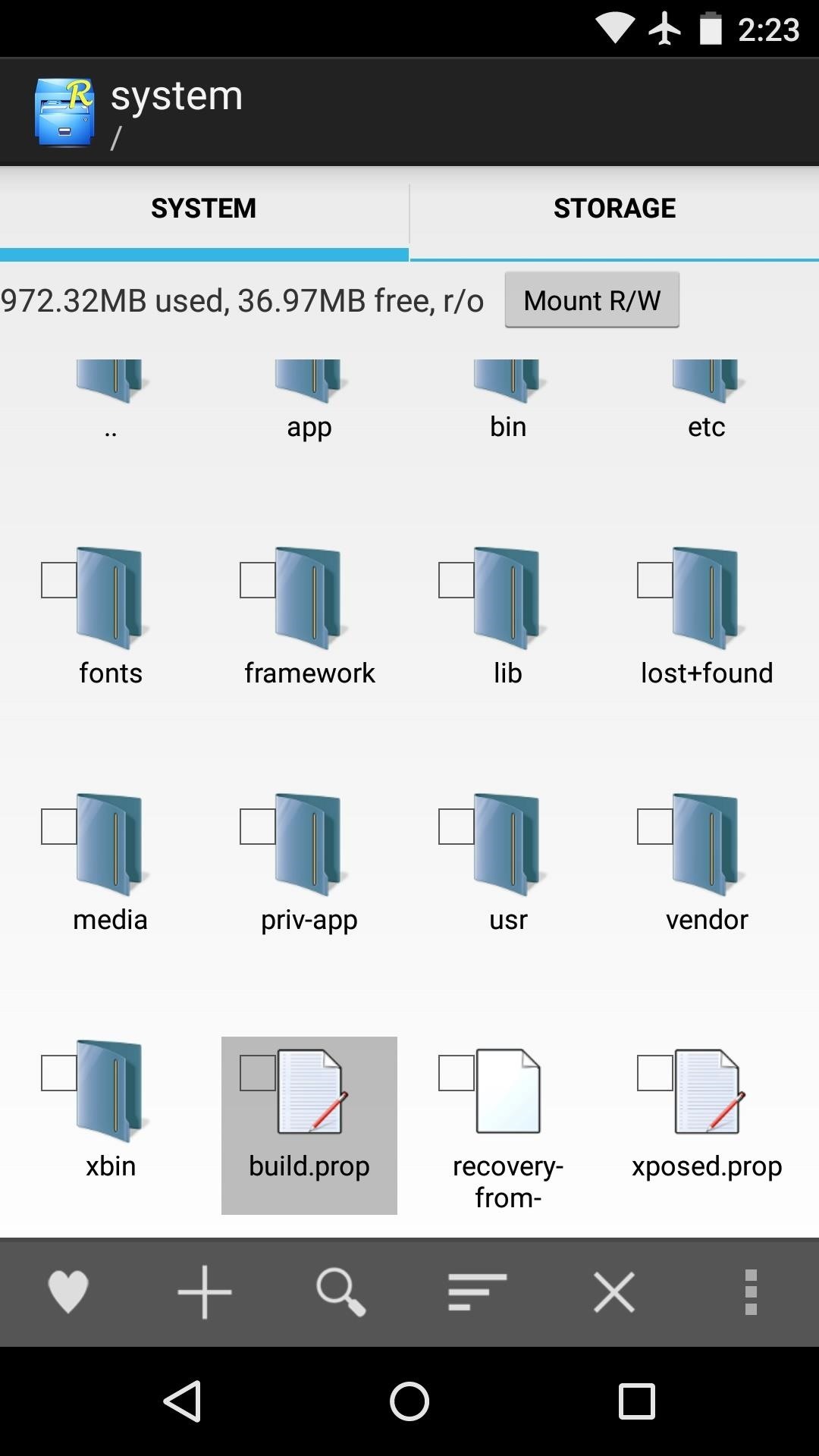
Option 4: Pie Control & build.prop Edit (Root Required)As a final option for rooted users, you can disable the soft keys altogether using what amounts to an inverted version of this simple build.prop edit. All you have to do here is head to your system folder, then open the "build.prop" file in a text editor, and add this single line of code to the bottom:qemu.hw.mainkeys=1 This of course differs from Immersive Mode in that it disables your soft keys altogether, so you'll need another method for navigating through your phone. An app called Pie Control provides the perfect solution to this issue by allowing you to swipe in from the edge of your screen to bring up a quick navigation menu anywhere. Once you've got the app installed, make sure to enable its Accessibility plugin so that you can use the back button feature. After that, reboot your phone to make your build.prop edit take effect, and from now on, you'll be able to swipe in from the edge of your screen to bring up a quick navigation menu at any time. (1) Tap "Advantage of Accessibility", (2) Enable the plugin, (3) Use Pie Controls to navigate Which method do you prefer for hiding your soft keys? Let us know in the comment section below, or drop us a line on Android Hacks' Facebook or Twitter, or Gadget Hacks' Facebook, Google+, or Twitter.
Several days ago, my DROID Incredible 2 just started automatically going into Speakerphone mode for every incoming and outgoing call and I can't get it to stop I have had this issue a few times in the past but a soft reset always fixed it, but for some reason that solution isn't working this time. I have tried these things:
How to Set Speakerphone Mode to Automatically - YouTube
When Google introduced the Pixel 3 on October 9th, one of new additions they briefly mentioned was the Titan M security chip. While they did talk about how it will improve overall security, they didn't expand on the number of changes it brings to the Pixel 3's security.
Titan M makes Pixel 3 our most secure phone yet - blog.google
Want to have stellar footage
Building a Drawer Slide CNC Machine for Under $200! (with
Watching videos on youtube on low bandwidth is so much annoying we have to wait for complete buffering but when we have sufficient bandwidth and videos on youtube lag we put blame to youtube for there service but that's not true , the main reason behind the lag of youtube videos is the Firefox web browser we are using.There is no doubt about how great firefox web browser is but some time we
Watch YouTube Videos Without Flash in HTML5
How To: Get Custom Themes for YouTube on Android — Even a True Black OLED Theme How To: Get New Themes for Your Pixel on Android 10 How To: Change the colors of the iNove 1.4.5 theme for WordPress How To: Get Slack's Sidebar to Work with Dark Mode on Your Phone
How to Install a Dark Theme on Android Oreo without Root
Say you're heading out the door but you know you need gas in your car. You can tell Google Home to remind you in 15 minutes to get gas, and the reminder notification will show on your iPhone while you're out so you don't forget. You can even set location-based reminders. For example, if you need to pick up milk at Whole Foods, you can ask
How to Get Google Home Reminders on Your iPhone So You Never
The instructions now fully address both vulnerabilities and should be the last patch you need to perform. What Is Bash? Bash is a command-line shell used in many Linux- and Unix-based operating systems, including Mac OS X. If bash is the default system shell on your computer, it can be used by remote hackers for network-based attacks.
Every Mac Is Vulnerable to the Shellshock Bash Exploit: Here
Are you in need of a way to download files off the Internet for free? Try using Free Download Manager, which will help speed up the process. SOSGuru walks you through each step of the way. It's a faster way than downloading any extensions, and you'll be able to browse the Internet while you're downloading multiple files!
Faster Downloader - Free download and - download.cnet.com
How To: The Galaxy S9's 'Adapt Sound' Feature Makes Your AKG Earbuds Sound Even Better How To: Silence Notifications & Shutter Sounds in Your Galaxy S6's Camera News: Samsung Seems Set to Eliminate Beloved Features with the Galaxy S8 How To: 6 Hidden Audio Mods for Your Galaxy S9
Connecting an Audio Mixer for Live Sound Use - WonderHowTo
This guide breaks down the new privacy settings in iOS 11 that you should check, along with settings that have existed since previous versions of iOS. Make sure to read this list carefully, and check any settings that apply to you. After all, you don't want your valuable data escaping the confines of your iPhone.
The iOS 11 Privacy and Security Settings You Should Check
Autoplay When autoplay is enabled, a suggested video will automatically play next. Up next Microsoft word tutorial |How to insert images into word document table - Duration: 7:11.
how to rip audio from youtube to ipod? | Yahoo Answers
0 comments:
Post a Comment