How To: Get Fast Access to Your Most Used Apps, Shortcuts, & Toggles from Any Screen
We all have apps that we use most frequently, or system preferences that we're regularly adjusting. Whether it's Netflix or a new game that you're hooked on, there are times when you want quick and easy access versus searching for them, even if they're on your home screen.Instead of hunting through your settings, app drawer, or home screen, I'm going to show you how to consolidate all of your most-used items into an easy-access floating panel. By using the free app Floating Toucher by Digital Life International, you can have access to various apps and toggles right at the tip of your finger, right when you need them. Please enable JavaScript to watch this video.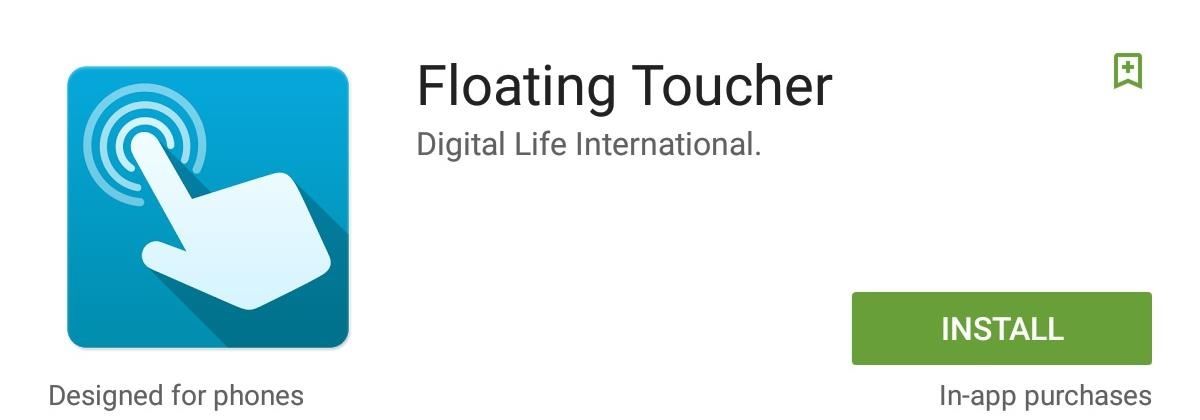
Step 1: Get Floating ToucherFloating Toucher works as a Swiss Army knife for your Android, placing apps, system preferences, and shortcuts in a panel which is accessed by tapping an inconspicuous, floating button on your screen. Grab it for free from the Google Play Store to get started.
Step 2: Set Up Your PanelThe first thing you'll want to do is add apps and toggles to your panel. To remove an existing slot, just tap and hold it, then select the empty space and choose from a list of your apps, actions, or shortcuts.
Step 3: Customize the Panel DisplayA great thing about this app is its customization options. You can choose from some basic colors and backgrounds, but the best thing to do is choose your own image from your gallery. After that, set the "Alpha" (i.e., transparency) level to your liking using the slider.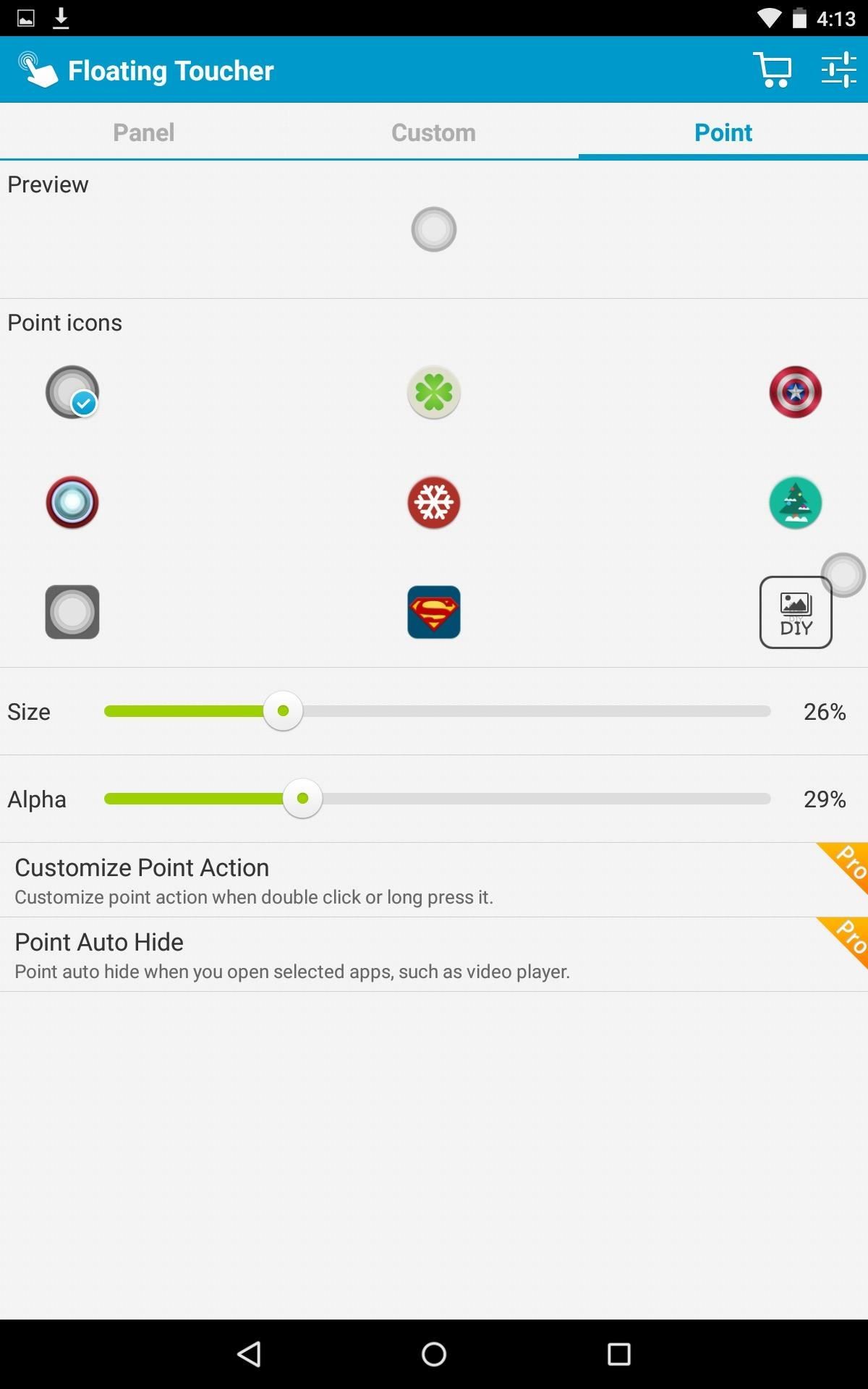
Step 4: Use a Unique Floating PointerAlong with customizing the panel, you can also choose from various icons to serve as a "pointer," the small circle that launches the floating panel. Unfortunately, you're not able to choose a custom image from your gallery unless you upgrade from within the app.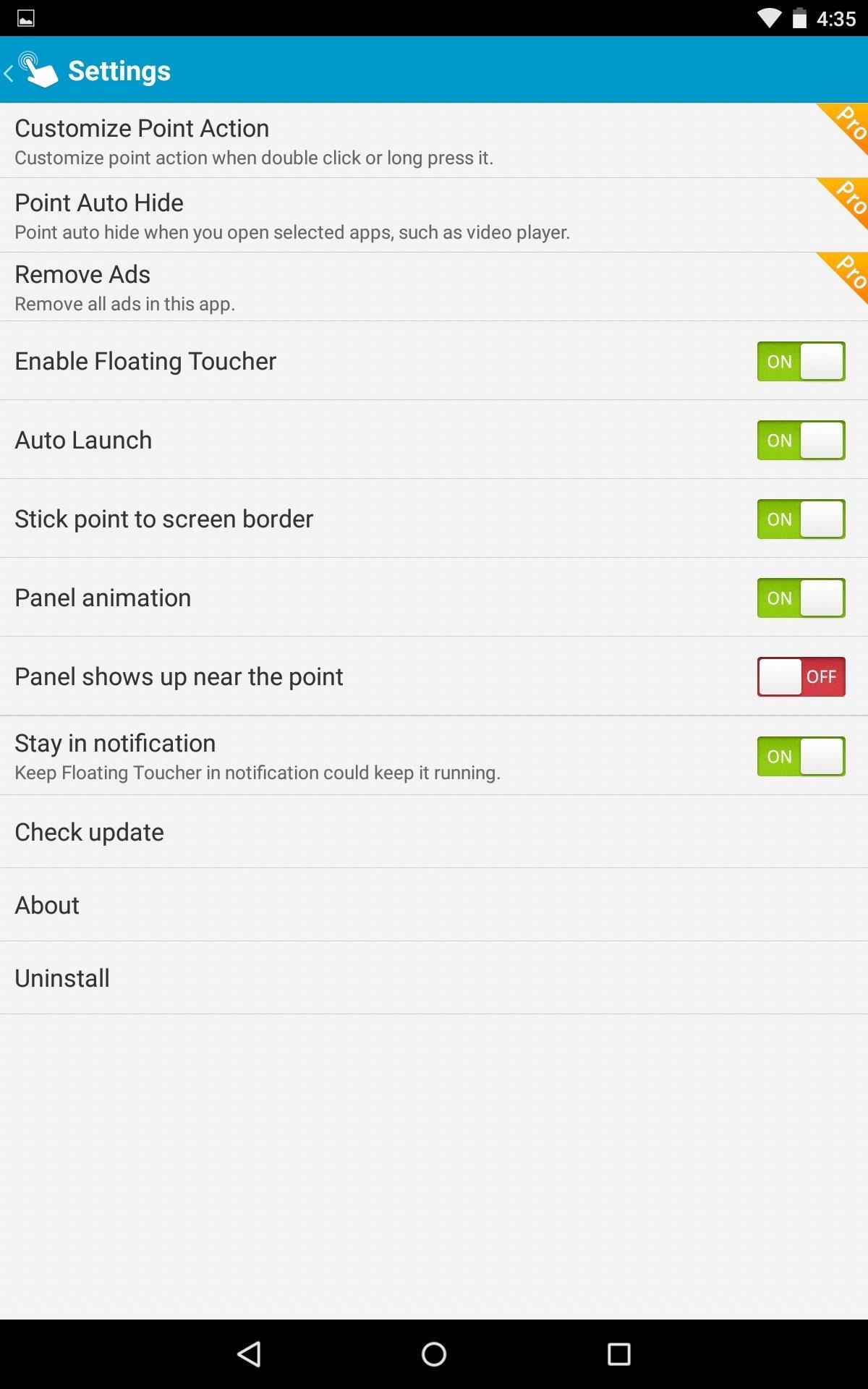
Extra Settings & Premium FeaturesUnder the settings you have a few options for the floating panel as well as some premium features, which you can unlock individually or purchase the full premium version for $3.99.The free version does come with enough to absolutely make the app usable, but with premium features, you'll be able to add extra panels, add folders to your panel, choose a custom pointer image, and more.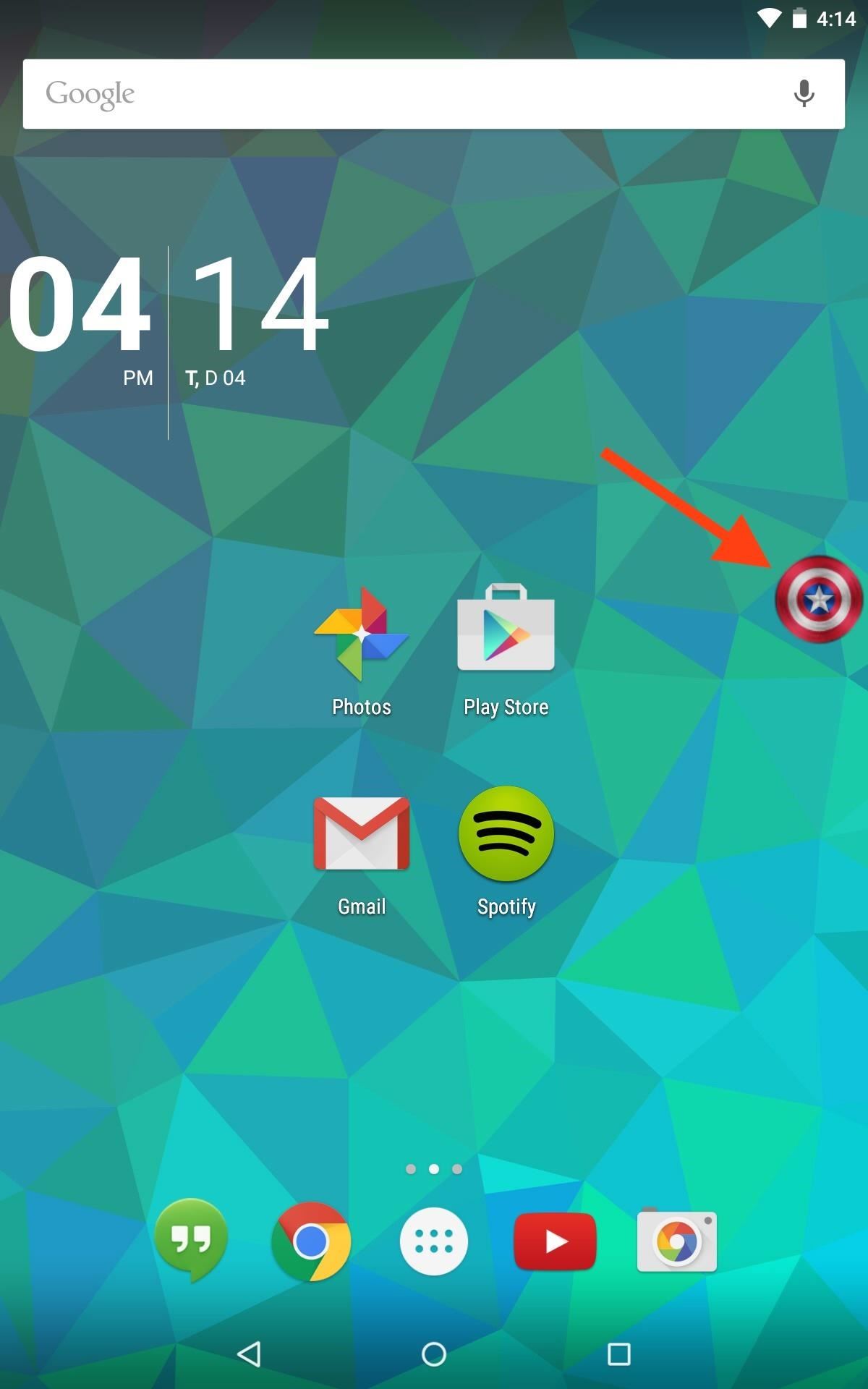
Step 5: Use Your New Floating ToucherOnce you've set your panel up, simply tap the floating pointer to launch it. The toucher can be hidden by long-pressing it, then re-enabled by tapping the notification in your Notification panel. You can easily access the panel from within any screen and perform actions on the fly. Give it a try and tell us what you think in the comments below, or hit us up on our Facebook, Google+, and Twitter feeds.
If you're interested in XLR-based microphones like the AT875R, but you're using a DSLR or a mirrorless camera that doesn't feature XLR inputs or phantom power, you're not out of luck. You can adapt any of the professional shotguns covered in this article to your mini-plug-based camera by using a product called a "Camcorder XLR Adapter
Xlr For Camcorder Sold Direct on eBay | Fantastic Prices on Xlr For Camcorder
AD
It must be over 150 MB for your device. The Android system cannot work properly if the internal device storage is below 150 MB. If under 150 MB, use the following tips to clear more storage: Delete unnecessary text messages (SMS) and picture messages (MMS). Transfer pictures and media to a computer to remove them from the phone memory.
Clear the history and cookies from Safari on your iPhone
How to Put Music on Your iPhone Without Using iTunes Add a Power Menu to Your iPhone for Quick Reboots, Resprings, Safe Mode, & More · New iOS 6. The Power Tap jailbreak tweak adds useful toggles to the Slide to Power Off bar such as Reboot, Respring and Safe Mode on iPhone, iPod Touch and iPad. How Do You Put An Iphone In Safe Mode >>>CLICK
How to Enter and Exit iPhone DFU Mode, Recovery Mode, and
To install macOS or OS X from USB, you need to create a bootable install USB drive for Mac operating system. This tutorial will introduce you three ways to create bootable USB drive for macOS High Sierra, macOS Sierra, Mac OS X El Capitan, Yosemite, Mavericks and more.
How to Create a Bootable Install USB Drive of Mac OS X 10.10
Like Russian Matryoshka dolls, the features on the Galaxy S8 and S8+ often have hidden components within them that add to their functionality.The phone's flashlight is a great example of this since there's a hidden shortcut within the "Flashlight" Quick Settings tile that lets you adjust its brightness level.
Adjust the Brightness of the LED Flash - Flashlight App
News: Sony's Xperia XZ2 Premium Is Coming to the US with a 4K HDR Display & Dual Cameras News: Sony's New Xperia Comes with the Best Selfie Camera Ever How To: Transform Your Android into a Sony Xperia Z3 News: Sony Brings Android N to Xperia Z3 Phones—Will Other Manufacturers Follow?
How to Get the New Sony Xperia Z2 Launcher on Your Nexus 5
Tap and hold the image. 2. Tap Save Image. With iOS 11, the Photos app finally supports gif files, which means you can see the animated gif in the app. We'll go over both methods of how to save gifs on iPhone below. We'll also cover how to download gifs, the best apps for saving gifs, and how to send and share gifs with friends.
The Fastest (and Slowest) Way to Charge an iPad
How to Build a Mini Altoids BBQ « Hacks, Mods & Circuitry
A diy handcraft powered flashlight that uses a handcraft to generate the power for the light. Subscribe to JoshBuilds:
An embarrassingly heavy social-media habit isn't entirely your fault. "Pinterest, Facebook, Twitter—they've all been designed to make you repeatedly use them and check back in," says Levi Felix, the CEO of Digital Detox, a tech-free wellness retreat in Northern California.
How to Stop Your Phone and Social Media Addiction in 3 Steps
Add AutoSilent to your iPhone to bypass a broken silent switch. AutoSilent is available in the Cydia application store for a fee. AutoSilent allows you to do a variety of other things, as well as manually setting your ringer and vibration settings, whether your silent switch is engaged or not and even if it is broken.
Use Ring/Silent Switch to Lock Screen Rotation in iOS 9 on
0 comments:
Post a Comment