How To: Enable Bitmoji Integration in Gboard & Share Personalized Reactions Faster
Bitmoji are personalized emoji that look like you and can be used to make funny memes or snappy replies. Normally, you have to find one of these reaction emojis in the Bitmoji app, then use Android's share menu to send it to the app where you ultimately want to post it, but there's a much better way.Gboard added in-app support for Bitmoji back in 2017, which means you can skip the step of sifting through the Bitmoji app and share them directly from your keyboard instead. By the time we're done, you'll be able to use Bitmoji in any app that supports image pasting.You do need to have at least 5% internal storage space available to use Bitmoji for Gboard. You can check your available storage by going to your phone's Settings. Many devices have a specific settings page called "Storage." Some manufacturers, such as Samsung, place it within another menu called "Device Maintenance."Don't Miss: 20 Tips to Help You Master Gboard for Android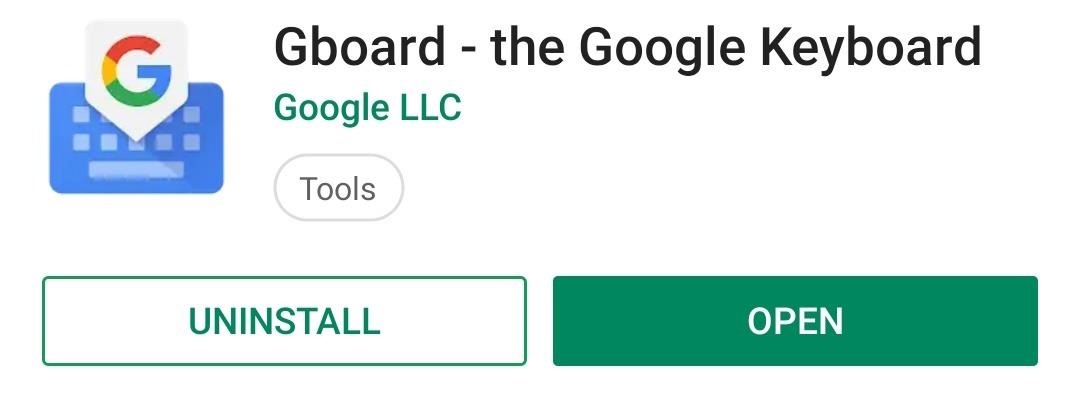
Step 1: Install or Update GboardSome phones come with Gboard as the default keyboard, but others don't. Either way, you'll need to install or update the app to enable Bitmoji integration, so head to Gboard's Play Store page to do just that.Play Store Link: Gboard (free) Next, if Gboard didn't come preinstalled on your phone — so basically, if you installed the app just now instead of updating it — you'll have to enable the keyboard. Tap "Open" on Gboard's Play Store page or simply open the app from your app drawer, then you'll be greeted by a setup tour.Tap "Enable in Settings," then enable Gboard on the following page. After that, tap "Select Input Method," then choose "Gboard" on the prompt. Finally, grant the permissions Gboard requests and you'll be ready to use it as your keyboard.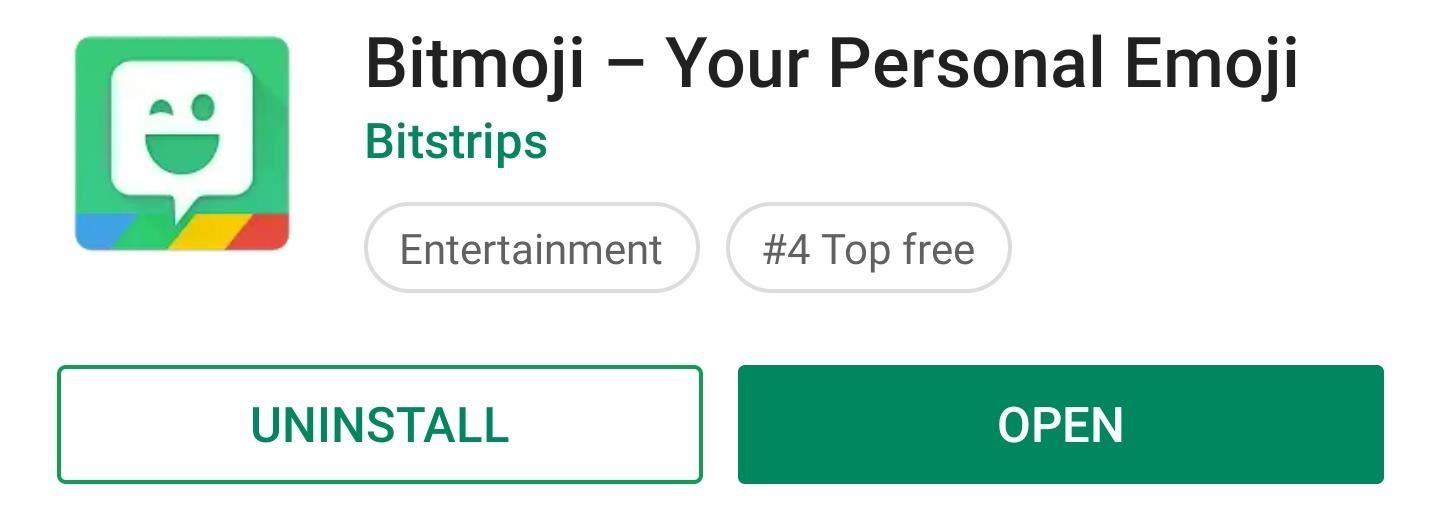
Step 2: Install the Bitmoji AppNow, you're ready to install Bitmoji if you haven't done so already. Head to the app's Play Store page below, then tap the "Install" button.Play Store Link: Bitmoji (free)
Step 3: Log in & Create Your BitmojiNext, open the Bitmoji app and either log in or sign up with your email address. Once you've done that, you'll be greeted by your Bitmojis if you've used the app before. If you haven't, you'll need to set up at least one type of Bitmoji at this point, so I'll link two helpful guides on that front below.Don't Miss: Create a Regular Bitmoji | Create a Bitmoji Deluxe Now, a prompt will explain that Bitmoji integration was automatically enabled in Gboard — just tap "Skip" here since I'll show you how it works below anyway.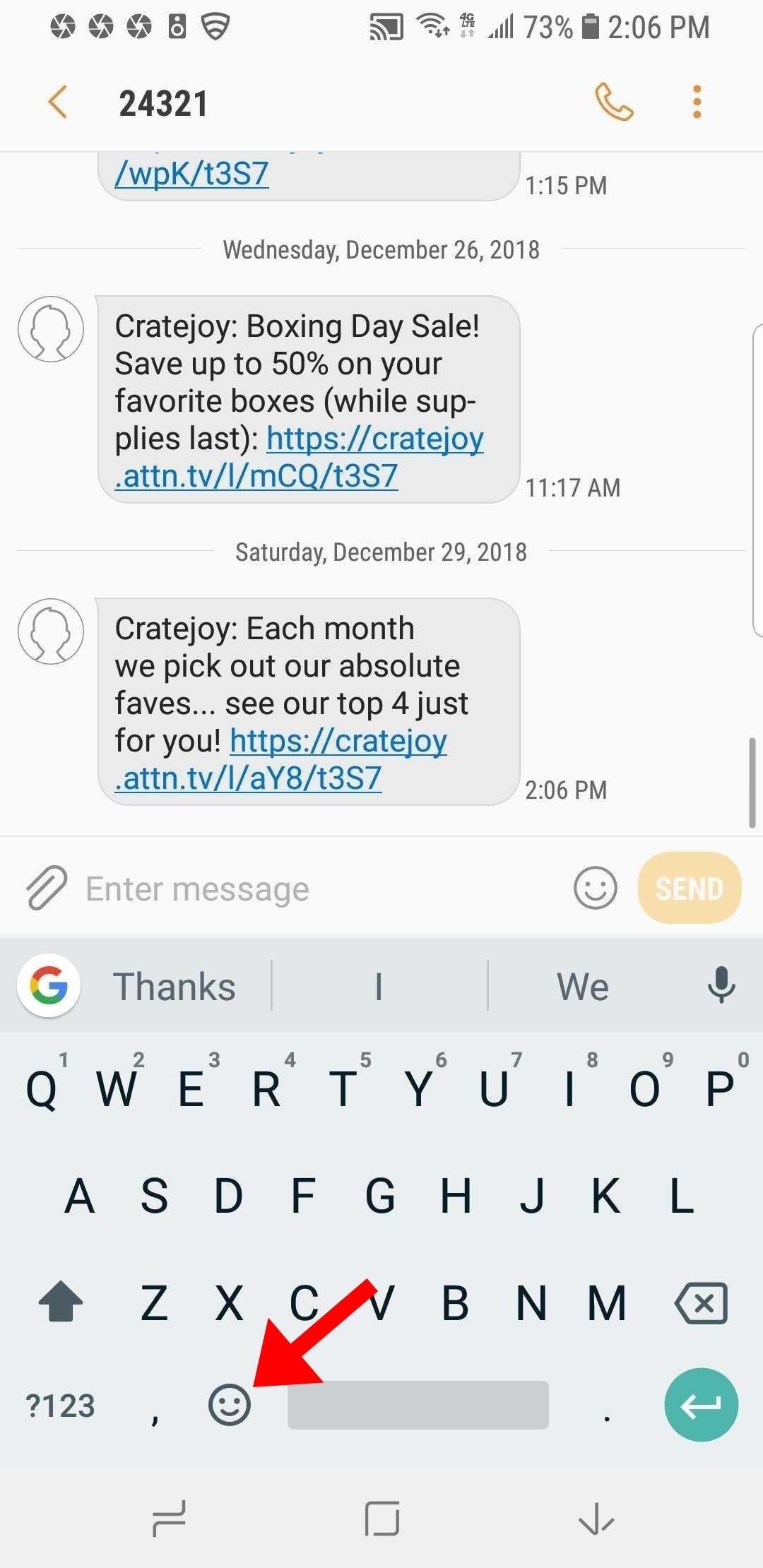
Step 4: Use Your Bitmojis in GboardFrom now on, when you want to send a Bitmoji, there's no need to open the Bitmoji app or use the Bitmoji keyboard. Just tap any text field to bring up Gboard, then hit the emoji key next to the space bar. If you don't see this button, long-press and release the comma button instead.From here, select the Bitmoji icon at the bottom of Gboard's interface — it'll be the fourth tab for most users. Now, you will see the option to select Bitmoji stickers and search for them. Tap on any Bitmoji to insert it directly. Common apps that support Gboard's Bitmoji include Facebook, Facebook Messenger, Hangouts, Google Allo, Android Messages, WhatsApp, Twitter, and, of course, Snapchat. However, this feature should work in just about any messenger app.Don't Miss: Create Mini Emoji-Style Stickers of Yourself in Gboard for Android & iOSFollow Gadget Hacks on Pinterest, Reddit, Twitter, YouTube, and Flipboard Sign up for Gadget Hacks' daily newsletter or weekly Android and iOS updates Follow WonderHowTo on Facebook, Twitter, Pinterest, and Flipboard
Cover image and screenshots by Delani Clatfelter/Gadget Hacks
How To: Clear the RAM on Your iPhone X S, X S Max, or X R to Fix Problem Apps & Boost Performance News: iPhone X S vs. Samsung Galaxy S9: The Battle of the Small Giants News: The Best Black Friday 2018 Deals on Smartphone Cases
iPhone Xs/Xs Max Tips and Tricks: iPhone Xs New Features
Unfortunately, the Hangouts application doesn't have too many users at the moment and things will get worse, because the company decided to remove the SMS feature from it. Hangouts version 18 is currently rolling out, but, for now, it doesn't come with any functional changes. However, the new version of the application comes with a code
Improve Picture Quality for MMS Messages in Hangouts « HTC
In a previous tutorial we talked about the notifications, and among other things, we also mentioned that the new Windows 10 Action Center includes a set of quick actions which you can use in an easy manner. In today's article we're going to focus on these quick actions and see what they do, how you can use them and how to customize them to your
How To Disable Quick Access In Windows 10
This is why you bought a powerful laser. Using a simple desktop toy you can create an amazing light show. Enjoy.
How to make custom laser beam effects - pangolin.com
While remotely hacking into someone's phone and gaining access to their system files and photos is extremely difficult, hacking into an email account is much easier. While MMS is usually the method of choice for those sending images over their phone, many people still use their email accounts for sharing files.
Hack Someone's Android Phone to Steal Their Pictures?
In contrast to the days when everyone in Silicon Valley seemed to have a story about their miserable Google experience, today 80 percent of people who have been interviewed and rejected report
1. Add a Link to Your Instagram Story. Unfortunately, only popular Instagram accounts and brands are currently able to add links to their Instagram stories. You have to be "verified" which is
How to Add a Link in Instagram Stories - Tech Junkie
How to Install a Gameboy Advanced (Gba) emulator on a
How To: Get the Android L Launcher on Your Nexus 5 or Other KitKat Device How To: Enable Chromecast's Screen Mirroring on Any Rooted Android Device Running KitKat How To: Get the New KitKat-Style Keyboard on Your Samsung Galaxy Note 2 or Note 3
Google Chromecast - Android Forum for Mobile Phones, Tablets
If you're having problems getting into your account, try changing your privacy settings. Check your browser. If you have your browser's privacy settings set to "High," add
How to Start Tracking Your iPhone X Delivery as Soon as Possible
When you block someone, you also won't be able to do things like start a conversation with them or add them as a friend. Keep in mind that blocking someone may not prevent all communications or interactions (example: in apps or groups) and only affects your interactions with that person on Facebook.
How to Delete Friends on Facebook? - Techspirited
I can try make a circuit diagram later, and the kind - well, I don't know of many other kinds than the "modern" 3 1/4" (which this is) and the older 5 1/2 inches (and also, I know there were some of the old Apple floppy drives which didn't work as "standard).
0 comments:
Post a Comment