How To: iOS 11 Breaks AirDrop on Some iPad Models Here's How to Fix It
After installing the new iOS 11 update on one of our iPads, we noticed something peculiar — AirDrop simply stopped working. The button was still there in the revamped Control Center, but it was almost imperceptibly grayed out. Tapping it did nothing, nor did long-pressing or 3D Touching. Even more perplexing, AirDrop was just working flawlessly before the update.No, this isn't a new iOS 11 feature, it's apparently a bug — but as it turns out, there's a simple solution. It appears that the iOS 11 update force-enables a conflicting setting (at least on the iPad Pro), but turning this option off again resolves the issue. So if you can't seem to get AirDrop working after updating to iOS 11, we'll outline the fix below.Don't Miss: 20 Things That Suck About iOS 11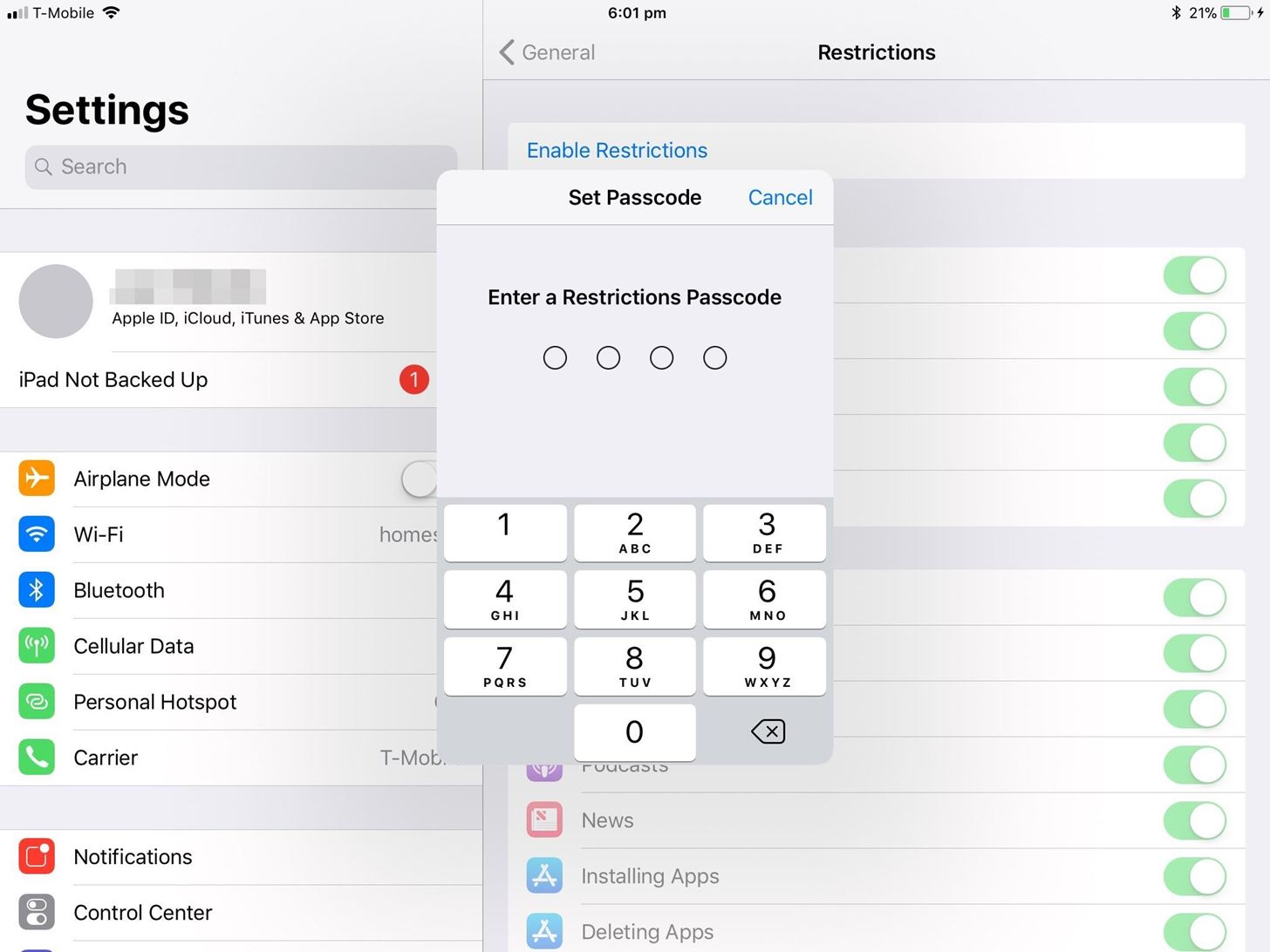
Disabling Restrictions for AirDropThe issue with AirDrop in iOS 11 has to do with Restrictions, which are sort of like parental controls that you can use to lock out certain features. From our troubleshooting so far, we're thinking this only happens when you've previously enabled Restrictions before updating to iOS 11. If so, the update can cause Restrictions to be enabled for AirDrop even if they weren't before, which effectively blocks the feature.So to fix things, head to the General menu in Settings, then scroll down and tap "Restrictions." When you do this, you'll likely be prompted to enter a passcode. This isn't always the same passcode you use to unlock your device, it's specific to the Restrictions feature. So if you see the PIN or passcode prompt, that means you've set up Restrictions in the past and added a lock to it. As such, enter the PIN or Passcode that you chose when you configured the Restrictions feature in the first place. Next, if you're suffering from the same issue we were, you'll see that the "AirDrop" entry on the next screen is disabled. This means that AirDrop functionality has been restricted. To fix the issue, you've got two options.First, you could simply toggle the switch next to "AirDrop," and make sure it's set to the "On" position. For a second option, you could tap "Disable Restrictions" at the top of this screen to turn the Restrictions feature off altogether, which would restore any blocked functionality. The Restrictions menu, where a disabled toggle switch means this feature is blocked. Once you've taken care of that, AirDrop should work as intended. But if you're still unsure about things because of the new Control Center interface, we've got you covered with a guide on using AirDrop in iOS 11.Don't Miss: What All of the Bluetooth & Wi-Fi Symbols Mean in iOS 11's New Control CenterFollow Gadget Hacks on Facebook, Twitter, Google+, YouTube, and Instagram Follow WonderHowTo on Facebook, Twitter, Pinterest, and Google+
Cover image via Sean MacEntee/Flickr, screenshots by Amboy Manalo/Gadget Hacks
How To: Use Your Fingerprint Scanner to Do Almost Anything with Tasker News: Samsung Scraps In-Display Fingerprint Scanner for Galaxy Note 8 How To: 3 Ways to Unlock Your Samsung Galaxy S8 Faster — Without Using the Fingerprint Scanner
How to fix fingerprint scanner not working problem on Galaxy S10
How To: Build and use a handheld automated warspying device How To: Create a portable Nintendo 64 How To: Build a handheld version of the TSA's microwave-based body scanner How To: Completely beat Super Mario 64 for the Nintendo 64
How to Make a Handheld Portable Nintendo 64 N64 Gaming
Today, we explain how to make a parabolic microphone. These are usually only seen in spy movies, but they are very real and very effective. You can easily make a homemade parabolic microphone but first, let's explain a bit about what they are and how they work.
Do-it-Yourself Parabolic Microphone | eHow
How to Set up a Personal Web Server with XAMPP. There are a number of Personal Web Server applications available on the Internet. XAMPP is one of the most robust, and compatible as far as offering a cross platform (multiple operating
XAMPP Tutorial: How to Use XAMPP to Run Your Own Web Server
The app's video chat feature allows you to connect with friends in real time. The same lenses available in the Snapchat camera can also be used during the video chat if, you know, you need to
How to use Snapchat filters and lenses | TechRadar
Unroot and Restore Galaxy back to Stock using Samsung Odin There are various reasons for one to continue flashing different files to the system. But there could also be several reasons for one to restore the official firmware on the device.
How To Unroot & Restore Stock Firmware On Samsung Galaxy S5
My third-party launcher of choice is Action Launcher 3. Not only me, but around 5 million Android users are using this amazing launcher, and it rightfully deserves so as it has lots of awesome features like quickdrawer, quickpage, etc. that make operating the device a breeze.
Action Launcher: Pixel Edition - Apps on Google Play
This tutorial discusses how to group Live Tiles in Windows 10.The introduction of Windows 8 marked the beginning of an entirely new and radically different UI design philosophy for the Windows line of Operating Systems.
How to Tweak Your Tiles in Windows 10 | PCMag.com
Starting with Android P, the volume buttons now control the media volume by default. No more accidentally setting your phone to vibrate. left: Media and Ring, because Messages was open.
How To Control Your Media Volume By Default - xda-developers
Whether or not you choose to verify the identity key of the person you're communicating with when you first start talking, if they decide to set up Signal on a new device, or if someone hijacks their account by setting up Signal using their phone number, Signal will provide you a warning the next time they contact you.
Signal 101: How to Quickly Delete All Your Messages at Once
Google's long awaited 4.3 Jelly Bean update is officially out, only it has not been pushed out to some of our Nexus 7 tablets yet. Although there aren't really any new UI changes, most of Jelly Bean 4.3's magic is under the hood, meaning user's can expect better performance and battery life with the latest version.
How to update Galaxy S4 to Lollipop or Latest Android version?
In this article, I'll explain what tethering is, how to tether an iPhone to another device, and how setting up a personal hotspot affects your wireless data plan. What Is Tethering? Tethering is the process of connecting one device to another to connect to the internet.
10 Tips to Reduce iPhone & iPad Personal Hotspot Data Usage
osxdaily.com/2012/03/28/tips-to-reduce-iphone-ipad-personal-hotspot-data-usage/
10 Tips to Reduce iPhone & iPad Personal Hotspot Data Usage Mar 28, 2012 - 16 Comments Personal Hotspot is one of the best features of an iPhone and iPad, allowing you to share the devices 3G or 4G LTE internet connection with up to five other connected devices through wi-fi, be them Macs, iPads, iPods, or PC's.
Why Apple's Personal Hotspot Is a Good Idea—and How to Use It
0 comments:
Post a Comment