News: iOS 11.3 Released with Battery Health Tools for iPhones, Health Records, New Animoji & More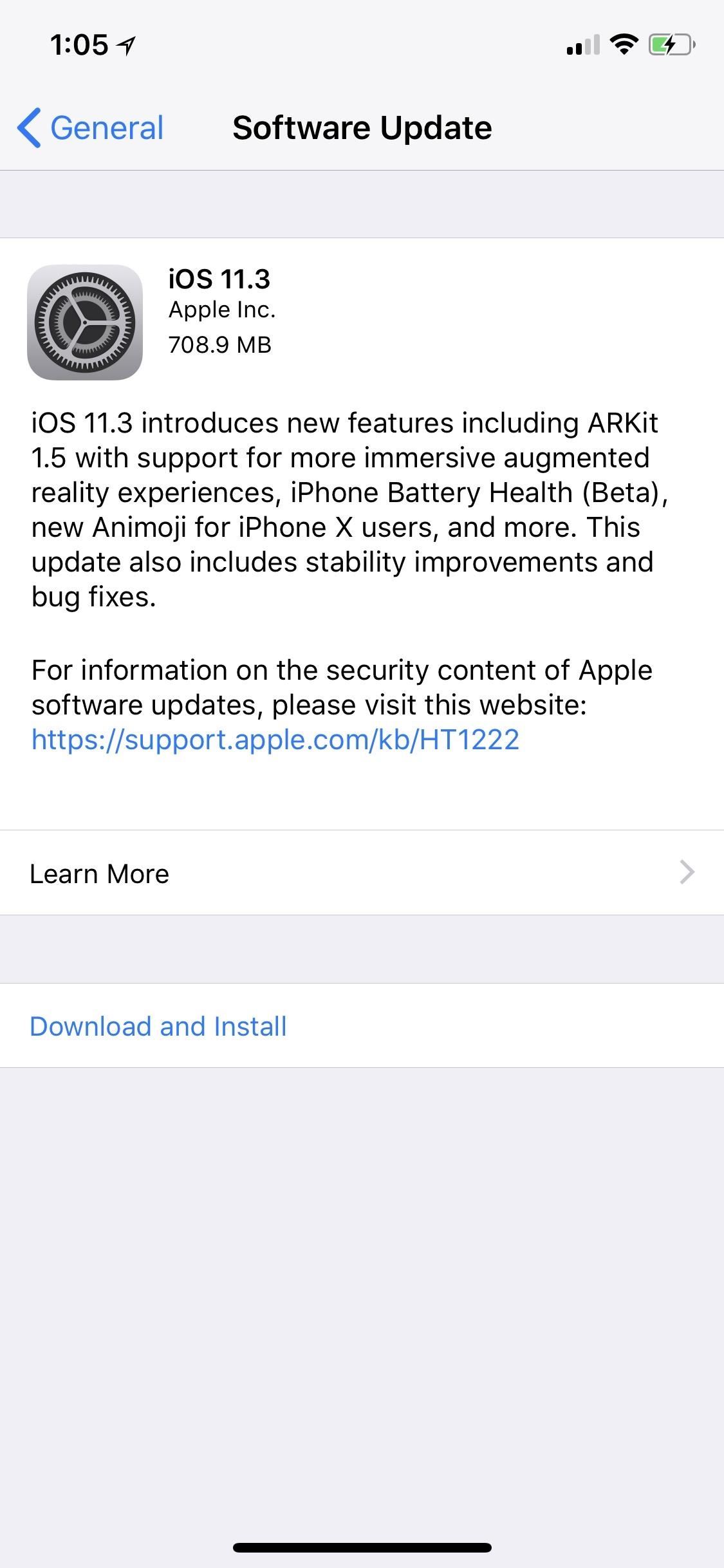
Three months after its promise, Apple has pushed out an iOS update that gives you important information about the health of your iPhone's battery. This means you no longer need tools such as Geekbench and Battery Life to determine whether or not you need a replacement battery.The update was released to everyone as iOS 11.3 on Thursday, March 29, and you can get it by going to "General," then "Software Update" in your Settings app. Once you see the new update, follow the on-screen directions to download and install the update.Update: iOS 11.3.1 Released with Third-Party Display Repair Patch & Bug Fixes This new battery health tool is a great addition to iOS, but it comes a little too late and because of all of the wrong reasons. It's only included now to "regain the trust of anyone who may have doubted Apple's intentions" over the hidden performance-throttling update. This performance throttling began in iOS 10.2.1 after iPhones began shutting down even when charged. Phones affected are the iPhone 6, 6 Plus, 6s, 6s Plus, and SE, and the iPhone 7 and 7 Plus received the update in iOS 11.2.Speaking of performance throttling, iOS 11.3 also added the ability to turn off power throttling caused by weak batteries, which may help you actually use your iPhone like it's supposed to be used until you get a battery replacement.As for negative aspects of iOS 11.3, it has caused some serious issues with taking screenshots as well as non-working 3D Touch in some cases after first unlocking an iPhone.One really huge thing missing from iOS 11.3 is Messages on iCloud. It was supported in all of the iOS 11.3 betas but was not included in the final release for some reason. If it were included, you would have been able to finally delete a message on your iPhone and have it disappear on your iPad and Mac, too (as long as they are also running supported OS versions).Also missing is AirPlay 2, which was included in the first couple iOS 11.3 betas, but removed thereafter. We were hoping it would make a return in the final release, but it's nowhere to be found.However, Apple did add Health Records to its Health app so that you can view and interact with your medical information (from supported providers), the ability to finally sort reviews in the App Store, version numbers and file sizes listed for app updates, new Animojis for the iPhone X, interactions with companies in Messages with Business Chat, and more. Check out all of the new features in iOS 11.3 for iPhone in our roundup linked below.More Info: 23 Cool New Features in iOS 11.3 for iPhoneFollow Gadget Hacks on Facebook, Twitter, YouTube, and Flipboard Follow WonderHowTo on Facebook, Twitter, Pinterest, and Flipboard
Cover photo and screenshots by Justin Meyers/Gadget Hacks
Cutting PCB board. The board is 1mm thick, few drill holes are used as guides.
pcb fabrication - How do you cut PCB? - Electrical
I have the old Nexus 7 with stock 4.4.2, and I want to enable developer settings. I have found many references to Settings -> About (Tablet) -> And click 7 times on build number - but that simply does not work. I have tried tapping it 1 million times and nothing happens.
How To Enable Developer Options Android Marshmallow Nexus 6
A distasteful new app call SkinneePix lets users shed 5, 10 or 15 pounds off their selfies with the simple click of a button. Pretty Smart Women, the Phoenix-based company that created the $0.99 iPhone app, is taking some rightly deserved heat online for promoting an unrealistic skinny ideal.
How to Take the Perfect Booty Selfie « Photography :: WonderHowTo
If you want to know more things about android phone, please check the answers here. How to solve the different issues about Android device? Eg. launch Developer options, turn on USB debugging, detect device and set up language and ringtone, etc.
How to Get Developer Options on Android | A Simple Guide
How To: Make a cheap lightsaber prop from Star Wars How To: Build a perfect replica of a lightsaber for cheap or expensive How To: Build a double bladed Darth Maul lightsaber using hardware store parts for $15 How To: Build a lightsaber prop for film making
How to Make a DIY Lightsaber Lamp - WonderHowTo
How to Watch 2 Videos Simultaneously on Your Galaxy Note 9
We'll see a Snapdragon 450 in the Moto G6, according to the leak, with a Snapdragon 630 in the Moto G6 Plus. Don't know what that means? Well, they won't produce the smoothest, most beautiful 3D graphics on the market - but those processors ought to be enough for strong Android OS performance across games, apps, and media.
The Motorola Moto G7 Mid-Range Smartphone: What we know so far
Commentary Mobile iPhones and iPads need multi-user support now. Commentary: Multi-user support on the iPad is essential for the classroom, but it's well past time Apple brought it to the masses.
Read the latest headlines in the Apple News app - Apple Support
As its name implies, the Energy Ring app overlays a battery status ring around the front camera cutout on the S10, S10e, and S10+ for a unique and colorful appearance that sure to grab some attention. You can change the indicator's color, width, and animations to better suit your style.
How to Make a Leather Wallet « Fashion Design :: WonderHowTo
If you have a DLNA player at home that supports media rendering (most of them do) then you can easily upgrade it to stream almost any online video, movie or live tv show.
Facebook Watch
How To: Use the Google Mobile App for the iPhone to search better Google Photos 101: How to Use Google Lens to Identify Landmarks in Your Images News: Google Wants to Take Over Your iPhone's Keyboard How To: You Really Should Tap This Icon in Your iPhone's Google App
How To Use Google Lens On Any Android Phone?
0 comments:
Post a Comment