iOS 9 GM Leaked: Here's How to Download iOS 9 on Your iPad, iPhone, & iPod Touch Right Now
Apple's unveiling of the iPhone 6S, iPhone 6S Plus, Apple TV, and iPad Pro dominated the news today, but at the end of their special September 9th event, they quietly released the final version of iOS 9 to developers, called the Gold Master (GM) build.Don't Miss: The Coolest New iOS 9 Features You Didn't Know About The public version doesn't come out until September 16th, but you can actually install the iOS 9 GM build on your own iOS device without having to be in the Developer Program. We've rounded up all of the leaks for you below, including links (courtesy of iTrackr.fr) that are specific to your iOS device.
WarningsBefore you continue, there are a couple of things you should know about:You can't downgrade from iOS 9 back to iOS 8, so if you upgrade, there's no going back. We can't vouch for any downloads you make from other websites, so be cautious. Now that you know the risks, continue to the downloads below and find the correct file for your iOS device(s).
iPhone LeaksiPhone 6 - Direct (Mega) iPhone 6 Plus - Direct (Mega) iPhone 5s (Model A1457, A1518, A1528, A1530) - Direct (Mega) iPhone 5S (Model A1453, A1533) - Direct (Mega) iPhone 5C (Model A1456, A1532) - Direct iPhone 5C (Model A1507, A1516, A1526, A1529) - Direct iPhone 5 (Model A1428) - Direct (Mega) iPhone 5 (Model A1429) - Direct (Mega) iPhone 4S - Direct
iPad LeaksiPad Air 2 (A1566) - Direct (Mega) iPad Air 2 (A1567) - DirectDirect (Mega) iPad Mini 3 (A1599) - Direct (Mega) iPad Mini 3 (A1600) - Direct (Mega) iPad Mini 3 (A1601/China) - Direct (Mega) iPad Mini 2 (A1489) - Direct (Mega) iPad Mini 2 (A1490) - Direct iPad Mini 2 (A1491/China) - Direct iPad Air (Model A1474) - Direct (Mega) iPad Air (Model A1475) - Direct (Mega) iPad Air (Model A1476/China) - Direct (Mega) iPad 4 Wi-Fi (Model A1458) - Direct iPad 4 (Model A1459) - Direct iPad 4 (Model A1460) - Direct iPad Mini (Model A1432) - Direct iPad Mini (Model A1454) - Direct iPad Mini (Model A1455) - Direct iPad 3 Wi-Fi - Direct iPad 3 Wi-Fi + Cellular (AT&T) - Direct iPad 3 Wi-Fi + Cellular (Verizon Wireless) - Direct iPad 2 Wi-Fi - Direct iPad 2 Wi-Fi (Rev A) - Direct iPad 2 Wi-Fi + 3G (GSM) - Direct iPad 2 Wi-Fi + 3G (CDMA) - Direct
iPod Touch LeaksiPod Touch (6th generation) - Direct iPod Touch (5th Generation) - Direct
Apple Watch LeakswatchOS 2 GM - Direct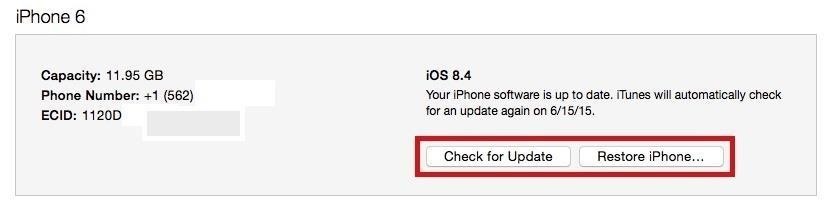
How to Install iOS 9 GM on Your DeviceWith the correct file downloaded on your computer, make sure to place it somewhere easy to find. Also, before you start, back up your iOS device through iTunes in case anything goes wrong and you need to restore.Using iTunes, you'll now be installing the iOS 9 GM. With your device connected to your computer, hold down on the Option (for Mac) or Shift (for Windows) key, then click on either "Check for Update" or "Restore iPhone...." Note: "Check for Update" will flash the iOS 9 GM over your existing OS, while "Restore iPhone" will delete your old OS and install the new one. Either one is fine to use, but "Restore iPhone" is preferred and is the least likely to result in bugs and OS issues.Find the IPSW file you downloaded and click on "Open." iTunes will ask if you want to update to iOS 9—click on "Update" and your device will begin the process of installing iOS 9 GM.
Everything That iOS 9 Has to OfferWith iOS 9 on your iPad, iPhone, or iPod touch, where do you start? You can check out our dedicated page to everything iOS 9 to get acquainted with the new mobile operating system, which features an updated Siri, an improved Notes app, a revamped Music app, Low Power Mode, and more. You can also check out our extensive iOS 9 features guide.Follow Apple Hacks over on Facebook and Twitter, or Gadget Hacks over on Facebook, Google+, and Twitter, for more Apple tips.
WiFi Prank: Use the iOS Exploit to Keep iPhone Users Off the Internet How To: iOS 6 Broke Your Wi-Fi? Here's How to Fix Connection Problems on Your iPhone or iPad How To: Share Your Wi-Fi Password with a QR Code in Android 10 How To: Improve Wi-Fi Performance on Your Rooted Nexus 4
How to Get the Strongest Wi-Fi Connection on Your Android
When it comes to monitoring someone's activities, Spyzie has no contender. It allows you to read text messages, view incoming and outgoing calls, monitor app activities, restrict app usage and much more. The screenshot feature in Android version can be used to take a secret Snapchat screenshot without the sender being notified.
How to Screenshot Snapchat on Android and iPhone
Find out why Close. Google Nexus 7 Tips - Basics: #51 No, my Nexus 7 is not a Camera! detects your android device as a hard drive and not as a camera. to help you get the most out of your
How to Get the Most Out of the Galaxy S8's Display
Nextbit Robin Review: A Surprisingly Solid Crowdfunded Smartphone, But Not Without Its Flaws Camera. The Nextbit Robin is working with a 13MP rear camera sensor with phase-detection autofocus
Nextbit camera and Gallery Working On Redmi Note 3
5 Tips on How to Upload YouTube Videos Uploading only HD videos on YouTube is like having a jet pack toward success; it gives you the upper hand against your competitors.
How to Upload Videos to YouTube (for Beginners)
How to Use the trackpad on a BlackBerry Bold 9650 smartphone
My Facebook account was very clean, perhaps indicating that I need to go out and have more fun in life? SimpleWash can sometimes find false positives. On my Timeline the app picked up a misspelling of "as" and a Wonder of Tech article from last year, Do You Feel the Need for Speed? , highlighting the word "Speed".
How to delete a Facebook account permanently in 3 simple steps
Phone Comparisons: LG V30 vs Samsung Galaxy S8. audio with the LG V30 topping the Galaxy S8's specs. Camera areas are excellent on both devices, but the LG V30 uses a dual-camera arrangement
LG K20 V vs Samsung Galaxy S6 | Smartphone comparison
How To: Get Auto-Rotating Google Now Wallpapers on Your Samsung Galaxy S3 Home Screen How To: Get All the Stock Wallpapers from the Moto X on Your Samsung Galaxy S3 How To: Liven Up Your Samsung Galaxy S3's Home Screen with Custom 3D Panoramic Wallpapers
How to Set Your Current Location & Weather Forecast as Your
JavaScript settings and preferences for interactive web pages (Redirected from JavaScript ) This article describes what JavaScript® is and how to allow or block it on certain websites.
Enable Javascript and Update Flash Player in Mozilla Firefox
The OnePlus 6T smartphone was launched at a global event held in New York. OnePlus 6T Event Roundup: Everything You Need To Know. By. It is the company's fifth-anniversary edition which
iPhone X Roundup — Everything You Need to Know About Apple's
Hybrid Theory is the debut studio album by American rock band Linkin Park, released on October 24, 2000, through Warner Bros. Records.As of 2017, the album has been certified diamond by the RIAA for sales in the band's home country of United States, with over eleven million units, peaking at number two on the US Billboard 200, and it also has reached high positions on other charts worldwide
Runaway - Linkin Park (Hybrid Theory) - YouTube
How to make a .zip file into a .ipsw ((on windows)) Okay so after you download the update from felixbruns.com many people get it as a zip file. we need to make it into a .ipsw to jailbreak the device how do we do this? easy.
How to Change a ZIP file to a IPSW File - YouTube
Your iPhone likely replaces a number of devices you once used on a regular basis. As an alarm clock, for example, your iPhone offers a world of notification possibilities that goes above and beyond
Is there any way to change the snooze time for alarms on the
This wikiHow teaches you how to prevent your name from appearing in other Facebook users' Suggested Friends list. While you can't entirely remove yourself from the Suggested Friends list, you can tighten your profile's privacy settings to reduce how often your name shows up.
How to disable Facebook's 'People you may know' feature - Quora
0 comments:
Post a Comment