How To: Record High-Quality Audio of Phone Calls on Your Samsung Galaxy Note 2 (No Root Required)
While the legality of secretly recording phone calls varies in each country, sometimes it's useful to have audio documentation of conversations you have on your Samsung Galaxy Note 2.There are plenty of reasons you'd want to be able to record phone calls, from important conversations, to threatening phone calls, or to just trying to capture a friend's embarrassing moment. It's even a good idea to record your calls to customer service representatives, especially if you know they're recording you.Currently, the Samsung Galaxy Note 2 doesn't have a built-in call recording feature (most Android smartphones don't), but it's easy to download one from Google Play. However, the majority of these apps aren't very good, and record either only one side of the conversation or a very shitty version of both voices. Plus, some require root.With this softModder guide, I'll show you the one app you'll need to rule them all—no root required. Please enable JavaScript to watch this video.
High-Quality Phone Call RecordingMP3 InCall Recorder & Voice, a free Android app from dev Grinzone, records your phone conversations and saves them in high-quality MP3 format.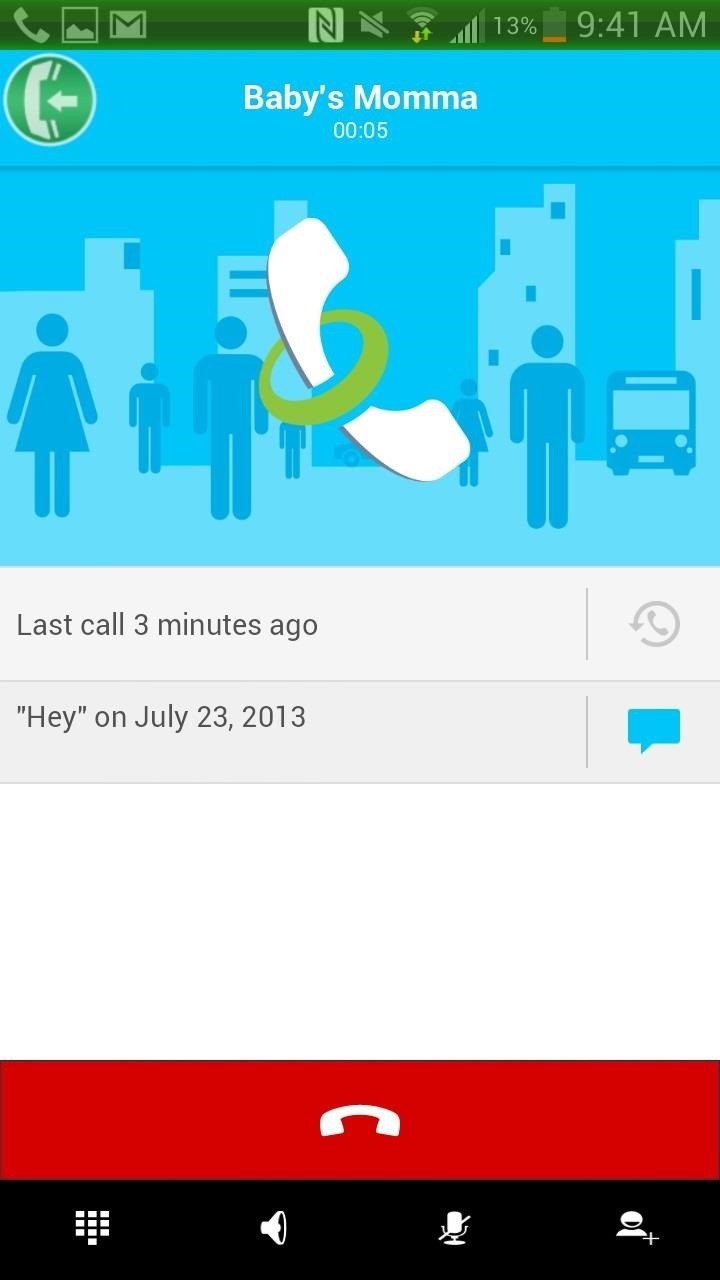
Using MP3 InCall Recorder & VoiceOnce you download the app, you can make a phone call and start to record. The record button (which is the green circle located in the upper left hand corner) will now show up—which you can then tap to start the recording. If you go directly into the app, you can use it as a simple voice recorder as well.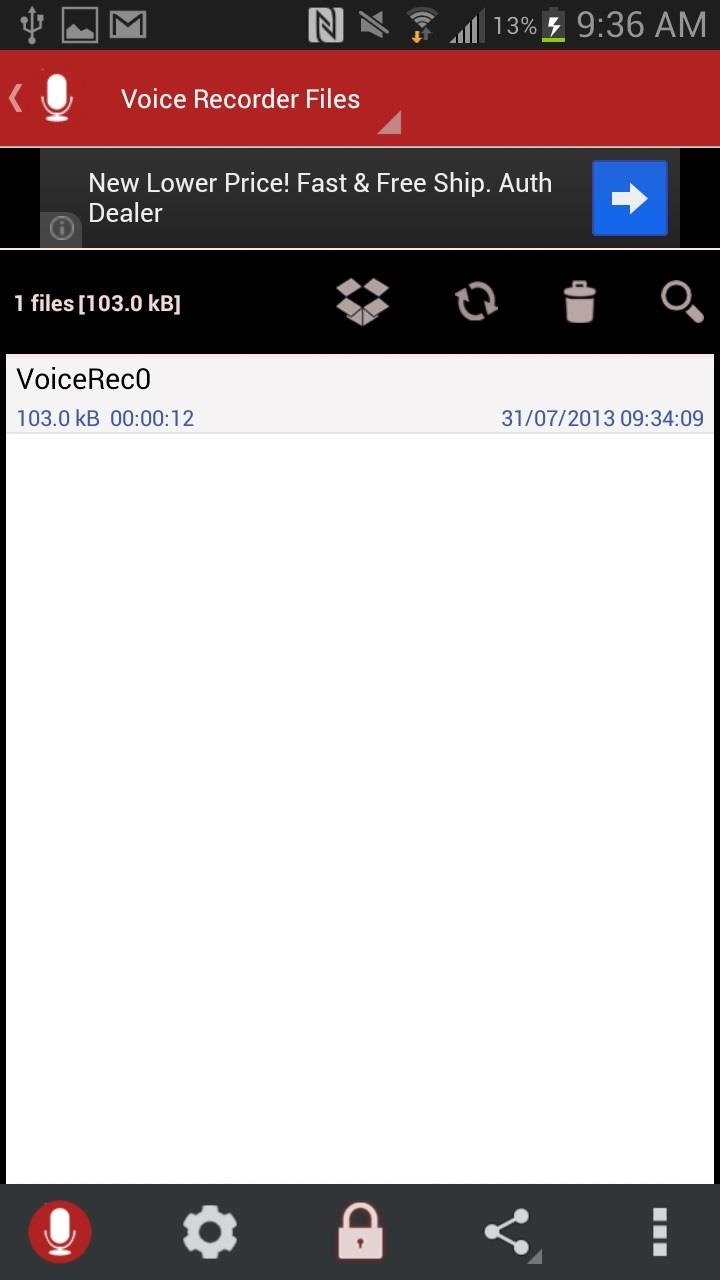
Listening/Editing Your RecordingsFrom inside of MP3 InCall Recorder & Voice, you can view a list of all of your recordings, with the length and date recorded in the description. If you want to listen to it, tap on the recording and press the play button. An equalizer is also available to tinker with in order to get the best sound for your recording. You can also check out the settings, share your recordings, upload them to Dropbox, and delete them—all from the icons scattered across the homepage.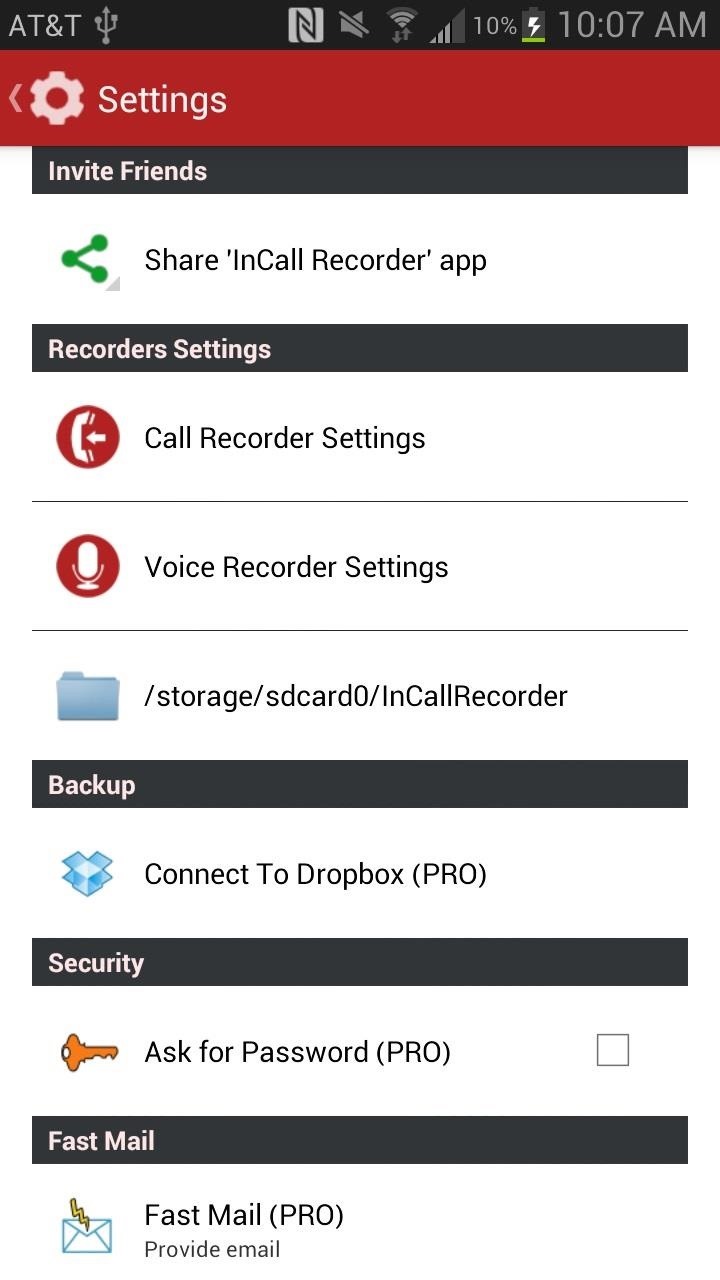
Changing Your SettingsTapping on the gear icon at the bottom of the homepage will take you to the settings, where you can mess with things such as recording mode (automatic or manual), set contacts to automatically record, delay recording time, record button placement, audio source, and more. For certain settings, you'll need to have the pro version. If you want to, just tap on the lock icon and purchase it for a dollar from inside the app. With pro, you'll be able to automatically record phone calls, add comments to a recording, set voice recording as ringtone, and more.Now you can go ahead and record all of your conversations and keep them for future reference. Hell, you don't even have to notify the other person you're doing it—unless you're afraid of the law.If the NSA can do it, so should you.
With Video & TV Cast you can browse through the web and stream any online video on your Chromecast (movies, tv shows, sports, music and more). Just navigate to your favorite website and send the embedded video with a single tap to your Chromecast. The discovered video will be shown below the browser.
How to Cast iPad Screen to Chromecast - YouTube
How to Play Space Invaders & Other Classic Atari Games on
Here's how to use it with your non-XLR camcorder. Wireless Mic and Camera Setup - Duration: 2:51. Niagara News 66,737 views. 2:51. How to Make a Professional Camera Slider (100% DIY!)
How can I connect XLR Mic to Camcorder? | Tom's Guide Forum
Teensy USB Development Board The Teensy is a complete USB-based microcontroller development system, in a very small footprint, capable of implementing many types of projects. All programming is done via the USB port. Update: Discussion / Support Forum
Development Board Usb Sold Direct on eBay | Fantastic Prices on Development Board Usb
AD
Hello Friends , Are you not able to watch Youtube Videos on firefox , so here is detailed video guide for you Can't Watch Youtube Videos on Firefox Fix.
How To Watch YouTube Videos Without Lag On Firefox
How to Use "Adapt Sound" on the Galaxy S7 and S8 for Better Sound Quality Cameron Summerson @Summerson July 31, 2017, 9:00am EDT Samsung's build of Android Nougat has an incredible new feature that allows users to completely customize their listening experience based completely off their ears.
6 Tips for getting better sounding music out of your Galaxy S
If you find yourself yearning for the old days of OS 9, WonderHowTo shows you how to give Yosemite a classic black and white look by tweaking just a handful of settings. The process to get the
How To Make Mac OS X Look Like Classic Mac OS - YouTube
Report Ad
Free 30 Day Trial and Access to 1000s of Fun Workouts. Start Your Trial Today!
The Official Star Trek Website and gateway to the final The Original Series; Watch as we dust off props from the Star Trek Archive and unbox one heck of a
Star Trek | Netflix
8 Tips to reduce high data usage on your iPhone or iPad in iOS 9 - iOS 9.3.2 Posted by Osas Obaizamomwan on Oct 07, 2015 in Featured , How To , iOS 9 , iPhone Tips and Tricks Paying for the monthly phone bill can be a moment of dread for people fearing they went over their data limits.
Check the cellular data usage on your iPhone and iPad - Apple
Translating online text doesn't get much easier than with the free gTranslate add-on for Firefox. This small, simple tool acts as a conduit to the (also free) Google Translate service. If you
Make Sense of Any Text With gTranslate Firefox Add-on.
Google says the Pixel 3 is its most secure phone yet and it's thanks to a new chip, the Titan M. The Mountain View company detailed its custom-built chip in a blog post yesterday, outlining three key ways in which the chip aids the Pixel 3's security.
Google Explains How the Titan M Chip Helps Secure the Pixel 3
How To: Unlock the Bootloader on Your Pixel 2 or Pixel 2 XL How To: Unlock the Bootloader on the Essential PH-1 How To: Unlock the Bootloader on Your LG G6 (T-Mobile Variant) How To: Motorola Shows You How to Unlock the Bootloader on Select Android Phones and Tablets
Unlock Bootloader Of Any Android Via Fastboot Commands (2018)
Android 9.0 Pie moved the status bar clock from the right corner to the left to accommodate phones with notches, but there's one major downside for Samsung users: since no Galaxy phones have a notch, all this did was take away space for the notification icons that would otherwise start from the left
android - Controlling the Alarm icon in status bar - Stack
This app Files To SD Card is used to quickly move, copy or backup files from internal memory to your phone's SD card. With this program, you can free up with one click your device internal memory or backup your files to the SD card. ️ Free up space by moving your files (documents, downloads, photos, videos and other) to SD Card
0 comments:
Post a Comment