Stop Procrastinating: How to Lock Yourself Out of Addictive Apps on Your Galaxy S4
While it may be impolite to play around on a smartphone at dinner, having it consume my attention while I'm on a deadline or trying to study can prove disastrous. With Netflix and social media just a tap away, it's a dangerous game of wills, one that the phone usually wins.For what seems like a quick two-minute escape from reality easily becomes thirty minutes of videos, posts, and random links that keep me from doing more important things. Please enable JavaScript to watch this video.
To avoid any type of distraction or procrastination that your device may pose, do yourself a favor and lock yourself out of those troublesome apps that capture your attention. To get started, all you have to do is install Focus Lock for free from Google Play.
Setting Up the Apps You Want to LockOne of the best things about Focus Lock is how simple and easy it is to use. Start by opening it, which will need to be unlocked with the 0000 default passcode. Next, tap on the Installed list, and select the apps you would like to lock. Facebook, Netflix, Vine...whatever distracts you from taking care of business. Selected apps will be placed in the Locked tab. You can also send apps to the Favorites tab by long-pressing them. This can be useful for the common apps you know you'll need to lock yourself out of often.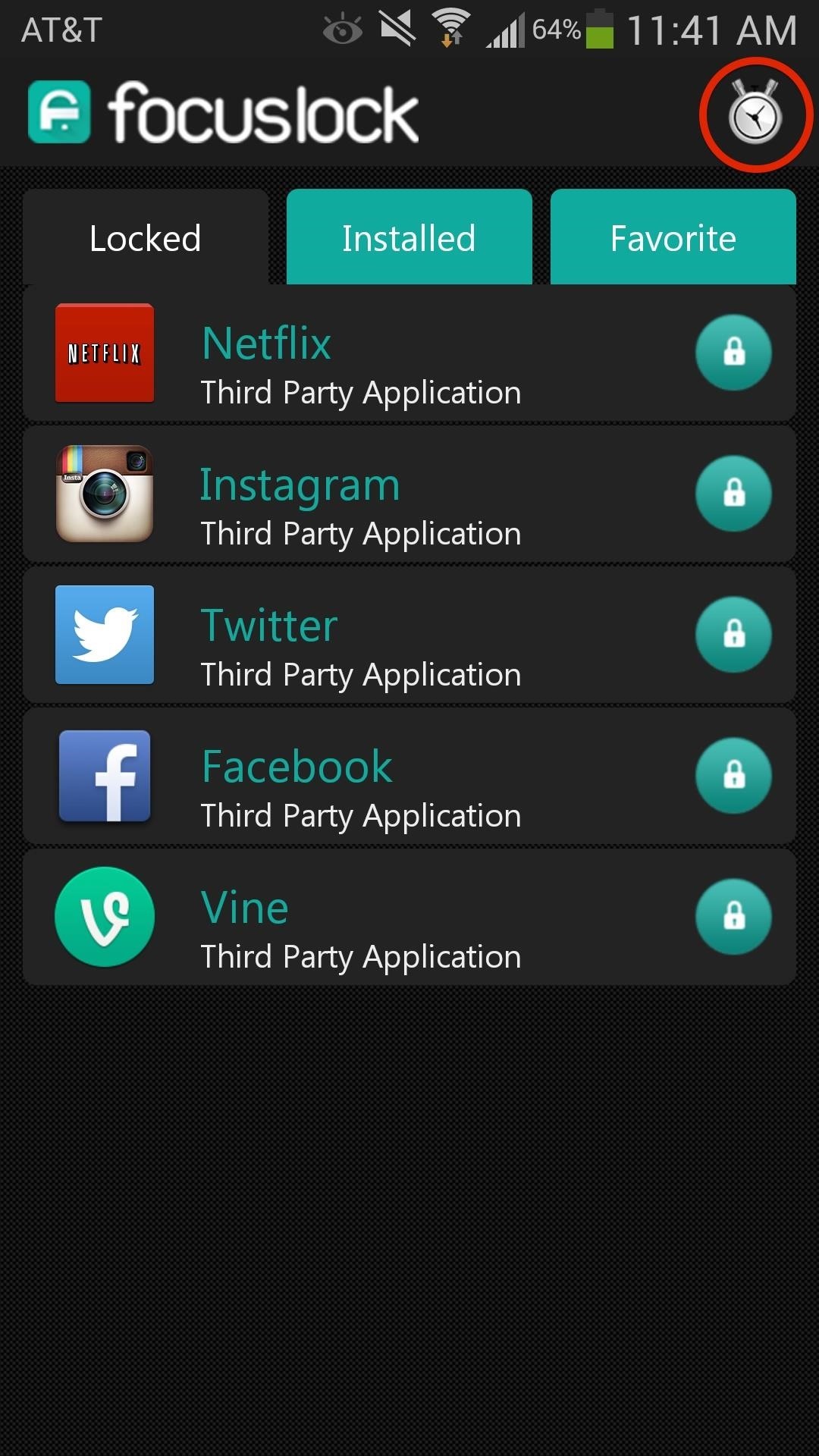
Setting Up the Lock TimesNow that your designated apps have been placed in the Locked section, select the stopwatch symbol up top to adjust the lockout period."Time interval to be locked" basically means how long do you want to work before your break? By default, it's set to 25 minutes. The second time you will set, "Time interval for break", is basically your grace period to access and enjoy the locked apps. One time period will be set for all apps, so you won't be able to adjust each individual app to have its own lockout period.
Changing the Default PasswordAlso, the time adjustment screen is where you will be able to change your password. This is great if you have kids that may need your phone or tablet for homework, and you don't want them getting distracted.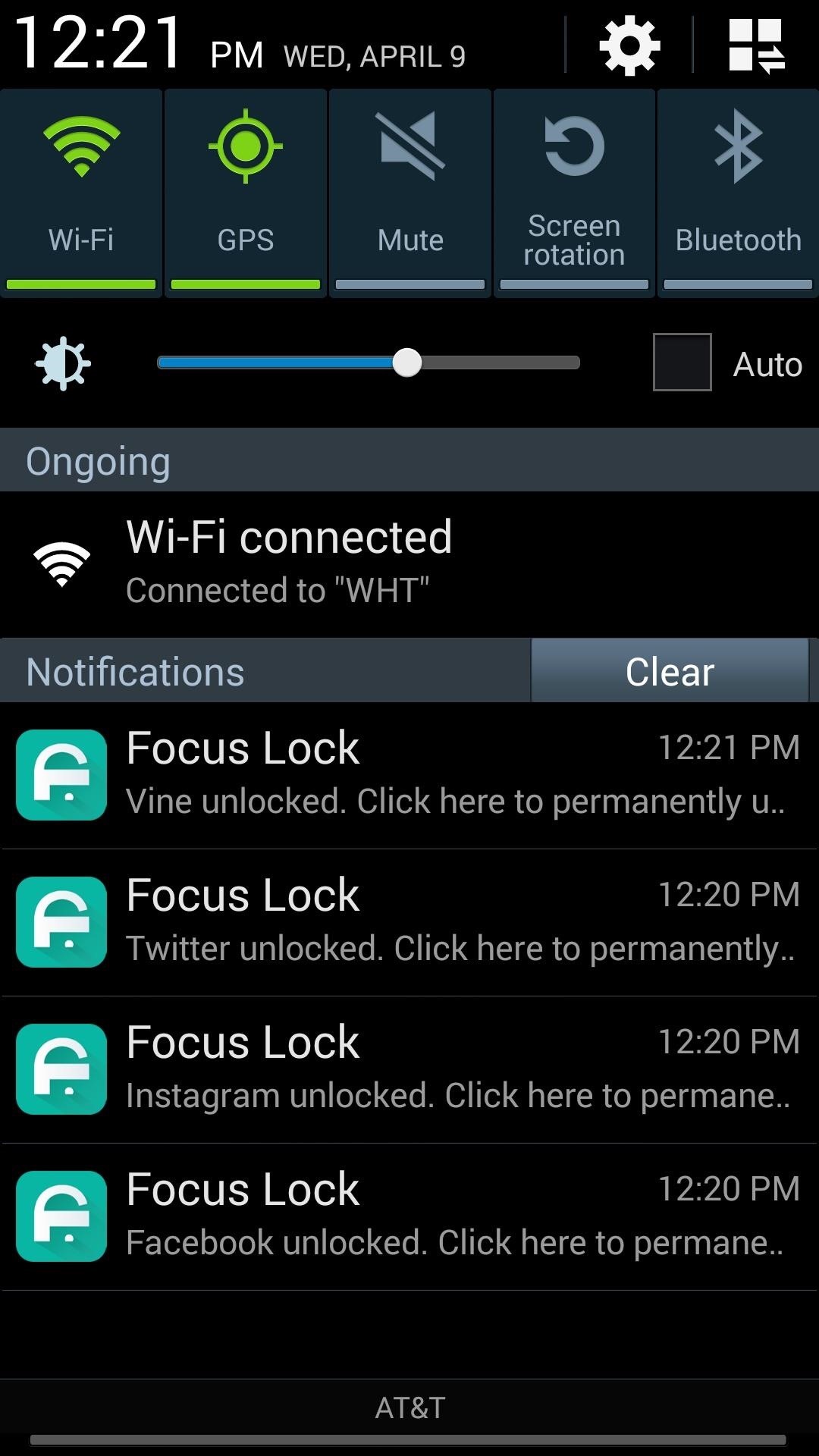
Now Take a Break, You've Earned ItYou'll receive a notification when it's break time, which is also the only time you can permanently unlock apps. The timeout period is continuous, so make sure you unlock any app you need when you get that break. Reward yourself during your designated break period and purge on your favorite apps, but when that break ends, it's back to grinding it out.Have finals coming up or a work project? Use a little meditation, stay away from distracting computer apps, and try Focus Lock to see how much more work you actually you get done.
So the first thing we will need to do is to actually simply copy and paste the YouTube embed link of whatever video you want into the custom JS/HTML element in your ClickFunnels.
How to Embed and Customize YouTube Videos - YouTube
When you send an emoji from your Android device to someone that uses an iPhone, they don't see the same smiley that you do. And while there is a cross-platform standard for emojis, these don't work the same way as unicode-based smilies or dongers, so not every operating system displays these little guys the same way.
The Easiest Way to Get iPhone Emojis on Your Android Device
A legal and legit App to watch movies and TV shows on Android. The App is the best place to stream and download Anime, TV shows, movies, documentaries, comedy, and more programs. The quality of the streams are decent and at times change dramatically, so it is not recommended to be cast on the big screen. The App has a very smooth and clean
10 Best Free Legal Streaming Apps For Movies And TV Shows
Google Names BlackBerry PRIV as One of the Most Secure
Now, tap on "Draw over other apps" or "Apps that can appear on top," then tap on any suspicious apps. Depending on your device, you may be taken to another page to access the app's permission toggle, or the toggle will already be present and located to the right of the app within the "Draw over other apps" page.
How Can I Watch My iPhone/iPad Videos via Chromecast? Jason Fitzpatrick @jasonfitzpatric Updated July 12, 2017, 12:18pm EDT If you have an iOS device and Chromecast , the big players all cast just fine (like Netflix) but when it comes to streaming the local content on your device to your Chromecast it's a bit of a hassle.
8 Free iOS Apps to Stream Videos and Photos to Chromecast.
You need ADB and Fastboot if you are one of those people that like to mod/hack your Android phone. While many mods/hacks are now becoming more main-stream-user friendly with GUIs (i.e. they no longer require users to use ADB or Fastboot), there are still times when users need to use ADB and/or Fastboot.
How to install ADB and Fastboot | AndroidPIT
Open Messages, tap , and enter a contact or tap an existing conversation. Tap . To search for a specific GIF, tap Find images, then enter a keyword, like birthday. Tap the GIF to add it to your message. Tap to send. GIFs from #images animate only in the Messages app on Apple devices.
How to send animated GIFs in the Messages app on iPhone
On the sign-in screen, type your Microsoft account name if it's not already displayed. If there are multiple accounts on the computer, choose the one you want to reset. Select I forgot my password below the password text box. Follow the steps to reset your password. To get more info, see Microsoft account help.
How To Recover Yahoo Mail Account | How Do i Reset Forgotten
How to install iOS 13 beta 1 on your iPhone or iPad right now
Keep Android's Notification Tray Clean and Clear with Centralized Hub. 4. After all that press the back button of your device to go back to the previous screen inside the app, there on that screen you would be again prompted with the message asking you for a grant to access usage information that is helpful to manage the apps on the notifications panel.
info update gadget: Keep Android's Notification Tray Clean
Nov 07, 2013 · How to prepare your smartphone for a trip. Here are 10 tips that smartphone-wielding travelers should heed before hitting the road, from adding travel apps to guarding against exorbitant roaming
10 Ways to Prepare Your Cell Phone for a Trip | HuffPost Life
Wireless headphones work by connecting, or pairing, with the device you want to use, through a radio or infrared signal. Many devices use Bluetooth technology to make connecting easier for the user. Devices with Bluetooth technology can connect and exchange data over
How to Connect Your Phone Via Bluetooth to Use Skype | Chron.com
0 comments:
Post a Comment