How To: Cast Videos from Google Drive to Your TV with Chromecast
You can't always have your media on the same network as your Chromecast. Say you're at a friend's house or even out of town—it sure would be nice to cast your videos when you're out and about, wouldn't it?Well, worrying about having access to your media is now a thing of the past. Thanks to developer Stefan Pledl and his LocalCast Android app—which we've previously shown you how to use to cast streaming content—we can now play our personal video library on any Chromecast, anywhere. Please enable JavaScript to watch this video.
What You'll NeedAndroid device Google Drive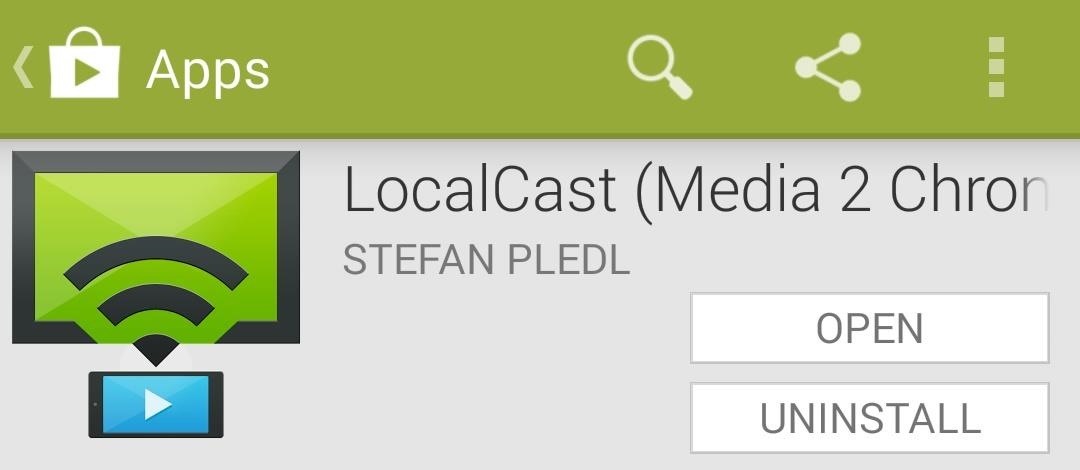
Step 1: Download LocalCastFrom your Android device, search and install LocalCast from Google Play. Because LocalCast is ad-supported, it's a great free alternative to the similarly functioning AllCast app.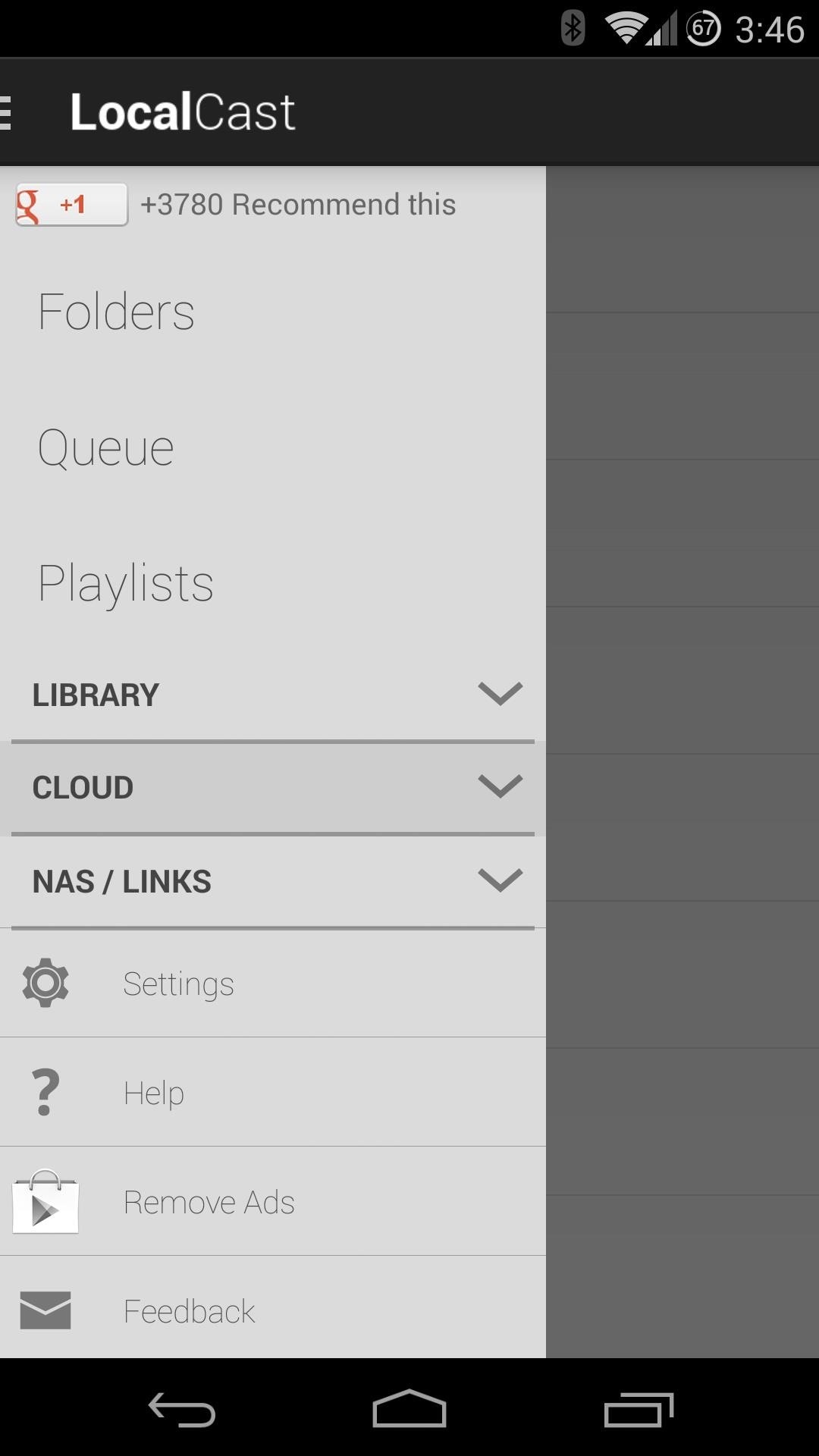
Step 2: Download the Cloud PluginOut of the box, LocalCast is a wonderful app that is capable of casting media that is stored on your phone or tablet. But to give it access to your Google Drive account, you'll have to install a plugin.From the LocalCast home screen, open the side menu and expand the Cloud menu entry. Tap the item that says Get the Cloud Plugin, then select Download now. This will take you to the Google Play page for the Cloud Plugin, which you should then install.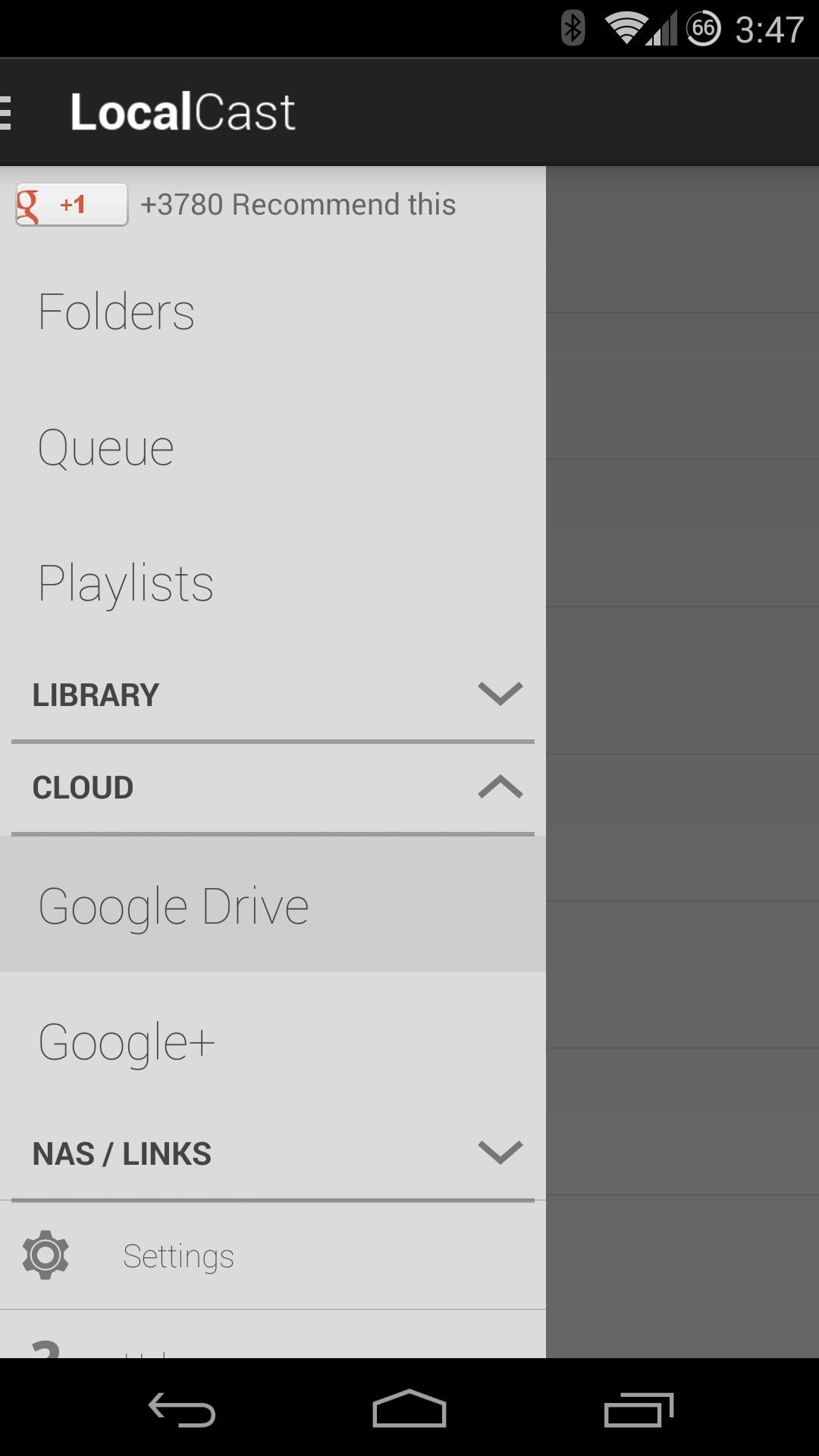
Step 3: Give LocalCast Access to Your Google DriveWhen you head back into the LocalCast app, you'll see two new menu items under Cloud—Google Drive and Google+. Tap Google Drive to get things going. At this point, you'll be asked to select your Google Drive account. Do that, then tap OK. Next, tap OK again to grant LocalCast permission to access your Google Drive.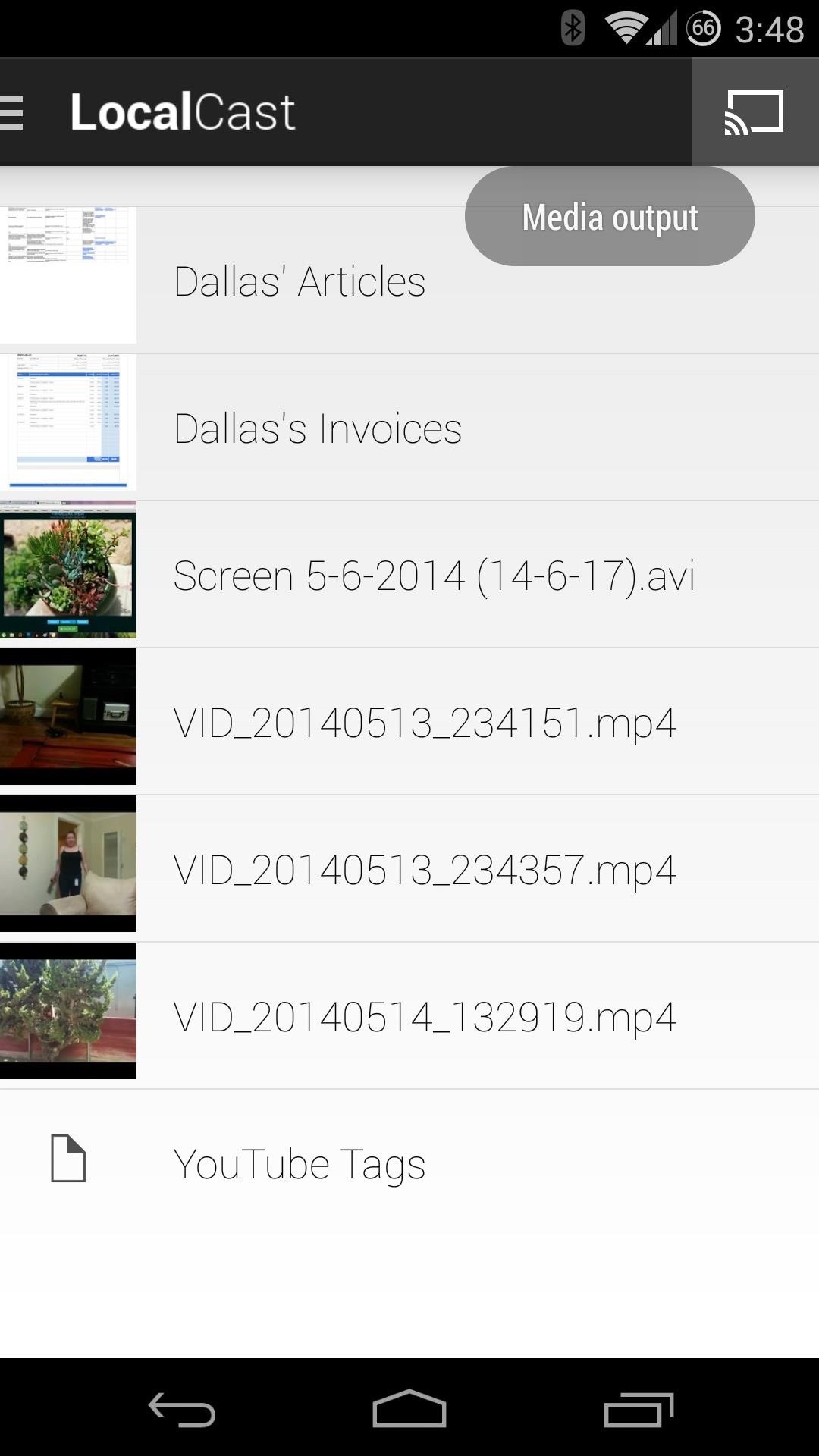
Step 4: Cast Your Google Drive UploadsEverything is set up at this point, so you're ready to start casting. Like most Chromecast-compatible apps, start by tapping the cast icon at the top, then selecting the Chromecast you want to connect to. Now, just navigate through your Drive folder and tap a video to play it. LocalCast supports videos encoded with the VP8 or H.264 codecs. This may sound limited, but most videos are encoded with one of these two codecs nowadays. Audio support includes most common formats, so there should be no problems on that front.As a bonus, you can also stream music from your Drive account, as well as send pictures stored on Drive to your HDTV.All in all, I think this new plugin makes LocalCast the best all-around media player for Chromecast that is available today. But that's my opinion...what's yours? Let us know if you prefer this over something like AllCast in the comments section below.
Despite being the third most popular one-click file-hoster after Rapidshare and MediaFire Megaupload does not have many file-search engines meant to search files hosted on their network, compared to the vast amount of dedicated third-party Rapidshare Search Engines there exist only a few meant for Megaupload, most of these file search-engines work on similar scripts which
How To Search For Files On MegaUpload com & Other File
Although many web browsers have built-in Ad-Blocking feature. The most popular web browser, Chrome for Android lack any such option of Ad Blocking. The Chrome displays ads while you browse through web pages. The browser has the option of blocking Pop-Up Ads but they can't block display and text ads on the web pages.
Easy Ways to Block Ads on Chrome for Android: 9 Steps
How To Transform Smartphone Into Head Up Display - YouTube
How To: Get a Feature-Packed, iPhone-Like Lock Screen for Your Galaxy S6 or Other Android Device Messages 101: Get Text Sounds & Vibration Alerts for Specific Contacts in 'Do Not Disturb' Mode How To: Enable or Disable the Wallet from Showing on Your iPhone's Lock Screen in iOS 9
Android P's Lock Screen Weather Not Working? Try These Tricks
I have some "friends" that I no longer want to entertain as friends on facebook, how do I delete them. ie Remove them from my "Friends" list
3 Ways to Delete Multiple Friends on Facebook - wikiHow
All your photos will save from your iPhone to your G Suite account. On your Android device, sign in to Photos with your G Suite account. You can see all your photos and videos from your iPhone. Note: If you use Apple iPhoto ® on your Mac ®, any new photos taken with your Android device won't be automatically uploaded to iPhoto.
How to use your Apple Watch without your iPhone nearby
Bloatware noņemšana (saknes) Ja vēlaties pilnveidot savu viedtālruni un izdzēst visus šos izdzēšamos bloatwares, tad vienīgā iespēja ir sakļaut ierīci. Jūs varat atrast viegli ThunderBolt sakņu norādījumus par ātrāko root-to-date, Easyroot + S-Off, pār xda izstrādātājiem. Tā ir tikai Windows programma (žēl Mac).
Stock and Root - HTC Thunderbolt | Android Forums
An introduction to the Speed Dial feature on BlackBerry® smartphones. Speed dial is a handy function that does what the name implies: it quickly dials a phone number. With the push of one or two buttons (depending on your model of BlackBerry smartphone) your device is making an outgoing call.
Speed dial contacts - BlackBerry Forums at CrackBerry.com
How to Fix and repair the LCD screen on the HTC Touch
Google says the Pixel 3 is its most secure phone yet and it's thanks to a new chip, the Titan M. The Mountain View company detailed its custom-built chip in a blog post yesterday, outlining three key ways in which the chip aids the Pixel 3's security.
Google Explains How the Titan M Chip Helps Secure the Pixel 3
Having itchy eyes is extremely uncomfortable. Arguably the worst part about it is that you really can't haphazardly scratch away. Depending on what's causes the itchiness, the consequences of
How to tell if your iPhone's battery needs to be replaced. in for owners of the 8 series and the new iPhone X remains to be seen. is a simple app that tells you just what you need to know
Transfer content from your previous iOS device to your new
If you want to root your Android device, install a custom ROM or many other advanced-level techniques then you need to learn how to install ADB and Fastboot on Windows. Here is a guide for getting
ADB and Fastboot Tools installation guide for Ubuntu
Deleting your Google history encompasses more than just periodically wiping your browser history. Knowing how to manage your Google account optimizes your privacy while keeping you from stumbling into embarrassing situations, like when your boss finds out you were actually shopping for pink cat castles instead of nose-grinding that latest report.
How to delete all your Google history and data
0 comments:
Post a Comment