How To: Use Drawing Gestures on Your Galaxy S4s Lock Screen to Perform Actions Faster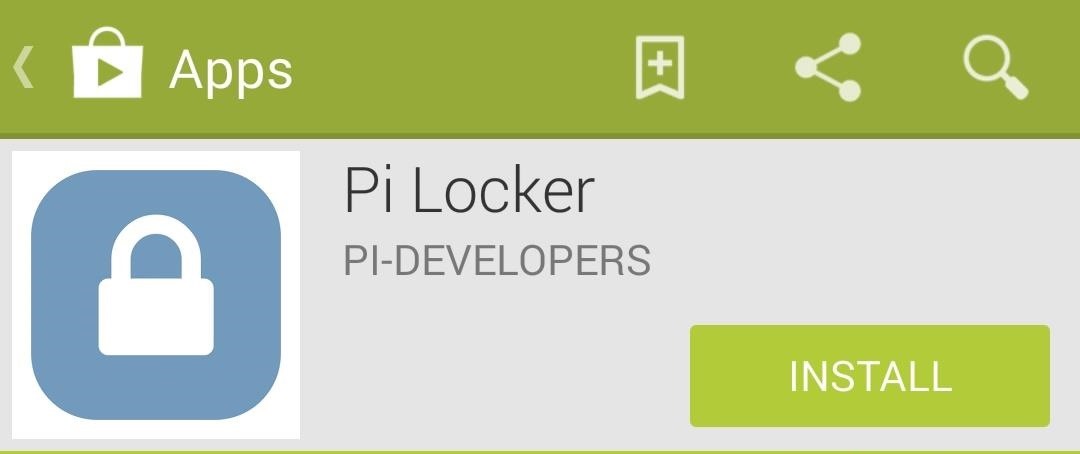
Lock screen apps are a dime a dozen, but every now and then one pops up that defies expectations. We've already covered some good ones for the Samsung Galaxy S4, including Picture Password Lockscreen (which gives you secret unlock gestures), SlideLock (which improves notifications), and TimePIN (which gives you a more clever PIN).But the one I'm going to show you today gives you gesture controls to perform a variety of functions directly from your lock screen, adding true functionality to a normally limited aspect of your device. Please enable JavaScript to watch this video.
While I'll be showing you this on my Galaxy S4, you can use any Android phone or tablet with this lock screen app.Start by installing Pi Locker from Pi Developers. With some simple CyanogenMod-like gestures, you'll be able to perform common functions directly from your lock screen. The settings are simple and straightforward, so let's get those out of the way. You can toggle Pi Locker on or off, change the background image, edit the font color, and add a custom message.Not much more is required, which can be both convenient or disappointing to those that want more preferences—the app is in its infancy, and more functionality is bound to be added.
Gestures, Gestures, & More GesturesLet's jump right into it and show you what you can do from your lock screen.Draw a check mark to unlock your device. Draw the letter V to enable vibrate mode. Draw the letter S for silent mode. Draw the letter G for general mode (reenables sounds/ringtones). Draw the uppercase letter B to launch your browser. Draw the letter C to launch your camera. Draw the letter T to activate your torch. Draw the letter W to toggle Wi-Fi. Draw the lowercase letter B to toggle Bluetooth. Because it is so new, the app isn't without a few kinks. For example, some gestures work quicker than others, as it took me multiple attempts just to disable Wi-Fi.And of course, if security is a priority, then this may not be a fit for you—it's easy to unlock using the wrong gesture, and there aren't any security options. For that, you'll want to check out some more secure lock screen options.Personally, I love being able to control these basic functions without needing to unlock my device, but me know what you think in the comments below.
Using the following guidelines, you can play all your iPad games using a Wii wireless controller. 1-First of all you have to jailbreak your iDevice on which you want to play games using your Wii controller, preferably an iPad because of its larger screen and also because of its advanced user interface.
How to use the PS4 Dual Shock 4 controller to play iOS games
How to manage notifications on Android Lollipop or older If your device runs Android Lollipop or an older Android version, you can also deactivate any interruptions. To do this, press the volume
The Fastest Way to Change an App's Notification Settings in
How To: Add Custom Words & Phrases to Your Status Bar on the Samsung Galaxy Note 3 How To: Make Your HTC One's Screen Turn On When Receiving New Text Messages How To: The Ultimate S Pen Customization Tool for Your Galaxy Note 3
How to Customize Your iPhone's Status Bar & Icon Label Colors
Here's how you can download IPA files from iOS App Store on your PC. No jailbreak is required for this to work.
Manage and Download Apps (.ipa) without iTunes - iMazing
In this tutorial, I'll be showing you how to set up Tapdeck, which is a live wallpaper for Android phones and tablets that learns from your taste in photography to always show pictures that you'll
How to Get Moving Cinemagraph Wallpapers on Your Android's
Diaro is a multi-platform diary app, designed to record your activities, daily events, appointments, experiences, thoughts, secrets and ideas throughout the day and sync data across all your devices. It helps you organize your daily diary / journal entries or notes from the past in the easiest way.
Up to 50% Off Photo Books | Make It The Way You Love It
AD
We're going to take a brief look at how the app functions and ways to adjust one of the more pressing issues—the various ways to "reset" Tinder. Understanding Potential Matches & How Tinder Really Works. The Tinder algorithm has several built-in functions that determine how the application operates.
10 Tinder Pictures to Help You Double Your Matches | Tinder
Android Secret Tricks to use your Mobile volume keys tricks to undo and redo text edits and also move the cursor in any text field. Change Android Volume keys settings to control your Torch Light
Use the Volume Keys for Page Scrolling on Android « Samsung
How to Get Faster PIN-Unlock on Your Samsung Galaxy S4 by
How to surf anonymously without a trace Several ways to protect yourself from the feds and others To a great extent, your Internet life is an open book when you visit.
Private Internet Access
AD
Click in the top right of any Facebook page and select Settings. Go to the left side of Facebook and click Blocking. In the Block Users section you should see a list of people you've blocked. Click Unblock next to the name of anyone you want to unblock. Click Unblock next to the name of the person you want to unblock.
How Do I Unblock An Application I Accidentally Blocked On
How To: Open Links in Different Browsers with Gestures on Android How To: 6 Useful Android Gestures You Might Not Know About Already How To: Use the Google Now Gesture to Launch Any Android App How To: Customize Android's Pull-to-Refresh Feature for Every App on Your Phone
Open links in different browsers | Adobe Community
How To Install Galaxy S5 Toolbox On Any Android Galaxy S5 toolbox feature allows you to access you favourite and most utilize apps with a single tap. You can set a list with apps you use the most and access them through your home screen.
How to use the Galaxy S5 Toolbox Feature Video
0 comments:
Post a Comment