How To: Tweak System Settings & Activate Hidden Features in Yosemite with TinkerTool
Most diehard Mac users have used TinkerTool at some time or another, and if you haven't, it's time to start. Whether it's to change your system's font or to disable UI animations, it seems like anything you could ever think about tweaking in Mac OS X is doable through TinkerTool. And now, developer Marcel Bresink has updated his app to work with Yosemite, so let's see what it can do now. Please enable JavaScript to watch this video.
Installing TinkerTool on Your MacTinkerTool is not available in the Mac App Store, but you can download it from Bresink's website here. It downloads as a DMG file, so after it finishes downloading, open it, accept the terms, then drag it into your "Applications" folder.If you ran into issues opening it, make sure that your security settings are set to allow third-party app installs from outside the Mac App Store before attempting to open TinkerTool again.There are a ton of options within this app, so follow along with me below as I cover the important ones, then feel free to explore on your own.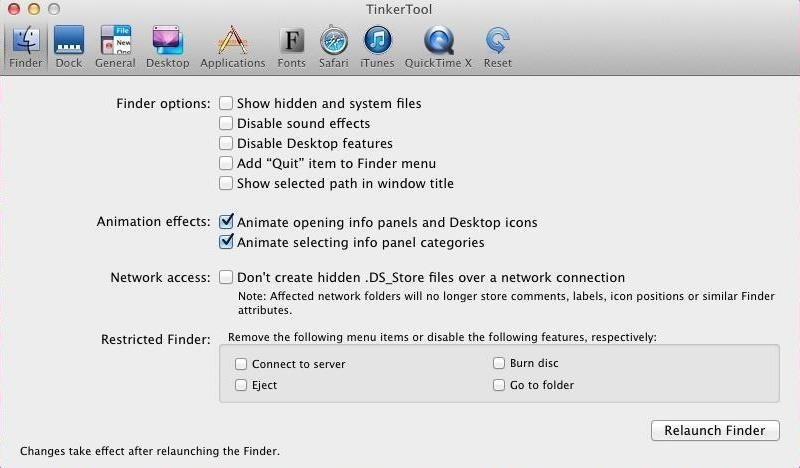
Tweaking Your FinderThere are a few options that can be enabled to change up how Finder functions, like showing hidden files and adding a "Quit" option to the menu. You can also change some UI elements as well, like disabling animations and sound effects. After enabling any option, you will need to click on "Relaunch Finder" to see them take effect.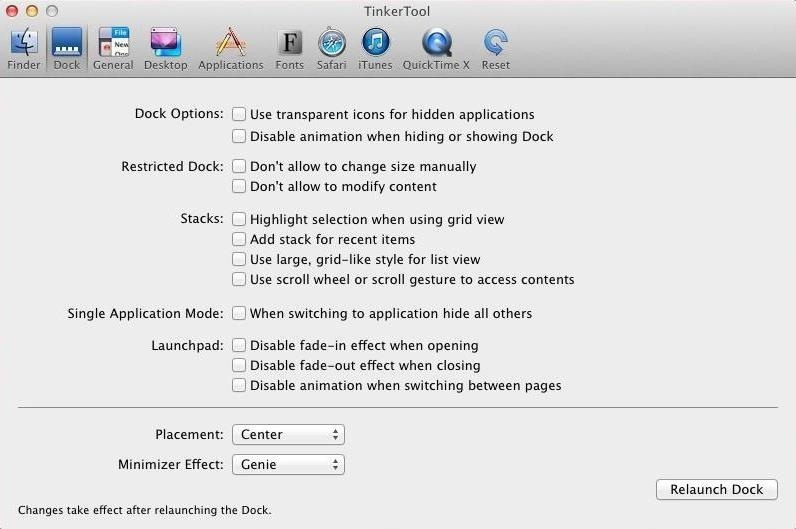
Tweaking Your DockThe Dock options are mostly aesthetic changes that will alter the appearance of hidden, stacked, or active apps. You can also restrict apps from being removed from the Dock, which should be an option that every Apple Store should add to their display units.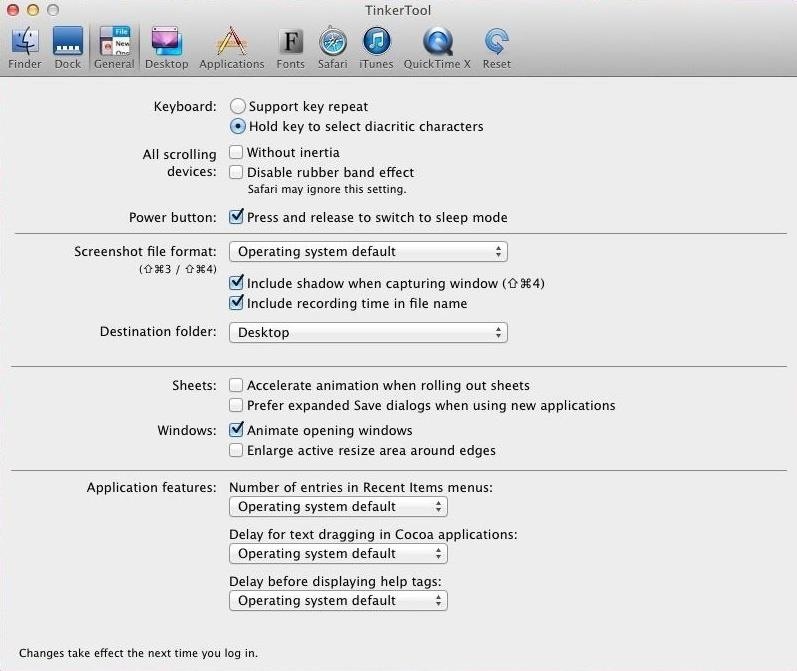
Tweaking General SettingsIn this section, you will be able to modify features that are available system wide, such as scrolling effects, power button press actions, and screenshot format. There is also an option to limit the amount of entries in the recent items menu to further protect your privacy.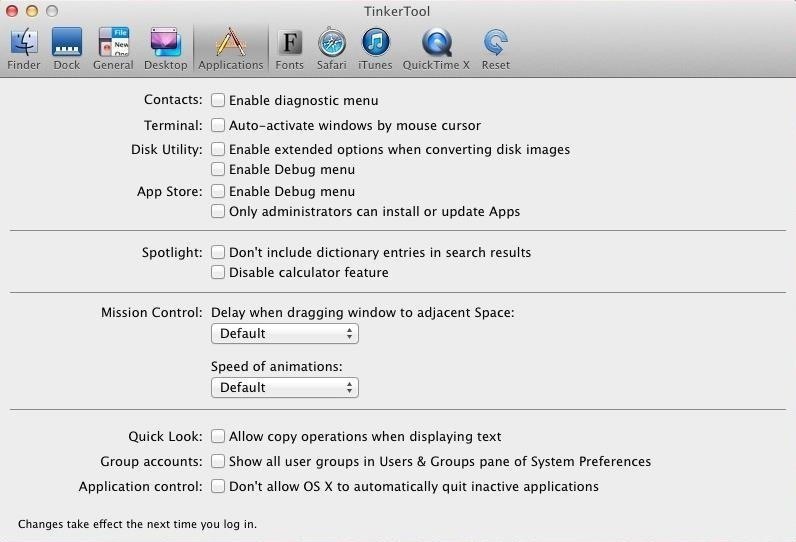
Tweaking Your ApplicationsThe Applications menu covers some of Apple's main utilities. You can add a diagnostic or debug menu to the Contacts, Terminal, Disk Utility, or App Store apps. There's also the useful option to allow copy operations when using "Quick Look" on a document. The rest of the apps options for Safari, iTunes, and QuickTime allow general UI changes, such as disabling the title bar when playing a video.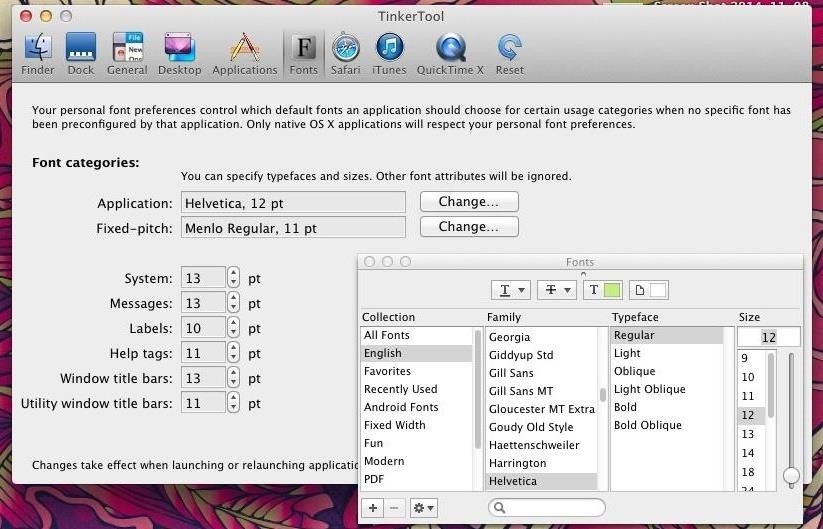
Tweaking System FontsPersonally, I don't mind Helvetica, but if you're tired of the same old font, you can change it to any other font you have installed on your computer. Fully exploring TinkerTool will take some time, but if you put in the effort, you can truly turn your Mac into a tailor-made machine. You can also revert back to pre-TinkerTool settings using the "Reset" option.Let us know your favorite options in the comments below, and make sure to follow us on Facebook and Twitter to stay up to date on more Mac hacks.
Is there a certain someone whose pictures and status updates you would rather not see? Like, ever? Wish you could hide a person on Facebook without publicly defriending him or her?
3 Ways to Make a Person Disappear - wikiHow
How to Install a Light bar. In this episode of Project Night Light, I show you how to wire an LED light bar properly using a relay. I go though every step so after watching this you will know how
Wiring Police Light Bar | Electronics Forums
More Proof Emerges: iPhone 7 Will Not Have a Headphone Jack News: Finally, Real Proof That the iPhone 7 Will Come with a Headphones Lightning Adapter Google vs. Samsung: How Does the Galaxy S9+ Stack Up Against the Pixel 2XL? News: Amazon's Best Black Friday Tech Deals 2016—TVs, Phones & Tablets
iPhone 7 Leaks « iOS & iPhone :: Gadget Hacks
With root access, you're granted greater control over your device, allowing you to do things that your Android system wouldn't allow otherwise. Things like installing Xposed mods are made possible with root, but other advantages address performance and security, like stopping your Android logging, which is exactly what we'll be going over today.
How to Block Internet Access in Specific Apps on Android
Who Has the Best Camera of Them All? HTC U11 Apparently
Mom Invents App to Disable Kids' Phones if They Don't Answer When She Calls August 17, 2014 Readers — this is making my stomach turn, even though I, too, have felt frustrated at times when I couldn't reach my kids.
PDF Answer Call App - blog.travisheightsbevworld.com
blog.travisheightsbevworld.com/answer_call_app_download.pdf
Standifird's vision was to create an app that would somehow force children to get into contact with their parents. Having no experience with app development, Standifird quickly taught herself the ropes and hired an experienced developer to help with coding. Finally, an App That Forces Your Kids to Answer Your Calls answer call app Hum.
How to screen unwanted calls on iPhones and Android phones
Nokia Phone Repair . Repair guides for cell phones by manufacturer Nokia, including smartphones and a wide variety of the iconic "brick phones". This category is for phones not using an Android or Windows operating system.
Nokia N8 - How to disassemble and replace the glass/Display
How to Easily Create Your Own Custom Font from Scratch
A Guide on How to Find Your Phone's Screen Density Value (320 DPI, 480 DPI, 640 DPI, Etc.) By Pearl Sahni updated November 9, 2017 The Android devices are increasing their population all over the world at a very fast speed.
How to Find Your Phone Screen Density Value (320 DPI, 480 DPI
Viewing & Changing Orders. Want to view or edit an order? You can check order status, track a delivery, view pickup details, edit your delivery or email address, print an invoice, and more by checking your online Order Status (Opens in a new window).
If your iPhone, iPad, or iPod touch is lost or stolen - Apple
If you have a new Lumia or have upgraded to Windows Phone 8.1, Live Tiles gives a snapshot of key information on your Start screen. One of the most visually striking features of Lumia smartphones is the Start screen. You can personalize it by changing the theme color to match your shirt or mood. You
How to manage both the Start menu and Start screen in Windows
Sony had just announced that Xperia Z3 owners will be able to install and run the N preview build. This is the first time a major manufacturer has offered Android previews on their phones. The preview build is only available for Xperia Z3's international models (D6603 and D6653), so those of you with T-Mobile's US var
Sony Xperia XZ1 Boasts 3D Scanning Capabilities « Next Reality
If you're having trouble reading your iPhone, you can adjust its font display. Here's how to change the font size on an iPhone and enable bold text.
Changing Fonts Style On iPhone 8 And iPhone 8 Plus
It's nice but This app is great how you can just write any story and your only limit is your imagination but here are the bad things,let's start with the obvious,sometimes when we type stuff it goes blank and also when your in the middle of a story it says"don't make your story too long!😏" and it does this constantly on every story you go on and i
Apple promises privacy, but iPhone apps share your data with
With that said, the Samsung Galaxy Note 2 already comes with a ton of preloaded apps from Google, Samsung, and your device carrier, like Yellow Pages and Google Earth—both of which I never use. So why is it that Android won't let me remove or uninstall them?!
Samsung Galaxy Note 3 Tips & Tricks Ep. 41: How to Remove
0 comments:
Post a Comment