Android Basics: How to Enable Developer Options & USB Debugging
Many Android utilities use Android Debug Bridge, or ADB for short, to send commands from a computer over to your phone or tablet. This enables such utilities to run terminal commands that, in some cases, wouldn't be possible on Android without root access.Before getting started with an ADB mod on the computer side of things, you'll need to enable "USB debugging" on your Android device. But this option is hidden in a secret settings menu that you'll need to activate first.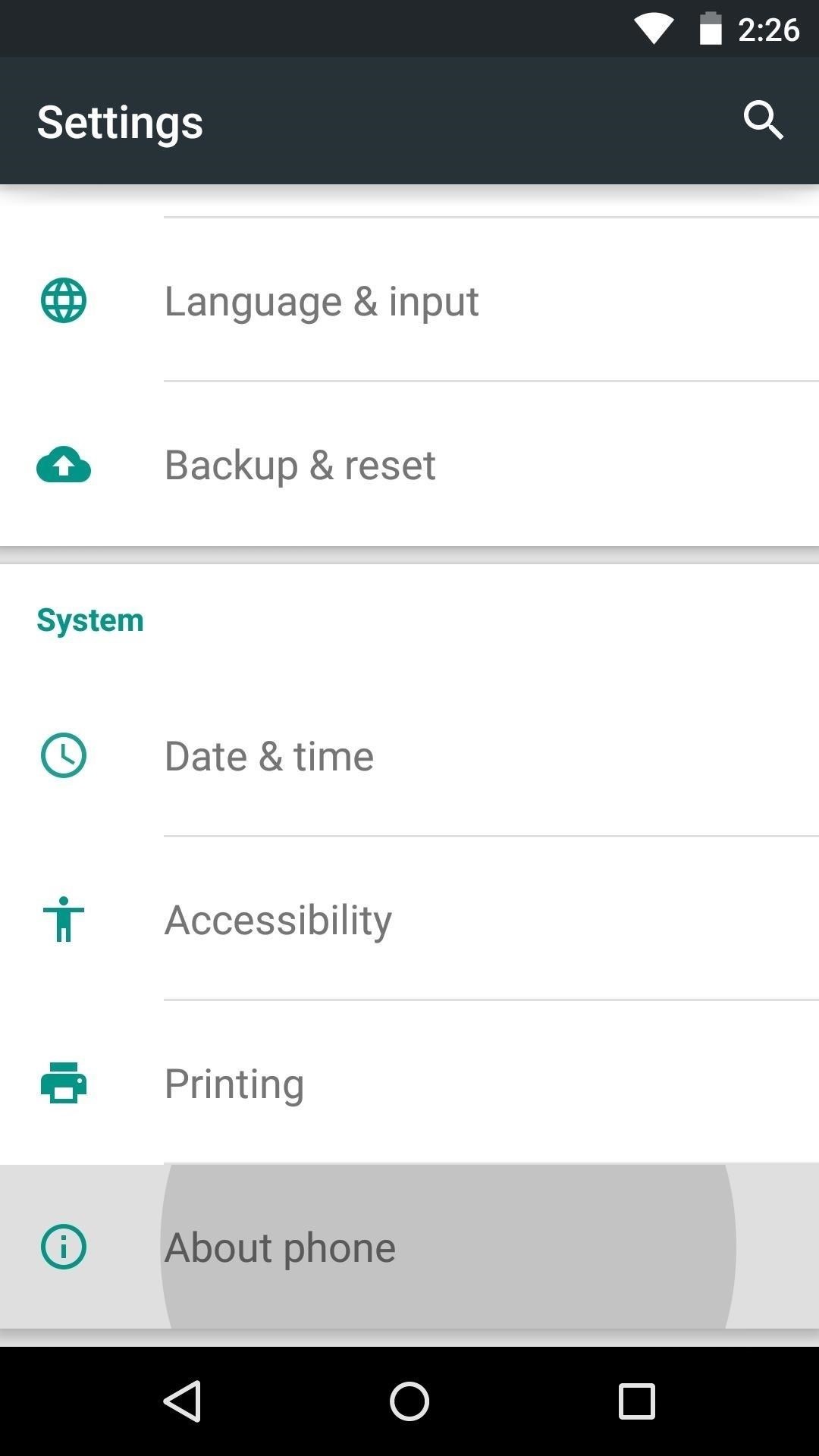
Step 1: Activate the Hidden 'Developer Options' MenuThese settings may vary slightly depending on your device, but the general gist of it should be about the same. To begin, head to the main Settings menu on your Android device, then scroll all the way to the bottom and select "About phone," "About tablet," or "About device." From here, scroll down towards the bottom of the list again, then tap the "Build number" entry 7 times in rapid succession.For an Amazon Fire device, you would go to Settings -> Device options, then tap repeatedly on the "Serial number." If you have a newer device, like a Samsung Galaxy S9 or a Google Pixel running Android P, it's slightly different, so hit those links to see how it's done. At this point, you should see a toast message saying that "You are now a developer," which means you've unlocked the hidden Developer options menu.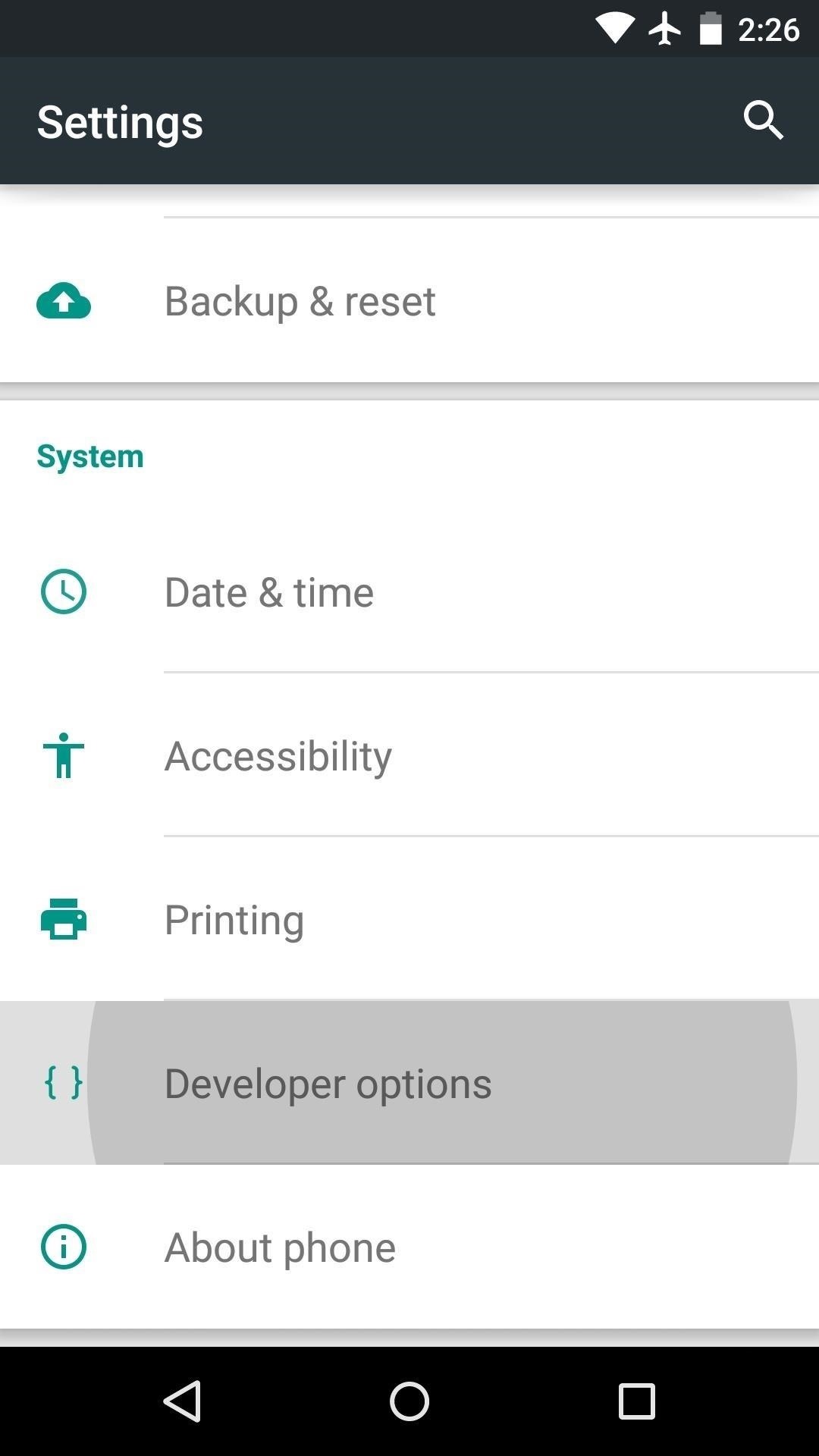
Step 2: Enable 'USB Debugging'Next, back out one level to head to the main Settings menu again. Near the bottom of this screen, select the "Developer options" entry that you just unlocked. From here, tick the box next to the "USB debugging" entry, then press "OK" on the popup. At this point, your Android device is almost ready, but the computer side of the connection will need to be configured before you can fully utilize ADB. For more on that topic, Windows users can use this guide, and Mac users can start here.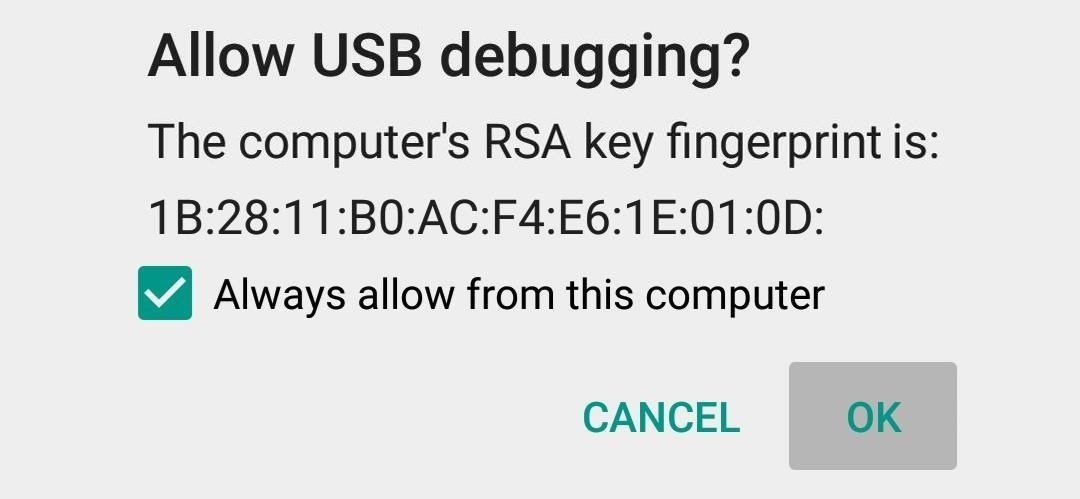
Step 3: Allow USB Debugging ConnectionOnce the drivers and software have been configured on your computer, connect your Android device to your desktop or laptop with a USB data cable. At this point, you should see a message on your Android device asking if you'd like to allow this computer to connect. Tick the box next to "Always allow from this computer" on this message, then press "OK." If you don't see this message, it could be due to a conflict with your phone or tablet's USB storage connection. If this is the case, head to your device's main Settings menu, then select "Storage." From here, tap the three-dot menu button at the top of the screen, then choose "USB computer connection." From here, if "Media device (MTP)" is selected, change this option to "Camera (PTP)" instead. At this point, you should see the "Allow USB debugging" message that you missed out on earlier. With USB debugging enabled on your Android device, you're now ready to send ADB commands over from your computer. What are some of your favorite ADB utilities? Let us know in the comment section below, or drop us a line on Android Hacks' Facebook or Twitter, or on Gadget Hacks' Facebook, Google+, or Twitter.
This video demonstrates how to power on a Samsung phone without using the power button. How to Power On / Turn on ANY Samsung Phone Without The Power Button FAKE Galaxy S9+ vs. REAL
Galaxy S8 battery drains quicker after an update
How To: Test Your Samsung Phone by Using Secret Code *#0*# How To: Turn Any Device into a Spotify Remote or Speaker with Spotify Connect How To: Adjust Contrast & Hue Levels on Your LG G3 for a More Vivid Display How To: Gamify Diagnostics on Your Android Phone
Android Game Diagnostics - regen.hu
In your relationships with those around you there are going to be times when we might upset someone enough that they feel they need to avoid and ignore us. If you can accept you may have played some part in this, you can learn how to deal with people who ignore you.
What To Do When You Think A Guy Is Ignoring You and If He's
So really, backing up the EFS partition is probably one of the first things you should do immediately after rooting your Galaxy S6. But existing EFS backup solutions aren't necessarily compatible with the Galaxy S6, so the trouble becomes where to find an app that will do the trick.
Unknown Baseband, No IMEI, No EFS Backup « Samsung Galaxy S3
Facebook Tip: How to Block Annoying App and Event Invites If your Facebook account is overwhelmed with miscellaneous application and event invitations, here's how to quickly and permanently remove
How do I block game requests from friends? | Facebook Help
How to Unlock VLC's Hidden Jigsaw Puzzle Mode The VLC media player just celebrated its 15th birthday in February 2016, marking a decade and a half of hassle-free video playback for hundreds of millions of users on virtually every major operating system.
How To Unlock VLC's Hidden Jigsaw Puzzle Mode
Substratum is a wonderful tool for theming your Android device and while Substratum does offer the tools, to get a different look on your Android device, you do need a theme pack. Currently, the Play Store is full of Substratum Themes, and as time passes by, more and more themes will be build and
How to Apply Substratum OMS Themes on your Android | TechFuzz
In this project, you'll learn how to re-purpose low-cost sprinkler parts into a high-powered CANDY CANNON. Be the coolest person on the block by building a pneumatic device that will launch candy 100 feet in the air—you can make it rain down all kinds of sugary treats!!!
Make It Rain Down Chocolate! for Real! Here's How to Make
The beat holds the song together and controls how good the music is. To make a good beat, listen to dance music and try to pick out the characteristics of the drums only. Dance music is almost always in 4/4 such as Galvanize by The Chemical Brothers in which they throw in a 2/4 bar every few instrumental measures.
LEDs light up to the sound of music. - Arduino Forum
Although the Motorola Droid isn't the newest Android cell phone from Verizon Wireless (e.g. Droid X, Droid Incredible), a lot of mobile phone users are reluctant to switch because of its reliability and QWERTY keyboard. If you're one of those users, but haven't quite fully realized the potential of
How to Use the alarm clock feature on a Motorola Droid phone
How To: Beatbox basic beats How To: Beatbox the basics with Shamik How To: Be a human beatbox Dropping the Beat: How to Make Google Translate Beatbox for You How To: Perform basic noises for beatboxing How To: Beatbox with reverb
Google Translate BeatBox 2018 - YouTube
How To Pirate A Vinyl In 15 Seconds Elad Mordechai Mizrahi. The X-Wing And How To Spot It - Duration: 7 Tips to Perfect Sounding Vinyl Records: Handling, Cleaning,
How To Pirate Vinyl Records - gizmodo.com
You will see your mobile Samsung Galaxy S7's name in the corner of the open page of the unlocking tool. Click "apply" and wait for a while. With this simple command you actually give an order to the Unlock Samsung Galaxy S7 Code Generator. To use your details and enter the database. Of locked mobile Samsung Galaxy S7 devices.
How to Use Intelligent Scan to Unlock Your Galaxy S9 Faster
Watch Youtube Videos Without Internet #1 Discover relatable videos on the Home Screen: On the home screen of the Youtube GO app users can easily find up the trending as well as popular videos, therefore, you won't feel it like any other app but love to use it as a great new Youtube app replacement as the official Youtube app also has similar looks that this app have provided.
Watch YouTube Videos Without Internet - YouTube
0 comments:
Post a Comment