How To: Install Anti-Theft App Cerberus on Your Android So Thieves Can't Remove ItEven After a Factory Reset
Dutch filmmaker Anthony Van der Meer published his 2015 thesis short from Willem de Kooning Academy in South Holland online in December 2016. It's a brilliant piece of work that managed to be touching, alarming, and informative at the same time. His documentary, which already has over 6 million views on YouTube, covered the journey made by a stolen smartphone and how the theft and ensuing tracking affected all parties involved.The video utilizes many screenshots, audio clips, and camera recordings that were taken remotely after the device was stolen. Van der Meer was able to capture this footage by using a popular Android security app called Cerberus that allowed him to monitor the thief from the safety of his home studio.If you haven't seen the video already, it's definitely worth a watch, so check it out below. But one of the first things you'll notice is how Van der Meer set everything up by installing Cerberus as a system app, which meant that the thief could not remove the tracking software by factory resetting the device. It was an ingenious move—one that ensured that his stolen device would never be truly lost—so if you want an extra layer of security, I'll show you how to do it below.Don't Miss: Android Security: 13 Must-Know Tips for Keeping Your Phone Secure
Requirementrooted Android device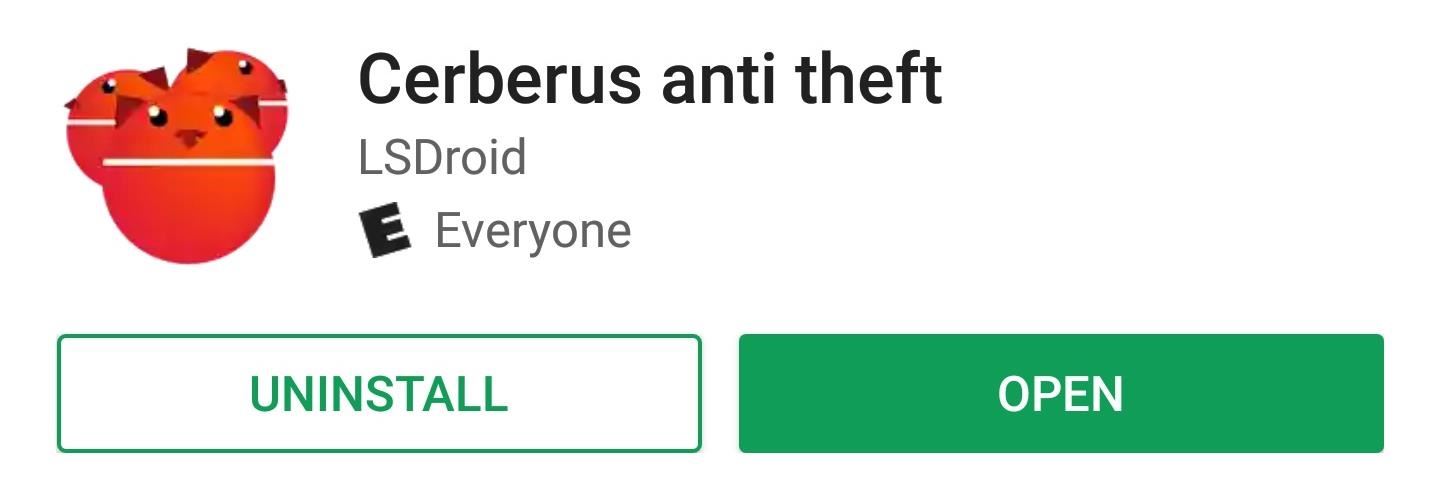
Step 1: Install CerberusTo begin, you'll need to install Cerberus. At first, the installation process will be fairly normal, so head to the app's Play Store page to begin.Install Cerberus for free from the Google Play Store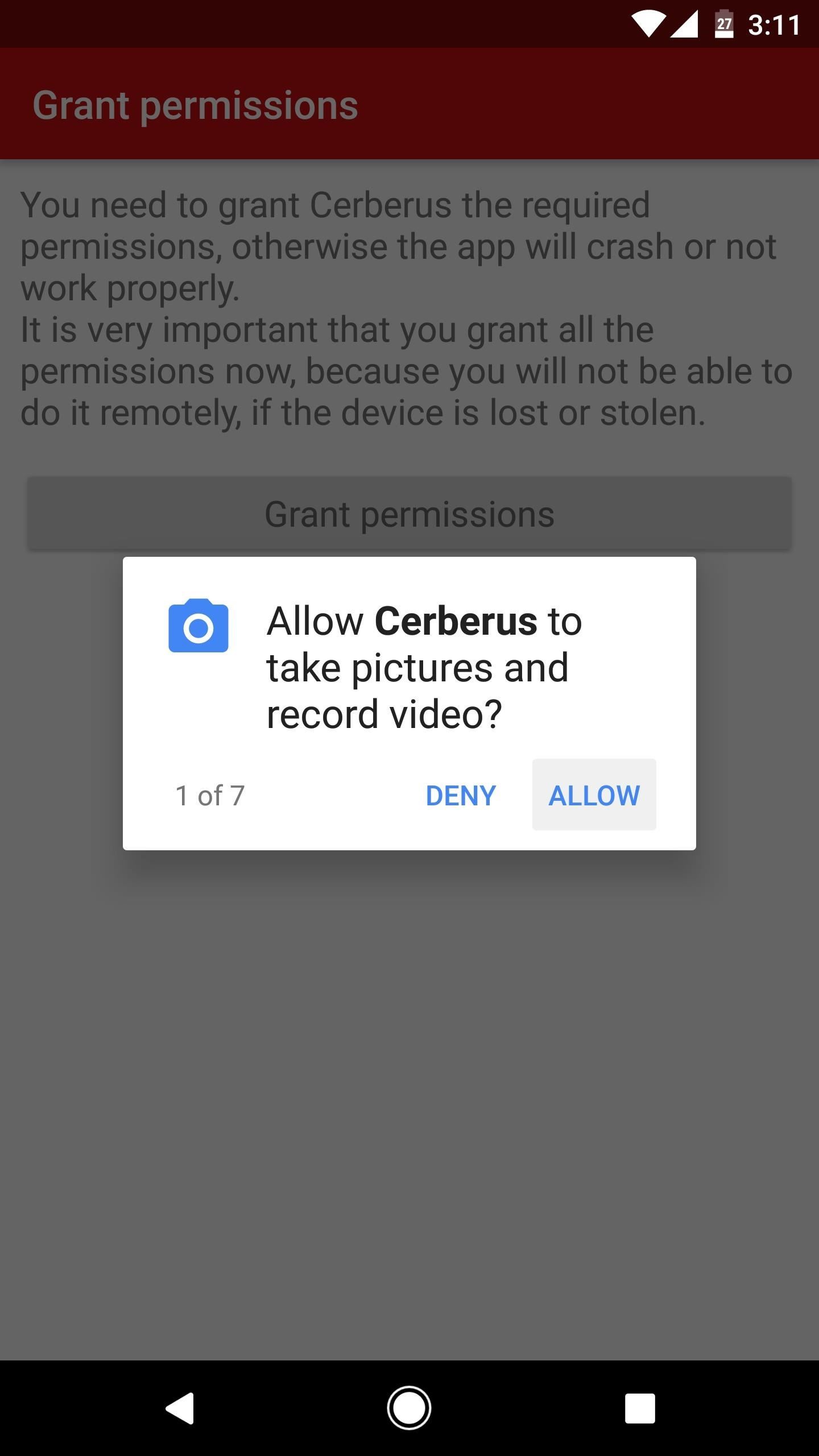
Step 2: Grant Permissions & Create an AccountNext, you'll be greeted by a set-up guide. Follow the prompts on the screen to ensure that Cerberus has all of the permissions it needs, then you'll be asked to create an account. Once you've done that, you'll immediately start a 7-day free trial of the software. If you'd like to continue using Cerberus beyond that point, you'll have to purchase a subscription for €5.00 (roughly $5.23) per year.
Step 3: Convert Cerberus into a System AppThis is the part that will make it all but impossible for a thief to remove Cerberus from your phone, which, in turn, will enable you to track your phone indefinitely should it ever be stolen. The only caveat here is that the phone would still need an internet connection for you to be able to fully track it, but aside from that, the security software will stay active even if the thief performs a factory reset on your device.There are two methods you can use for this part. I'll cover each in separate sections below.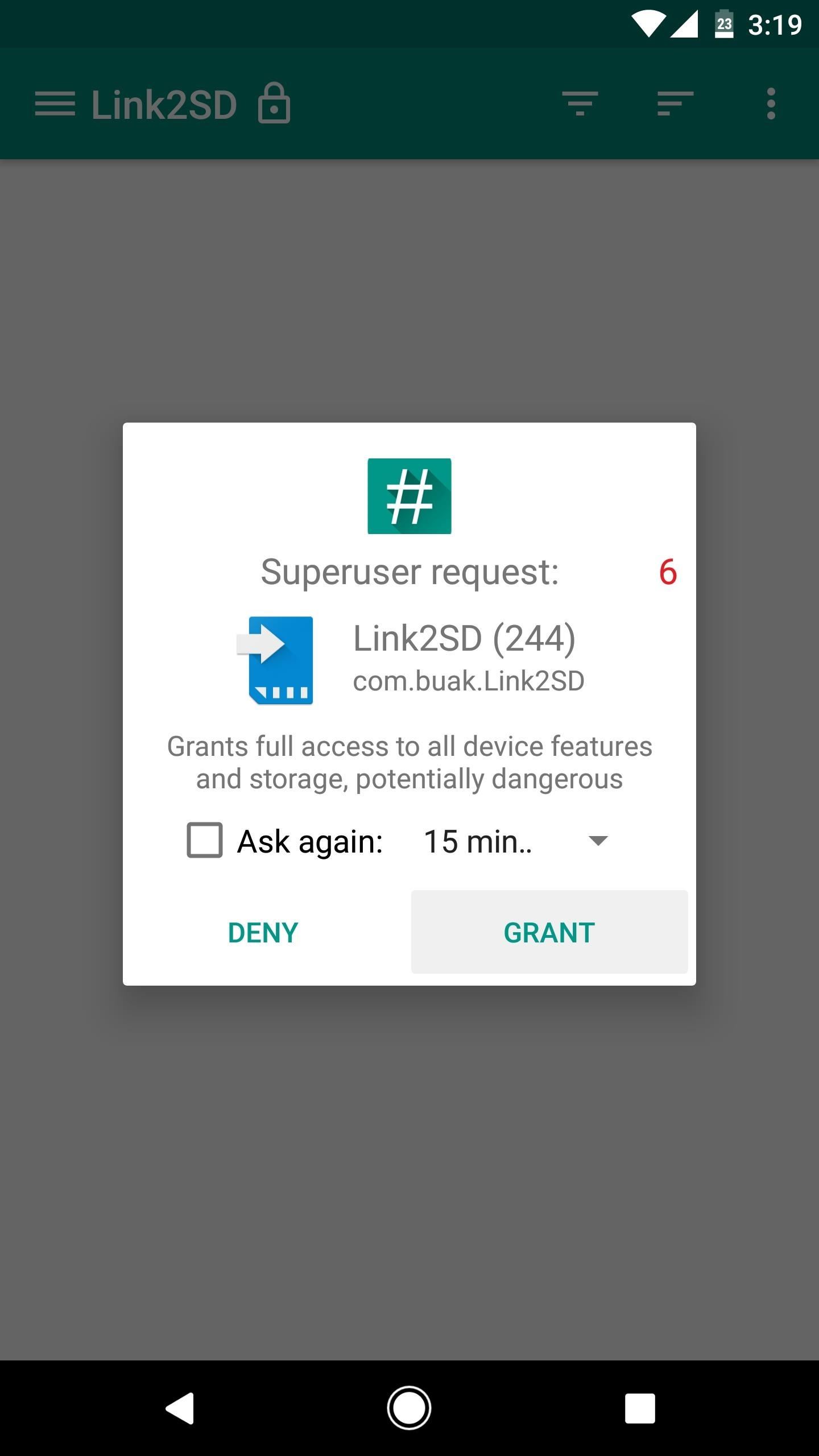
Method 1: Use Link2SDFor the first method, start by installing an app called Link2SD:Install Link2SD for free from the Google Play Store After that, just open the app, then tap "Grant" on the Superuser access request. From here, locate and long-press the Cerberus entry, then choose "Convert to system app" from the popup.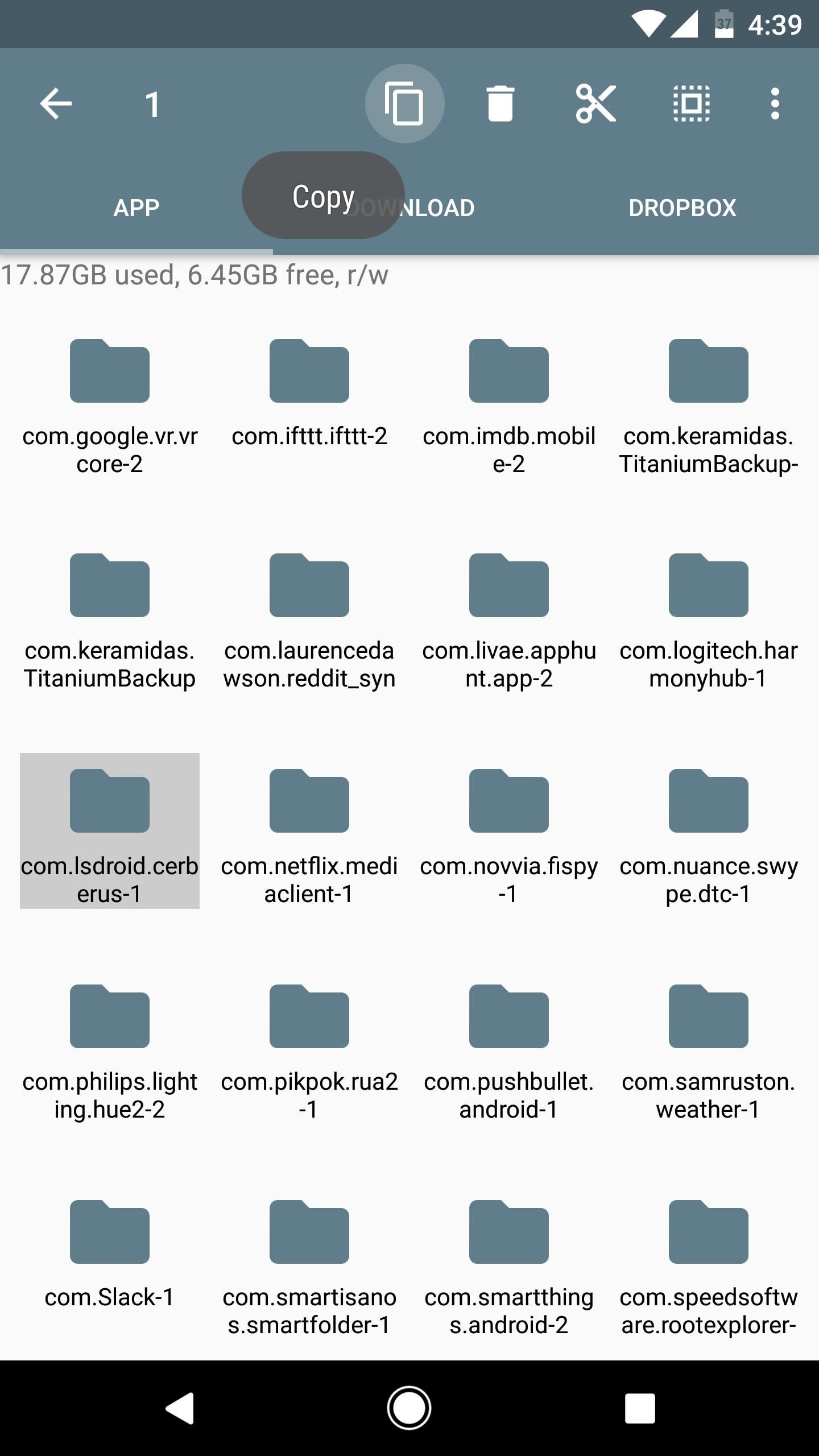
Method 2: Use a Root-Enabled File BrowserIf Method 1 didn't work for you, you'll need a good root-enabled file browser. Beyond that, just head to the /data/app folder from the root partition of your device, then locate and copy the com.lsdroid.cerberus folder. Next, head to the /system/app folder from your root partition, then paste the Cerberus folder into this location. Next, long-press the newly-copied folder, then choose "Permissions" from the context menu. After that, set the permissions as shown in the second screenshot below. If your file browser has an option to duplicate these permissions for sub-folders and files, make sure that's ticked. Otherwise, repeat this same process using the same permission settings for any sub-folders inside of the Cerberus folder. When you're done there, simply reboot your phone, and Cerberus will be installed as a system app.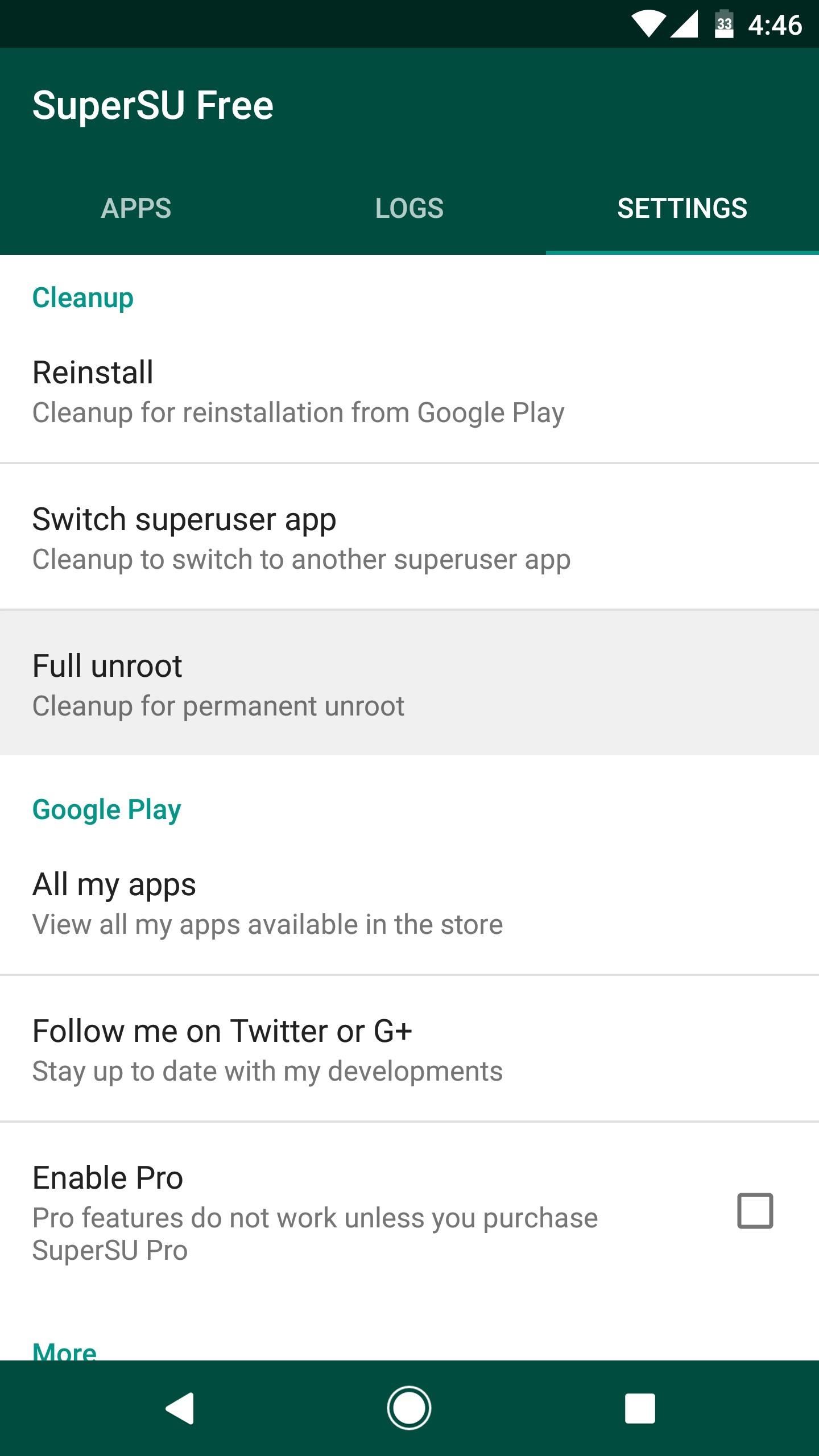
Step 4: Remove Root Access (Optional)Now that Cerberus is installed as a system app, it cannot be uninstalled using traditional methods, or by factory resetting your device. This is a great anti-theft feature, because the software will remain active in almost any circumstance where the device is powered on and connected to the internet.However, if your phone were to be stolen by a semi-tech-savvy thief, they could use a root app like Titanium Backup to uninstall Cerberus. Alternatively, they could simply undo the changes you just made using the same root access you used in the first place.So you may want to take this time to unroot your phone. If you do that, it'll be all but impossible for a thief to get rid of Cerberus. Should you decide to go that route, simply open your SuperSU app, head to the Settings tab, then tap the "Full unroot" button. Once you reboot your phone, Cerberus will be a permanent fixture, and you'll be able to rest a bit easier knowing that you can track any would-be thieves just like Van der Meer did in the video. Follow Gadget Hacks on Facebook, Twitter, Google+, and YouTube Follow Android Hacks on Facebook, Twitter, and Pinterest Follow WonderHowTo on Facebook, Twitter, Pinterest, and Google+
Cover image by Anthony Van der Meer/YouTube
As we have already mentioned, you can download subtitles for you Kodi content via some Kodi add-ons. Opensubtitles.org is a big library of subtitles. Here you can find subtitles for almost all TV shows and movies. Maybe not all. Not literally. But it does keep subtitles for a wide range of TV shows and movies. It also has an official Kodi add-on.
HOW TO SETUP SUBTITLES ON KODI FOR MOVIES AND TV SHOWS - YouTube
While YouTube has an extraordinary collection of songs, there's one considerable problem with listening to music directly from YouTube on your smartphone—you can't exit and keep listening. If you leave the YouTube app or turn of the screen off while the video is playing, it will abruptly stop.
Listen to music and more in the Music app - Apple Support
Section 2: Getting To Know Your Palm Centro™ Smart Device shows you the basics of your device and service with quick, easy-to-follow instructions. This section also describes the features of your device's phone and shows you how to use Sprint service features such as voicemail, call waiting, and call forwarding.
The Difference Between Facebook Restricted and Acquaintances Friends Lists September 23, 2015 October 9, 2012 by Riley Adam Voth *Update: This has become my most trafficked post from Google search.
How to Set Up Acquaintances in Facebook | Daves Computer Tips
PayPal 101; Whenever you move into a new home, whether that's a house or apartment, changing addresses on all your online accounts is one of the most monotonous tasks that needs to be done. It's even more tedious when you have to update both shipping and billing addresses.
How to Avoid an 'Unblockable' Presidential Alert - Gadgeteck
HERE WeGo - Maps - Routes - Directions - All ways from A to B in one. HERE uses cookies from our websites to bring you services and info that matter more to you,
Customer support | Nokia phones
How To: Upgrade Your Dock to Six App Icons on the iPhone 6 or 6 Plus How To: Get Around the Nonexistent iPhone 5 Dock Four Isn't Enough: How to Add an Extra Application to Your iPhone or iPad Dock How To: Mod Your Old iPod 30-Pin Dock into a Bluetooth Speaker for Your iPhone 5
cardboard iphone docking station | MP3 DOCKING STATIONS
Click in the top right of any Facebook page and select Settings. Go to the left side of Facebook and click Blocking. In the Block Users section you should see a list of people you've blocked. Click Unblock next to the name of anyone you want to unblock. Click Unblock next to the name of the person you want to unblock.
Beware of downgrading bootloader to 3.9 using ZiPhone, it is irreversible. You might end with that bootloader forever!! iPlus uses a fakeBL which is reversible! Don't ever restore to 1.0.0 or 1.1.1 though, it will hurt your iPhone for sure!
How to unlock an iPhone without knowing the Apple ID or
News; 20 of the best iPhone 6S wallpapers; Keep just a few icons on your lead home screen and you can keep the cat fully visible if you like too. Prev Page 4 of 22 Next Prev Page 4 of 22 Next .
Download New iPhone X Wallpapers From iOS 11.2
Unlocator currently supports over 60 channels including Netflix, Hulu, Crackle and Amazon Instant. My favorite feature is the ability to jump between different countries for Netflix, which lets you access content from any region and opens up a lot more choices to watch.
Thank you for posting your query on Microsoft Community. As per the issue description, I understand that you want to change the images in live tile in Windows 10. I will certainly help you with the query. Please follow the below mentioned steps to change the images in live tile in Windows 10. Press "Windows key", right click on Photo app
Making the most of Live Tiles | Microsoft Devices Blog
0 comments:
Post a Comment