How To: Record the Screen of Your Nexus 5 Directly from the Device
One of the lesser known features brought along by the roll-out of Android 4.4 KitKat is the ability to screen record from within the device. This features isn't overtly obvious, nor is its implementation the most streamlined, but if you were ever looking for a way to capture video of what's happening on your screen, this is now the best way to do it. Please enable JavaScript to watch this video.
NOTE: There is now an easier way to screen record without using a computer to initiate the process. You can see that guide here.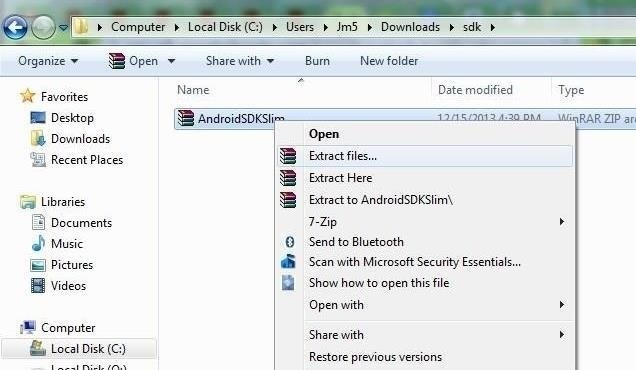
Step 1: Make Sure You Have Android SDK Tools on Your Windows PCUnfortunately, at the moment, if you want to get a screen record going, you're going to have to do it with an ADB command. That means connecting your phone to your computer using your micro USB cable and opening up a command prompt. Image via wonderhowto.com If you don't have the Android SDK (or aren't sure) take a look at this guide and follow Steps 1 through 5 then come on back here.
Step 2: Enable USB Debugging on Your NexusRemember, for your device and your PC to be able to communicate with one another, you're going to have to have the Enable USB Debugging box checked under Settings -> Developer Options.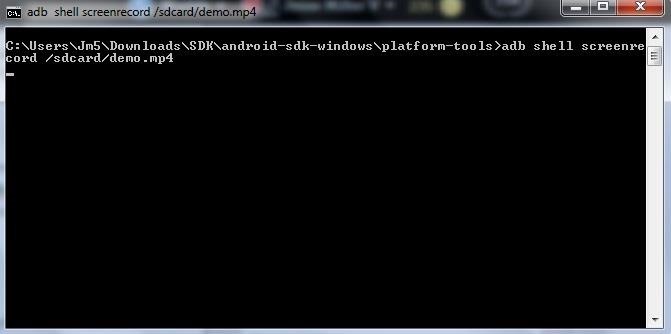
Step 3: Enter the 'Screenrecord' CommandWith your device connected to your PC with a micro USB cable, navigate file explorer to wherever you installed the SDK, and browse to \android-sdk-windows\platform-tools\ (If you can't remember where you installed the SDK, just do a search on your C:\ drive for "android-sdk-windows"). Open a command prompt window there by holding in the shift key, right clicking, and selecting "Open Command Window Here". In the window type in the following command using whatever file name you want: adb shell screenrecord /sdcard/(file name).mp4 Note: If you don't have an SD Card, you'll need to change the path to save the screen recording somewhere else. Video will immediately begin to capture from your device's screen. Whatever is happening on the screen of your Nexus will be recorded.
Step 4: To Stop RecordingWith the command prompt window still active, simply press Ctrl+C when you're ready to stop recording.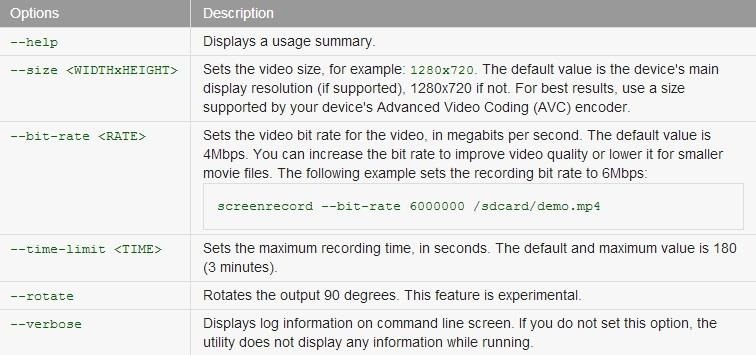
Step 5: Changing Recording OptionsYou can alter recording settings by adding certain flags to the command you enter in the command prompt.For example, the default recording time is three minutes, but you can change that by adding the time-limit flag:--time-limit (number of seconds) The last part of the command can be changed to set the name the video will be saved under. Above it reads demo.mp4 which means the file name will be as such. You can make it whatever you like.To rotate the output 90 degrees, just add the --rotate flag. For example:adb shell screenrecord --rotate /sdcard/demo.mp4 For a fully updated list of commands, check the official Android developer documentation page for this command. Hopefully in the near future there will be a more streamlined way to do screen recordings directly from our devices. In the meantime, this method is relatively quick and produces excellent results.
The soup can wifi antenna however a cantenna can be made from various cans or tubes of an appropriate diameter.[3] Youtube video on How To Build A low loss Cantenna How To Build A Tin Can
How to Make a Wifi Antenna (with Pictures) - wikiHow
Radio making runs in my family. My Grandpa Charlie made his own radios in the 30s and during the war as well. In fact, in a recent email, he mentioned that they were encouraged to make radios and Òlearn by doing.Ó Radios were the hottest technology of the time and after the exhilaration of getting this radio work, I can understand!
How to Make a Foxhole Radio - YouTube
measure distance google maps running for using eight surprising things you can do with android on app,measure distance google maps api v3 between two points use to distances for jogging biking and hiking web,new google maps feature measures aerial distances measure distance api v3 javascript,measure distance google maps api v3 radius android
How to Use Google Maps to Measure the Distance Between 2 or
To hear through walls, start by finding a drinking glass with a wide rim. Then, hold the rim of the glass against the wall you want to listen through and rest your ear on the bottom of it. Sound waves will travel through the wall and into the glass, making it easier for you to hear through it!
Laser mic makes eavesdropping remarkably simple | Hackaday
Aerial screen savers on your Apple TV Enjoy breathtaking Aerials of locations shot all over the world and from space. Get location information with just a tap and switch to a different Aerial with a swipe — all on your Apple TV.
Pagebar lets you customize how your Home screen's page
CES 2015: Linx Headbands Can Keep You Safe from Permanent Head Injuries How To: Create your own instant headband style CES 2015: These Headbands Are Really Comfortable Headphones for Sleeping or Running How To: Create a bouncy, curly hairstyle inspired by Barbie
A quick recap of injuries. « World Cup :: WonderHowTo
The rainbow apple tree is available in the market for 500 coins when you play FarmVille with the new application for iPhone and iPod. You can harvest 60 coins every 3 days.
YouTube FARMVILLE for Iphone Ipod Touch - YouTube
If you're looking to spruce up your iPhone's home screen, look no further than Aerial Wallpapers, a Tumblr blog that specializes in bringing you the most unique and breathtaking aerial photographs from across our planet, filled with both natural and artificial scenery.
These iPhone X Wallpapers Can Completely Hide the Notch
How To: Use a Palm Centro cell phone How To: Use a BlackBerry Curve 8330 cell phone How To: Use the Bluetooth device on a Palm Centro cell phone How To: Use the Bluetooth capability on a Blackberry Curve News: Easy! Cell Phone Camera Macro Mod (5X Zoom) How To: Download medical records on a cell phone How To: Use a Palm Treo 650
Palm Centro Bluetooth setup - YouTube
Thankfully, MoviePass isn't the only movie ticket subscription service available. We've compared all the best plans on the market to help you find the one that's right for you. News : Cinemark Movie Club Is a Great Subscription for Occasional Filmgoers & Popcorn Addicts
123inkjets Coupons « Samsung GS4 :: Gadget Hacks
Personalization Panel for Windows 10. The good news is that, you can get back the classic Personalization window back in Windows 10 by installing a free utility called Personalization Panel. Personalization Panel is a free software from our friends at WinAero to add the missing Personalization window to Windows 10's desktop context menu. The
The volume control icon has disappeared from the taskbar
0 comments:
Post a Comment