How To: Speed Up the Stock TouchWiz Launcher on Your Galaxy Note 3
Does your Samsung Galaxy Note 3 feel slower than it used to? Background processes, cached files, malicious applications, and buggy updates can all lead to a sluggish smartphone. It's just what happens over time.However, with just a few simple adjustments, you can significantly improve the speed of the TouchWiz launcher on your Galaxy Note 3? In this guide, we'll be replacing the stock TouchWiz launcher with a faster modded version.To install the faster TouchWiz launcher, from developer SkywalkerZ, you'll need to be rooted and have a custom recovery installed (optional) to back up your device; either Safestrap for bootloader-locked devices (AT&T and Verizon Wireless) or TWRP for all other variants of the Galaxy Note 3. Please enable JavaScript to watch this video.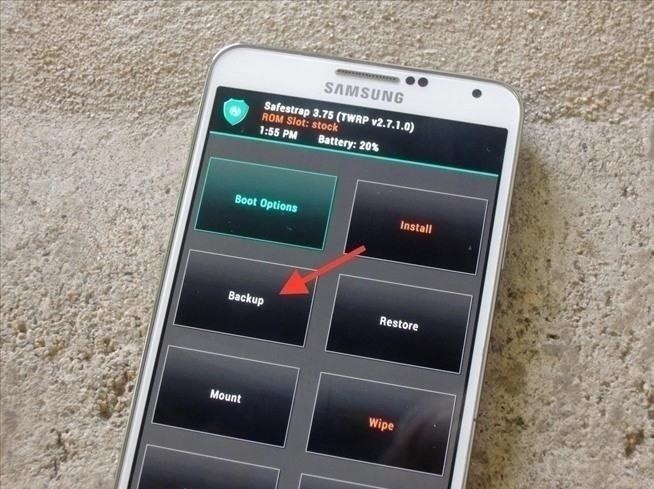
Step 1: Create a Backup of Your ROM (Optional)Through the recovery on your device, back up your ROM. This way you can restore your Note 3 in case something goes wrong. While this step is optional, I would suggest it if you're new to this kind of thing.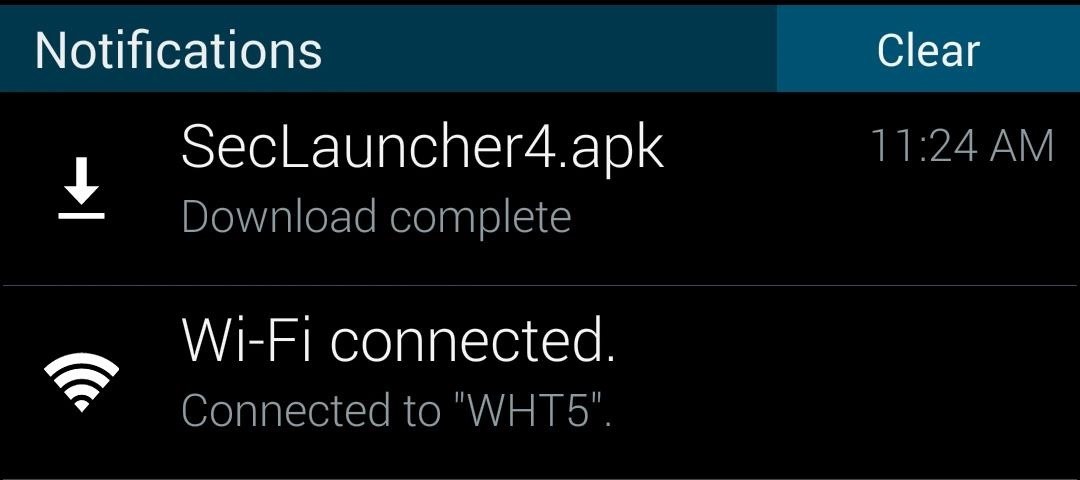
Step 2: Download Your Choice of Fast LauncherSkywalkerZ offers two different versions of the sped-up TouchWiz launcher, depending on how fast you want it to be:Fast Launcher Insane Fast Launcher Download either launcher to your device (they'll both appear as "SecLauncher4.apk"), but make sure you don't install it. I'll be using "Insane Fast Launcher" for this guide. Watch the video embedded in the introduction to get a grasp of the difference between the stock launcher and the quicker one.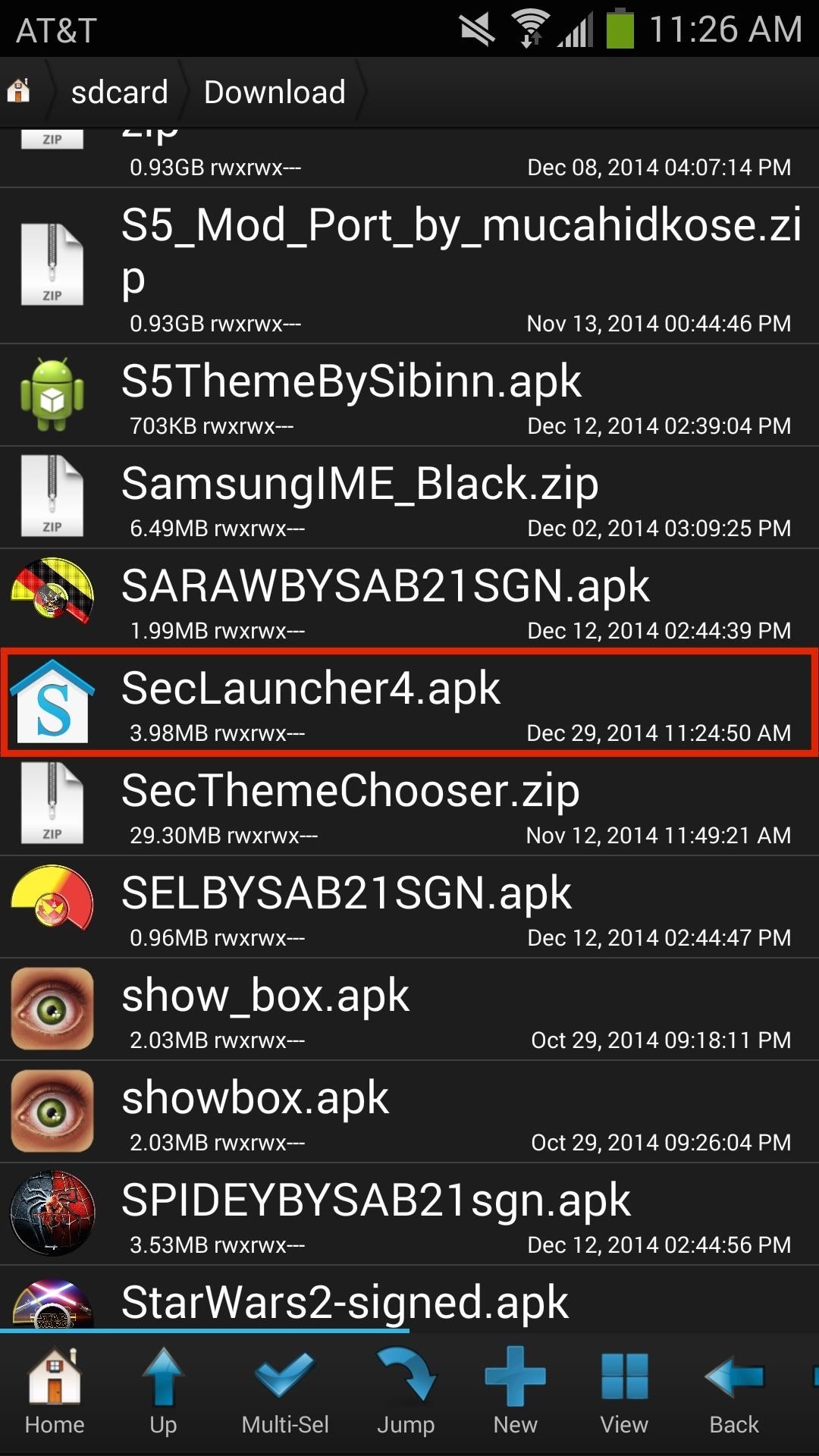
Step 3: Copy Launcher, Disable Stock Files, & Set PermissionsUse Root Browser (or any other root-level file explorer) to copy and paste whichever launcher file you downloaded over to the /system/priv-app folder.In Root Browser, find the downloaded launcher (called "SecLauncher4.apk") by going to /sdcard/Download. Hold down on the file and copy it. Then go to /system/priv-app, scroll down and find both the "SecLauncher4.apk" and "SecLauncher4.odex" files (if you don't have the .odex file, don't worry). Press down on each file separately, tap on "Rename" and add ".bak" to the end of each of them. This will disable both files while keeping them safe as backups in case you need to restore them later. Now paste the "SecLauncher4.apk" file you copied earlier. Finally, press down on the new "SecLauncher4.apk" file, go to "Permissions" and set it to "rw-r--r--" (0644), as you can see in the screenshot above (on the right).
Step 4: Reboot Device & Test Out Your New LauncherWhen you're done setting the permissions, reboot your device. It will take a little longer to boot up this time. Then just test out the TouchWiz launcher and see how fast it really is. The speed when swiping through your home screen and entering applications should be much faster.
Bonus: You Get More RAM & Better Battery LifeAccording to the developer of the modded launcher, not only are transition speeds quicker, but less system resources are used as well, which result in more RAM available (which may or may not be better for your phone) and improved battery life. Above, you can see screenshots with the stock TouchWiz launcher (left) and the modded TouchWiz launcher (right).
How to Restore Your Old Launcher (Optional)In case you want to go back to your stock launcher, just delete the new "SecLauncher4.apk" file and take off the ".bak" extensions from the two original file(s) you renamed. Reboot your device and you'll have your original launcher back.How does the modded Fast Launcher work on your Samsung Galaxy Note 3? Do you notice the difference? Leave us a comment below or hit us up on Facebook, Google+, or Twitter.
KODI Legal Live TV is where I show you how to get 100% free and 100% legal Live TV on your KODI box with an addon. KODI Live TV is possible by using an addon called USTVNOW (USTV NOW) and it can
How to install Free Live Tv Kodi add-on - kodiapps.com
This feature is not available right now. Please try again later.
How to Make Your Own Videos for Youtube - Lifewire
In this way, the EFS or IMEI loss is deeply related with what you do after rooting your Samsung Galaxy device. Keeping this thing in mind most of our ROM developers insert a script that automatically creates a backup of the EFS data on the external SD Card so that you might restore it back in case of loss or corruption.
Backup Your EFS Partition with Easy to Use App - xda-developers
Bixby Vision real-time text translation tipped with Google Translate. Samsung will announce the new Galaxy S9 and Galaxy S9+ smartphones in Barcelona later this month. one of those
How to Translate Text with Bixby on the Galaxy S9
how you can eliminate bloatware on your Samsung Galaxy Note 8 smartphone. I hope this method will be helpful to Remove Bloatware from Samsung Galaxy Note 8.
Uninstall All Bloatware On Samsung Note 4 - techjunkie.com
There are multiple ways you have stored animated GIFs in the Photos app on your iPhone; either you have downloaded your favourite GIFs from a website, or you may have received such files via email or a friend of yours may have sent you one. In any case, you can send that animated GIF with the help of Messages app on your iPhone. Step #1.
Send & Receive Animated GIFs in Messages on iPhone
osxdaily.com/2013/07/25/send-receive-animated-gifs-iphone/
Send & Receive Animated GIFs in Messages on iPhone. A fun little-known feature of Messages for iOS is that it supports animated gifs, meaning you can send and receive those quirky moving web graphics that were so popular in 1996 and are currently enjoying a resurgence on the web.
How To Send Animated Gifs In Text Messages For Iphone
4. Click Saved Passwords button. View Saved Passwords in Firefox. 5. A dialog box will appear showing website list and respective usernames. Now click Show Passwords button. View Saved Passwords in Firefox. 6. A new popup appears asking to confirm whether you want to really show passwords. Then Click Yes. View Saved Passwords in Firefox
How to View Stored Passwords in Firefox (Viewing someone
The Instagram Explore page is one of the most useful tools available to users. It's also one of the easiest ways to discover new content and, if you use it right, to increase your own follower count. There are a couple ways for you to dominate the Explore page. One way is to long press on a photo
How to delete all your pictures from Instagram - Quora
Steps on how to determine the physical location of an IP address. Note. This page is for someone looking to find the general location for a known IP address, and not for finding the IP address of another computer.
Instant IP Address Lookup
How to Install A Custom ROM On Any Android Device (2019) How To Install TWRP Recovery On Any Android Device (2018 GUIDE) - Install TWRP Without 5 Steps To Perfectly Install Custom ROM on
How To Install Custom ROM on Android - xda-developers
I've been trying to find out how to kill/turn-off cellular radio (on a rooted device) using some command on ADB. My research only found that I should either (using GUI) enable Airplane Mode, or typ
Now's The Time - watch face for smart watches Download For PC
0 comments:
Post a Comment