How To: Transfer Your Spotify Playlists to Google Play Music
When Google Play Music launched a few years ago, I ditched iTunes and began using the service as my one and only source for listening to my personal music library. While All Access is great, I still prefer the radio feature on Spotify, so I still use that to discover new music.In an effort to get all of my music in one place, I had to download and import all of my "liked" Spotify tracks into Google Music, but now with Pyportify from developer Joshua Braegger, the process is completely automated.Pyportify is a ported version of developer Sebastian Mauer's tool Portify that can run on any machine with Python, allowing you to link Spotify Premium to Google Play Music All Access in order to migrate your playlists over. Please enable JavaScript to watch this video.
Legal IssuesThis will violate both Google's and Spotify's terms of service, so there is a chance of negative consequences coming your way if you decide to use this service.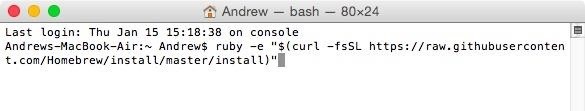
Step 1: Install HomebrewTo get started, you'll need to install Homebrew, a command-line package installer for Mac OS X. There is no installer or DMG file to download for Homebrew; all you have to do is open Terminal and enter the following command (while the spacing looks a bit awkward below, you can simply copy and paste the command into Terminal).ruby -e "$(curl -fsSL https://raw.githubusercontent.com/Homebrew/install/master/install)" After you get the "success" message, you can close Terminal.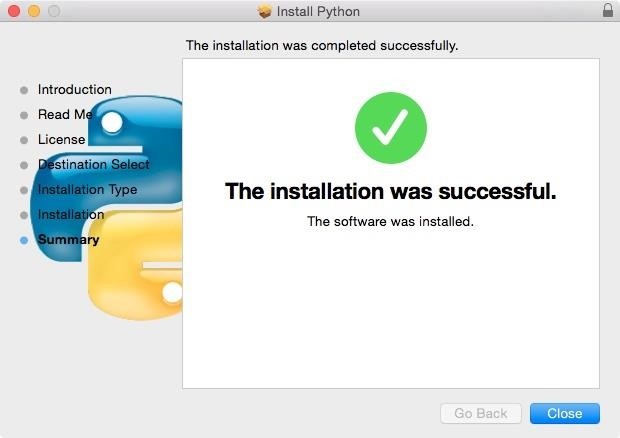
Step 2: Install PythonNext up we will have to install Python so our Mac can run Pyportify. Once the installer has downloaded, open it and go through the normal set up prompts, then restart your Mac.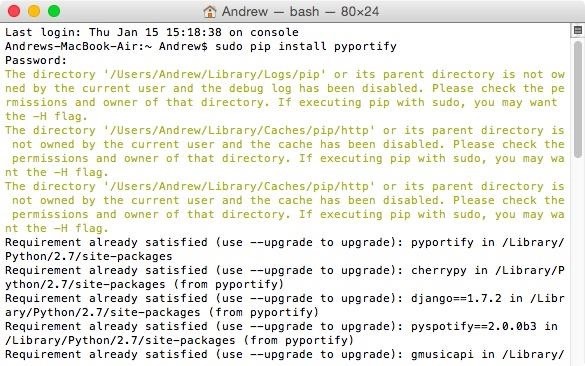
Step 3: Install PyportifyNow that your Mac has everything it needs to run Pyportify, it's time to install it, which is handled in Terminal and is completed with three commands.Before moving from one to the next, wait for the entire command to finish running, and if you receive an error, stop and make sure you have completed the above steps correctly. To make things easier on you, just copy and paste these over rather than manually inputting them.Command 1:brew install homebrew/binary/libspotifyCommand 2 (this command enters as two separate lines):sudo ln -s /usr/local/opt/libspotify/lib/libspotify.12.1.51.dylib \/usr/local/opt/libspotify/lib/libspotifyCommand 3:pip install pyportifyIf the last command gives you an error, change it to sudo pip install pyportify instead.
Step 4: Use Pyportify to Copy PlaylistsThere are two ways to use Pyportify. You can either select playlists you want to transfer over through a web client, or you can simply copy all of your playlists from Spotify to Google through a Terminal command.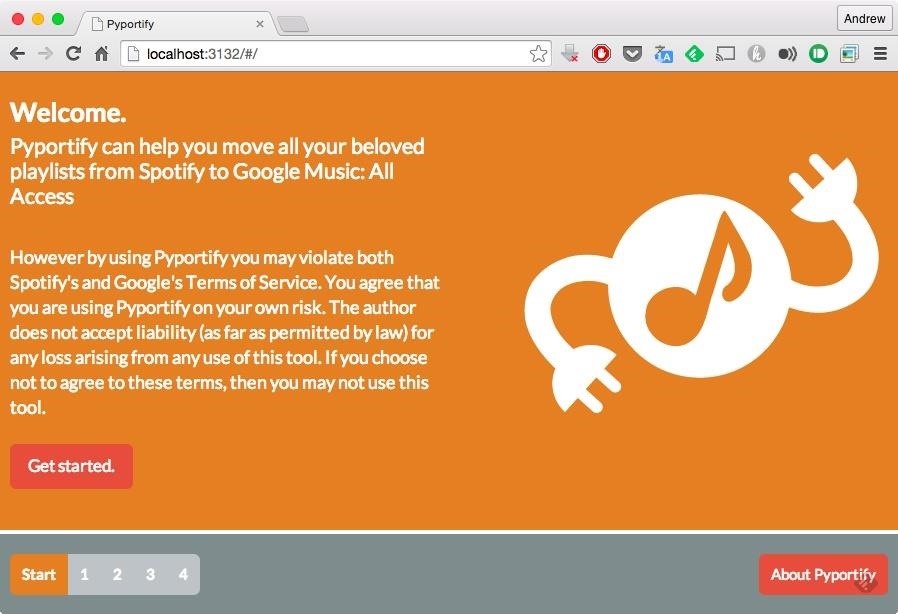
Method #1: Use the Web Client to Pick & Choose PlaylistsTo start the web client, open up Terminal and enter the "pyportify" command. This will generate an easy-to-use transfer wizard at localhost:3132, which can be accessed by any web browser, but do not close Terminal until you are completely finished. From the web client, you will need to enter your Spotify and Google credentials, then you can begin selecting which playlists you want to migrate over. You can make sure everything is going okay by watching the Terminal window. Once the transfer is finished, you can close both Terminal and the wizard.
Method #2: Copy All Playlists Using a Terminal CommandIf you want to copy all of your playlists over, you can use the "pyportify-copyall" command in Terminal. You will still need to enter your credentials, but after that, all of your playlists will be transferred over automatically.While the legality of this app is a bit iffy, it definitely saved me from hours of downloading and uploading music to Google Play Music. Let me know if it worked for you in the comments below, and check us out over on Facebook, Google+, and Twitter.
If you are a parent trying to protect your children from websites you don't want them to see or just a person who doesn't want to stumble upon certain websites by accident then this video is perfect for you. By using Net Nanny you can block any website you want in a fast and simple way.
4 Ways to Bypass Net Nanny - wikiHow
Read reviews and buy the best camera remote control for you. Free Shipping remotes, and camera remote triggers at Best Buy.
Galaxy S9 Plus Camera Guide: Our Top Tips and Tricks
iOS Basics: How to Add Widgets to Your iPhone's Lock Screen & Notification Center How To: Add a Folder to a Folder in iOS 7 to Save Massive Amounts of Space on Your Home Screen Four Isn't Enough: How to Add an Extra Application to Your iPhone or iPad Dock
How to Add More Apps (Up to 15) to Dock on iPad
osxdaily.com/2017/10/30/add-more-apps-dock-ipad/
How to Add More Apps (Up to 15) to Dock on iPad. In case you were wondering, adding and removing apps to the iPhone Dock is the same process, but the iPhone only allows four icons in the Dock, whereas obviously the iPad has a much larger Dock limit.
How to Make Your Mac's Dock & App Icons Look Like Yosemite's
No matter how cool my 3D live wallpaper is, or how often my Google Now wallpapers automatically change, I always want more backgrounds. Zedge has made it easy for me to find new ones, and 500 Firepaper helps me keep my background lively with rotating wallpapers—but these aren't enough.
How to Get Auto-Rotating Google Now Wallpapers on Your
I have a carrier unlocked iPhone. After updating to iOS 9 from 8.4.1, I was prompted to also update the carrier settings. Afterwards, I noticed that when I go Settings > Cellular, it is missing the "Cellular Data Network" option that allows me to configure the APN settings. This option was there
Solved: Cellular Data Network tab missing in settings - The
Apple's highly anticipated iOS 11 is ready for the public, and besides the obvious array of new features and improvements, the mobile OS also comes with stunning new wallpapers which would look amazing on any iPad, iPhone, or iPod touch — even on Android devices.
Get the Original iPad Wallpaper for Your iPhone, iPod touch
Attacks on jailbroken iPhone with SSH installed with default password are increasing. So, we strongly recommend you to change your default root password used to SSH into iPhone before proceeding further. Follow the link below to change your SSH root password to Protect your iPhone/iPod Touch from intruders: Change Root Password to Secure Your
How To SSH Into Iphone/Ipod touch (No WiFi) - YouTube
Help needed..how to trace stolen bold how to fix blackberry bold 9700 trackpad not working 9700trackpad suddenly not working 9930. Trackpad not responding ¶ Replace camera sensor ¶ How To: how to fix blackberry bold 9700 trackpad not working Set up and use a BlackBerry Presenter with a BlackBerry phone. Versatility
Why BlackBerry Curve 8520 is First to Get Trackpad
How to pair and use Plantronics W740 with your Bluetooth Cell Phone. Most of our modern day cell phones (smart phones) can be paired to multiple Bluetooth headsets and Bluetooth hands-free devices, but it can only be connected to one device at a time.
How to Connect Bluetooth Headphones to a Phone - Lifewire
Toolbox on Galaxy S5 is a new feature which gives you a quick access to up to 5 applications via touching a white floating button. Enable/disable and edit Toolbox on Galaxy S5 by doing as follows: 1. Open Settings application 2. Use the search box and look for "Toolbox" (You can also find it here: Settings >> Device >> Sound and Display) 3.
How To Get The Galaxy S9's Translation Feature On Any Phone
If your iPhone is stolen, you can make sure that the thief can't access your data. One of the best and easiest, ways to do that is by turning on your iPhone's built-in Passcode feature. You can set a passcode after your phone is stolen using Find My iPhone (more on that in a minute), but it's better to get in the good-security habit ahead of time.
ios - iPhone - How to set up not requiring passcode if
MtAiryMd. This is a modified version of the Penrose "Impossible" Triangle which is an interesting example of how the brain can be fooled. The main difference in this version is the use of hardware to simulate the triangle side connections.
How to Replace a Refrigerator Evaporator Fan Blade « Home
0 comments:
Post a Comment