How To: Auto Move for Android Puts Your Files Exactly Where You Want Them
While I consider myself to be a pretty organized guy, there are often times where I just can't find a file I put on my phone. Most of the time, when I download a file it goes automatically into my Download folder, but when I use a third-party to download other files, like torrents, they could end up in a number of places. Filtering abilities on file explorers often fall short, so it was time to find an app that would automatically sort files in real time.Developer Ludwig der 10.1v came up with exactly what I needed with his app Auto Move. The app acts as a background service that automatically reads every file on your device and places them into predefined folders that you set up. Please enable JavaScript to watch this video.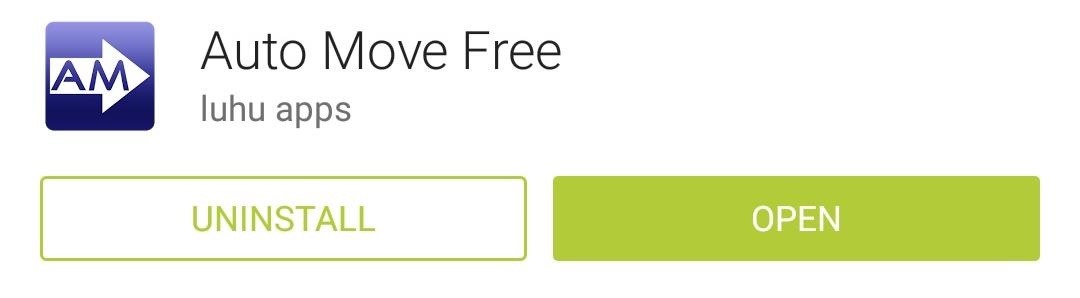
Step 1: Install Auto MoveAuto Move comes in two flavors, a free version and a paid version for $1.29. Both come with filtering abilities, but the free version limits you to only one and lacks the backup capabilities that come with the paid version.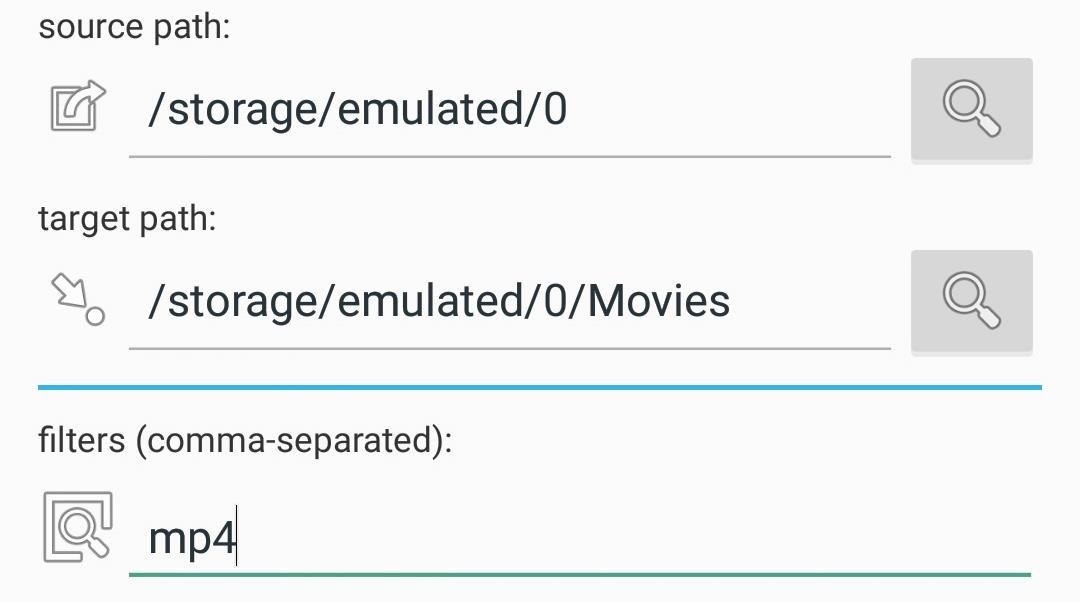
Step 2: Create Your FilterThe filter wizard will start right when you open the app for the first time, so start by selecting your source path, which is the directory that Auto Move monitors for files that meet your filter's criteria.If you want to scan your entire internal storage, set your source path to /storage/emulated/0. The target path is where your filtered files are moved to, so it should be a folder that indicate something along the same lines as your filter criteria, like Movies if you're filtering out video files. Now that your source and target paths have been set up, it's time to create the filter itself, which can be either a file extension(s) or keywords in the file name. If you choose to filter for multiple extensions or keywords, separate each new item with a comma (no spaces). You can choose to copy the original file and place its copy in your target folder, or move the file entirely to the target folder. After you've got the filter set up exactly how you want, tap save filter.
Step 3: Activate the ServiceThe final thing to do is to actually starting the filtering service by pressing the Play button up top. If you have the free version of Auto Move, you can test it out to see if it meets all of your needs, then opt for the full version if you want to create multiple filters. Pairing this app with GDriveSync creates an easy way to automatically move and sync files to your Google Drive account.What do you think of Auto Move? Let us know in the comments below, and make sure to hit us up on Facebook and Twitter, too.
How to Build Antennas. Installing a radio or TV antenna can eliminate the need for cable or satellite television service. Many old antennas do not receive the new digital signals, but you can build one that can.
Don't be suckered into buying two separate data plans! In this clip, you'll learn how to share your rooted Motorola Droid Android smartphone's 3G data connection with a Samsung Galaxy Tab over WiFi!
How to Use Verizon Wireless's Motorola Droid cell phone
How To: Send & Receive Text Messages from Your Nexus 7 by Wirelessly Syncing SMS with Your Phone How To: Lock Your Nexus 7 Directly from the Home Screen with an Invisible Locking Shortcut How To: Keep Others from Replying to Messages on Your iPhone's Lock Screen
How to Extract & Back Up All of Your Text Messages on Android
How to Trigger Green Traffic Lights Anybody who rides an electric scooter, a motorcycle, a bicycle, or drives a small car may notices this problem. Even when there is not traffic, the traffic light does not turn green.
The Easiest Way on How to Trigger Green Traffic Lights! | Do
In the case of a playlist player (or custom player), the player will play the entire playlist and then start again at the first video. Note: This parameter has limited support in the AS3 player and in IFrame embeds, which could load either the AS3 or HTML5 player.
Embed Video on Website: 5 Easiest Ways - Freemake
To really personalize your HTC 10, you'll need to be rooted — but that can't happen unless you unlock your bootloader. Thankfully, HTC has made it relatively easy to unlock the bootloader on their 2016 flagship. Unlocking your bootloader will make it a breeze to install TWRP, which can then be
How to Unlock HTC One M9 Bootloader - android.gs
Create your own Snapchat Filters and Lenses! Whether it's a Filter that frames the moments at a friend's wedding, or a Lens that makes birthdays even more hilarious, your custom creations will make any event more special.
News - Page 3 - Snap Inc.
Hi, I would like to know How to fix very low dialogue but very loud sound effects in the movies? The difference between the voice and the sound effects/music are really huge, that is why most of
How to make your AirPods louder if they aren't loud enough
How to reveal saved password on any website. did you forget your password saved on a website you can retrieve this saved password by just simple methods in this post I will show you the methods to view or find saved passwords in any browser or any website
Reveal Asterisk Saved Passwords on Mozilla Firefox and Chrome
How To: This Boomerang Hack Lets You Post Apple's Live Photos on Instagram News: Google's New App Fixes Everything Annoying About Apple's Live Photos SUBMIT: Your Best Double Exposure Photo by December 12th. WIN: Paper Pinhole Camera Kit News: Mad Hatter Yourself News: Phone Snap! Wants to Feature Your Work at the International iPhoneography
iPhone 6s Plus: Living with Live Photos - 9to5Mac
The QR Code Reader (free; by TWMobile) can scan QR codes, including Wi-Fi QR codes, which enable users to connect to a Wi-Fi hotspot without inputting a password. Android screenshot When you want to scan a QR code, launch the app and point your smartphone at it; you'll then either see the code's information or get a prompt to open a URL.
How to Scan a QR Code Using the Camera on the iPhone or the
0 comments:
Post a Comment