How To: Unlock the Hidden Multi-Window Mode in Android 6.0 Marshmallow
Manufacturers like Samsung and LG have added their own implementation of multi-window features to Android for years now, but with the release of version 6.0 Marshmallow, Google has finally gotten around to working the same feature into stock Android.Don't Miss: How to Enable Marshmallow's Hidden Theme Engine The feature still has a few rough edges, so it's hidden by default, and you'll need root access to activate it. But by adding a single line of code to your build.prop file, you can now use multi-window mode with any app on Android, so you can multitask like a pro with true split-screen views. Please enable JavaScript to watch this video.
RequirementsAndroid 6.0 Marshmallow Rooted device Root-enabled file browser with support for text editing or JRummy's dedicated Build Prop Editor
Step 1: Modify Your build.prop FileFirst up, open your favorite root-enabled file browser with text editing capabilities, then navigate to the root partition of your device, which is the highest folder you can get to in the folder tree. From here, open the system folder, then make sure to mount it as "read/write" so that you can make changes to the files it contains. Next, scroll to the bottom of this folder and long-press the build.prop file. From here, choose "Open With," then select "Text Editor" or a similar entry in your root-enabled file browser. Once you've got the build.prop file opened in a text editor, scroll down to the very bottom of the list and hit enter on your keyboard to add a new line. From here copy the following line of code, then paste it into the bottom of your build.prop file:persist.sys.debug.multi_window=true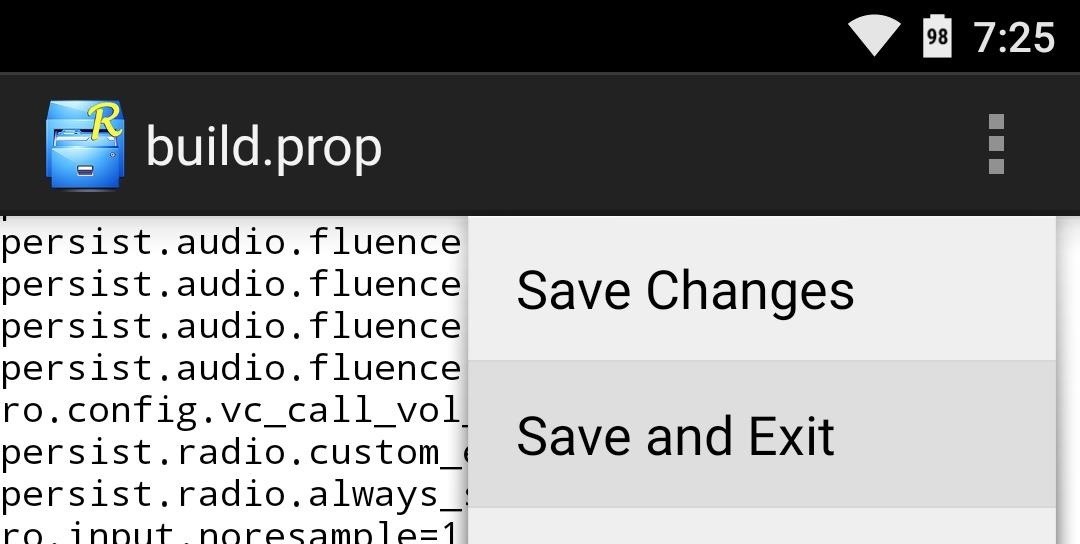
Step 2: Save Changes & RebootAfter adding the line that enables multi-window mode on Marshmallow, tap the three-dot menu button at the top of your text editor and choose "Save." From here, simply reboot your phone to make the changes become active.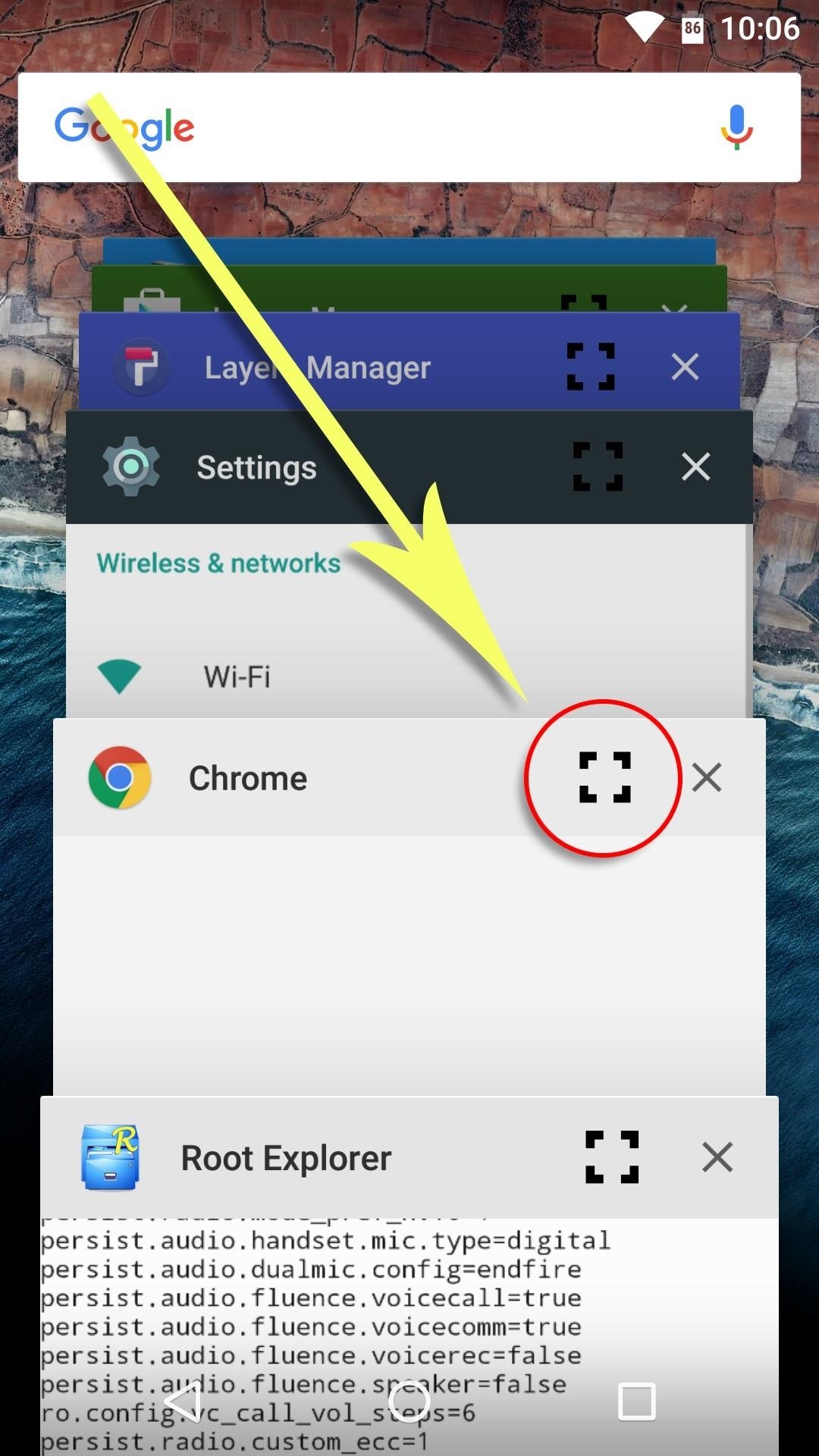
Step 3: Use Marshmallow's Multi-Window ModeOnce you get back up, you'll be ready to use Marshmallow's multi-window feature. To begin, open your recent apps menu, then you'll notice a new button directly to the left of the "X" in each of the app title bars.Tap this button, then you'll be asked to choose the multi-window layout for this app. The first option makes the app occupy the top half of your screen, the second option puts it in the bottom half, and the third bumps the app back into full screen mode. For now, the second app in your split-screen view is automatically selected, meaning after you choose a layout for your first split-screen app, the other half of the window is populated by the adjacent entry in your recent apps menu. If you'd like to change the secondary app, open the recent apps menu and swipe it away, then the next app will be used instead.Multi-window mode works in either landscape or portrait mode, and each app can be controlled as you would expect. Currently, there is no way to resize the two windows, but it's still quite useful as it is. This early implementation of multi-window mode still has a few quirks, but once you get used to it, the feature goes a long way towards helping you multitask more efficiently. How are you liking it so far? Let us know in the comment section below, or drop us a line on Android Hacks' Facebook or Twitter, or Gadget Hacks' Facebook, Google+, or Twitter.
How to Get a Transparent AccuWeather Widget - Note 3 Full Tutorial:
FontForge is a free font editor for the desktop that can be installed in Windows, Mac OS and Linux. You can create your own font from scratch or modify an existing font file.
How to Create a Font (with Pictures) - wikiHow
Mobile Apps Leer en español How to convert slow-motion iOS videos to regular speed. Shot a slo-mo iPhone video that you wish wasn't slow motion? Fear not, you can quickly and easily remove the
Can we convert a slow motion video into a normal video in an
From the Now Playing screen, you can play music, repeat and shuffle songs, and more. To turn shuffle or repeat on or off, ask Siri or use the controls in the Music app on your iPhone, iPad, or iPod touch; in the Apple Music app on your Android device; in iTunes on your Mac or PC; or in the Music app on your Apple Watch.
How to Shuffle Songs in Apple Music on iPhone and iPad
News: 10 Photography Tips for Mastering Your Camera Phone How To: Block Phone Calls More Efficiently & Conserve Battery on Your Galaxy Note 3 How To: Get Android 9.0 Pie's New Ringtones & Notifications on Any Phone How To: Get the Galaxy S9's New Ringtones & Notification Sounds on Any Android Phone
4 ways to turn off annoying notifications on your Android
If you'd like to shuffle all songs in your music library, start by heading to the "Songs" menu in the Music app's Library tab. From here, select any song to start playback, then tap the mini-player towards the bottom of the screen to expand the "Now Playing" view.
music.app - How to shuffle all songs in iOS 8.4 music app
Enabling Developer Options in Android 7.0 Nougat is easy. We'll show you how in a complete step by step guide using screenshots. Enable Android Nougat Developer Options To Access Features Google
How To Enable, Disable & Hide Developer Options On Android
For how to change slow motion video to normal video on iphone check out the quick tip above. This is a pretty awesome little trick if you were not aware you could do this. How to make SLOMO
How to convert slow-motion iOS videos to regular speed - CNET
News: In Just a Clik, Turn Your Smartphone into a YouTube Remote for Any Web Display News : DIY Smartphone Macro Lens How To : 6 DIY Gift-Wrapping Ideas for the Holidays
With Clik, Your Smartphone Can Control Screens Everywhere
While it may seem difficult these days to remain anonymous online, it's not impossible. A hacker explains the best way to browse the internet anonymously Tech Insider How we take back the
How to Browse the Internet Anonymously - Find out Here
SoundCloud 101: Create a Station to Discover New Artists & Songs . By Bettina Mangiaracina; Smartphones; SoundCloud 101; In the SoundCloud app, when you find an awesome song, you can build off of it by creating one killer music station that will give you like-minded songs you might not have ever discovered otherwise.
Create Music | Free Listening on SoundCloud
Nova Launcher 101: How to Get Android Oreo's Adaptive Icons
Sony Mobile has raised the bar for video quality on a mobile device after unveiling the Xperia XZ Premium - the world's first smartphone with 4K HDR display at Mobile World Congress in Barcelona. Also announced were the super mid-range Xperia XA1 and XA1 Ultra that build on the success of last
Sony Unveils the Xperia XZ2 Premium, Its First Smartphone
Beware of downgrading bootloader to 3.9 using ZiPhone, it is irreversible. You might end with that bootloader forever!! iPlus uses a fakeBL which is reversible! Don't ever restore to 1.0.0 or 1.1.1 though, it will hurt your iPhone for sure!
How to unlock an iPhone without knowing the Apple ID or
0 comments:
Post a Comment