YouTube 101: How to Make a Playlist from Your Phone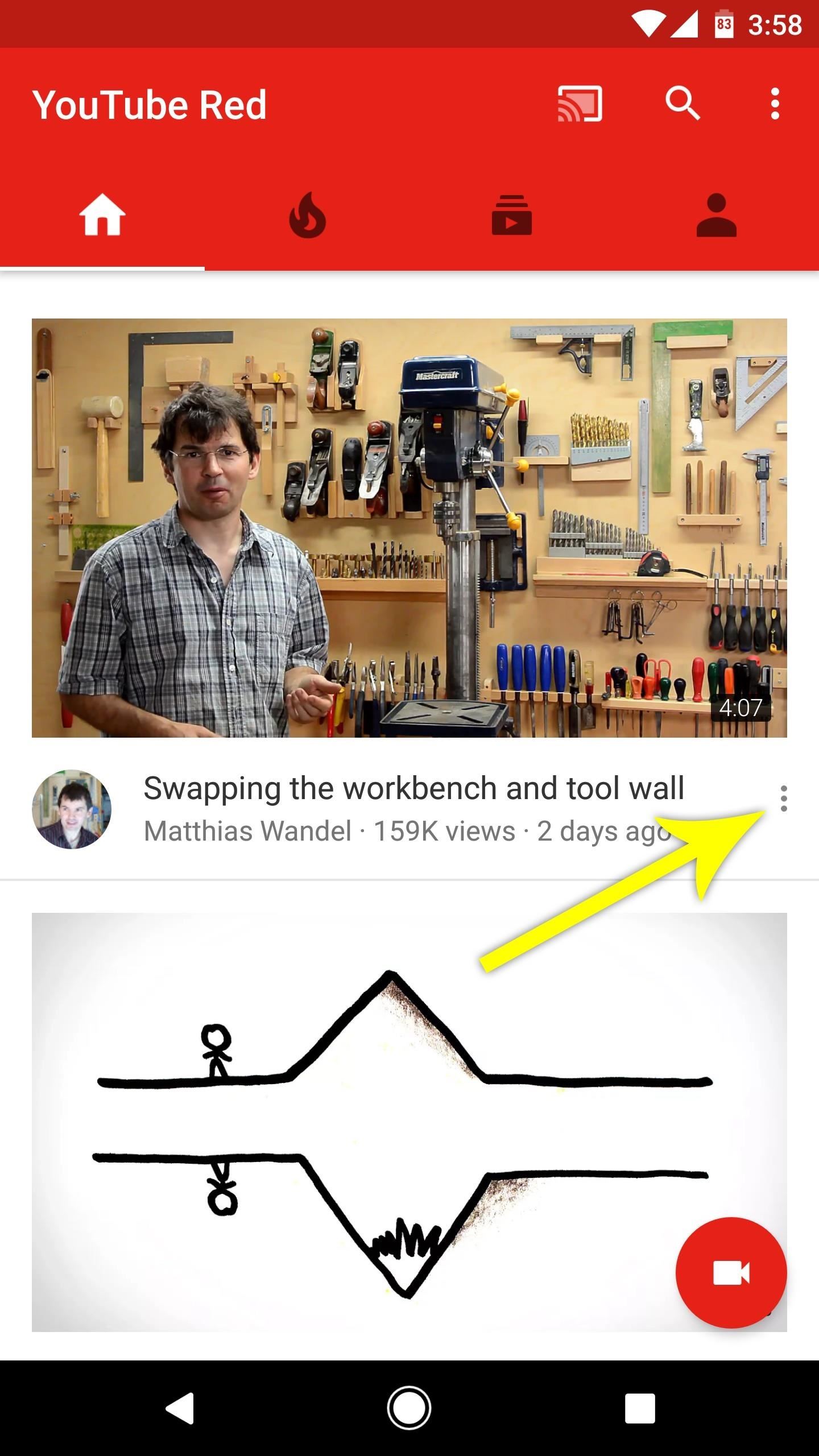
YouTube is a giant platform — over 300 hours of video are uploaded every minute. It can be difficult to keep track of your favorite videos in such a chaotic sea of content. Difficult, but certainly not impossible.Let's say you want to start a collection of the funniest videos you've ever seen. Or, maybe you want to organize a group of educational videos together as a study guide of sorts. Whatever the reason, if you need to group videos together on YouTube, there's a solution: Playlists.Playlists are easy to create. To start, just find a video that interests you, then tap the three-dot menu button next to the video's title. Or, if you're already viewing the video that you'd like to add to a playlist, tap the "Add to" button just beneath the video's title. The three-dot menu button (left) and the "Add to" button (right). After tapping either the three-dot menu button or the "Add to" button, choose "Add to Playlist." If you've never made a playlist before (that's probably the case since you're viewing this guide, right?), you will have two options — "Create new playlist" or "Watch later." Android (left) vs. iPhone (right). Watch Later is a playlist that comes built into every YouTube account. It's a fast and easy way to save videos that you don't have time to watch now. It even has its own selection in the aforementioned options menu, saving you a step.Don't Miss: How to Block YouTube Ads & Enable Background Playback on Your iPhone—No Jailbreak NeededTo make your own playlist, however, select "Create new playlist." Now, the Android and iOS apps differ slightly after this point.Both immediately let you name the new playlist, but iOS gives you three privacy options — Public, which means this playlist will be viewable by anyone on YouTube; Unlisted, which means only users with the link to the playlist can view it; or Private, which means only users you have given permission to can view the playlist. On Android, the playlist will be public by default, and you will only have the option to change the playlist to private. Android (left) vs. iPhone (right). So give your new playlist a name, then tap "OK" on Android or hit the check mark on iOS. In the future, if you'd like to add more videos to this same playlist, just tap the three-dot menu button or the "Add to" button like you did before, but this time, choose "Playlist," then pick the playlist you just created.Then, to view your new playlist, tap "Library" in the bottom-right corner of the app's main menu. Your playlists will be listed at the bottom of this page, with a default "Liked videos" playlist always at the top.If you open your playlist, you'll see some options represented as icons across the top of the screen. You can shuffle play the playlist, share it, and delete it. You can also edit the name, description, privacy settings, and add users to collaborate. Then, the bell icon lets you set an alert on the playlist so that every time a new video is added, YouTube will notify you. This feature works better for playlists you follow, however, since you don't need a notification every time you add a video yourself. Android (left) vs. iPhone (right). Now that you know your way around playlists, YouTube just turned into your own personalized TV station in a way. What was the first playlist you made on YouTube? Let us know in the comment section below.Don't Miss: Want to Watch YouTube with Other People? Try UptimeFollow Gadget Hacks on Facebook, Twitter, Google+, YouTube, and Instagram Follow WonderHowTo on Facebook, Twitter, Pinterest, and Google+
Cover image by Jake Peterson/Gadget Hacks
How to root Android Devices Easy No PC How to Directly Record Your Android Lollipop Screen Without Root and For Free! The Easiest Way To Recover Deleted Or Lost Data From Your Android
How to Record a Video of Your Screen on Android | Apptamin
10 Must-Have Android Apps for 2019 There are more than 3.5 million entries in the Google Play Store, but these 10 essential Android apps deserve a spot on your home screen. By Ben Moore and Max Eddy
28 Free And Best Android Apps For 2019 | Get The Most Out Of
A simple laser communicator. How would you like to talk over a laser beam? In about 15 minutes you can set up your own laser communication system, using cheap laser pen pointers and a few parts from Radio Shack. For the transmitter you will need: A laser pen pointer. You can get one for $10 from our catalog.
How to Transmit Audio With a Laser Pen - wikiHow
Samsung to soon offer a new Cardinal Red color for the Galaxy S10 The render that rumor was based on was fake but it appears that Samsung did have a red color up its sleeve for the 2019 flagship. New renders have appeared online today suggesting that Samsung will soon offer a new Cardinal Red color for the Galaxy S10 and Galaxy S10+.
Samsung Galaxy S9, Galaxy S9+ spotted in Burgundy Red color
How to Disable the Camera Access from the Lock screen in iOS 11 or Earlier To prevent Camera access from the Lockscreen of your iPhone, make sure you have enabled Restrictions on your device . Step #1.
iOS 12 prevents screenshots and Lock screen camera access
Speed up GBoard performance on Android by Disabling These Two Settings Connect me on Facebook :-
Would you like to watch the US Netflix version on your device while still using your current Canadian Netflix account? I'll tell you how that can be made possible, in fact, you'll be able to watch all the Netflix regions available which gives you the biggest Netflix catalogue of all.
How to Watch American Netflix as a Canadian (Beginner
Android has almost reached the top of smartphone market segment and day by day its user base is growing strong.These smartphones have become part of our daily life and we use them at most of the times but we still miss out on exploring our phone's features completely.Many android users do not know much about the hidden features of android phones.
How To Use Android Phones - Learning Android Functions - Vook
Or you can use a bulk option to convert several friends to acquaintances at one time. To do this click on Friends in the left column of your home page and then Acquaintances in the middle column. Then look to the right column for the names of people Facebook is suggesting that you might want to make into Acquaintances.
How to Delete Friends on Facebook? - Techspirited
The Titan M is Google's second generation security module, this time designed for lower power applications like phones. The first generation Titan chip was designed for Google Cloud data centers.
The Titan M Chip Powers Up Pixel 3 Security | WIRED
How to Root Samsung Galaxy Devices - Before You Do It. Obviously, you can't achieve it without any help. So a rooting tool called CF-Auto-Root in Odin comes here as your life saver. This tool allows you to root almost all models of Samsung devices, except for the ones that are bootloader locked like those of AT&T and Verizon.
How to Manually Update Your Samsung Phone with Odin
0 comments:
Post a Comment