News: Everything You Need to Know About the iPhone 8 & 8 Plus
Every other year, Apple comes out with "S" model iPhones that enhance and speed up their main series models from the previous year. This year, however, because of the highly-anticipated 10th anniversary iPhone, aka the iPhone X, Apple has dropped the "S" and moved straight to the iPhone 8 and 8 Plus.Don't Miss: The 85+ Coolest New iOS 11 Features You Didn't Know About What's that now? Yes, Apple ditched its traditional naming scheme in favor of confusing us all. The 7S and 7S Plus are actually the 8 and 8 Plus, not to be confused with the iPhone X, the 10th-anniversary iPhone. Still with me? Good.Here's everything you need to know about the iPhone 8 and 8 Plus, Apple's traditional, and probably overlooked, 2017 smartphones.
Release DateWe learned today that the iPhone 8 and 8 Plus will go up for preorder on Friday, Sept. 15, and will be available in stores on Friday, Sept. 22. If the 8 or 8 Plus is your go-to this year, keep those dates in mind.More Info: Preorder & Release Dates for the iPhone X, iPhone 8, iPhone 8 Plus
Size Will Stay the SameThe iPhone 8 and 8 Plus both maintain their 7 and 7 Plus size equivalents, at 5.45 inches by 2.65 inches for the 8 and 6.24 inches by 3.07 inches for the 8 Plus. Thinness will stay the same at around 0.29–0.30 inches, and the screens retain their respective 4.7- and 5.5-inch sizes.If you're an iPhone 7 or 7 Plus user switching to an 8 or 8 Plus, lucky you — your old case will probably fit your brand new iPhone. Image via Apple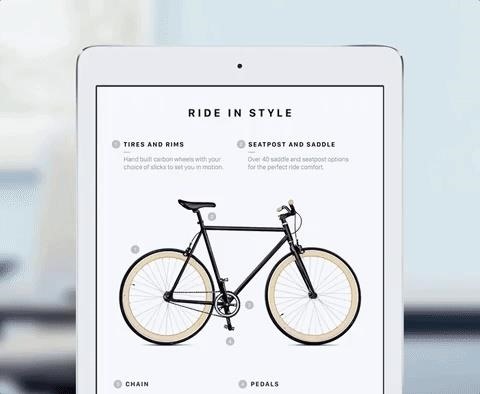
Enhanced with True Tone Retina HD DisplayWhile the OLED vs. LCD battle is still raging hard, one display feature that's a bit of a game-changer is True Tone. It was introduced on Apple's latest iPad Pros and causes the display to change color temperatures based on your environment. This provides a more comfortable viewing experience and should be a great benefit to iPhone users — especially the Plus size models. This is how awesome the True Tone Display is on the iPad Pro. Image via Apple
Portrait LightingApple is introducing lighting control within the Portrait Mode of the iPhone 8 Plus. This mode uses machine learning to analyze the light in your portrait scene, then gives you control over how to change the lighting. It looks like a useful feature, and although Apple's demo was most likely shot in a controlled studio, the results initially appear impressive. Images via Apple
4K 60 FPS & 1080p 240 FPS Slo-MoBuilding on the 4K ability that has been available since the iPhone 6S, the iPhone 8 and 8 Plus will now be able to shoot in 4K at 60 FPS (frame per second). That format is great at capturing motion, so your videos will look smoother than ever.The 8 and 8 Plus also now shoot 240 FPS slo-mo at 1080p. That's a quality jump from the 7 and 7 Plus, which both max out at 720p for 240 FPS. Your slo-mo videos will look the best they've ever looked on the 8 and 8 Plus.
Augmented Reality (AR)Augmented reality is now a focus on the iPhone 8 and 8 Plus. Apple showed off how its newest phones will allow you to use augmented reality in more situations than ever before, like games, educational apps, sports apps, and more.Cool features like spacial audio change the volume and design of the sound of the AR as you move closer or further away from the source. From the game demo Apple showed off in its presentation, that feature, in particular, looks very effective.While the phones do not have the iPhone X's camera designed for AR, it's clear Apple has a real focus on the burgeoning technology.Don't Miss: iPhone X — Everything You Need to Know About Apple's 10th Anniversary Smartphone
Faster A11 Bionic ProcessorIf there's one thing guaranteed with each new secondary model (with each new iPhone, in fact), it's that Apple upgrades its chipset. With the iPhone 8 and 8 Plus, Apple is introducing the A11 Bionic chip.Apple claims the A11 is up to 70% faster than the A10 fusion chip found in the iPhone 7 and 7 Plus. The phones also now have six-core processors as opposed to the quad-core processors on the 7 and 7 Plus.
Updated StorageWhile the iPhone 7 and 7 Plus started at 32 GB storage capacities, Apple scratched that base limit. Now, the iPhone 8 and 8 Plus come with either 64 GB or 256 GB. And thank goodness for that. iPhones don't have expandable storage, so anything under 64 GB really fills up quick.
Wireless ChargingWireless charging is finally available for iPhones. The iPhone 8 and 8 Plus will support the feature based on Qi technology, which is a wireless charging standard that already works with many car and tech companies. This should sit well with Apple fans who have long-awaited wireless charging to come to the iPhone.Don't Miss: Qi Explained — The Best Wireless Chargers for Your New iPhone X, iPhone 8, or iPhone 8 Plus Image via Apple
Fast ChargingAlso worthy to note is that the iPhone 8 and 8 Plus, just like the iPhone X, is capable of fast charging, gaining 50% charge in about 30 minutes, but you have to use Apple's USB-C power adapters. That means more money for you (at least $74), since these devices ship with a USB power adapter, not a USB-C one. So you would need a compatible USB-C power adapter and a Lightning-to-USB-C cable.More Info: How to Fast Charge Your iPhone X, iPhone 8, or iPhone 8 Plus
Glass EncasingThe iPhone 8 and 8 Plus now feature all-glass enclosures, which, in addition to being a nice aesthetic addition, is what allows the phone to be compatible with wireless charging.
Splash, Water & Dust ResistantThe 8 and 8 Plus models retain the IP67 rating that the 7 and 7 Plus models had.More Info: The iPhone 8 & iPhone X Are IP67 Water-Resistant — Here's What That Really Means Image via Apple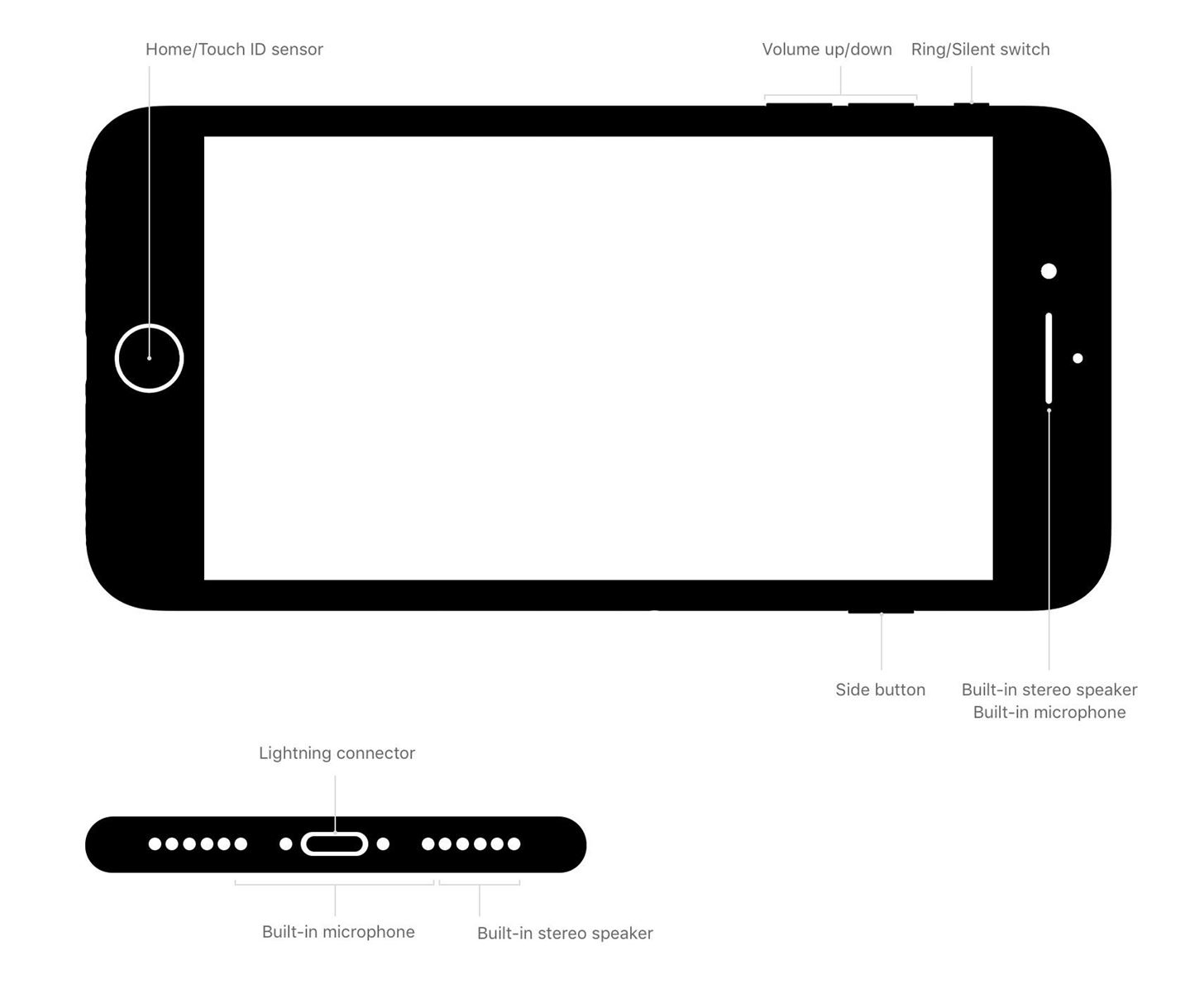
Stereo SpeakersJust like the iPhone 7 and 7 Plus, the 8 and 8 Plus have stereo speakers located on the bottom and at the earpiece. There's also an additional built-in microphone at the earpiece section. Image via Apple
Only 3 ColorsThis time, there's only three colors to choose from — Gold, Silver, and Space Gray.
Pricing Is ConsistentApple isn't known for making cheap products, and that can be painfully clear when purchasing a brand new iPhone, but it's unavoidable. If you want the 8 or 8 Plus, here's what it'll cost you:The 8 starts out at $699, while the 8 Plus starts out at $799. This pricing seems somewhat reasonable, considering it is close to the same pricing model currently established on the iPhone 7 and 7 Plus.The 7 and 7 models will likely drop by $100 each model just like the 6S and 6S Plus did when the 7 models came out.So, what do you think? Are you going to upgrade to the iPhone 8? Let us know in the comments below!Don't Miss: Overly Optimistic Report Says 92% of iPhone Users Will Upgrade to a New iPhoneFollow Gadget Hacks on Facebook, Twitter, Google+, YouTube, and Instagram Follow WonderHowTo on Facebook, Twitter, Pinterest, and Google+
Cover image and screenshots by Apple
:) Download Snapchat for iOS and Android, and start Snapping with friends today. Snapchat lets you easily talk with friends, view Live Stories from around the world, and explore news in Discover. Life's more fun when you live in the moment!
A briefing on the history of Snapchat updates - finance.yahoo.com
How To: Unlock the Bootloader on Your Pixel 2 or Pixel 2 XL How To: Unlock the Bootloader on the Essential PH-1 How To: Unlock the Bootloader on Your LG G6 (T-Mobile Variant) How To: Motorola Shows You How to Unlock the Bootloader on Select Android Phones and Tablets
Unlock Bootloader Of Any Android Via Fastboot Commands (2018)
Chrome, like many others apps on Windows 10, makes some changes to the Windows registry when you install it. These changes are essential for Chrome to run. The browser has a neat reset feature that can reset everything back to their default value should anything break. That said, the reset doesn't appear to fix everything.
4 Ways to Reinstall Google Chrome - wikiHow
wikiHow is a "wiki," similar to Wikipedia, which means that many of our articles are co-written by multiple authors. To create this article, 49 people, some anonymous, worked to edit and improve it over time.
How to Make your own PDA stylus pen - Gadget Hacks
Final Fantasy has been in the gutters for a while now. FFXV was their latest bread and butter, but other than that what have they done with the series except release shit after shit after shit. By the way, thanks for the downvote, fanboy.
Játsszon „Final Fantasy Awakening" -ot iPhone-ján a hivatalos
- "The size of the message you are trying to send exceeds the global size limit of the server. The message was not sent; reduce the message size and try again". Maximum email size limit for Gmail, Outlook.com, Yahoo, AOL, etc. Here is the values list of the maximum email size limit for various email providers and email client applications.
How to Send Large Files Over Email
How To: Get Your FIFA Fix & Play Kings of Soccer on Your iPhone Right Now Apple Maps 101: How to Add Multiple Destinations to Your Directions News: Snapchat & Facebook Kick Off the World Cup with Augmented Reality Effects
Gaming: Play Brawl Stars by Supercell on Your iPhone Right
This video demonstrates how to power on a Samsung phone without using the power button. How to Power On / Turn on ANY Samsung Phone Without The Power Button FAKE Galaxy S9+ vs. REAL
Galaxy S8 battery drains quicker after an update
If you are running Windows 10 on a laptop or tablet your battery life is important. Besides using the live estimate in the notification area, we're going to show you how to generate a detailed
Easy Test of Battery Amp-Hours Capacity: 5 Steps (with Pictures)
Xbox One's version of Internet Explorer can be accessed using the left analog stick to control a pointer and the right stick to control scrolling. To get to the address bar, press the View button
Internet Explorer app | Xbox 360
How To: Monitor Cellular & Wi-Fi Data Speeds from Your Samsung Galaxy Note 2's Status Bar or Notification Tray How To: Get the S5's New Rounded Quick Settings Toggles on Your Samsung Galaxy S3 How To: Disable the Missed Event Widget & "Blocking Mode On" Notification for the Galaxy Note 3
Control Volume Directly from the Notification Tray in Lollipop
Google's Chromecast is an outstanding way to stream video from a tablet to a TV, and it's not just for Android devices: here are the best apps for using a Chromecast with an iPad. Apple makes a rival streaming accessory, but Apple TV starts at $149, much more than the $35 Chromecast.
VSCO is one of the best photo filter apps for iPhone. Its presets are subtle and have a wonderful film-like quality. Read on to learn how to create beautiful VSCO edits using filters. 2.1 Apply A VSCO Filter To Your Photo. To apply a filter, first select the photo in your VSCO studio. Then tap the Edit icon (two sliders) at the bottom of the
VSCO Filters: How to use VSCO Cam App to Edit Instagram
0 comments:
Post a Comment