How To: Unlock Your LG V20's Bootloader (US Variant)
LG, like many other OEMs, usually locks down their bootloaders with an airtight seal. There are a few good reasons for this, the big one being that an unlocked bootloader technically compromises some device security measures. LG would also argue that unlocking your bootloader is absolutely pointless, as having it locked will not hinder normal device usage, which is kinda true.A locked bootloader might not affect normal device usage, but it does hold the phone back from unleashing its true potential. Like most phones, the LG V20 comes with its fair share of bloatware from LG, as well as the carrier that you purchase it from. Such bloatware can't be removed without rooting, and it bogs down your phone—not to mention the "skin" that LG throws on top of AOSP Android.But in order to root your device and get rid of these issues, you'll need to unlock your bootloader first. This will allow you to flash custom images like TWRP recovery which, in turn, will let you root your device, or even install a custom ROM. So if you want to have full control over that expensive LG V20 you bought, unlocking your bootloader is the first step.
PrerequisitesUS open market LG V20 model US996 (not the ones you would get directly from T-Mobile, AT&T, etc.) Windows, Mac, or Linux computer USB data cable LG Developer accountDon't Miss: How to Root Your LG V20 (US Variant)
Step 1: Install ADB & FastbootHaving ADB and Fastboot installed is must, as it's how we'll be navigating to the bootloader and unlocking it. It's strongly recommended to install the official version from Google, and we've explained how to do so in Method 1 at the following link:Don't Miss: How to Install ADB & Fastboot on Windows, Mac, or Linux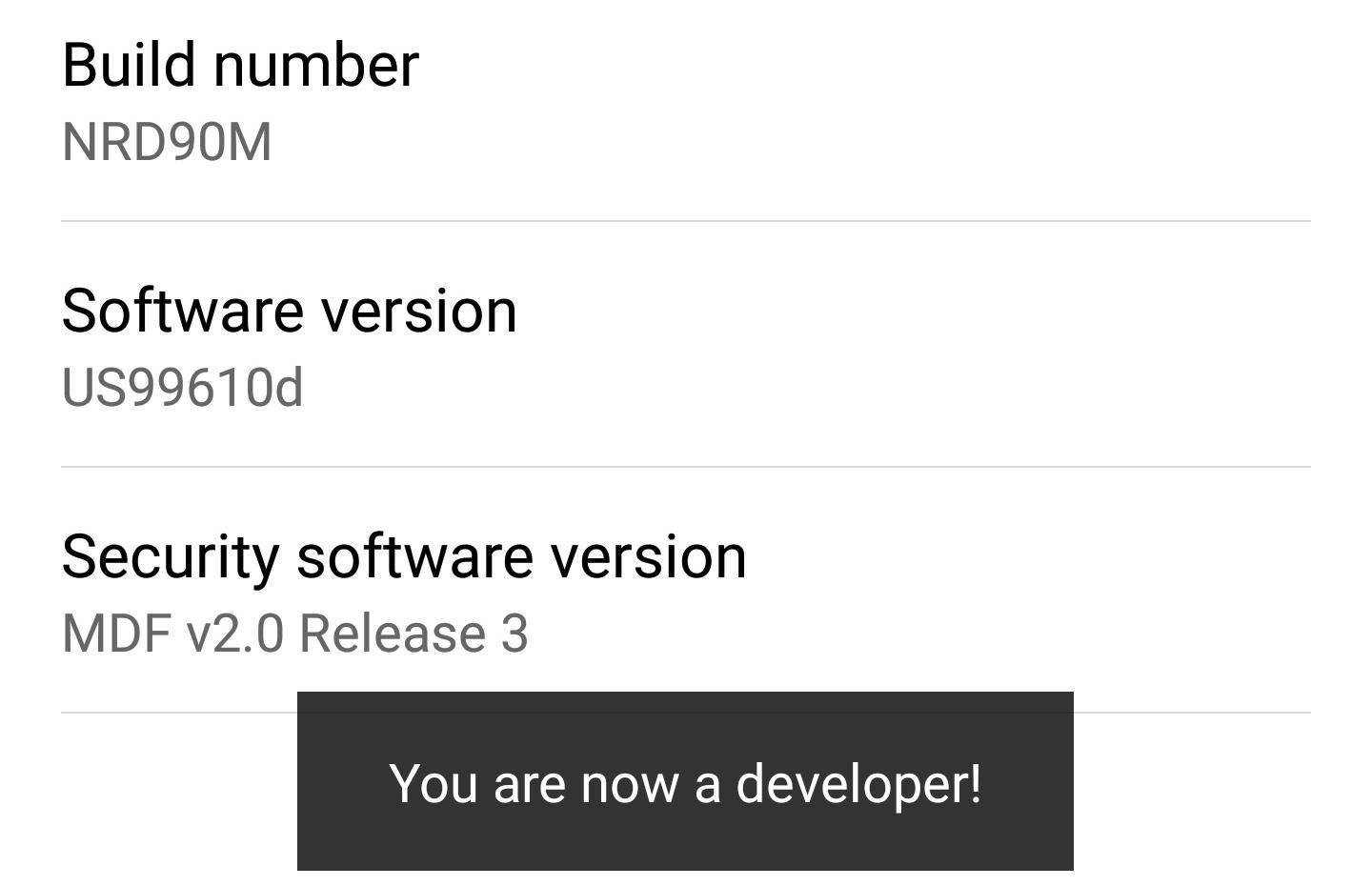
Step 2: Enable Developer Options, OEM Unlocking & USB DebuggingLike with all Android phones, if you want to unlock your bootloader, you have to activate the hidden Developer options menu in order to select "Enable OEM unlocking" and "USB debugging."Open up Settings and navigate to About phone -> Software info, and then spam-tap "Build number" until you get a toast message stating "You are now a developer!" After successfully doing this, tap the back arrow and open up "Developer options" (it'll be right above "About phone"). In this menu, you'll need to enable two things. The first is "Enable OEM unlocking" and the second is "USB debugging".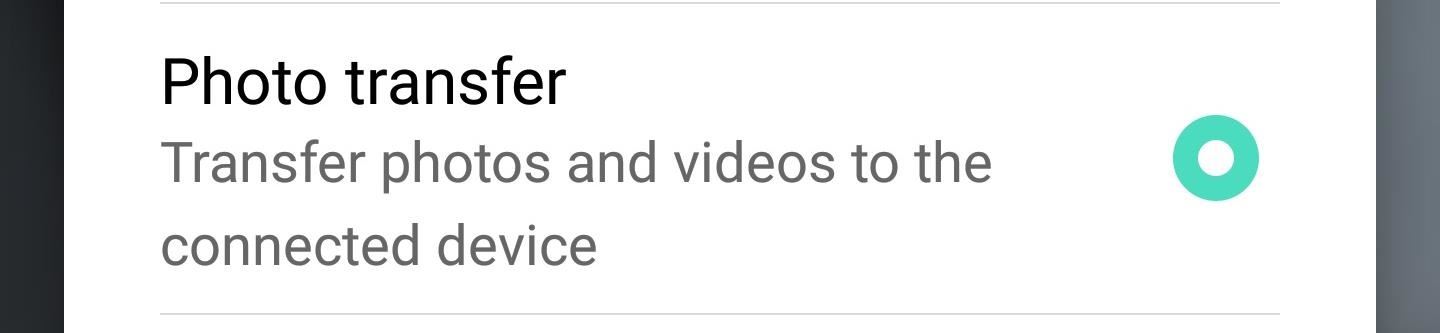
Step 3: Get Your Device ID & IMEIYou'll want to go to LG's bootloader unlock page and use your LG developer account to select your device (LGUS996) from their list to begin the unlock process. You'll need your unique Device ID and IMEI number in order to proceed. Getting the IMEI number is easier, so let's do that first.Go to Settings -> About phone -> Status, then enter the number under the IMEI section into LG's form.Now to get your Device ID, you'll need to plug your phone into your computer. When you do, you'll see a little notification from Android System stating that your phone has been connected for charging. Tap on it and select "Photo transfer" in order to make ADB recognize your phone. Make sure to check off the "Always allow debugging" option that will pop up around the same time. Open up command prompt/terminal/command line (use the one corresponding to your OS) and change directories to the platform-tools folder inside of your ADB installation directory. From there, type in adb reboot bootloader, hit enter, and your device will reboot into fastboot mode.In fastboot mode, type in fastboot oem device-id, followed by enter, and copy just the numbers into LG's form.
Step 4: Unlock Your BootloaderSubmit the form on LG's developer website after you fill it in. LG will process your model number, Device ID, and IMEI. Then they'll send an "unlock.bin" file to your email if everything was entered correctly and checks out.This next part will factory reset and completely wipe your phone, so make sure to back up your data before proceeding.Download the BIN file and transfer it to the platform-tools folder inside of your ADB installation directory. Next, flash the BIN file to your phone by typing:fastboot flash unlock unlock.bin
That's All FolksYour phone might ask you to confirm the unlock and will warn you that your data is going to be wiped, but just hit the power button to proceed. Once you have, that's all there is to it. You can now install custom images like TWRP through Fastboot, and then root by flashing SuperSU in your new custom recovery.Follow Gadget Hacks on Facebook, Twitter, Google+, and YouTube Follow Android Hacks on Facebook, Twitter, and Pinterest Follow WonderHowTo on Facebook, Twitter, Pinterest, and Google+
Cover photo and screenshots by Kevin M./Gadget Hacks
A week and a half after releasing iOS 12.3 with a revamped TV app, Apple today released iOS 12.3.1, a bug fix update that isn't expected to include any significant new features. The iOS 12.3.1
Apple Releasing iOS 12.3.1 Today With Fixes for Messages and
Add IMDB and Rotten Tomatoes Ratings on Netflix (Android | iOS) Apparently, there doesn't seem to be any quick way to check IMDB or Rotten Tomatoes rating on your Android or iOS devices. As of now, I use Google Assistance (or you can use Siri if you have an iPhone) to find IMDB rating.
How to Add IMDB and Rotten Tomatoes Ratings on Netflix
Starting today, you can make a close friends list on Stories and share with just the people you've added. Instagram Stories has become the place to express yourself and share everyday moments, but our community has grown and sometimes what you want to share isn't for everyone.
How to Share Someone's Story in your own Story : Instagram
Read about the How to root Nexus 6P with Android 8.0 OPR6 Oreo official firmware in this article. We provide latest root info Android devices.
Google Nexus 6P Android 8.1 Oreo update (Download)
Remove or switch the SIM card in your iPhone or iPad - Apple
Help! How Do I Choose Between Two Job Offers? If you're having trouble determining which job is right for you can pick up that phone and say yes to Job A with
Which mobile phone? | A buyers guide to choosing mobiles
Should You Change Your Password? Find Out If You've Been
In this video, we'll be showing you how someone with enough skill could theoretically snatch your Apple Watch to make purchases using Apple Pay—no matter if your Watch is passcode-protected or not.
Thieves can bypass Apple Watch passcode to pair a stolen
Imgur has just released a brand new feature to make GIFs better than they ever have before. Video to GIF is a tool that allows you to quickly paste any video link, easily select a clip from that video, and turn it into a very high-quality GIF, called a GIFV.
The Best Way to Make GIFs Out of Anything on Your iPhone
How To: Recover deleted files from recycle bin w/free software How To: Set a password for a new user in Windows 7 How To: Recover the Admin password on a Microsoft Windows 7 PC How To: Recover deleted files and lost data from disk crashes How To: Retrieve a lost Windows password easily
Forgot or need to Reset Joomla Admin Password? [How to
Features We Want in iOS 13 for iPhone (& What's Rumored to
So, I want to use my Samsung Instinct Cell Phone (M800) as a modem, connected to my (HP) laptop. I know the steps how to setup up (at least I think I do): 1) My Network Places-> View network connections->Create a new connection 2)Next->Connect to the Internet 3)Next->Set up my connection manually 4)Next->Connect using a dial-up modem
Connecting to computer with samsung instinct - Fixya
Vid Octopus: Upload your videos to Multiple Social Networks in One Go. "Vid Octopus" is a video distribution and sharing solution to upload videos to social media sites for content creators
The Octopus Conundrum: Octopuses vs. Octopi vs - WonderHowTo
You can set your Samsung Galaxy smartphone to send repeat notifications until you read your text or message. On later models, you can also set which apps and messages to set on repeat. 1 From the home screen, choose Apps or swipe up to access your apps.
Samsung Galaxy J3 V / J3 (2016) - Text Message Notification
0 comments:
Post a Comment