News: Watch JerryRigEverything Scratch, Burn & Bend the New All-Glass OnePlus 6
With the change to a glass back, many of us are concerned about the durability of OnePlus 6. While glass does offer some benefits such as lighter weight, without proper reinforcement, it can easily shatter in one drop. Now we have our our first look at its durability thanks to JerryRigEverything.Zach Nelson (from JerryRigEverything) put the OnePlus 6 through his famous durability test, determining how strong the new OnePlus device really is. It was placed in a scratch, burn, and bend test, and while t hisdoesn't perfectly replicate real-world experience, it does offer great insight into how well your phone will hold up to normal usage. Image by JerryRigEverything/YouTube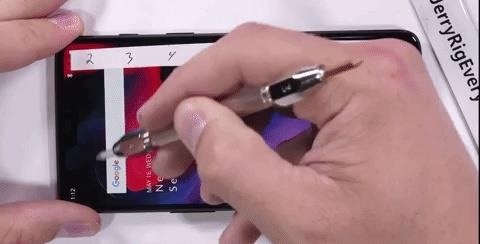
Scratch TestWith OnePlus using Gorilla Glass 5 on both the front and back, the OnePlus 6 has proven to be in line with most late-2017 to early-2018 flagship phones in terms of the quality of glass being used.In the test, Nelson scratches the phone with different materials, each sharper than the one before it, recording when the phone receives its first mark. The OnePlus 6 received its first mark at a respectable six. This number translates to durable front and back cover which will resist the scratches of most things we keep in our pockets such as keys and coins. Image by JerryRigEverything/YouTube The notch also proves to be resistant to scratches, with the front speaker grill surviving multiple scratches from his razor blade. He was also able to confirm the use of metal on all four sides (including the buttons), which should provide adequate protection in the event your device falls on its sides.His razor blade was also unable to damage neither the rear camera nor the fingerprint scanner, which is good to know especially for those wishing to use this phone for several years.
Burn TestThe phone was able to survive 20 seconds under his burn test. While AMOLED displays like the one found in the OnePlus 6 are far more vulnerable to heat damage than LCD panels, OnePlus 6 proves to be more than capable at surviving some direct contact with a heat source. Image by JerryRigEverything/YouTube
Bend TestThe most popular test that Nelson conducts is the bend test. After phones like the iPhone 6 Plus failed this test (which was highlighted by MKBHD in his Bendgate video), many users trust Nelson's testing to determine whether a phone was worth the purchase. Since our phones are usually stored in our pockets, it can cause flex to the body of the phone. If a phone isn't reinforced correctly, over time, this bending can alter the structure of the phone.Luckily, OnePlus 6 users won't have any problems with this. Even with the change to a glass back, the phone was able to retain its structure without any cracks to the screen. Image by JerryRigEverything/YouTube While Nelson was alarmed by the initial flex, the OnePlus 6 prove to be bend resistant. Nelson speculates that the plastic lining between the glass and the metal frame is the reason for its ability to survive the bend test, which if true, proves that OnePlus took extra care when designing this device.After passing Nelson's three tests, the YouTuber recommends the OnePlus 6 as a daily driver, as it pertains to durability. The OnePlus 6 proved to be a durable device that will handle whatever is thrown at it, and remain intact no matter how long you decide to keep the device.Do note that Nelson didn't perform a drop test, which is typically the way most phones are damaged. Therefore, as with any smartphone (but especially those with a glass back), consider a case to protect your investment. What do you think about the OnePlus 6's durability? Let us know in the comment section, and check the full video from JerryRigEverything below.
Follow Gadget Hacks on Facebook, Twitter, YouTube, and Flipboard Follow WonderHowTo on Facebook, Twitter, Pinterest, and Flipboard
Cover image via JerryRigEverything/YouTube, GIFs by Jon Knight/Gadget Hacks
Credit: LDProd/Shutterstock.com Before you decide that it's time to start shopping for a new smartphone, give these five tips a try. In less than 5 minutes, your phone could be back up to speed.
Battery Life & Charging - Samsung Galaxy S 4 Review - Part 1
App Locale . App Locale allows user to set language on a per-app basis ## Note root and Xposed Framework required ## Credits The Xposed
Set Locale and Language | APK Download For Android
If you're a fan of double-tap to wake gestures, you're going to love the newest app from ElementalX developer Aaron Segaert. On supported kernels, it allows you to associate custom apps and activities with each of the wake gestures you've set up, which will immediately be launched even with the screen off.
6 Useful Android Gestures You Might Not Know About Already
How To: Integrate Two Computer Fans to Make You Chill How to Dry Herbs at Home with Two Fans and Air Filters Integrate a Java Applet into a Web Application
Andrew Jensen's Profile « Wonder How To
Here's how to jailbreak (or in the case of phones, unlocked) any iPod Touch, iPhone or iPad, using the new Spirit tool. But first, a disclaimer:
How to Jailbreak iPod Touch 4G for iOS 6.1.6 [EASY] - Windows
BACKUP MEDIA AUTOMATICALLY. YOU CAN USE A THIRD PARTY SOFTWARE IF THE ABOVE METHOD IS TOO CUMBERSOME. One popular method is to use AirSync From DoubleTwist,which will sync data between your computer and your smart phone, as iTunes works for iOS users. AirSync can also sync wirelessly over your network.
How to back up Android devices: The complete guide
Learn How to Monitor Data Usage Of Apps On Android and Block Apps with High Usage. Learn How to Monitor Data Usage Of Apps On Android and Block Apps with High Usage. to block your 3G data all
How to Block Apps on Your Child's Android - screentimelabs.com
Need to clear you cache? This guide details how on any web browser (Chrome, Internet Explorer, Firefox, Opera, Safari, Internet, and Dolphin) for any platform (Windows, Mac OS X, iOS, and Android).
8 Ways to Clear Your Browser's Cache - wikiHow
Hack lets you enable Personal Hotspot on your iPhone without jailbreaking Posted by iPhoneHacks on Jul 08, 2013 in Hacks , Hotspot Joseph Brown of iTweakiOS who has released hacked carrier bundles to boost download speeds, has just figured out a way to enable tethering (or the mobile Hotspot) feature on the iPhone without jailbreaking.
[Discussion] iPhone 6 tethering without jailbreak : jailbreak
Is there a way to send a message for all my contacts, because the application just allows 25 contacts at once? Stack Exchange Network Stack Exchange network consists of 175 Q&A communities including Stack Overflow , the largest, most trusted online community for developers to learn, share their knowledge, and build their careers.
Read on to find out all you need to know about Microsoft's new edge browser. Microsoft Edge: Release Date. While a beta versions of Spartan/Microsoft Edge has been available to developers for months, us regular consumers will need to wait until July 29th to grab Microsoft Edge. That's the date Windows 10 launches on both desktop and mobile.
Here's what you need to know about Microsoft's Chromium based
Instagram launched its closed beta for Instagram filter creators last year and expanded it in October. The future of Instagram face filters is glossy, metallic, and surreal I only follow a
Instagram launches selfie filters, copying the last big
So how do you get more cloud storage without paying a dime? Start using Flickr. That may sound insane, since Flickr is an image-only site, but a few days ago it was redesigned and with it came 1 TB of free storage for basic users. That means you can upload more than half a million high-res photos—for free.
How to download your photos from Flickr - The Verge
Just as we saw in Android KitKat, battery percentage information is absent from the status bar. While we were able to enable a hidden setting to show that all-important number in KitKat, you could see why it was never enabled—the white text on the white battery icon made it nearly impossible to read.
How to Unlock the Hidden Battery Percentage Status Bar Icon
As today article is about Samsung Galaxy S4, then in this article I'm going to share with you a full guide about how to unroot and restore back to official stock firmware for Samsung Galaxy S4
[Unroot/Unbrick] Restore Samsung Galaxy S6 Back To Stock
0 comments:
Post a Comment