How To: Clear All Items from Your Nexus 5's Overview Screen in Just One Tap
Android 5.0 brought a lot of changes to the world's most popular mobile OS, but few were more central to the user experience than tweaks made to the "Overview" menu (more commonly known as the "Recent Apps" menu). Aside from a visual overhaul, Chrome tabs now exist as separate entries in this list, as do Google searches and a few other activities.This was all done in the name of productivity, but in reality, another change has made Android multitasking into a cumbersome experience for many users. All of these new entries, as well as the traditional elements, get carried over through a reboot—meaning every tab, search, and app you've ever launched since updating to Lollipop stays in the list until you manually swipe them away.In an effort to help make this cluttered UI more manageable, developer Gar Ynych has created a mod that will add a "Clear All" button to your Recent Apps menu. With this one installed, maintaining a tidy multitasking view should be even easier than it was before Lollipop came along. Please enable JavaScript to watch this video.
RequirementsRooted Nexus 5 running Android 5.0.1 Custom recovery installed
Step 1: Download the Flashable ZIPTo begin, point your Nexus 5's web browser to this link. The flashable ZIP will begin downloading immediately, but wait until it has finished before moving on to the next step.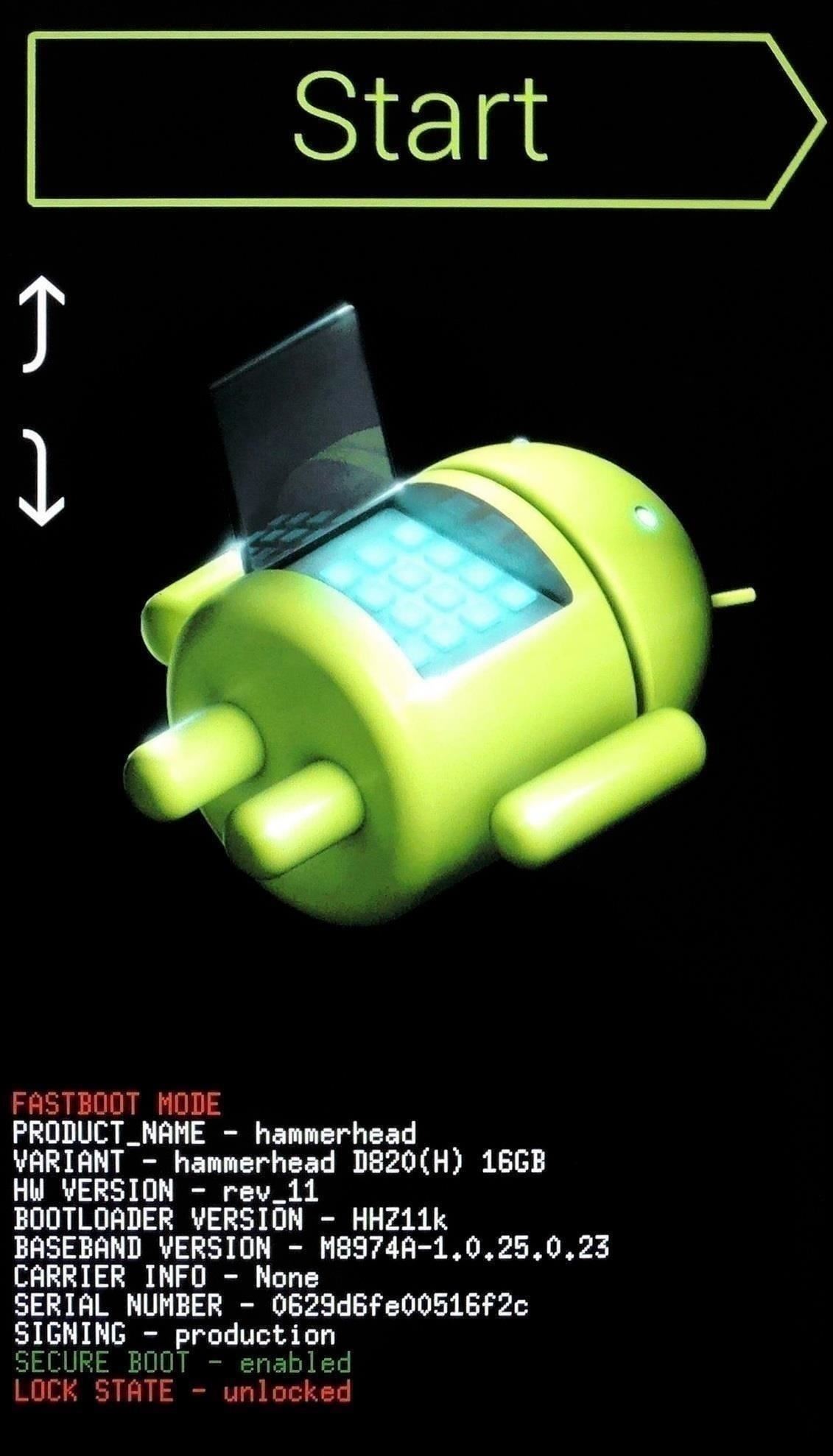
Step 2: Boot into Custom RecoveryThe next step is to boot into your custom recovery. From a powered-off state, press and hold the volume down and power buttons simultaneously. When Android's bootloader menu comes up, press the volume down button twice to highlight "Recovery mode," then press the power button to select it.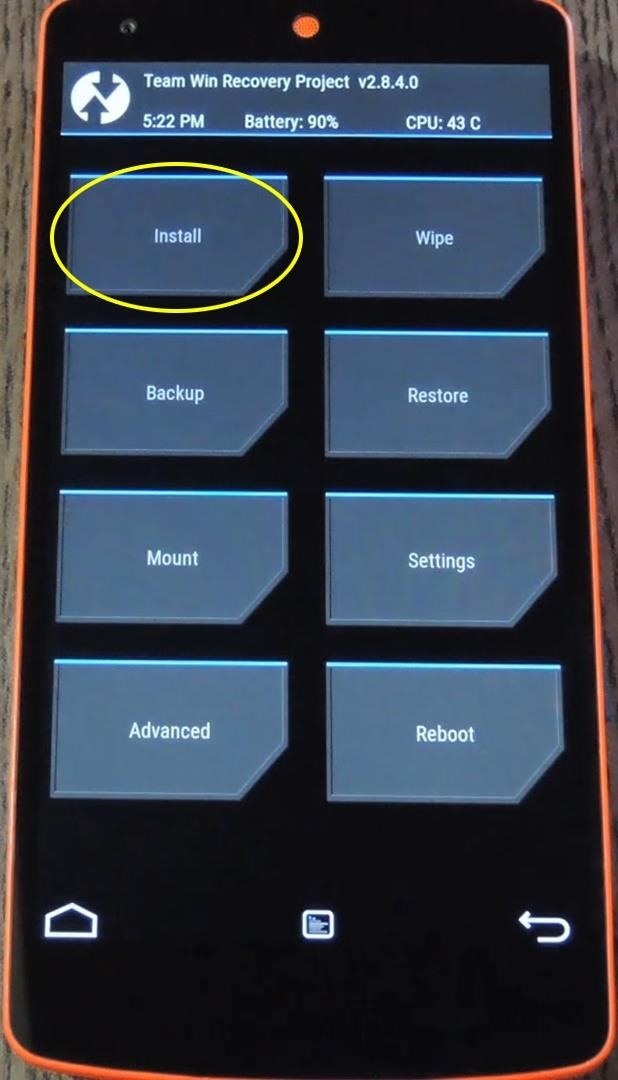
Step 3: Install the ModBefore you flash this one, it would be a good idea to make a NANDroid backup. If anything goes wrong, or you decide you'd like to undo this mod, the easiest way to get things back to normal would be to restore that backup.That said, start by tapping the "Install" button. From here, navigate to your device's Download folder, then select the "ClearAllRecentsButton_501.zip" file. From here, just swipe the slider at the bottom of the screen to install the mod. When that's finished, tap "Reboot System." When you get back up, you'll find the new button in the top-right corner of your Recent Apps menu. Just tap it and all of the entries will be cleared away. (1) Before the mod, (2) After the mod Has this mod made it easier for you to manage your multitasking experience on Lollipop? Let us know in the comment section below or via Facebook, Google+, or Twitter.
Once you have your funds, at the top right menu, select "Exchange" > "Basic" or "Advanced" to load the trading screen. We will be using the Basic view. On the right hand side, of the screen select a tab from BTC, ETH, BNB or USDT this is what you will be trading in. Then choose your desired currency from the list.
Binance Cryptocurrency Exchange Desktop Trading App: Simple Guide
Not so long ago we heard rumors that the Samsung Galaxy S10 and Samsung Galaxy S10 Plus would soon be offered in a 'Cardinal Red' shade, and while at the time there was no mention of the
The Samsung Galaxy S8 Is Now Available in Burgundy Red
Just released and available today for developers. Android Lollipop for Nexus 5. Get #AndroidLollipop now with my easy step by step tutorial! IMPORTANT: This update will restore your device. BACKUP
How To Install Android 5.0 Lollipop On Your Nexus Player
4 DSLR Remote Control - Camera Tethered Shooting. DSLR Remote Control is an android photography app that millions of people use to control their Canon camera. It allows you to control and trigger canon camera from your android enabled smartphone remotely by using USB OTG cable.
Chainfire creates Android tethered control app for Canon
The volume buttons on the side of most Android devices—also known as the volume rocker—make it easy to adjust sound output without having to dig around in any settings menus. But the trouble is, they control notification and ringtone volume by default, and will only adjust media volume after a
How do I change default volume level for programs in Windows
I. Screenshot on iPhone. To take screenshot of Snapchat without the sender knowing, you can use Apowersoft iPhone/iPad Recorder. It's a desktop application that can mirror your iPhone screen to PC/Mac via AirPlay and provides an option for you to take screenshot.
Best 6 Apps to Take Snapchat Screenshot without Notification
Watch more JoshB
How to Turn a flashlight into a laser « Hacks, Mods
Rechargeable Wireless Gaming Mouse, Bluetooth USB Computer Mouse, 2.4G LED Color Changing Optical Silent, Auto Sleeping, Ergonomics Grip, 4 Adjustable DPI, Compatible with Laptop/PC/Notebook (Black 4.3 out of 5 stars 146
How To Change The Zelotes 5500 DPI Gaming Mouse - YouTube
Be sure to check the link for "Edit Your Shared Endorsement Settings" if you don't want your reviews of products/services on Google going out to the general populace.
Privacy controls | Google Safety Center
Set up a filter for the Vendors & To Read Inbox. The first thing we are going to do is set up a filter that tells Gmail to label the corresponding "Vendor & To Read" emails correctly and skip the inbox when they are received. Go into your settings again and select "Filters" and then "Create a new filter".
Organize Your Inbox with These 7 Gmail Filters - zapier.com
Spools of rope are often quite long and you may actually need a rope that isn't that long. If you have a 100m rope but only need 40m, then you're going to need to cut it. This tutorial explains how to measure and cut the rope to the right side without a ruler or tape measure. Measure and cut a rope.
Guide for Cut the Rope / Cut the Rope Holiday Gift / Angry
This is a guide that will allow you to install the latest leaked KitKat firmware on the Galaxy S4 model number I9505. In order to achieve this, you will need the Odin tool, and a handful of other prerequisites. IMPORTANT - READ BEFORE PROCEEDING: This leaked build works only for the Galaxy S4 LTE I9505.
Galaxy Note 3 Android 4.4.2 KitKat ROM - Android Authority
While you should clear your web browser's cache, cookies, and history periodically in order to prevent or resolve performance problems, you may wish to record some of your saved information first. If you are unable to do so, see Troubleshooting alternatives below. For details about browser cache, cookies, and history, see: Web cache; HTTP cookie
The Guide to Clear your Browser Cache! - refreshyourcache.com
0 comments:
Post a Comment