How To: Record Your Sleep Patterns with Samsung Health No Wearables Needed
The quality and length of your sleep will almost always dictate how the rest of your day unfolds. Sleeping fewer hours increases your chances of spending the day in a tired and cranky state, while having a restful night's sleep contributes greatly to being alert and productive. Luckily, if you want to track your sleep patterns to figure out how you can improve your circadian rhythm, Samsung Health has you covered.When connected to a wearable device like a Galaxy Gear smartwatch or Fitbit, Samsung Health can accurately track your sleeping patterns based on time and activity, along with any movements you make while asleep. If you don't have a smartwatch or fitness band, however, the app is still able to keep track of both your sleep and wake times, though the process can be a little more involved. I'll show you how to do just that below.Install Samsung Health on Any Android Device (Google Play Store)
Step 1: Record Your SleepSamsung Health's sleep tracking feature is largely automated — it will kick in by itself once you put your device down as you turn in for the night. You don't have to keep it in bed with you, just put it wherever you normally would at night. We found that the app starts recording your sleep within 30 minutes of hitting the sack, usually faster.Interestingly, if you wake up in the middle of the night to check briefly your device, Samsung Health won't register the time you rose if you only use your handset for less than five minutes and go back to sleep. Once you do wake up for good come morning, the app will will register your wake time from the moment you pick up your phone to access it.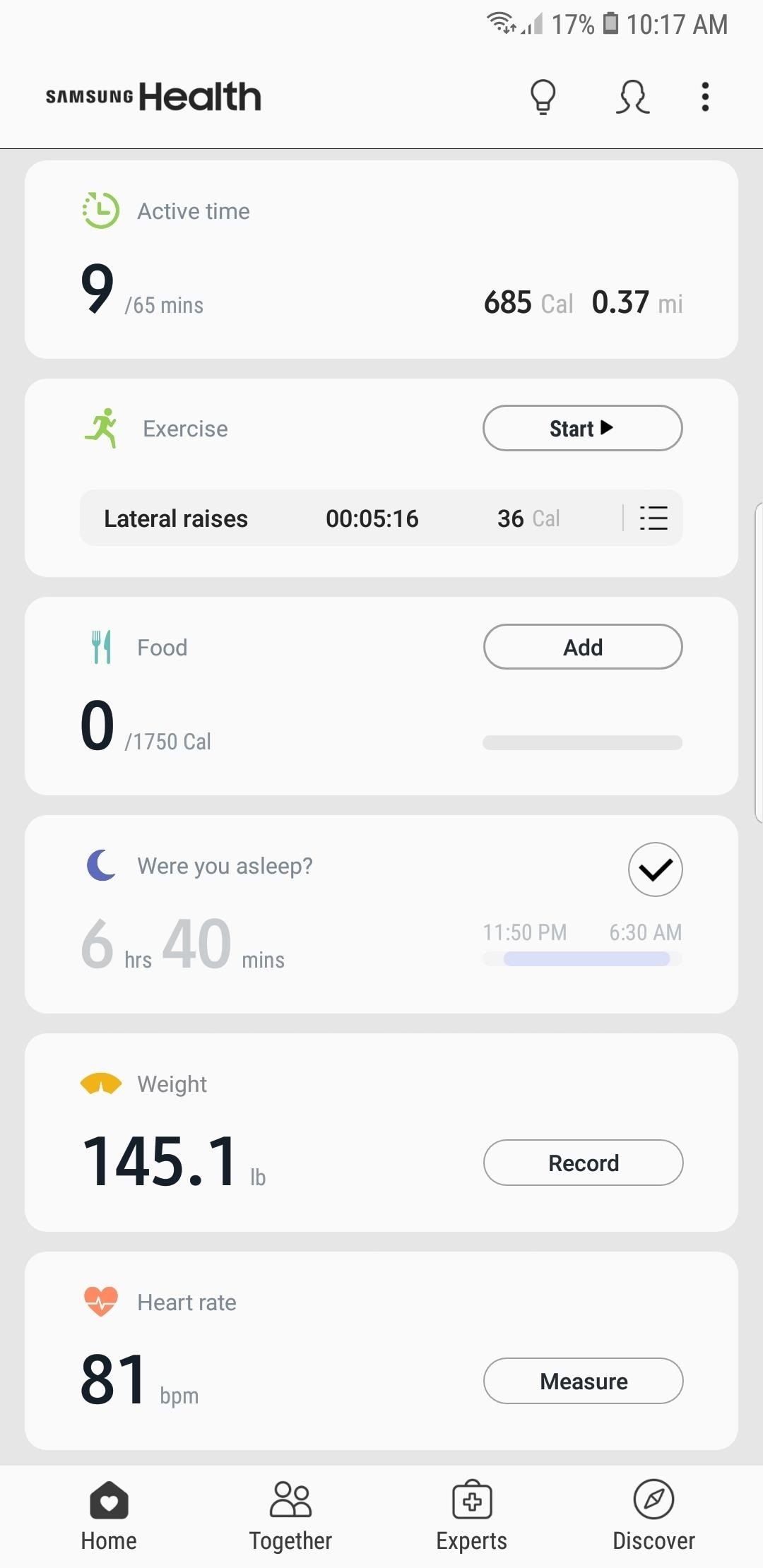
Step 2: Tweak Your Sleep TimeIf you usually access your phone as soon as you wake up to check for emails and messages, or simply disable the alarm you've set, chances are, Samsung Health will correctly record your wake time. If your morning routine involves performing other tasks like eating breakfast and brushing your teeth before checking your device, however, you'll most likely need to edit your wake time for a more accurate recording.So if Samsung Health recorded the time and length of your slumber correctly, simply tap on the tiny check mark button on the upper-right within the Sleep tile inside the app, and you're good to go. If you need to correct your sleep and wake times, however, tap on the Sleep tile, then edit the time by adjusting the timetable on the following page. Besides time adjustment, you can also rate your sleep quality by tapping on the stars — with one being the lowest, and five being the highest — along the bottom. Once you've correctly edited your sleep times, tap on "Save" to record them.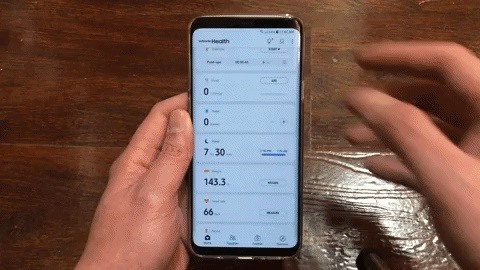
Step 3: Edit Sleep Time Target (Optional)Samsung Health automatically preconfigures your sleep time target based on your profile information such as age and gender. However, these targets may not accurately reflect your daily routine. If your work schedule requires you to work night shifts, for instance, having a sleep target of 11 PM to 6 AM may not be realistic.If that's the case, you'll need to customize your sleep time target within Samsung Health, which can be accomplished by tapping on the Sleep tile, then tapping on the three-dot menu button in the top-right corner -and selecting "Set target." From there, simply swipe on the time bars for both "Bedtime" and Wake-up time" to set your sleep target. Image by Amboy Manalo/Gadget Hacks This article was produced during Gadget Hacks' annual Health & Fitness special coverage. Read all of the Health & Fitness series.Don't Miss: More Tips & Tricks for Samsung Health to Help You Stay ActiveFollow Gadget Hacks on Pinterest, Reddit, Twitter, YouTube, and Flipboard Sign up for Gadget Hacks' daily newsletter or weekly Android and iOS updates Follow WonderHowTo on Facebook, Twitter, Pinterest, and Flipboard
Cover image and screenshots by Amboy Manalo/Gadget Hacks
If you're connected to the Internet but your account appears to be offline, your email settings might no longer be correct. To view your current settings in Mail, choose Preferences from the Mail menu, click Accounts, then select your email account. Your Mac automatically uses the correct account settings for many email providers.
Hiding the lock pattern while unlocking android phone is very important security feature. We have a setting to hide the lock pattern while unlocking phone. So that we can make pattern invisible on
How to bypass Android's lock screen pattern, PIN or password
For those of you on the developer beta, the Gold Master edition is available right now with an OTA update. This is the last beta update available before the public release. Unless something critical needs fixed, this will be exactly the same as the iOS 10 released to the public on September 13.
iOS 12 GM - Release Date, Features, Missing Features, What to
Manage your Apple ID. Your Apple ID is the account you use to access many Apple services, including iCloud, the App Store, the iTunes Store, and more. Keeping your Apple ID secure is critical to the protection of all kinds of information, including your calendar, contacts, email, photos, and even the backup files from your iOS device.
3 Ways to Back Up Your iPhone - wikihow.tech
This wikiHow teaches you how to send a text message from your iPhone or Android phone to an email address. You can send a text to any email address by entering the email address into the "To" field in which you'd normally add a contact's name or number.
SMS Texting Service Australia | User-friendly Texting Platform
AD
campaigns.clickatell.com/Products/Bulk-SMS
Report Ad
Scalable Bulk SMS Messaging Platform. Connect to 1000+ Networks. Easy API integration. Send & receive SMS worldwide SMS enable any app or platform Free Unlimited Testing Sign Up
Frustrated over the fact that you always get stranded at a traffic light even though you are the only car around? Well, as this clip demonstrates there could be a reason for that in the magnetic field of your car not triggering the mechanism that the traffic light uses to sense if there is a car waiting.
Green-red traffic lights on eBay | Seriously, We have EVERYTHING
AD
Instagram hashtags are still an effective way to get more eyes (and engagement!) on your Instagram posts in 2019. A post with at least one Instagram hashtag averages 12.6% more engagement than posts without a hashtag. So it really is worth creating a hashtag strategy for your brand if you want to
Where to Put Your Instagram Hashtags - Jenn's Trends
Disappearing video is great -- unless you don't want it to disappear! Now, Instagram Stories will give you the option to save a replay of your live videos. The company announced the move in a blog
Save Instagram Live Video in Stories | WIRED UK
How To Put An iPhone In DFU Mode. Plug your iPhone into your computer and open iTunes. It doesn't matter if your iPhone is on or off. Press and hold the Sleep / Wake Button and Home Button (iPhone 6s and below) or the volume down button (iPhone 7) together for 8 seconds.
And it can be hard to remember that most of what we see has been Photoshopped, whether it's a tweak of the hair or a heavily-manipulated photo. We reached out to picture-editing expert Jim De Yonker, the founder of the company Lux My Photo, who revealed the top four visible signs that an image has been Photoshopped.
How Do you Tell if a Photo is Photoshopped? 9 Ways to Spot a
HOW TO SCREEN RECORD WITH AUDIO: starts at 3:50 The day we've all been waiting for has finally arrived :D No more will you have to use weird third party apps or jailbreak your device in order to
iRecorder - Voice Memos, Audio Recorder, and More - App Review
For an extra level of security, you can download an app onto your iPhone or iPod that will let you create a customized security key, which you unlock by using the touch screen to draw a simple graphic. This tutorial shows you where to get the app and how to set it up
How to Lock Apps On Any iPhone - lifewire.com
0 comments:
Post a Comment