How To: Follow Businesses on Google Maps to Stay Updated on Events & News for Your Favorite Spots
When you need to know how to get somewhere, Google Maps is the app to beat, but the king of navigation doesn't want to stop there. Google aims to make its navigation app for more than just directions, as made clear by its recent feature that lets you follow businesses in the app. Combining timely news and events posted by local businesses with real-time transit seems like the perfect match.If you're an iPhone user, this is a relatively new feature, implemented on Feb. 20, 2019. For those of you with on Android, it's been around since Oct. 24, 2018, but there's a good chance you haven't noticed it yet. No matter what smartphone you have, the "Follow" feature works exactly the same on both platforms, just make sure you have the latest version of Google Maps installed for iOS or Android.Don't Miss: See What Traffic Will Be Like at a Specific Time in Google Maps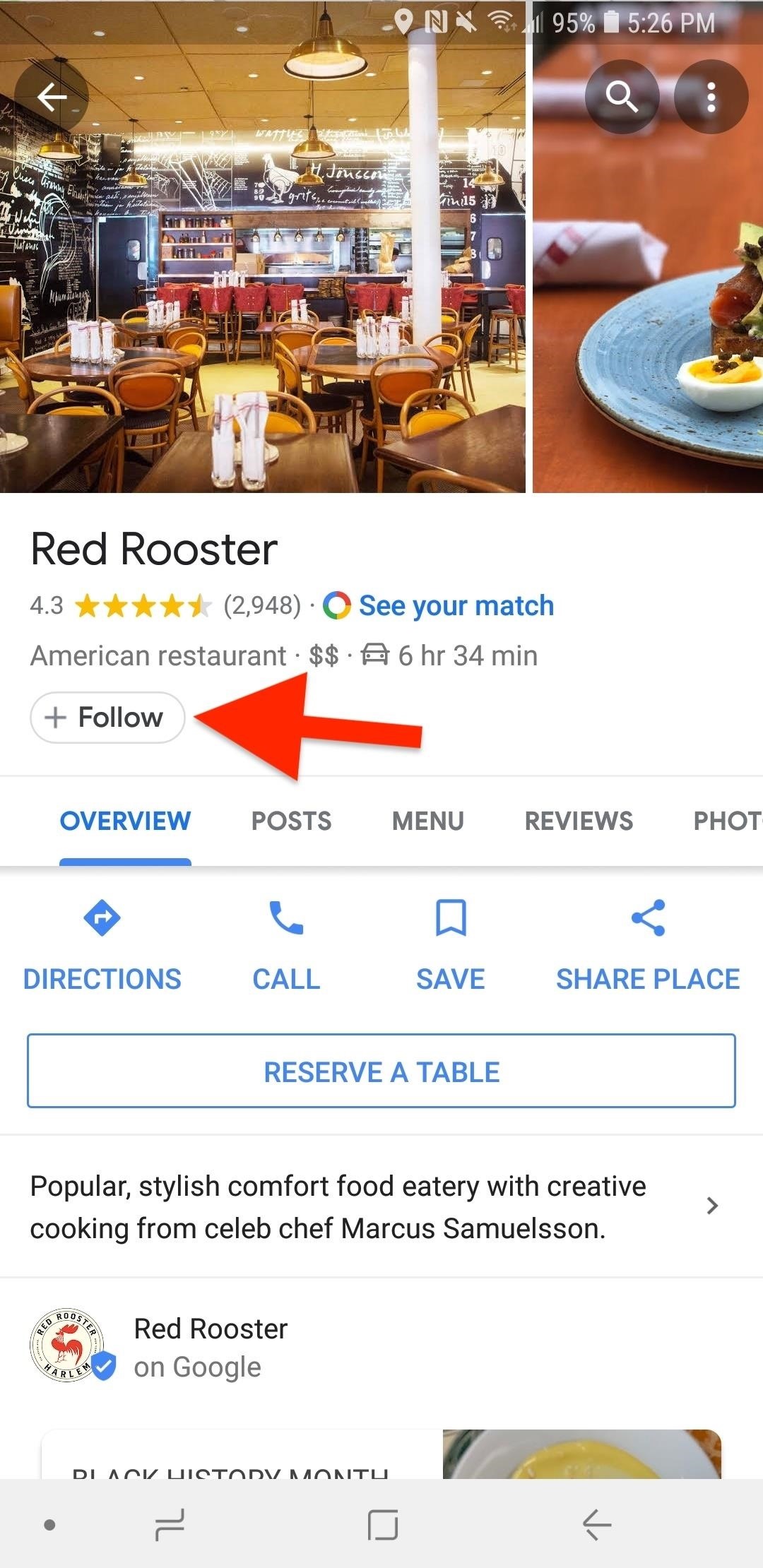
Following Businesses & CitiesSearch for a business you'd like to follow. Maybe it's your favorite lunch spot, a coffee shop, clothing store, or burger joint you'd like to stay in-the-know about. Once you do, you should see a "+ Follow" button appear on the location's card. Note that if you're using a work email address from Google's G Suite, you may or may not be able to see this button depending on the overall settings by the admin.Tap the "+ Follow" button, and if this is your first time following a business, you'll see a pop-up to confirm. Select "OK" if you're okay with the business viewing your personal Google Maps public profile. Tap "Follow privately" if you'd like to follow the business without sharing your profile instead. If you tap outside the box or close it, it will treat your response as if you tapped "Follow privately."This isn't just limited to restaurants, stores, cafes, and other businesses. You can search for cities and follow them just like following a business, and you'll get news related to areas of interest in those cities. From now on, whenever you follow any other businesses, Google Maps will remember your preference for sharing or not sharing your Google Maps public profile. This preference applies as a whole and not from place to place.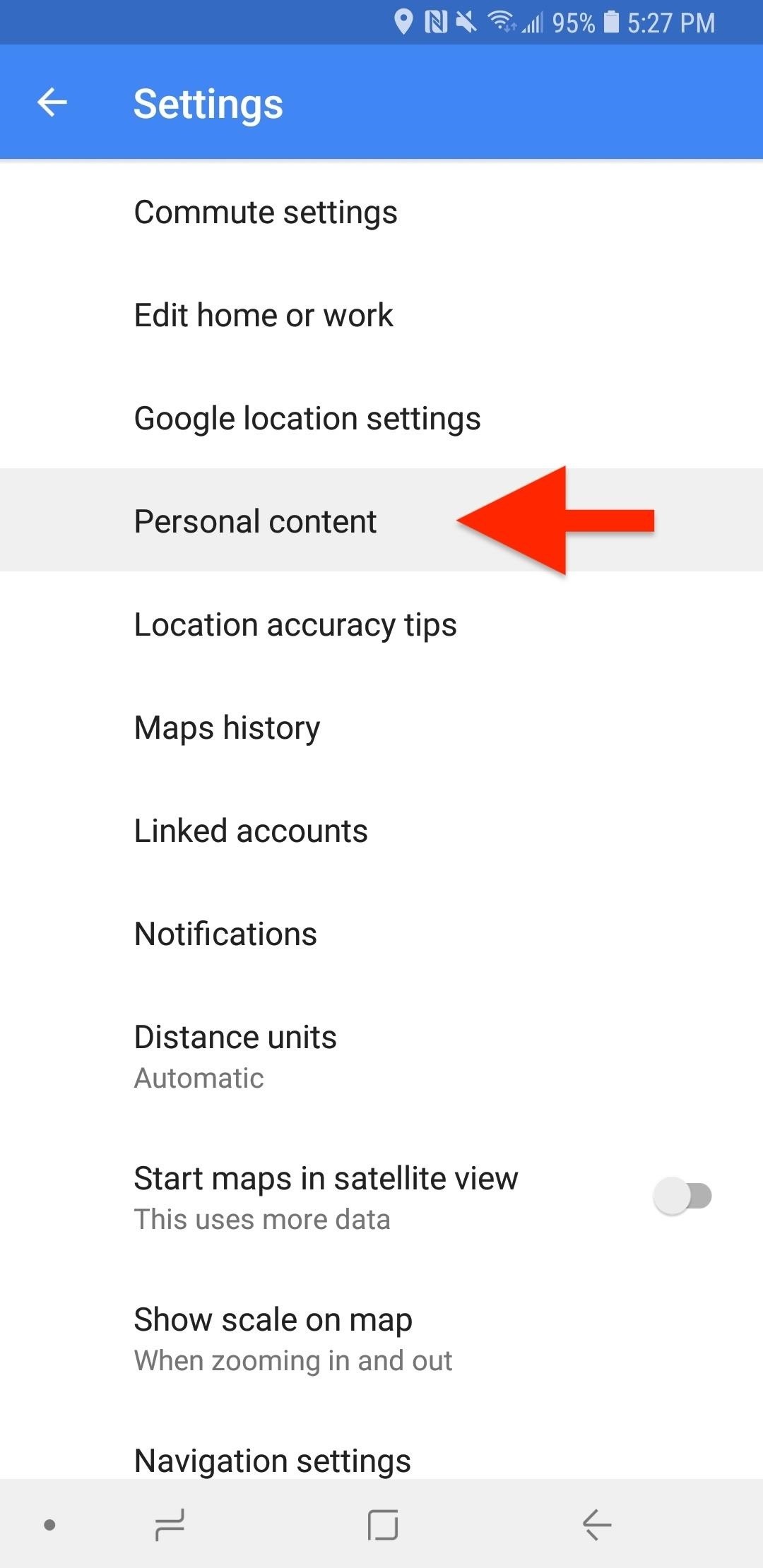
Changing Your Privacy Settings for BusinessesIf you change your mind about sharing or not sharing your Google Maps public profile with businesses you follow, there's a setting where you can do so. From the main Google Maps view, tap the menu icon (three lines), then tap "Settings" from the sidebar. Choose "Personal content," then toggle on or off "Share profile with businesses" under the Profile settings section.
Managing Your Follow ListIf you accidentally tap "+ Follow," it's easy to reverse the action by tapping "Following." However, if you start following multiple businesses, you aren't going to remember each and every one on your follow list.Luckily, managing this list is quite simple. In Google Maps, tap the menu icon (three lines), then tap "Your places" from the sidebar. Swipe over to the "Following" tab, and you'll find a complete list of all of the businesses and cities you follow on Google Maps. Just as with a place's card, you can tap on "Following" to unfollow. The business isn't removed from the list until you leave this page, however, so you can quickly undo your decision by tapping "+ Follow."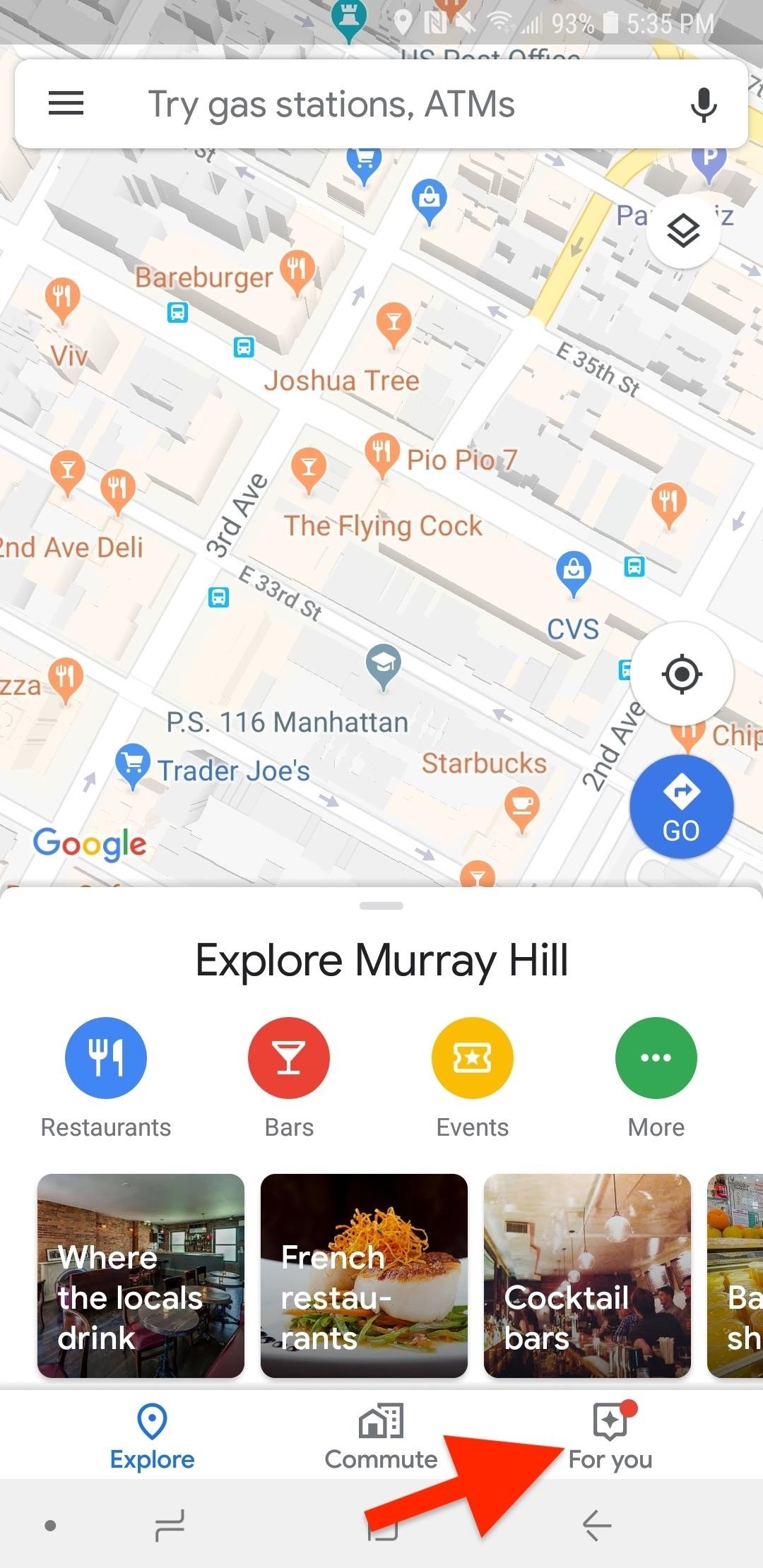
Keeping Up to Date with Your Follow ListAny updates for businesses you follow will appear in the "For You" tab. You'll find this when viewing the main map, as the third option at the bottom of the screen. These updates frequently come with links attached, so you can learn more about what's going on with the restaurant, store, museum, etc. But that's not all. Google will pair relevant news about an area you follow in Google Maps. And this is different than following cities as described above. For these follows, you can tap on the cog icon in the "For you" tab, then remove or add cities and neighborhoods you'd like to explore news for. Google keeps its list of updates in chronological order so that you can scroll through new updates as well as posts from the past. We've gone as far back as December 2017, so there's a lot of news to catch up on.Don't Miss: See Average Wait Times for Restaurants with Google MapsFollow Gadget Hacks on Pinterest, Reddit, Twitter, YouTube, and Flipboard Sign up for Gadget Hacks' daily newsletter or weekly Android and iOS updates Follow WonderHowTo on Facebook, Twitter, Pinterest, and Flipboard
Cover image and screenshots by Jake Peterson/Gadget Hacks
123inkjets Coupon sells high quality printers at competitive prices. It was founded in 1999. You can find the products from different brands like HP, Canon, Epson, and many others at discounted prices with the help of 123inkjets coupon.
Gadget Hacks News — Page 3 of 55 « Gadget Hacks
The Apple Watch may be a much simpler device than your iPhone, but that doesn't mean it's free of bugs, glitches, and crashes just like your other devices. A common problem that you'll run into is a frozen screen due to a malfunctioning app. While this can be frustrating, the solution can be as simple as a quick reboot.
How to Reset iPhone Without Apple ID - safewiper.com
One of the most anticipated features on the iPhone 3G was the inclusion of GPS technology. Apple's incorporation of GPS (Global Positioning System) onto its portable mobile phone enables users to receive directions and navigate anywhere they are in the world.
How to enable and use Maps extensions on iPhone and iPad
Kings of Soccer recently soft launched in the Netherlands and a few other countries, garnering positive reviews from the mobile gamers who've experienced it. With the 2018 FIFA World Cup now in full swing, we wanted to let you in on a little secret: You can play Kings of Soccer right now ahead of everyone else, regardless of where you live.
YouTube
On the Display tab, information about your graphics card is shown in the Device section. You can see the name of your card, as well as how much video memory it has. 5.
How to play PS4 games on your iPhone with PS4 Remote Play
In this tutorial, we learn how to hack Google with addons for the Mozilla Firefox web browser. They're easy to install and use and this video presents a complete guide. For more information, including a full demonstration and detailed, step-by-step instructions, watch this helpful home-computing how-to.
Mozilla Firefox - The hackers browser | HackeRoyale
While having multiple cable cords in your home is basically unavoidable in this day and age, having to deal with the eyesore of looking at them doesn't have to be. For a quick and easy fix, simply place an eye-pleasing box over your power strip and thread cords through strategically placed holes on
How to Test the Speed of Your USB Drives - Gadget Hacks
If you're connected to the Internet but your account appears to be offline, your email settings might no longer be correct. To view your current settings in Mail, choose Preferences from the Mail menu, click Accounts, then select your email account. Your Mac automatically uses the correct account settings for many email providers.
Back in Android Marshmallow, Google introduced a feature that allowed apps to display on top of other apps. Things like Facebook Messenger and Twilight take advantage of this feature to be able to
[HowTo] Disable Those Annoying 'Displaying Over Other Apps
How To: Screencast directly from an iPhone or iPod Touch How To: Repair an (1st generation) iPod Touch screen How To: Take apart the iPod Classic for repairs How To: SSH into an iPod Touch 2G for Windows (3.0 firmware)
Here's a creepy weekend project! Take an old analog rotary phone (which you can easily find in an antique or vintage store). Unscrew the earpiece and then alter the parts according to the tutorial so you can start 'talking to ghosts'.
How to Dismantle a Rotary Diesel Pump - WonderHowTo
Would you like to watch the US Netflix version on your device while still using your current Canadian Netflix account? I'll tell you how that can be made possible, in fact, you'll be able to watch all the Netflix regions available which gives you the biggest Netflix catalogue of all.
How to Watch American Netflix as a Canadian (Beginner
When you unlock the bootloader on your Essential PH-1, you open your device to a host of new possible tweaks. One popular modification is a custom kernel, which can not only speed up your phone, but give you new features that wouldn't be possible otherwise. The kernel controls the communication
Essential Phone Forum on XDA Developers
In this softModder tutorial, I'll show you how to covert your SIM card to fit the nano-SIM slot on the HTC One (M8). Most U.S. smartphones still use the micro-SIM form factor.
How to Hack Family Members Android Phone / How To: Convert a
0 comments:
Post a Comment