How To: Stop Lag & Save Battery on Your Samsung Galaxy Note 2 by Hibernating Background Apps
If your Samsung Galaxy Note 2 has been feeling sluggish lately, or you've noticed the battery not lasting as long as usual, the problem could be that you have too many applications running in the background.Snapchat, Instagram, and Facebook, among other apps, like to run persistently, refreshing all of the time in order to update you with new notifications. This constant use of resources creates lag on your Android device, as it needs to repeatedly work and strain, even when you're not specifically using the apps.
How You Can Take Control Over Your AppsToday, we're going to make sure your device doesn't work more than it needs to. We can do this using Greenify from Android dev Oasis Feng, which puts power and memory hungry apps into hibernation whenever you're not specifically using them. Please enable JavaScript to watch this video.
Step 1: Make Sure You're RootedIn order for Greenify to work on your Galaxy Note 2, you'll need to be rooted. If you're not already rooted, check out our complete softModder guide on doing so with ODIN. Also, make sure to back up your device when installing any apps that require root.
Step 2: Install GreenifyDownload and install Greenify from Google Play. If for some reason you can't get it there, you can download the APK directly, but you'll need to make sure Unknown sources is checked in your Security settings before doing so.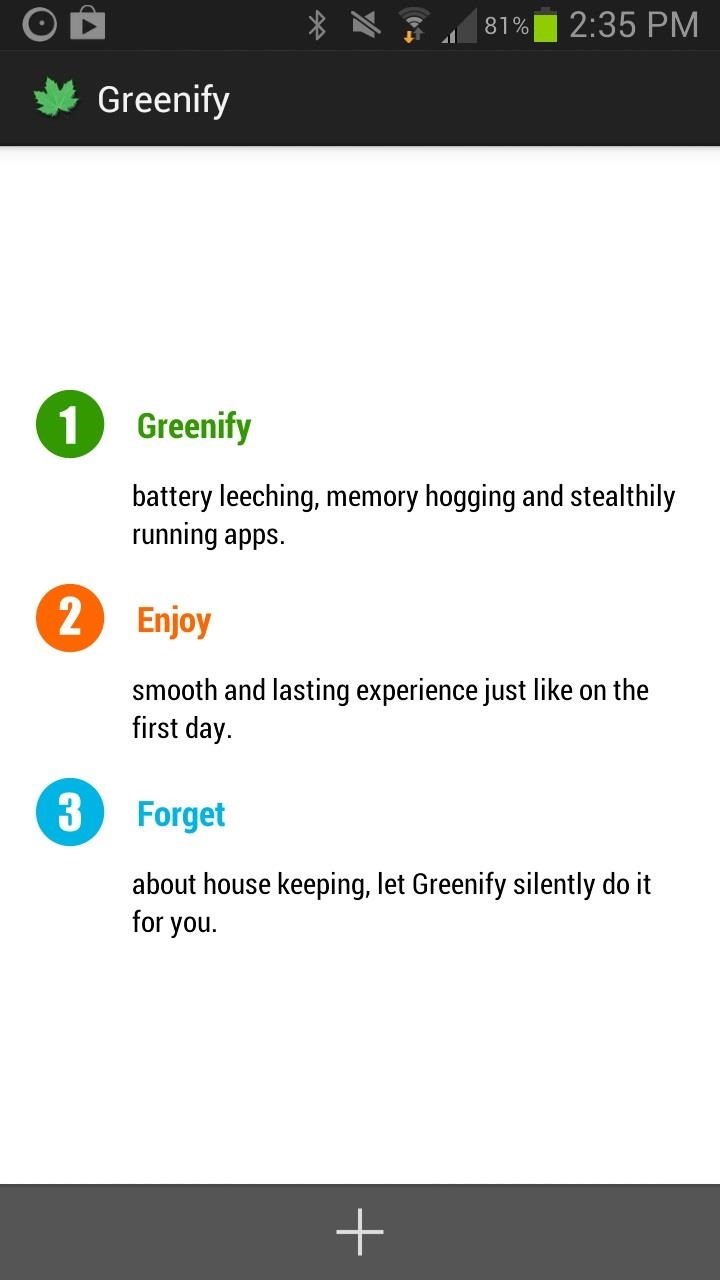
Step 3: Putting Apps in HibernationOnce you've downloaded and installed Greenify, click on the + sign to check out the apps running on your device that consume the most memory. There will be four different categories into which the apps are separated:Running in background Scheduled running (since last startup) May slow down the device when... Recently running From there, you can select which apps you want to go into hibernation when you're not actively using them, and press the check mark sign to "greenify" them.
What You Shouldn't Use Greenify ForSince the background functionality of the apps selected will become out of service during hibernation, you should not use Greenify on apps in which you expect (or need) any of the following:Persistent background services Broadcast receivers Alarms Widget update Push messages Once an app is in hibernation, all of the features in the list above will be out of service unless you have the app open on the screen. Having a longer lasting battery is definitely not worth being late for work.
Want More Features?If you want to try out some additional experimental features like the ability to Greenify system apps and allow GCM push notifications during hibernation, you can get the "donation version" for $2.99.
Here are some tips to keep your devices running longer during a power outage. Here are some tips to keep your devices running longer during a power outage. your smartphone charged and other
5 ways to keep your phone charged in a power outage - CNN
How To: The Fastest, Easiest Way to Find & Share GIFs on Your iPad or iPhone News: The 5 Best iPhone/iPad Apps for Exporting and Importing Your Photos
The best ways to make your own GIFs | Popular Science
In all honesty, I was never really into Facebook Messenger (especially after being forced to install it just to correspond with FB friends on my phone), but these third-party apps have definitely swayed me into utilizing the service more frequently.
How to read Facebook messenger messages without showing a
This video show How to make an easy and cheap DIY holographic display. Holographic pyramid using your iPhone or any other phone or screen. Como hacer un holograma fácil y barato, holograma de la
How to Make a Holographic Illusion Pyramid: 11 Steps
The Galaxy S8 Oreo update is in full swing, with more devices around the world being treated to Android 8.0 as we speak. Samsung fixed whatever went wrong with the original Oreo release for the
Here's the official changelog for Samsung's Android Oreo
Google's annual Android Security Review names PRIV one of the most secure smartphones of last year. While rather unsurprising to most of us here, there are some areas of the report that BlackBerry's software efforts receive some substantial kudos. BlackBerry is named among several manufacturers
BlackBerry's New DTEK50 and PRIV Are the Most Secure Android
This feature is not available right now. Please try again later.
How to Use the new features in Apple's Safari 5 web browser
How to Downgrade iOS. This wikiHow teaches you how to revert your iOS device to a previous version of software. Doing so will erase your iPhone's content and you won't be able to restore using a backup from your current operating system;
How to Downgrade iPhone from iOS 13 Beta to iOS 12.3.1
Chicago style formating; APA Formatting: a Guide to Formatting Your Essay Using APA Style. APA is the largest scientific professional formatting style, which most colleges and universities endorse. Using APA, as your favorite format style can be a good decision if you understand the basic elements required in the same.
How To: Add, hide and remove home screen widgets on a Nokia N97 How To: Set up a new email account on a Nokia N97 smartphone How To: Use the home screen on a Nokia N97 mobile phone How To: Use handy shortcuts on a Nokia N97 Mini smartphone
How To Add Widgets To Your Home Screen (for Android) - YouTube
If you have the Rooted Samsung device or running the custom on your phone and want to unroot/restore stock rom on your device. Here is the easy guide to go back on stock rom. Rooting has lots of benefits which you can enjoy on your device, you can enjoy custom roms and other tweaks, but this will void the warranty of your device. To get back
How to Unroot and Restore Stock Firmware for Samsung Galaxy S4
0 comments:
Post a Comment