How To: Unlock Your Bootloader, Root Your HTC One, & Install a Custom Recovery (Using TWRP)
As you may have noticed, many of our tutorials cover topics that require you to have root access. When your phone is rooted, backing up apps doesn't require you to connect to your computer, and installing custom ROMs lets you get more useful settings. Rooting also lets you get rid of the Sense-style menus and status bar, and even upgrade to a newer version of Android.
To Root Your Phone, You Will Need the FollowingHTC One drivers, which are included with HTC Sync Manager. Android Forums Mini SDK, which can be found in the second post on this thread. The latest TWRP recovery .img, which can be downloaded here. You may also want to rename it twrp.img for ease of installation later. Please enable JavaScript to watch this video.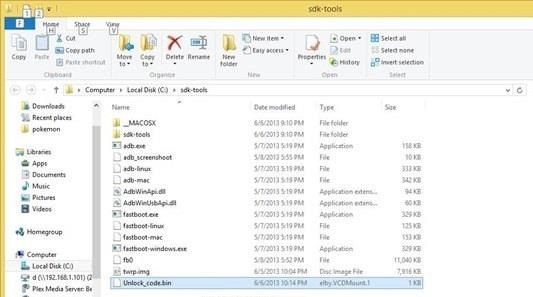
Step 1: Prepare Your FilesExtract the Mini SDK .zip file to a folder anywhere on your computer, then copy the twrp.img file to this folder. I'll be using C:\sdk-tools. Now, copy the SuperSU .zip file to your phone, either with AirDroid or via USB. Image via wonderhowto.com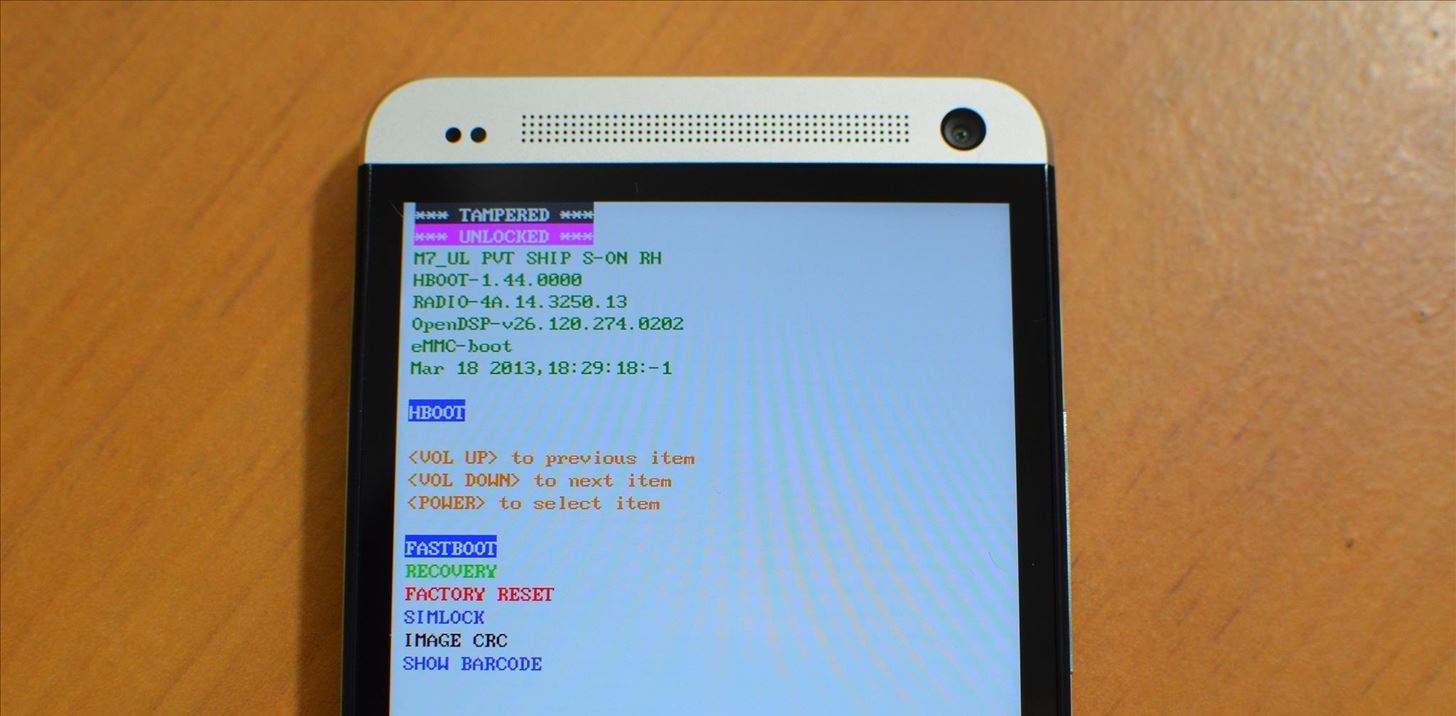
Step 2: Unlock Your Bootloader with HTC DevNext, head on over to HTC Dev and unlock your HTC One's bootloader using their instructions or our previous softModder tutorial. Our guide is for the EVO 4G LTE, but the process is the same.
Step 3: Install TWRPPower off your device, then press and hold Power and Volume Down until you're in the bootloader menu. Highlight FASTBOOT and press Power. You should see Fastboot USB highlighted in red. Open a command prompt on your computer and navigate to your SDK directory. Type "fastboot flash recovery twrp.img" and hit Enter.
Step 4: Backup Your Stock ROMOn your phone, highlight BOOTLOADER and press Power.This time, select RECOVERY and press Power to boot into TWRP. Tap Backup and swipe to confirm. You can restore this backup if anything goes wrong by selecting Restore in TWRP's main menu.
Step 5: Install SuperSUIn TWRP's main menu, tap Reboot. It will tell you that you're not rooted and ask you to install SuperSU, so swipe to confirm. When you reboot your phone, you should see a notification that you need to install the SuperSU app. Open the notification and select TWRP, since the app from Google Play only works with S-OFF.That's it! For most people, the next step is installing a custom ROM or apps that require root. Be sure to check out some of our other posts on HTC One softModder for examples of some of the mods and customizations you can install.
Selling over 5.5million copies since its release in 2000, FINAL FANTASY IX proudly returns on iOS! Now you can relive the adventures of Zidane and his crew in the palm of your hands! Enjoy this classic FINAL FANTASY experience with no additional fees or purchases. Story
Download a game or an app within iPadian's App Store, then you can play it on your PC exactly the same on your iPad/iPhone, except now you are using your mouse instead of fingers. Tip : Only in the paid version can you download iOS games and apps from iPadian's App Store.
How to Play PC Games on your iPhone using Moonlight
The Best Way to View & Manage Your iPhone's Cellular Data
How To: Scrub the EXIF Data from Photos on Your Android Phone
See how to freeze accounts on Facebook with Facebook Freezer. The Facebook Freezer blocks users from signing into their accounts. Search WonderHowTo for the latest Facebook hacks, cheats, tricks, and tips.
HACK FACEBOOK ACCOUNTS : FACEBOOK FREEZER Download - hacksusa.com
Google Voice allows you to make phone calls using a Google Voice number, as well as to send and receive free text messages, and to manage your voicemail as if it were just another part of your email.
How to Use Google Voice as a 'Burner' Number - Smartphones
To make your own, you'll need an old NES controller (obviously) and some wireless light switches. He used the ones that have a receiver which plugs into the wall, along with the lamp plug. The price ranges from $10 to $20 at hardware stores. You should take the controller with you to make sure the switch fits.
Hide Secret Photos & Videos Inside an Unsuspicious
Thankfully, though, all of these issues can easily be resolved by simply changing two settings in the Gboard app. This tip comes courtesy of Redditor SpadeX1 , and according to our own testing, as well as multiple user reports, it makes a huge difference in performance.
Speed up GBoard performance on Android by Disabling These Two
How to Restart iPhone / iPad Without Using Power Button
osxdaily.com/2014/08/07/restart-ios-without-hardware-buttons/
We'll cover two quick and easy methods to reboot any iPhone, iPad, or iPod touch - without having to use the hardware buttons at all. These methods rely on toggling software settings that initiate a soft reboot to the device, which means even if your physical buttons are completely malfunctioning, you can still restart a device if it's necessary to.
How to Restart Your iPhone in iOS 11 Without Using the Power
Format an Android phone is very easy and totally at your control. The most important thing you should do is to back up the precious data from your device to computer before getting it back to factory setting. Hope this instruction is helpful to you.
News: OnePlus 3T Isn't Much of an Upgrade, OnePlus 5T Comes with Bezel-Less Display, Face Unlock, Upgraded Install ColorOS's Camera on Your OnePlus One for
OnePlus 5T top features you should know: Face Unlock, Gaming
30 Android apps with dark themes that are easy on the eyes. you can install custom themes like you can on the desktop version, so you can get a night mode of your own going. as well as a
Best Android themes: make your smartphone look incredible
16gb 8gb application applications apps auto cast convert converting copy directly dvd dvds free from hack how iphone ipod ipods jailbreak jailbreak1.1.2 mail maps movie mp4 nano onto pary put record review rip ripping screen screencast third tips touch tour transfer video
Slidecast: Screencast Recorder on the App Store - iTunes
How To: This Super Simple Mod Improves & Speeds Up Web Surfing on Your Samsung Galaxy S3 How To : Fix Cellular & Wi-Fi Issues on Your iPhone in iOS 12 How To : What All the Bluetooth & Wi-Fi Symbols Mean in iOS 11's New Control Center (Blue, Gray, or Crossed Out)
Root Apps Not Working with Magisk? Here's What to Do
If your VPN of choice doesn't offer an iOS app, you can set up a VPN using iOS' built-in settings. Open the Settings app on your iPhone or iPad, tap the General category, and tap VPN near the bottom of the list. Tap "Add VPN Configuration" to add your first VPN settings to the phone or tablet.
How to Download Netflix, YouTube, and More Videos to Your
0 comments:
Post a Comment