How To: Trim Down Android Lollipop's Overview Screen
As is the case with most software updates, Android 5.0 brought changes that were viewed by users as somewhat positive and somewhat negative. This generally happens because we're accustomed to the old way of doing things, and changes, no matter how useful, can slow us down.But sometimes, new additions can truly be both positive and negative at the same time. This is the case with Lollipop's new Overview screen, which replaced the old Recent Apps screen and added separate entries for Chrome tabs and Google Searches. On the downside, though, every app that you've ever opened since you installed Lollipop is retained in this list until you swipe it away.So top Android developer Chainfire created a new app that will allow you to curate the Overview screen rather easily. You can set the list to be trimmed after a certain amount of entries accumulate, or you can have it only keep apps that are currently running. Please enable JavaScript to watch this video.
RequirementRooted Android 5.0+ device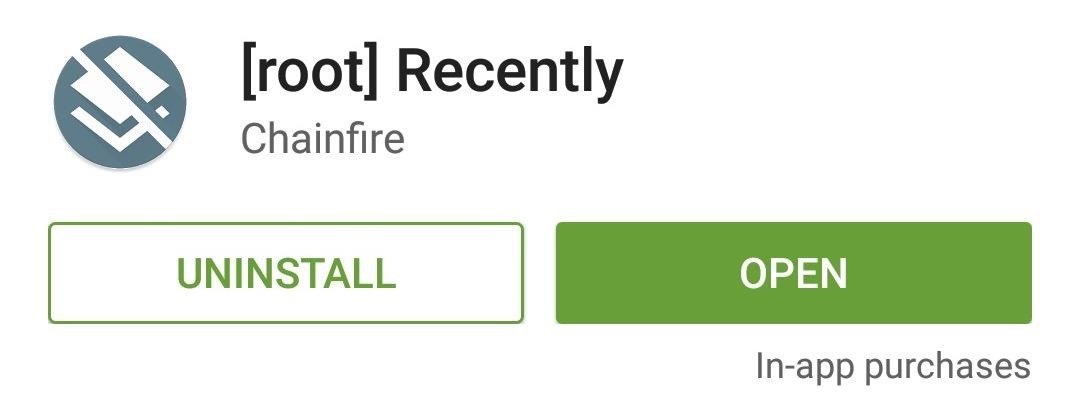
Step 1: Install RecentlyChainfire's new app is called Recently, and it's available on the Google Play Store for free. Search for it by name to get it installed, or head directly to the install page here.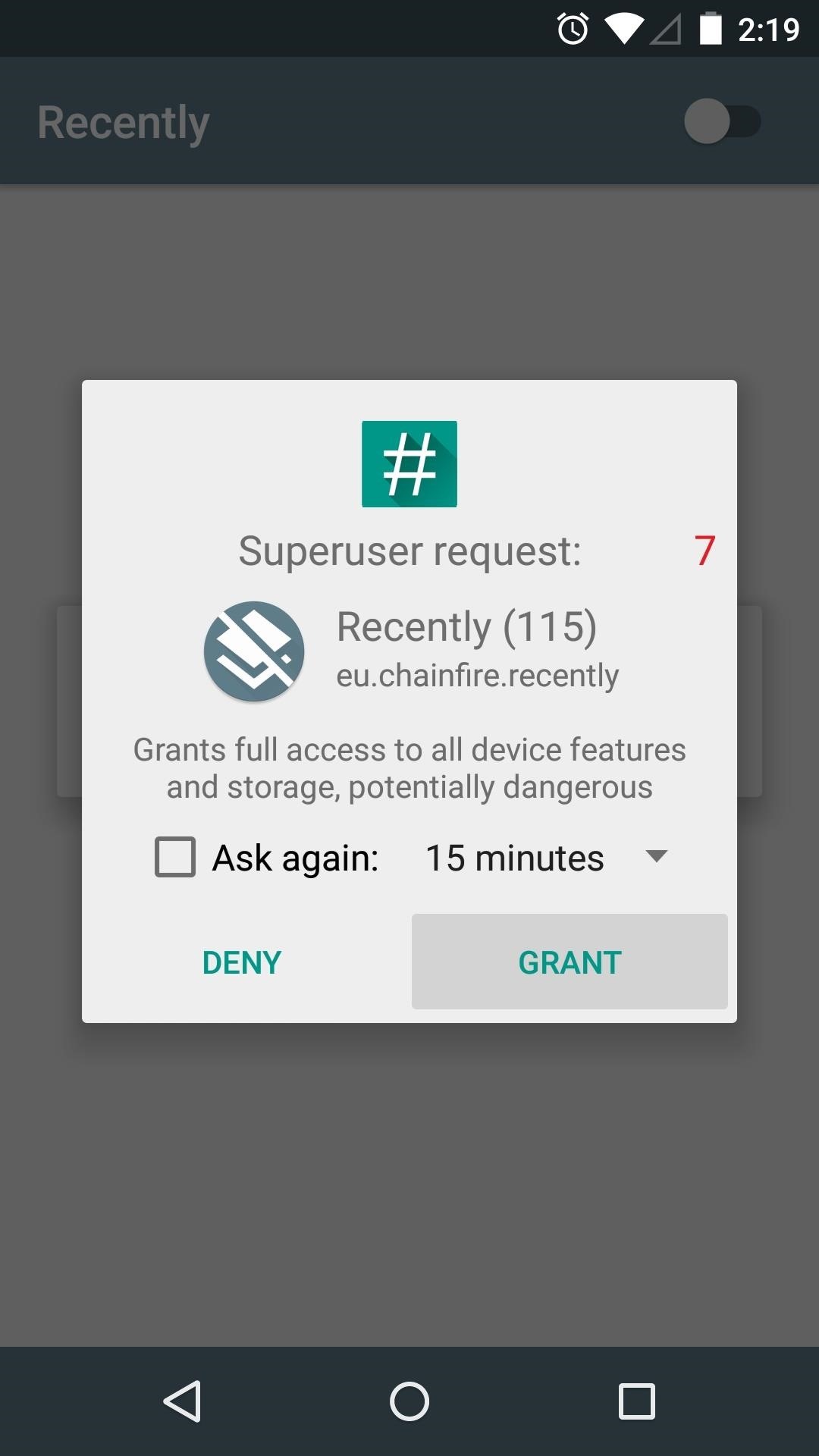
Step 2: Configure the AppWhen you first launch Recently, the app will ask for Superuser access. Tap "Grant" on this popup, and you'll be taken to Recently's main menu. From here, toggle the switch at the top of the screen to "On" to enable the Recently service. Don't worry, though, Recently is very battery-friendly, so the running service won't really affect anything. From here, tap "Age Limit" to set the length of time that apps can stay in your Overview screen. If you'd prefer that only running apps be kept in your Overview screen, select the "Running apps only" option. Next, you can edit the maximum number of apps that will be allowed in your Overview screen. Tap "Entry limit," then choose a value to do just that.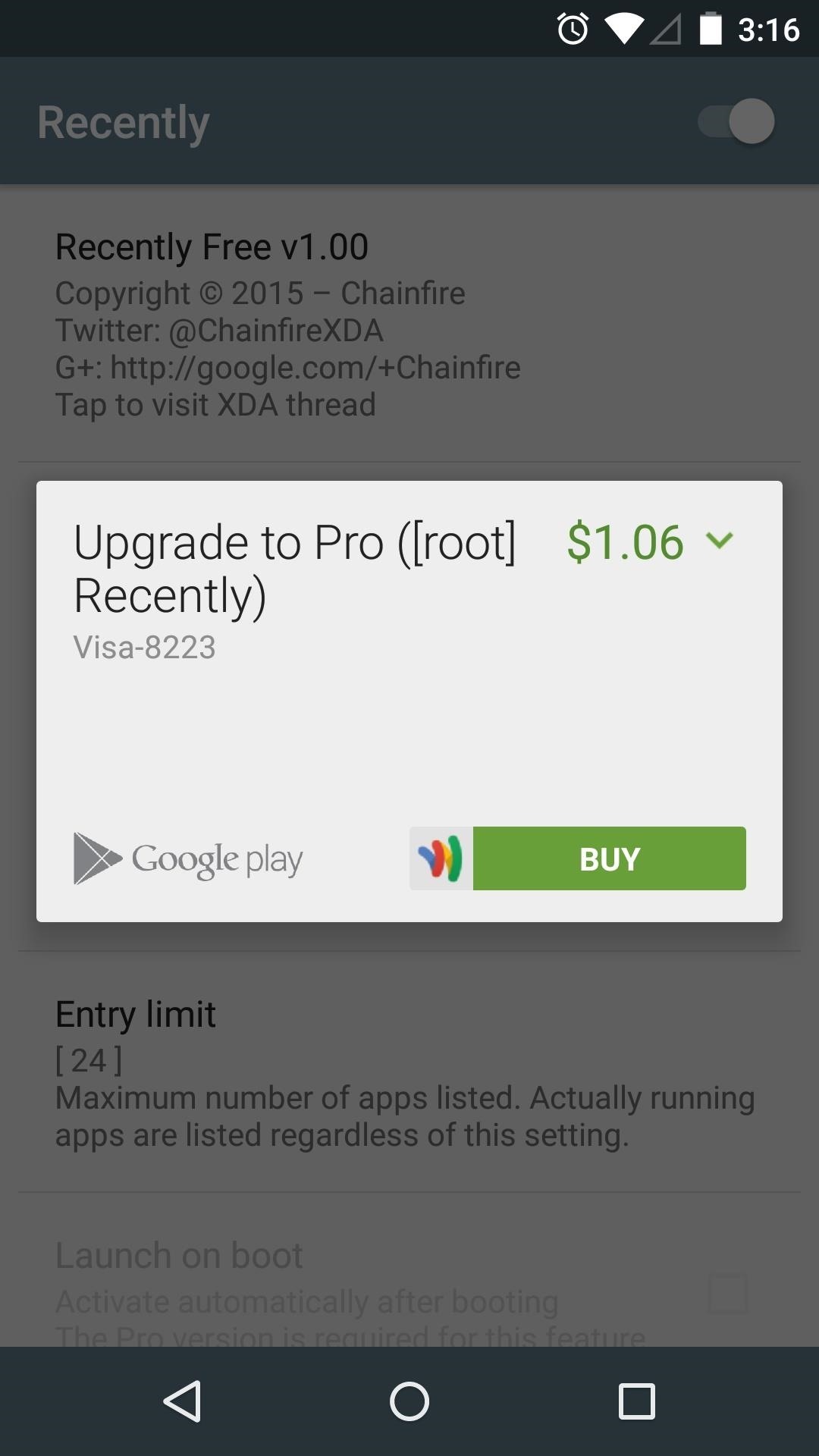
Step 3: Set the Service to Start on BootAs it stands, you'll have to open Recently and turn the service on after each reboot. If you'd like this to happen automatically, you have two options.First, you can purchase the pro version of Recently for $1.06 by tapping the "Upgrade to Pro" button. If you like the app, it would be a nice way to show your support to the developer. If that's not in the budget right now, Chainfire has been nice enough to give us an option to enable all Pro features for free. Tick the box next to the "Freeload" entry if you'd like to go that route. After that, tick the box next to "Launch on boot," and the app will make sure that its service is always running. From now on, your Overview screen will automatically be trimmed down to the values you entered in Recently. (1) Before Recently, (2) After Recently (only 5 apps in Overview) How many apps did you allow in your Overview screen? Let us know in the comment section below, or drop us a line on Facebook, Google+, or Twitter.And if you want to spruce up your Overview screen even more, check out Tinted Recents Panel, an Xposed module that lets you color code headers in the Overview screen.
So, if your phone is connected to the iDrive system via Bluetooth, you can use it to make a phone call, with Voice Commands. All you need to do is press the Speech button on the steering wheel
How to Program voice dialing in a BMW bluetooth module
People who wanted portrait mode on the single camera iPhone 8, 7, 6, 5 and SE are all out of luck until recently, when a crop of impressive apps arrived on the scene to save the day. This is also useful for making selfie portrait mode photos without an iPhone X since it works on any photo.
Use Portrait mode on your iPhone - Apple Support
How to Fix, Repair or Make a 1/4" Inch Guitar Cable: Quarter inch cables are an essential part of just about every electric guitar rig on the planet. And over time, just about every cable will go bad eventually.
Basic Soldering Guide For Musicians | Sam Ash Spotlight
In this video I will show you how to jailbreak your iPod Touch 4th generation with step by step detailed instructions. How to Jailbreak iPod Touch 4G for iOS 6.1.6 [EASY] - Windows 10
7 Ways to Jailbreak an iPod Touch - wikiHow
News: iOS 11.2 Beta 5 Released with Only More Under-the-Hood Improvements News: Apple Just Pushed Out iOS 12 Beta 10 for iPhone to Developers News: iOS 12 Public Beta 4 Released for iPhone Software Testers News: Apple Released iOS 12.1.3 Public Beta 3 for iPhones — See What's New
Neurable Releases Limited Beta SDK for Brain Control
If you're looking to expand on your collection of digital tools, Maps Measure, from Android dev j4velin, created of Pedometer, turns your Android device into a distance and area measurement tool. Utility tool apps provide extremely powerful and useful lightweight replacements for your parents' heavy archaic tools—everything from flashlights
Measure Distance Google Maps Plus How To Measure Area
New Google Chrome and Firefox hack can take over browser and steal Bitcoins A trojan spread by malicious display ads can stop Chrome's protections.
Mozilla Firefox Preview, new Firefox browser, is available on
News: 5 Snapchat Lenses You Have to Try Out This Week — Post Malone, Arrested Development & More News: 5 Secret Snapchat Lenses That Will Make Your Weekend — Infinity War, the Chainsmokers & More News: Try These 5 Hot New Snapchat Lenses This Weekend — Yodeling Walmart Kid, Loading Screen & More How To: 20 Google Home Easter Eggs & Fun
Gadget Hacks News — Page 8 of 55 « Gadget Hacks
Since most iPhone users don't stray from iOS they usually upgrade from an iPhone to a newer iPhone. When they do this, things like photos, app data, and a tons of other things are synced and then
iPad memory management - how to free up storage space - iPad
This Is The Absolute Easiest Way To Peel Potatoes · Jillee
Report Ad
Over 70% New & Buy It Now. This is the new eBay. Find Repair Lcd Screens Now!
How to remove malware. The best way to get rid of malware is to use a reliable malware removal tool, as found in any good anti-malware software.Avast Free Antivirus and anti-malware can quickly and easily remove any malware from your devices.
How To Manually Remove a Virus From Your Computer | Tom's
How to Uninstall Windows 10 Apps Using the Command Prompt. It goes without saying that once you remove an app, the only way to bring it back is to install the same package from scratch, so if
How To Reset And Reinstall The Camera App In Windows 10
By following steps below it is easy to detect and get rid of adware from Firefox, Edge, Chrome and Internet Explorer and your machine. Learn how to get rid of Recrihertrettons.info advertisements and harmful apps, as well as how to run a full computer virus scan.
10+ Chrome Extensions to Boost Your Online Safety in 2019
0 comments:
Post a Comment