How To: How Dropbox Could Help You Find Your Lost or Stolen Smartphone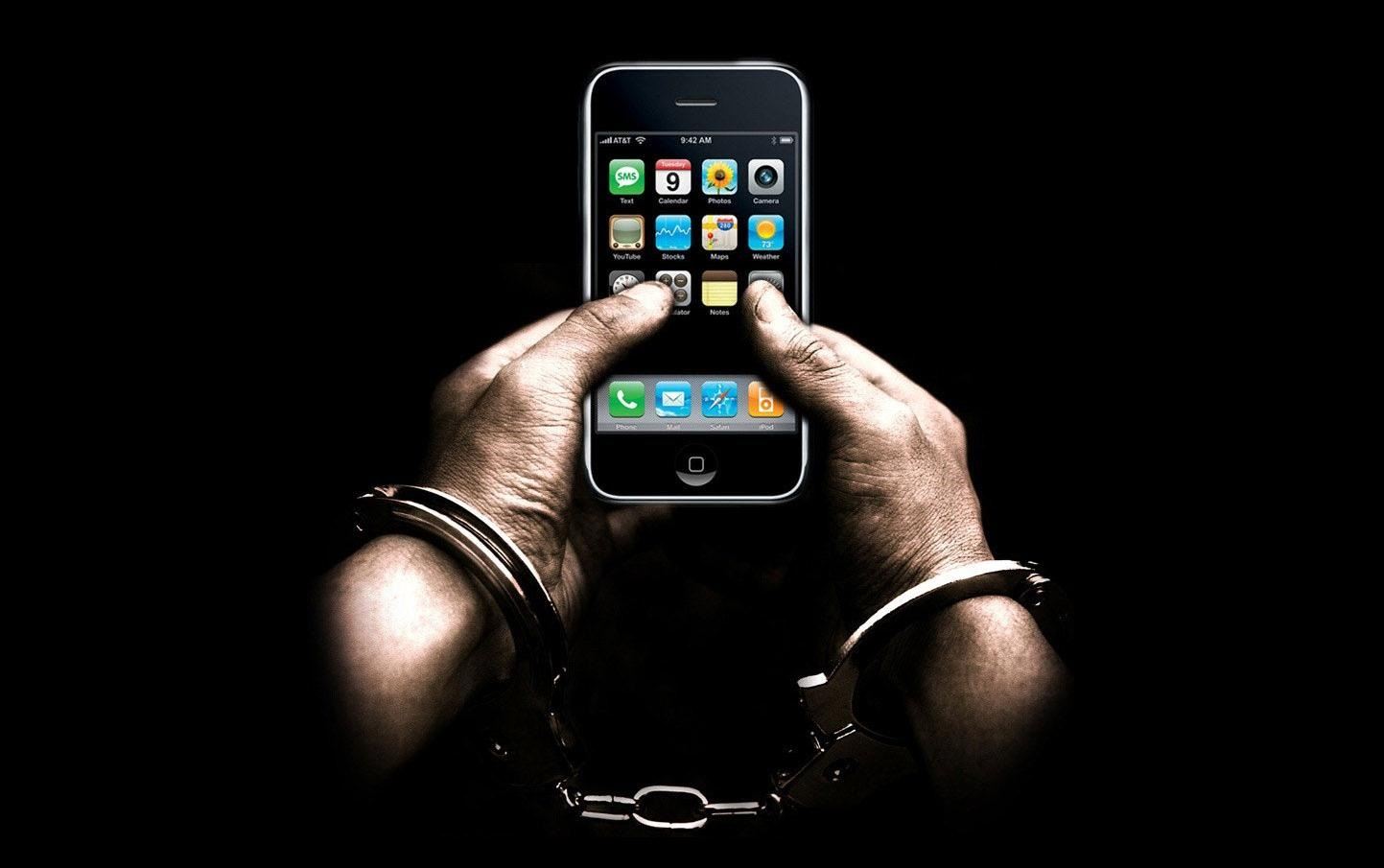
I had my wallet stolen a few months ago, and I knew I would never see it again. My biggest gripe was not the credit cards in there, since they're easily cancelled, but the gift cards. I had some pretty good gift cards in there, and there's no way to get those back.Your wallet is probably the one of the most frustrating things you can ever lose, but one item that might top it is your cell phone.My phone not only costs more than my wallet, but has just as much information—if not more—about me on it. Banking apps, contacts, my home address, Facebook login, etc. And then, of course, there's my Yahoo! Fantasy Basketball app (I'm currently in first place, suckers). Image via frontpagejunky.com Now, unlike your wallet, there are many ways to safeguard your expensive iPhone or Android device, if it ever comes up missing or stolen, even if it's on silent. There are also several ways to make your iPhone really difficult to unlock so that even if someone does grab it, it won't do them much good.But here is one method I'm sure you haven't thought of.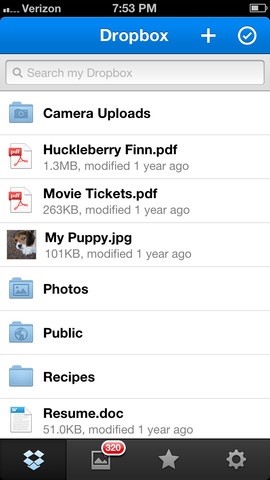
How to Use Dropbox to Find Your Stolen PhoneRedditor cwumed explains that if Dropbox is installed and set up correctly, any picture the thief takes will automatically be uploaded to your Dropbox account for your viewing pleasure. This way, you can get photo evidence of the thief and perhaps even decipher the location. Images via apple.com Of course, someone who has stolen your phone will most likely delete everything you have installed. But, if you're using an Android device, you can root your device and install a hidden .zip version of Dropbox deep down in the device, which would go unnoticed by most common thieves.You can probably also get away with doing this on an un-rooted device by unlocking the bootloader and flashing Dropbox to the system level, giving it root access.But, if a thief actually knew what he/she was doing, they could simply boot to recovery mode, format /system, and flash a new ROM onto the device. Or, they can hack into your Dropbox account to uninstall it via the website. Is this Dropbox hack the most efficient anti-theft method? Of course not. Especially if you have an iPhone (like me). But, if combined with a few of the other apps and methods available, this can only increase your chances of recovering of your phone.If it's your laptop at risk, you can do some amateur sleuthing and try Backblaze, Google Street View, and Craigslist to catch the thieves, like Make did.
Photo by FrontPageJunky
How to lock home screen icons on your iPhone, iPod and iPad Looking for a way to LOCK your home screen icons so they cannot be moved or re-arranged without your permission. Search no more as we have a solution for it.
iOS 12.1 has fixed a nasty Lock screen bypass that exposed
Mini Matchstick Gun - The Clothespin Pocket Pistol Learn how to turn boring old clothespins into powerful matchstick & toothpick shooters, that will shoot angry bird and joke, and lob firey darts
Image Gallery matchstick gun - keywordsuggest.org
keywordsuggest.org/gallery/357015.html
How to Make a Clothespin Pocket Pistol (AKA Mini Matchstick Gun Using our free SEO "Keyword Suggest" keyword analyzer you can run the keyword analysis "matchstick gun" in detail. In this section you can find synonyms for the word "matchstick gun", similar queries, as well as a gallery of images showing the full picture of possible uses for
Mini Matchstick Gun - The Clothespin Pocket Pistol
Is your Android on or off? The method will be different depending on whether you phone is completely switched off, or if it is switched on and is simply in sleep mode.
[How To] Turn On / Off Android Phone Without Power Button
How To: Use Your Fingerprint Scanner to Do Almost Anything with Tasker News: Samsung Scraps In-Display Fingerprint Scanner for Galaxy Note 8 How To: 3 Ways to Unlock Your Samsung Galaxy S8 Faster — Without Using the Fingerprint Scanner
How to fix fingerprint scanner not working problem on Galaxy S10
How To: Hide All Desktop Icons with One Click on Your Mac How To: Change the Default Save Location of Screenshots in Mac OS X for a Cleaner Desktop How To: Keep Your Desktop Tidy by Hiding Inactive Windows on Your Mac How To: Organize your computer desktop
How to organize files and folders on your Mac - setapp.com
How to Increase your Swype speed and text faster than ever
Lumenec LED Strip for Signs - Applying the strip - YouTube
How to Disable Those Annoying 'Displaying Over Other Apps
Got an Itch? Let Your Chair Do the Scratching - Gadget Hacks
10 Must-Have Android Apps for 2019 There are more than 3.5 million entries in the Google Play Store, but these 10 essential Android apps deserve a spot on your home screen. By Ben Moore and Max Eddy
28 Free And Best Android Apps For 2019 | Get The Most Out Of
Smart Meters are worse than you think (UPDATED) ScottiesTech.Info. In short, with a smart meter, you may end up with less juice to power stuff, and more frequent main breaker trips as people
Smartphone battery myths that need to die - USA TODAY
0 comments:
Post a Comment