Hot or Not: The Original Ego Scaler Is Now on Android, iOS, & Windows
Mirror, mirror on the wall, who is the fairest of them all? Besides being one of the most notorious misquotes of all time (the line is "Magic Mirror on the wall, who is the fairest of them all"), it's a question that men and women probably have asked themselves more than once."Am I hot or not?"Hot or Not was a huge success during my adolescence as I spent a good amount of time clicking through pictures of random women from all over the country. But in this mobile-obsessed world, apps like Tinder and dating sites like Match or eHarmony have taken over what used to be Hot or Not's exclusive territory. Unlike that chick in high school who was really hot but let herself go during college, Hot or Not has stepped up its game and is looking to compete with the trove of copycat services.The original premise remains unchanged—rating others based on "hotness"—only this time, you are matched with people that rate you as Hot if you rated them the same. When a match is made, you can carry out a text conversation through the app, then eventually get married and all that good stuff.Hot or Not's website and mobile apps have recently been updated, so I decided to give the app a whirl on my Samsung Galaxy S5. You can, too: download it in the Google Play Store, the iOS App Store, or the Windows Store.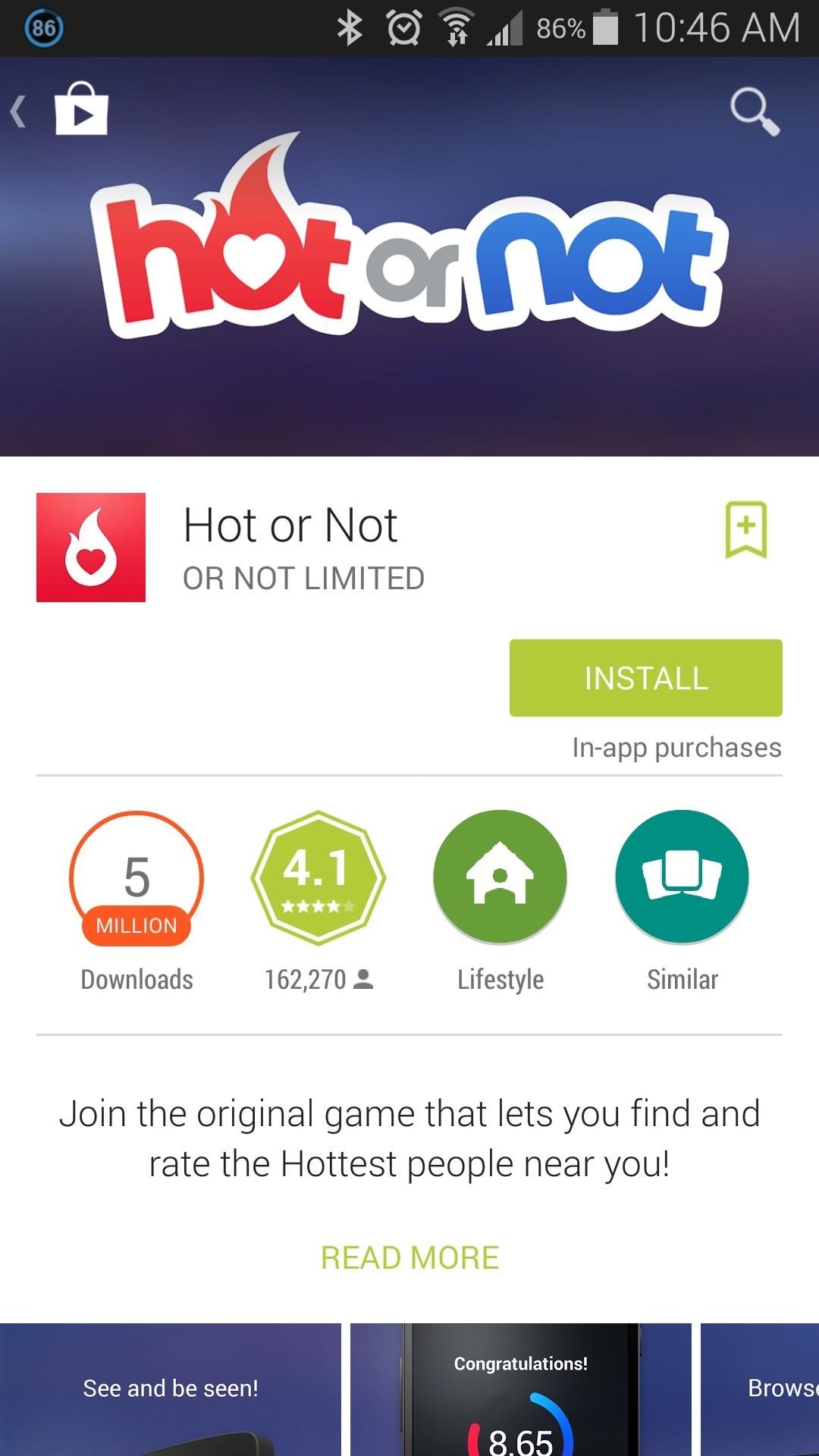
Setting Up Your ProfileOnce you have download the app, the setup is pretty basic. Similar to other apps like Tinder or Hinge, you can create a profile using your Facebook account. Yeah, I know, you don't want everybody in the world to know that you're using Hot or Not, but don't worry, they don't post anything to your profile and only other people using the app can find you. You can also use Google to sign up, but the preferred method is Facebook so you can see mutual friends and easily upload profile photos.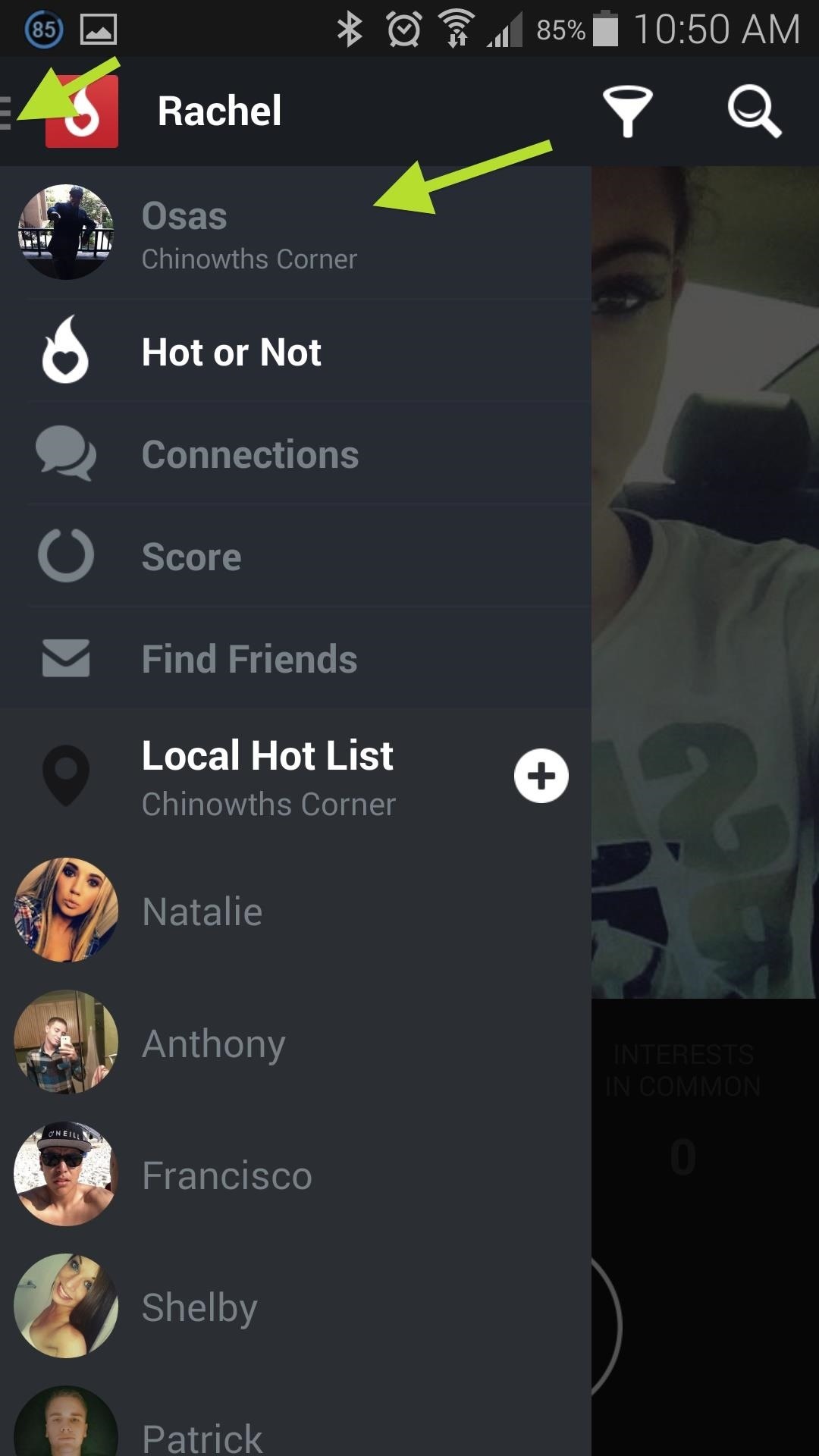
Adding Your PhotosSince the app pulls random photos from your Facebook profile, you're going to want to swap those out for pictures that you know will get that Hot connection.Tap the menu button in the top left corner and access your profile, then tap on the camera icon and select where you wish to add photos from. Select the photos that you want to appear when people view your profile by tapping "Add Selected"—just make sure to select at least four photos, otherwise you'll be locked out of seeing photos from other people, accompanied by the following: This is simply to prevent people from creeping on other folks without giving up a little something on their end as well.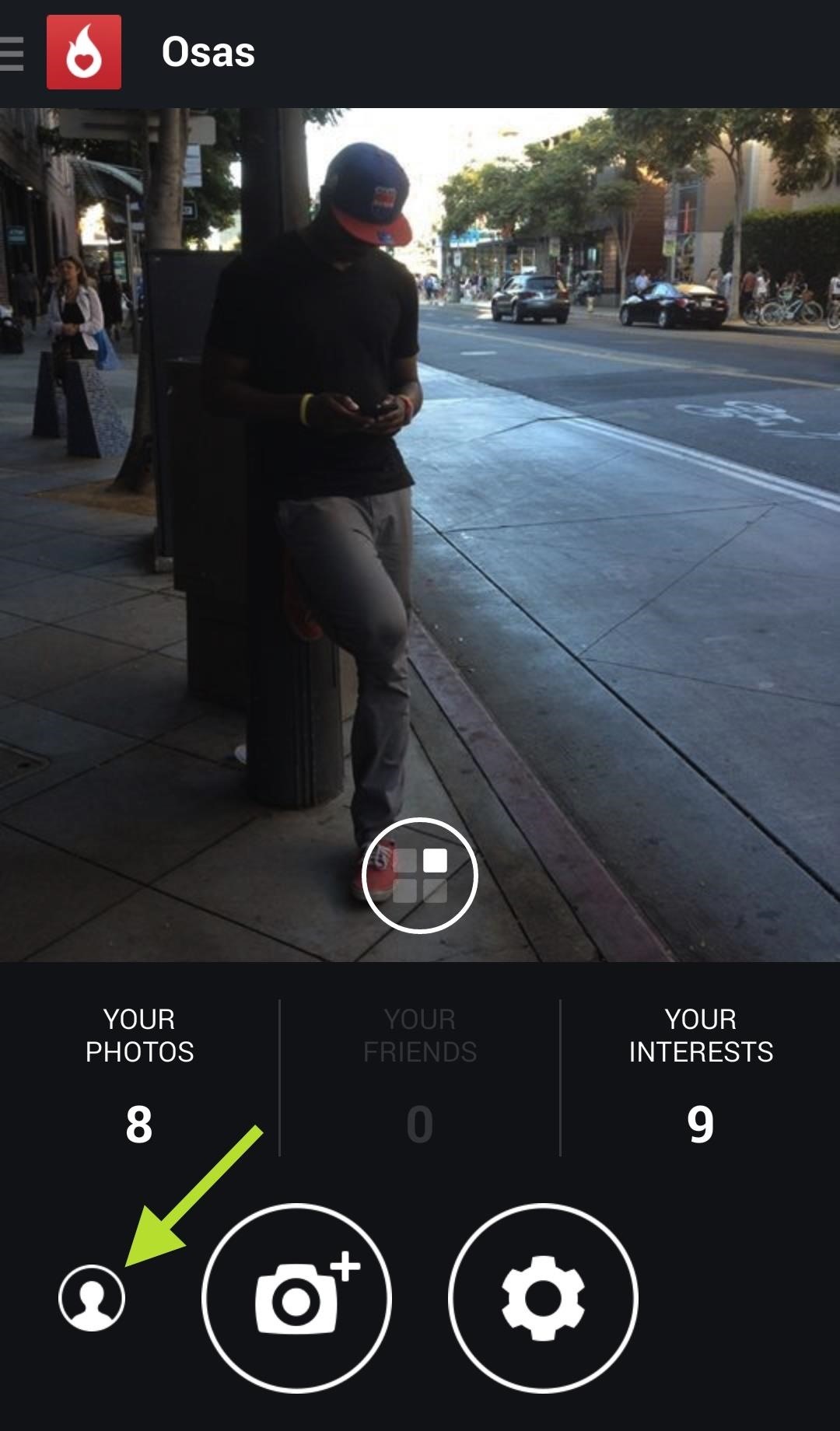
Editing Your ProfileWe know you're more than just a pretty face, so edit your profile to add details about yourself. Tap the menu button in the top left and select your profile, then tap on the small profile icon to make edits. Here is where you can add information about yourself as well as add or edit to your interests pulled from Facebook.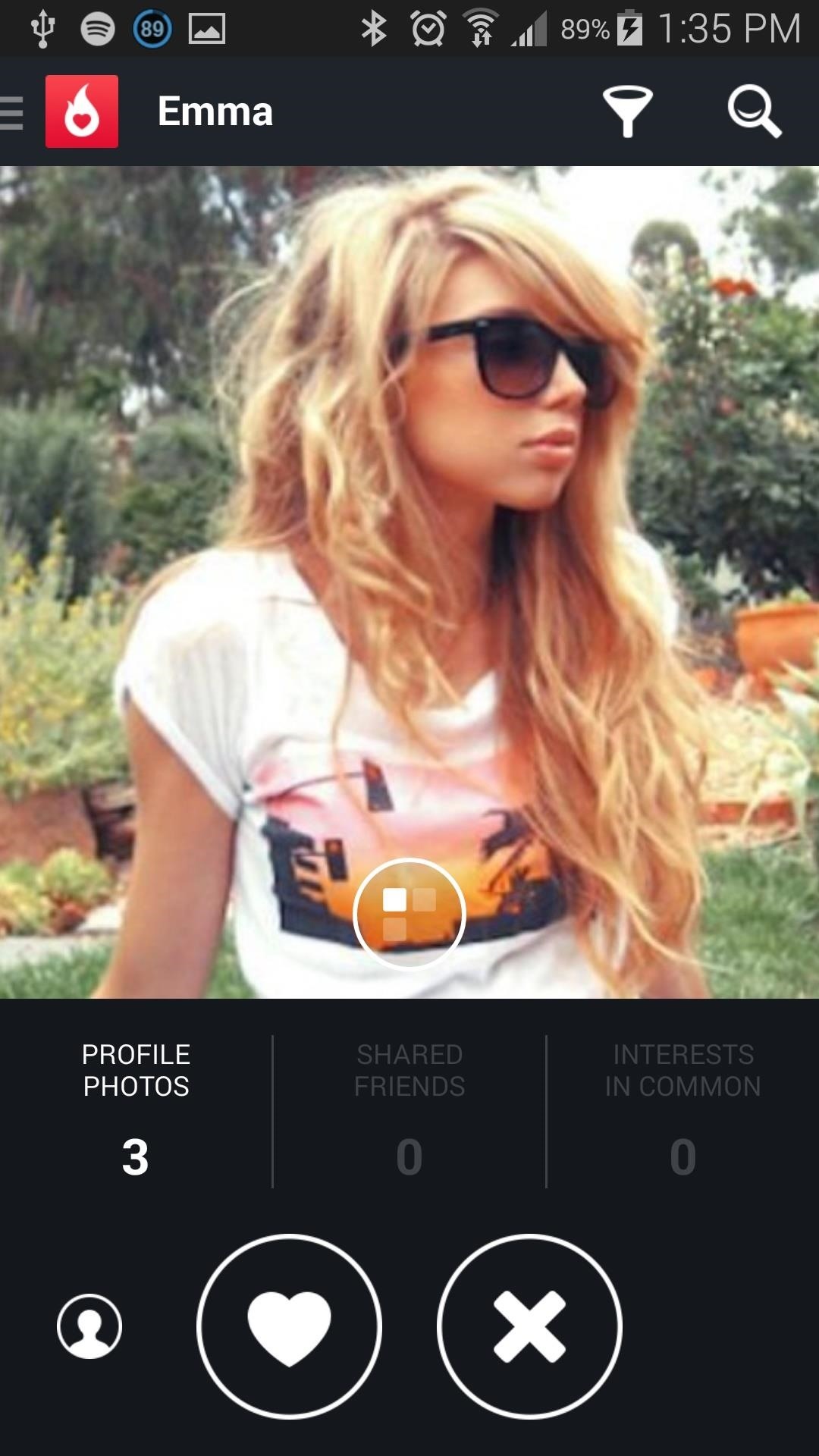
Start the Rating GameWith your profile all set, it's finally time to get down to business—when you come across someone, either Heart (Hot) or X (Not) them. To view more photos, swipe to the left, or check out their profile by tapping the icon to the left of the Heart. The mainstay of Hot or Not has always been the score, and that's where egos are elevated and shattered. While negative reactions to your profile are anonymous on most other apps like this, Hot or Not gives it to you straight.The higher your number, the more people find you "Hot," the lower your number...well, you know. You can check out your score at any time in the menu section by selecting Score. This is also where your Connections, the conversations between your matches, reside.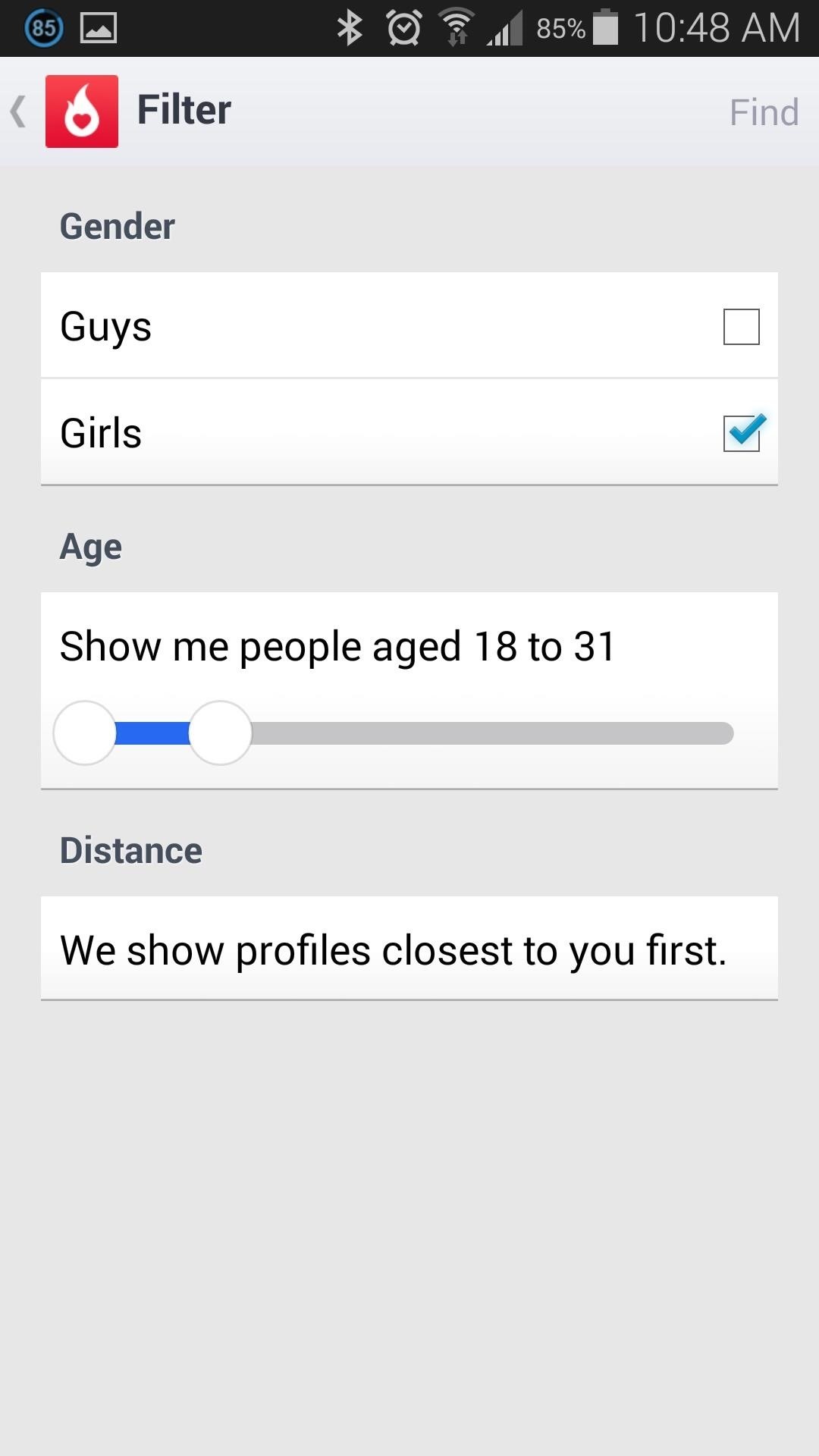
Filters & SearchIf you aren't finding enough "Hot," or keep finding profiles that don't fall into your age range (if you're not the "cougar" type), then you can adjust your filter settings.Select the filter icon (the one that looks like a funnel) to change your criteria, where you can choose between Guys and Girls, as well as adjust your preferred age range. You can also search for friends, famous people, and the like with the Search function. This makes it easy to find someone that you are already interested in, instead of hoping to randomly stumble across their profile.
Tinder vs. Hot or NotEven though Tinder is a blatant Hot or Not remake, it is by far the more popular application. Thanks to a heavy adoption, the likelihood of matching with people and finding people around you is much higher than you will find on Hot or Not.However, Hot or Not does have the Score system, a Search function, and "Local Hot List." Having the ability to search for people you already know and find attractive would be a nice addition to Tinder. Plus the Local Hot List makes it easy to find the most highly rated people around you, giving you the cream of the crop with just a tap. However, you do need to have at least 100 people also rate you as Hot to gain access to the list—it's a VIP section of sorts.With these additional features, Hot or Not stands a fighting chance in the ever-growing mobile app hook-up arena. Oh, and if you see my profile, I'm expecting that Heart button to be tapped...I need to break into that Local Hot List.Share your thoughts on Hot or Not with us in the comment section below, and as always, hit us up on Facebook and Twitter.
If you want to add voice recognition to your group's android app it is very simple. Throughout this tutorial you will need to add imports as you paste in the code. create an xml file or use an existing one and make sure that you add a button and a listview.
List of Google Now voice commands | Greenbot
How To: Prep a thermocouple for a printed circuit board How To: Build a basic circuit with LED lights and resistors How To: Circuit bend a Yamaha PortaSound PSS-80 keyboard with 10 modifications How To: Build your own circuit boards for guitar effects
Attaching Thermocouples Printed Circuit Boards - KIC Thermal
If you ever need help troubleshooting an issue that you're having with your Android device, one of the most useful tools you have available to you is the screenshot. Essentially, this is an exact copy of everything that is showing on your screen at any point in time, which you could use to capture
Logical test - IQ - Apps on Google Play
4 Reasons You Should Use eSIM on Your New iPhone XS, XS Max
Thanks to Apple, scanning Codes has become simpler than ever. And with plenty more of QR Code types along the way, there are lots of different possibilities to share high value information at a low cost. While creating QR Codes is easy, the challenging part is knowing how to use them creatively to attract and engage consumers.
This tutorial will show you how to view your iPod or iPhone screen on your desktop. First of all, you need to have a jailbroken iPod for the applications necessary and secondly you will need Wi-Fi.
How to View or Mirror an iPhone Screen on PC - wikiHow
Depending on your device, Android's power (aka restart) menu can range from utilitarian and boring to almost completely useless. Some devices don't even allow you to reboot, let alone reboot to recovery mode or Fastboot, and for such a centralized menu, the glaring lack of Material Design seems like a serious oversight.
PDF restoring it with itunes and redsn0w what do i
Don't let yourself get lost again. Your smartphone can help you find your parking spot — or any other location, for that matter. All you need is the mapping app you're probably already using for navigation. Open up Google Maps on your iOS or Android device, and get ready to find your way to smarter location saving. On the iPhone
How to save your parking spot in Google Maps | Greenbot
How To Copy And Paste On An iPhone. Before you can copy anything on an iPhone, first you need to select it. In other words, you need to tell your iPhone, "This is the text I want to copy." Some people say highlighting text instead of selecting, but since select is the "proper" term, that's what we'll use in this article.
How to Cut, Copy, and Paste on Your iPhone 4S - dummies
5 Tips on How to Upload YouTube Videos Uploading only HD videos on YouTube is like having a jet pack toward success; it gives you the upper hand against your competitors.
How to Upload Videos to YouTube (for Beginners)
To download the pictures from your phone to your computer you need to connect your computer and the mobile device using USB or Bluetooth connection. To transfer pictures from Mobile to your PC you may first install the software provided by your mobile phone manufacturer and try to download the pictures.
How To Stop WhatsApp From Saving Pictures To Gallery/Camera
Use Your Android's Volume Keys to Move the Cursor in Any Text
We've already covered how to remove the Home button lag on the Samsung Galaxy S4, now let's take a look at how to speed up a few more key areas on your new device. This GS4 is already blazing fast, but let's squeeze every ounce of speed we can from it by making a few basic tweaks.
How to Improve Wi-Fi Performance on Your Rooted Nexus 4
To close an app on iPhone X, XS, XS Max, or XR, on iOS 11 you need to open up the App Switcher, press a finger on an app until the red "-" appears in the corner, and then tap that -- to close it
How To Force Close Background Apps On iPhone X
Sure, you can long-press pictures in Chrome to search for other instances of a photo, but it's not possible with pictures you find in other apps, or photos you've downloaded to your phone. Considering that Google makes Android, it's rather strange that the operating system doesn't have a baked-in solution for doing a reverse image search.
How to Change Google Chrome's Default Search Engine on Your
0 comments:
Post a Comment