How To: Unlock the Electronic Image Stabilization Feature on Your Nexus 5X
The Nexus 5X and Nexus 6P have identical camera hardware—in fact, both use one of the highest-end camera sensors ever put into a smartphone. The only real difference between the cameras on Google's latest flagship devices is that the 6P natively supports electronic image stabilization (EIS) whereas the 5X does not.Don't Miss: The 5 Best Camera Apps for Android EIS helps reduce blur and shaking in videos, so Nexus 5X owners were understandably disappointed when the feature was left out. But thanks to a Reddit user's discovery, we can enable true image stabilization on the Nexus 5X with one simple build.prop edit.
RequirementsRooted Nexus 5X Root-enabled file browser or Build.prop editor installed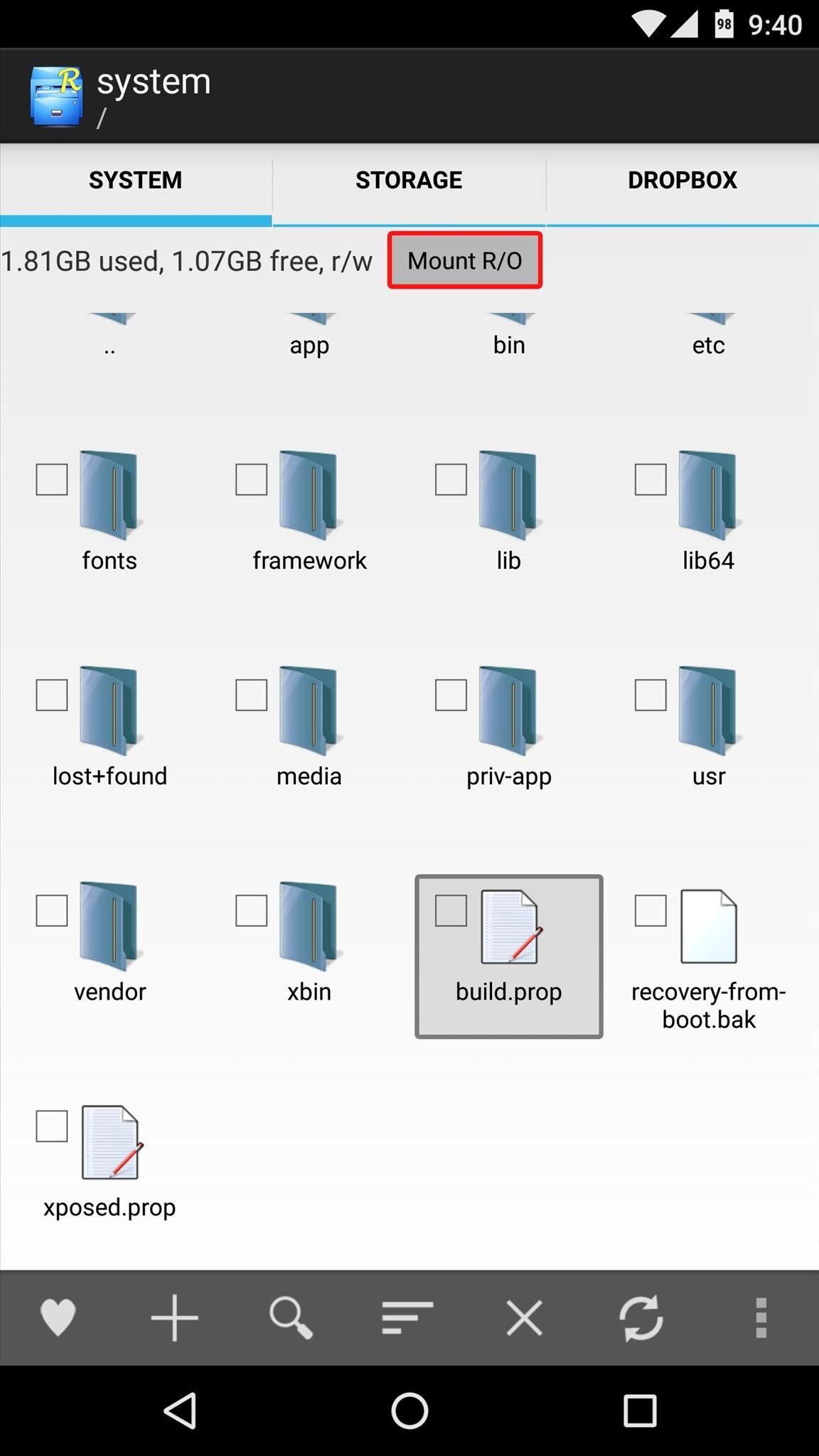
Step 1: Modify the Build.prop FileYou'll need either a root-enabled file browser or a build.prop editor app to enable electronic image stabilization on your Nexus 5X, but since file browsers are more common, I'll outline the process using that method.To begin, head to the root directory on your device, which is the highest folder you can get to in the folder tree. From here, open the system folder, then make sure it's mounted as "Read/Write" so that you can make changes to the files it contains. Next, long-press the "build.prop" file at the bottom of this folder, then select "Open with" and "Text Editor." Next, scroll down to the very bottom of your build.prop file and press the enter button on your keyboard to add a new line. From here, type in the following line of code, making sure to copy it exactly:persist.camera.eis.enable=1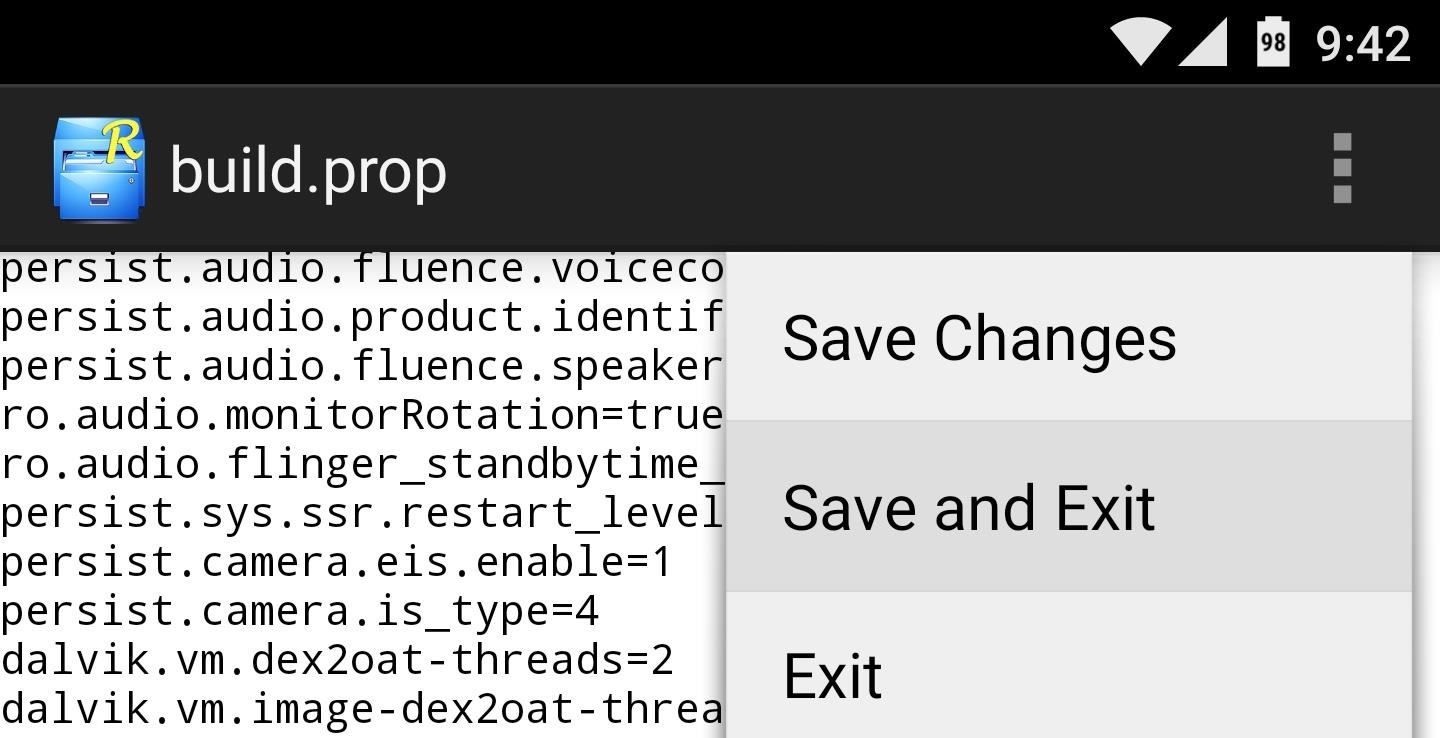
Step 2: Save Changes & RebootOnce you've added the new line, tap the three-dot menu button at the top of your screen and choose "Save" to wrap things up. From here, simply reboot your phone so that the changes you've made will take effect.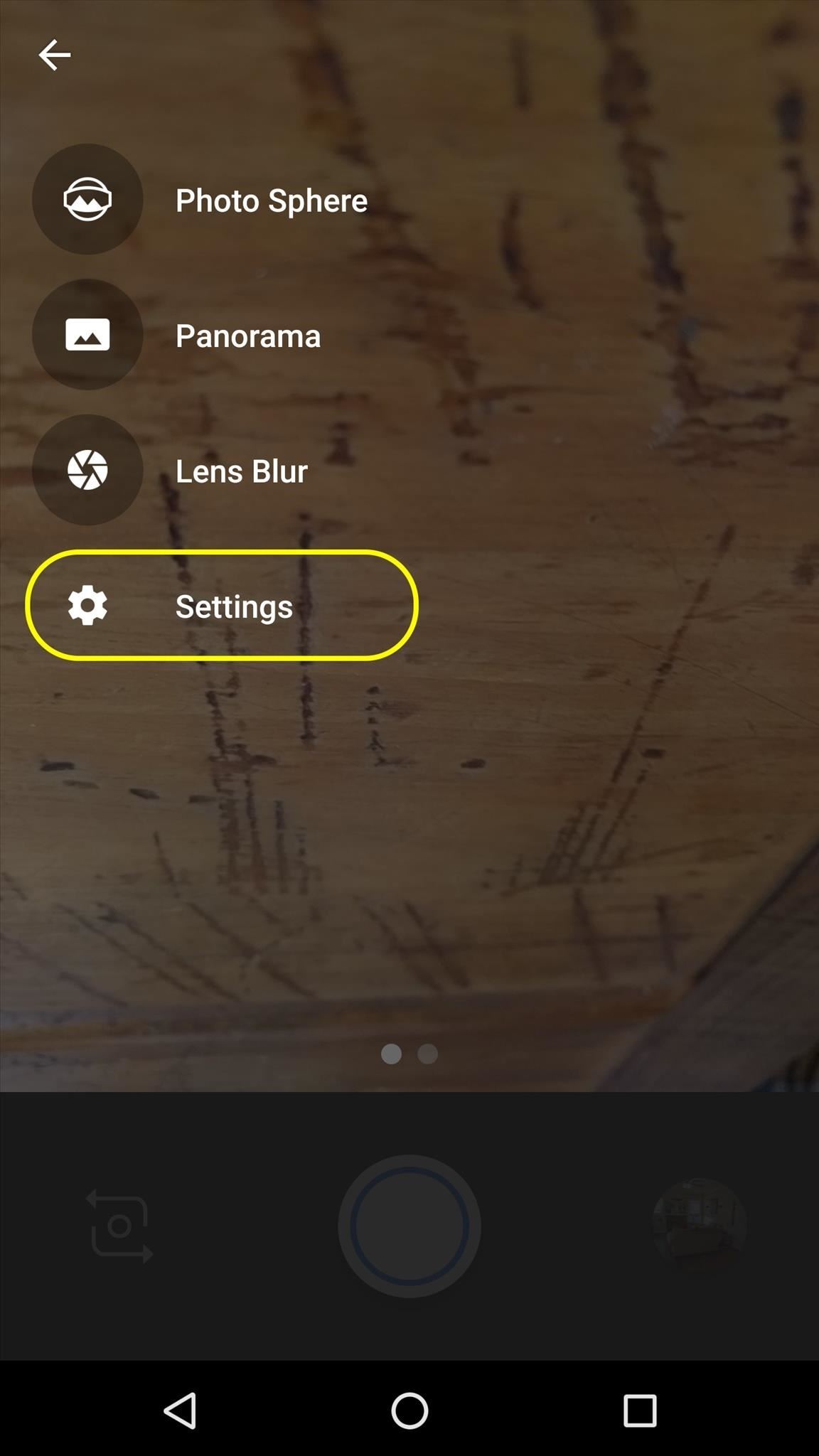
Step 3: Enable EIS in Camera SettingsOnce your phone finishes rebooting, go ahead and open the stock Camera app. From here, head to the main Settings menu, then choose "Resolution & quality." Finally, toggle the switch next to the "Enable video stabilization" option, and from now on, your phone will shoot with full EIS capabilities. How much has enabling electronic image stabilization on your Nexus 5X reduced shaking in your video? Let us know in the comment section below, or drop us a line on Android Hacks' Facebook or Twitter, or Gadget Hacks' Facebook, Google+, or Twitter.
Cover image via Google
When it comes to customizing Android, there's nothing quite like Magisk. You can potentially combine dozens of modules to create a one of a kind user experience tailored to you, but not all modules will work well together. You might run into a bootloop by accident once in a while, which could cause
Samsung Galaxy S3,S4,S5 Phone display Unresponsive or Black
How to Disable Notification Previews for All Apps on iPhone and iPad in iOS 11 Posted by Khamosh Pathak on Sep 18, 2017 in How To , iOS 11 , Notification Center , Top Stories It's a bit ironic that we'll do everything to make sure our phone is as secure as possible, but leave out our Lock screen notifications for everyone to see.
How to Disable Lock Screen Notifications and Previews in iOS
Installing themes on your iOS device without a jailbreak. It might sound too good to be true, and in some ways it is, but it's now possible to have themed app icons on your Home Screen without having a jailbreak. This method works on iPhone, iPod touch, and iPad running iOS 7 and later. So why did I say it might be a little too good to be true?
Free iPhone 5 Themes, iPod touch Themes Download (Including
Forum Thread: How to Clear Cookies and Cache in Sony Xperia M4 Aqua 0 Replies 3 yrs ago News: Sony Brings Android N to Xperia Z3 Phones—Will Other Manufacturers Follow? News: Sony Brings Xperia Stateside; Schedules February Release for the Z5 & Z5 Compact
Cant Boot into Recovery in Sony Xperia T2 Ultra « Null Byte
How To: Root Your Samsung Galaxy S4 (GT-I9500) How To: The Real Story Behind Rooting the Samsung Galaxy S4—And Its New Secured Kernel How To: The Easiest Way Possible to Root Your Samsung Galaxy S3 (Just One Click!) How To: Mod Your Samsung Galaxy Note 2 for Multi-Window View with Any App
How to Install a Custom Kernel on the Essential PH-1
Report Ad
Did you check eBay? Fill Your Cart With Color today!
Download Extra Camera Modes to Samsung Galaxy S6. There are a lot of free camera modes you can download from Samsung official website, such as Surround shot, Sports shot, Food shot, Sound & shot, Dual Camera, Animated GIF, Beauty face and many more.
How do I download additional camera modes for my Samsung
It's a core concept of the entire API. Any app can for example say that it can edit a picture. In any other app, you can just say "edit picture", you get a choice of which app to use, you go to the other app, edit the picture, press 'save', are thrown in the previous app where the modified picture is shown.
How to remove bloatware and preinstalled Android apps
How to Add Links to Instagram Stories Step #1: Click the Link Button. Before you can add a link to your Instagram story, you have to take a photo, video, or upload from your camera roll just like you normally would. Then, you're ready to add a link! After you've added stickers, filters, or text, you can just click on the link button at the top.
How To Add Links To Instagram Stories In The Latest App Update
Roku has more 4K content than Fire TV Stick 4K. For 4K content, you get Netflix, Amazon Video, YouTube, Vudu, and others. Roku has a special section to see all available 4K content. Speed & Specs (B-): Roku Streaming Stick+ (3810R) and Roku Streaming Stick (3800R) came out in 2017.
Get A Free Fire Stick Or Roku Stick With A 3-Month Sling TV
How To: Install Flash Player on a Samsung Galaxy S5 to Stream Web-Based Flash Videos How To: Install Flash on a Samsung Galaxy Note, Nexus 7, and Other Android 4.1 Jelly Bean Devices How To: Install Flash Player on Your Samsung Galaxy Note 3 to Stream Amazon Instant Videos & More
How to Install Adobe Flash Player on Samsung Galaxy S4
+ FREE! Finally, there's a 100% totally free phone number lookup by name at no charge that REALLY is a free phone search. This is better than Caller ID or cell phone trackers or reverse phone detective or Google phone number lookup!
Reverse cell phone lookup service is free and simple - CBS News
Unlocked Treo 650 wont send text messages Im using an unlocked Cingular Treo 650 on another network. I can recieve - Palm Treo 650 Smartphone question
Palm Treo 800w Discussions - Cell Phone Forums
How to make a lemon battery A lemon battery is made with lemon and two metallic such as copper and zinc.Copper and zinc work well together with lemon to make lemon battery because lemon contain citric acid similarly Tomatoes and other citrus fruits contain enough acid to effect the galvanometer.
How to Make a Lemon Battery - YouTube
0 comments:
Post a Comment