How To: Password-Protect Your Apps from Annoying, Nosy Friends on Your Samsung Galaxy Note 2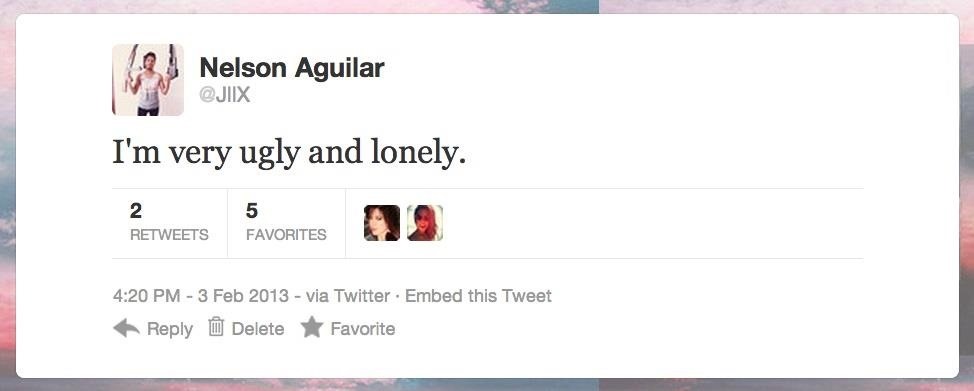
It starts innocently enough, with a nosy friend hovering over your shoulder to see what you're texting. Somehow, that doesn't satiate their inexplicable thirst for curiosity, so the first chance they get, they're rummaging through all of your super private photos—even though you told them not to.Eventually, their tick metastasizes into this horrible thing, where they go on your Twitter account when you're not looking and post something stupid and mean. Argh.Sure, you could activate a passcode on your lockscreen, but a good friend will always know what it is, even if you don't tell them. However, there are other ways to keep those assholes off of your Samsung Galaxy Note 2 or other Android device, and my new favorite way is with HI App Lock from the Hi Mobile Team.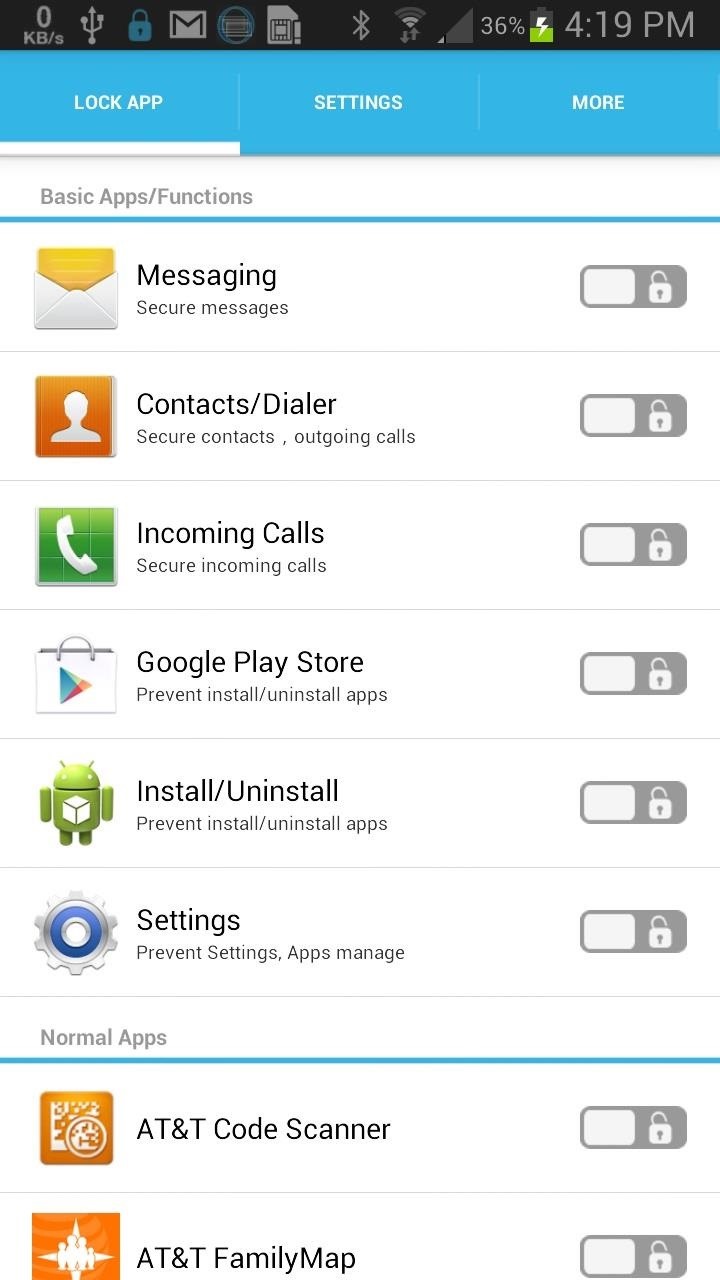
How to Password-Protect Your Apps with HI App LockHI App Lock is a new privacy app for Android 2.1 and higher that protects all of the applications on your device using a numbered passcode. While there are loads of password-protection apps (like APP Lock) on Google Play, this one excels in its simplicity and energy-saving. Please enable JavaScript to watch this video.
A few of the cool features include:Widget and status bar for quick locking/unlocking. Re-lock policy allows you to exit any app for a short while, and then regain entry without having to retype the password. Prevent apps from being uninstalled. Hide the icon from launcher. Cannot be killed by task killers or be uninstalled. One of the cooler features, which really sets this app apart from the rest (and the sole reason for me downloading it), is the Fake Error Message. This feature (exclusive to the premium version) gives you the ability to make a fake error message pop up (like the one above) when someone tries to use an app on your phone. That way, they think the app has crashed and that you're not actually blocking them from accessing it. To type the password in and access the app, simply hold down OK and you'll be greeted with the regular prompt.If you don't want to pay for the premium version, there is a loophole for getting this particular feature for free. If you share HI App Lock to other users, you get 15 days of the premium version for free for each share, and there is no limit to how many times you can do it. You may have to restart your Note 2 for the fake message to start appearing.Also part of the premium (or share-premium) version is the ability to hide HI App Lock itself, so there's no trace of it on your system, and to use a random keyboard, which randomizes the placement of the numbers on the keypad. So, next time your friends try and get on your phone, just sit back and laugh as they're unable to lurk your Instagram. Just don't laugh too hard when they throw your phone on the floor out of frustration. The app doesn't cover that kind of protection.
How I cleaned up my embarrassing Twitter history - Mashable
It's pretty easy - A few years back I began publishing DIY information for creating near-Gen3 quality night vision devices for a few hundred dollars - a few people even managed to do it for less than $100, but they just used duct tape and cardboar
DIY Infrared Night Vision Device: 6 Steps (with Pictures)
4 Easy Ways to Text - wikiHow
Without a passcode, it's a guarantee that if your Watch is stolen, the thief will be able to access all of the information on it, including Apple Pay. Also, thieves can wipe your Apple Watch and restore it as their own, so make sure to set a passcode—and not one of those generic 1234 ones. Remove Apple Pay
Apple Watch Flaw Lets Thieves Use Apple Pay - Tom's Guide
Apple just opened iOS up a little bit. It's now possible to sideload open-source apps — emulators, for example — onto an iPhone or iPad without paying $99 per year for a developer license. But the doors have just opened a crack. iOS still doesn't offer the full sideloading support Windows 10 and Android do without jailbreaking.
[Release] Sideloader Xcode Project - Sideload apps onto your
Hidden Web Browser Found in New Nook Touch Reader
Your Apple Watch sends you notifications from friends, family, and the apps that are important to you. Occasionally, however, the watch may scare the heck out of you with a notification warning of an abnormal, elevated heart rate. If you have no history of heart conditions, this alert might come as a shock.
Apple Watch to now include heart rate alerts - Digital Health
Flash Plugin - Keep it up to date and troubleshoot problems The Adobe Flash Player browser plugin lets you view video and animated content in Firefox. This article has information about testing, installing, updating, uninstalling and troubleshooting the Adobe Flash plugin.
How to enable JavaScript in your browser and why
While Using the App: This will only allow Uber to access your location when the app is actually open on your screen. However, even with this setting, there are some special circumstances where Uber may still collect your location in the background, but the company claims that you will always receive a notice on the screen in such cases.
Here is How to Stop Uber From Tracking Your Location
Mimic Sony's STAMINA Mode to Save Battery Life on Any Android
The Difference Between Facebook Restricted and Acquaintances Friends Lists September 23, 2015 October 9, 2012 by Riley Adam Voth *Update: This has become my most trafficked post from Google search.
How to Set Up Acquaintances in Facebook | Daves Computer Tips
Xposed framework and its modules have bought about a revolution in the Android development world, allowing users to enjoy many advanced features without the hassle of flashing any custom ROM. Today, the developer of Xposed has released the first beta of v2.6 that includes a new logo and UI refresh among other enhancements.
Install New Stable Update EUI 5.9.20S to LeE… | LeEco Le 2
Most Common Cause is the time on the Device is out of Sync: Check the phone settings and ensure it has time set accurate to the second or better yet that is synced with a time server.
Fix Clock-Syncing Issues on Your Android Device [How-To
1 comments:
How To Password Protect a Folder on Windows 10/8 - No Additional Software Required
In this video, we will see how to Create Password Locked Folder In Windows 10/8. So we will see How to Lock Folders in Windows 10 without Software.
People always ask this question How do I password protect my files and folders in Windows? Today's video will finish all their questions and they will learn them completely.
Apurbo IT Services tips or secrets series may help you.
Post a Comment