How To: Add & Delete 'Friends' on Your Apple Watch
Accessing and getting in touch with your favorite contacts has never been easier thanks to the "Friends" feature on the Apple Watch. However, this only applies to users who are running watchOS 2.2.2 and lower. When Apple issued watchOS 3, the "Friends" option was completely removed. So if you're running watchOS 3 or higher, you won't be able to follow these instructions. 
How to Use the Friends List on Apple WatchUsing the side button from anywhere on the device, you can access your "Friends" list, where you'll see your contacts arranged in a circle. However, if you're running watchOS 3 or higher, the side button now gives you access to the app switcher, and "Friends" is completely gone. If you do have the "Friends" list, you can quickly call, text, and even use Digital Touch (which can send heartbeats and drawings) with those that matter the most. Image by Nelson Aguilar/Gadget Hacks If you have contacts that you've favorited on your iPhone, those will automatically appear in your "Friends" list. But as someone that personally doesn't have any favorite contacts, no one appeared. So how do you manually add and delete contacts from your "Friends" list?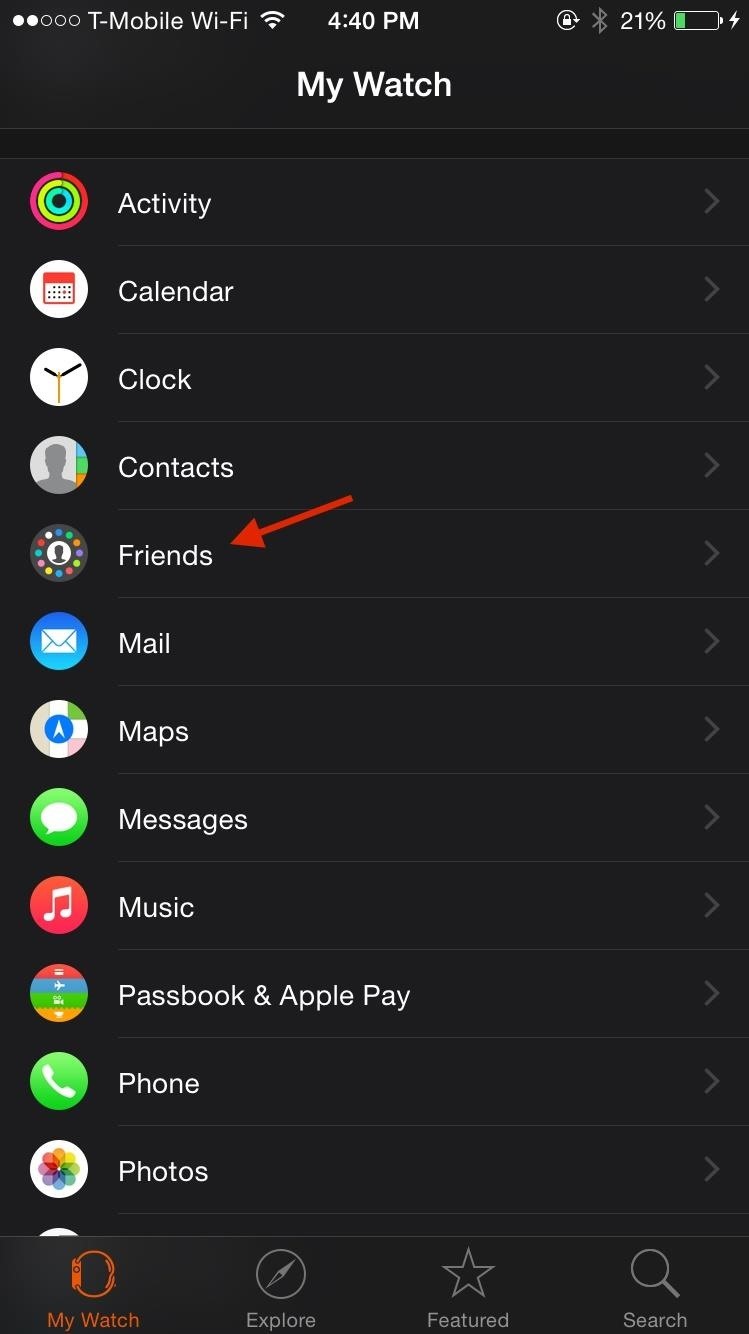
How to Manage Contacts from Your 'Friends' ListOn your iPhone, go to the Apple Watch app and scroll down to "Friends." If you don't see this option, you are likely running watchOS 3 or higher. From this page, add all of your favorite contacts (up to 12), which will be organized on your Apple Watch in clockwork-fashion.Use "Edit" at the top right to shift the placement of the contacts, as well as delete them. You can also swipe left on a contact to get rid of it. Once you're done, just leave the app. Now when you hit the side button to access your Friends list on the Apple Watch, you'll see all of the contacts you've added, in the order you placed them.Don't Miss: How to Eject Water from Your Apple Watch's Speaker After Getting It WetFollow Gadget Hacks on Facebook, Twitter, YouTube, and Flipboard Follow WonderHowTo on Facebook, Twitter, Pinterest, and Flipboard
Cover image and screenshots by Nelson Aguilar/Gadget Hacks
Android's lock screen has evolved quite a bit over the years. From the Donut days of two tabs that launched the phone app and unlocked the device, to KitKat's clean and simple approach, shortcuts have come and gone.
How do I remove my carrier name from the notification bar
Fortunately, Windows 10 Mobile (and Windows Phone 8.1) lets you pre-download maps if you need directions even when you're offline. It's really simple. Watch our how-to video on a Lumia 830 running
How to add / download maps to Nokia Maps ( Map Loader
During calling, you can lock your iPhone with CallLock. CallLock is a cydia tweak that locks iPhone screen when you are in call with someone. It prevents you from accidentally pressing any key on your iPhone. Accidentally pressing phone buttons can lead to hold, end a call by mistake.
Locking phone while on call - Apple Community
How To: Change the Home Screen Icon Shapes on Your Pixel in Android 10 How To: Effortlessly Hack & Mod Your Samsung Galaxy Note 2 Using the Android Everything Tool Android Basics: How to Find Your Phone's Screen Density Value (320 DPI, 480 DPI, 640 DPI, Etc.)
How to Change DPI Scaling on the LG V30 « Android :: Gadget Hacks
Tip: Speed Up Gboard Performance on Android by Disabling These Two Settings By admin On 31 dicembre 2016 · Ever since the update that turned Google Keyboard into Gboard rolled out, a lot of people have been noticing that word suggestions and auto-correct features are downright slow.
How to Disable Performance Throttling on Your iPhone Due to
24 hidden Android settings you should know about. Project your phone on a bigger screen. Android now comes with built-in casting, open the menu (three dots on the top right),
Android Oreo Review: Google Builds a Better OS - Tom's Guide
News: Cord-Cutting Just Got Cheaper — AT&T's $15/Month WatchTV Service Is Coming Next Week News: Coming Soon to a Smartphone Near You: 3D Navigation for Buildings! News: Save Money on Hulu by Picking the Plan That's Right for You How To: Get Free Microsoft Points with Xbox LIVE's New Rewards Program
The 5 Best Streaming Cable Apps for Watching Live TV on Your
When you think of multi-player games for the iPhone, you most likely think of Scrabble, Words With Friends and other word games. However, there are a multitude of multi-player games for nearly every game genre available in the App Store. After the break are 45 great multi-player games that should
How To: Samsung Phones Aren't the Only Android Devices Vulnerable to Remote Wipe Attacks—Is Yours at Risk? How To: Fix your bricked Apple iPhone or iPod Touch How To: Work Around the Copy/Paste Bug on the Samsung Galaxy S3, Note 2, and Other TouchWiz Devices
How to Find Your HTC One or Other Android Phone with a Text
If you just purchased a new smartphone, it's always a good idea to transfer your data from your old device as soon as possible. If you are not sure how to back up and transfer photos, messages or
How to Transfer Data from Android to Android- Top 4 ways to
Shortcomings of Using System Image Backup of File History. It can not be denied that File History has provided us a solution to create a system image backup in Windows 10. However, the disadvantages cannot be ignored, either. 1. System image will occupy a large amount of free space on your disk or external hard drive. 2.
How to perform a full Windows 10 system image backup
Look good for your internet friends. Edit photos on social networking sites such as Facebook and Picasa as well as blogs without having to download them to your computer. Part 1 of 15 - How to Use Photoshop Express.
Courtney Raphael's Profile « Wonder How To
How To Control Your Media Volume By Default Here Miles takes a look at a slew of different apps here, not all of which do the exact same things, but they all offer ways to control the media volume
25 Cool New Features in Android 9.0 Pie - fossmint.com
0 comments:
Post a Comment