News: The 5 Best Free Camera Apps for Android
Practically every smartphone comes with a built-in camera app, but these apps are generally created by the device's manufacturer. And let's face it, manufacturers are hardware companies first and foremost, so they don't always produce the best software.Luckily, though, Android allows us to install third-party camera apps that can be used to entirely replace the stock offering. Many of these apps offer cool and unique functionality that you couldn't get with the stock camera app, and some can even take higher-quality photos, so I'll show you five of your better options below. Please enable JavaScript to watch this video.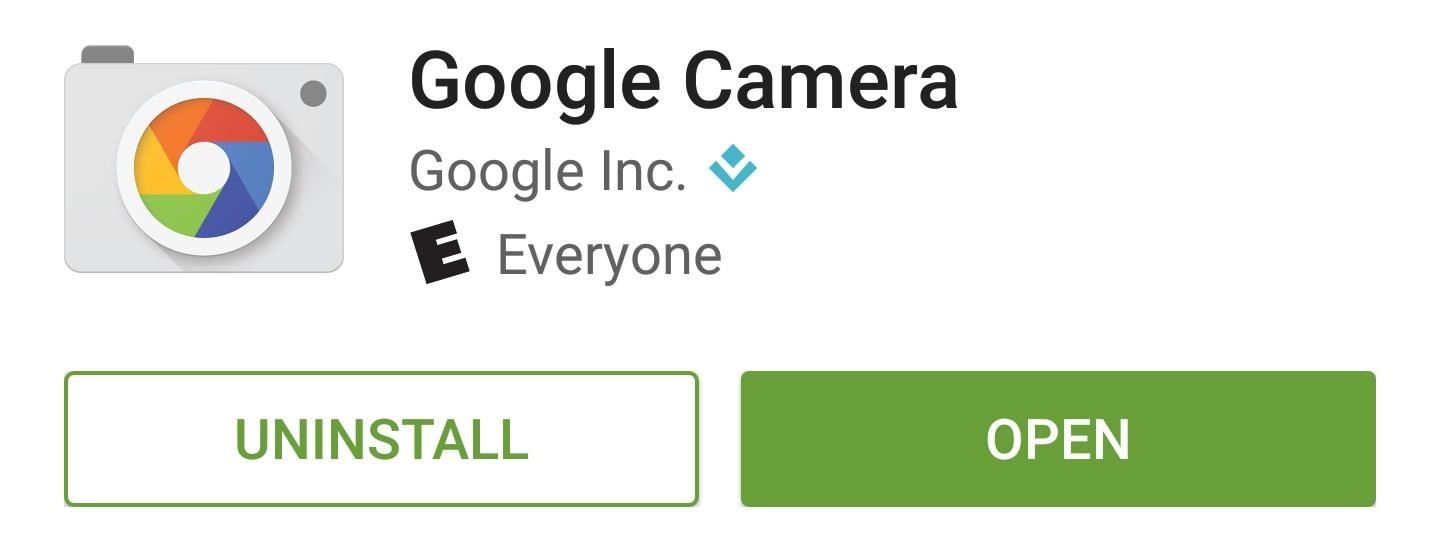
Google CameraFirst up we have Google Camera, which like all of these apps can be downloaded for free on the Google Play Store. Google Camera's biggest strength is the simplicity of its main interface, as well as two unique shooting modes.A "Lens Blur" shooting mode lets you selectively set your focus point even after you've taken the picture—just press the shutter button, then tilt your device a bit to try it out.The "Photo Sphere" shooting mode will let you capture immersive 360-degree images of your surroundings, which end up looking a lot like Google's own Street View imagery. (1) Mode Selector. (2) Lens Blur (tilt-shift effect). (3) Photo Sphere (360-degree panorama).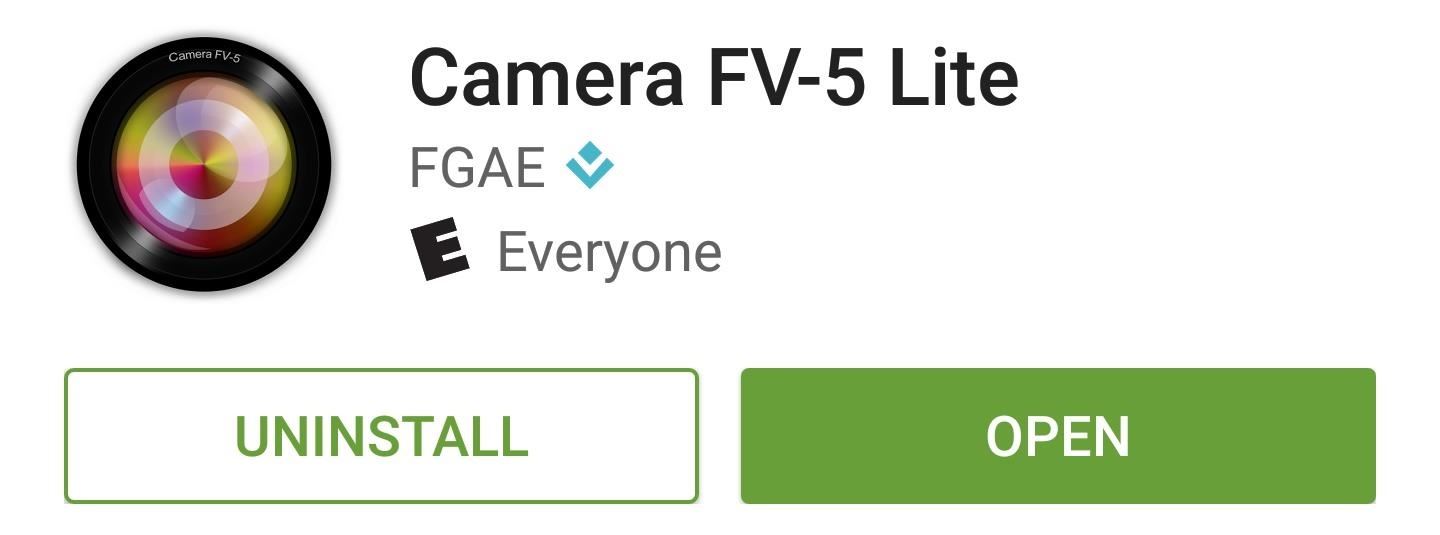
Camera FV-5 LiteNext up is Camera FV-5 Lite, which takes advantage of Android 5.0's new Camera2 API. This means that if your device is running Android Lollipop or higher, you can access quite a few manual controls using Camera FV-5 Lite. The interface is pretty straightforward, but of course the biggest draw here is the manual control. Just disable the "Auto" function on any setting, then you can manually adjust things like focus distance, white balance, and exposure to get the perfect shot. Lots of manual camera controls using Android's Camera2 API. Another advantage of Lollipop's Camera2 API is that it allows you to capture images in uncompressed RAW format. Camera FV-5 supports this feature by letting you capture uncompressed images in DNG format, but you'll have to purchase the Pro version for $3.95 to use it. RAW image capture (DNG) possible with pro version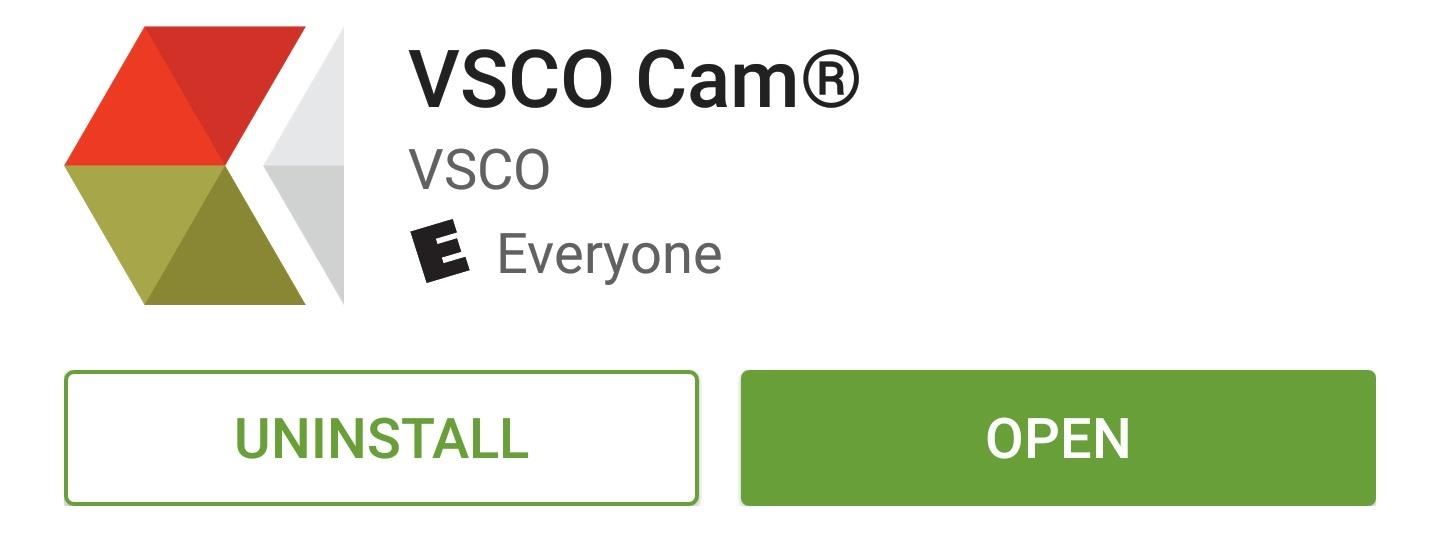
VSCO CamIf you're into editing and sharing your photos, VSCO Cam might be the best choice for you. An integrated photography sharing service and tons of editing controls make this a hybrid social media camera app. Once you've signed into your VSCO account, you'll be able to explore photos taken by other people and share your own images. While the actual camera interface is a little bit on the basic side, VSCO Cam starts to shine when you go to edit your images and see all of the awesome filters and options. Even better, you can pick back up where you left off, since your photo album and editing history syncs across all of your devices. (1) Social features found in navigation drawer. (2) Synced albums and editing. (3) Viewfinder.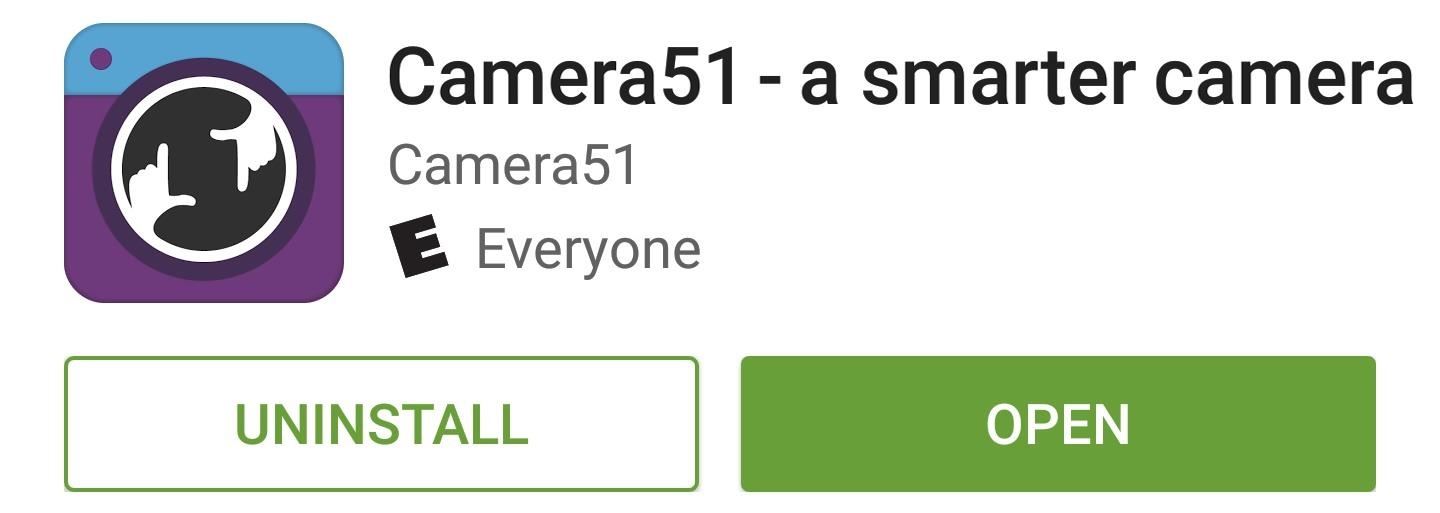
Camera51If you're new to smartphone photography, or if image composition has never been one of your strong suits, Camera51 is a great place to start. As you'll see in an animated demo as soon as you launch the app, Camera51 will actually analyze the scene and show you where to point your phone to get the best shot. It's really simple, too—just line up the smartphone icon with the rectangle shown on the screen, then press the shutter button. Camera51 uses image recognition technology to ensure that you're always obeying the rule of thirds, so your image composition should be greatly improved with this one. Smart software tells you where to point your phone for best picture.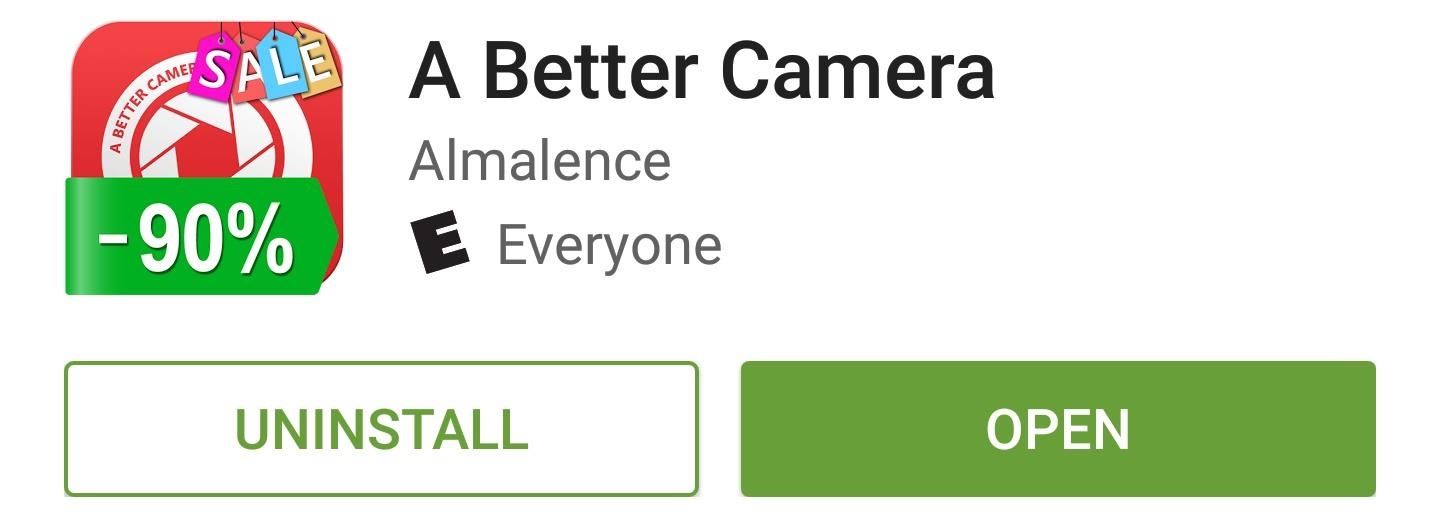
A Better CameraFinally, we have A Better Camera, which is likely the most feature-rich option in this list. If a wide array of shooting modes and manual controls is a priority to you, this is definitely your best bet. In fact, A Better Camera has so many options that they can't all fit on the screen at once, so there are gestures to show and hide the various menus. Aside from a strong list of shooting modes, perhaps the best feature here is a "DRO Mode," which gives you the perfect white balance and exposure under almost any lighting circumstances. (1) Lots of camera modes and options. (2) "DRO" mode explained. (3) Viewfinder with DRO mode enabled. Which free camera app did you decide to go with? Let us know in the comment section below, or drop us a line on Android Hacks' Facebook or Twitter, or Gadget Hacks' Facebook, Google+, or Twitter.
20 Cool New Features in the Galaxy S8 Oreo Update - Android
Learn how to record your Android screen: The 2 best Android screen recording solutions for phones and tablets! *** FREE Guide to Filming Pro Videos with Andr
How to transfer photos from Android to PC for free - Apowersoft
Disclaimer: Once you cut your card, there's no going back.Once it fits the nano-SIM form factor it won't work as a micro-SIM card anymore, meaning you won't be able to swap your card back and forth between devices that take different card sizes.
Convert a Micro-SIM Card to Fit the Nano-SIM Slot on Your HTC
If your amp is still alive, it will respond when you connect it to speakers and other devices in good condition. Turn up the volume to see if anything changes. Fixing any wiring and mounting issues solves sound problems if your amp still works. Radio silence from a good pair of speakers is a good sign that your amp needs to be replaced.
How to Repair and Fix Your Broke Remote Control - YouTube
It's super fast for in-person transactions and requires no fumbling around to find a PayPal.Me link or anything. Plus, the default camera app on the iPhone or Android phone could be used to make the process even faster, if it supports QR code recognition. Share Your PayPal QR Code to Receive Money
How to Share and Scan PayPal QR Codes for Faster Transactions
Tinting the status bar makes your layout look more immersive. 4. Bringing transparency to navigation elements: I still happen to encounter Android apps that are configured in a way that you can not see how the navigation drawer is placed underneath the status bar, maybe because the status bar has a solid color or something else, there are various possibilities.
Android 4.4 translucent Status and Navigation bars style on
Bluetooth headsets are common accessories for modern people-on-the-go. Using a Bluetooth headset with your phone allows you to make and receive calls without needing to touch or hold a phone in your hand, which makes them super convenient for commuting, shopping, and even a morning run.
How to Use a Bluetooth Device: 6 Steps (with Pictures
Check out Large Text File Viewer, it's great for things like this. Most archivers and splitters will separate the file into pieces which cannot be used to read each piece of data independently and properly, you need to extract them all to get the file back. Large Text File Viewer is free and portable.
FAQ for Samsung Mobile Device. Find more about 'How do I set, edit and turn on or off alarms on my Samsung Galaxy smartphone?' with Samsung
Remove Location Data From Your Photos Before Sharing Them. David Nield You have the option to strip out some or all of the attached EXIF data, and you can create a a copy of the image file if
This is a remote controlled flamethrower that can be activated from a very far distance. By using butane as fuel and an ignition source by ordinary RC parts this is both very inexpensive and
Do It Yourself Gadgets: Remote Controlled Water Squirt Gun
Get "Anywhere" Gesture Support, Themes, Call Counts, & More
0 comments:
Post a Comment