Your Face, Beyoncé's Body: New Microsoft App Swaps Your Face into Any Picture
You may not have woken up like this, but you're still #flawless thanks to Microsoft's new Face Swap app for Android.The free app — currently available on Google Play — lets you take a picture of your face and transfer it onto any face in any picture. Unlike the popular face swap feature on Snapchat, this app doesn't replace your face with the face next to yours, or a face from a selected photo. Instead, Face Swap uses facial recognition technology to put your face onto a face in any picture you choose. That means you can use the app to try out a new hairstyle, trick your friends into thinking you went somewhere you didn't, or to see how you'd look with Beyoncé's toned legs and glorious hair. Okay, maybe that last one is just a personal dream.Alright, now here's how to use the app.
Step 1: Choose a SelfieYou start by taking a picture of yourself using your phone's front camera. The app recommends that you take a close up picture with your hair pulled back so your face can easily be swapped into other pictures. You can also select a photo from your image library or search the web for a face you want to swap. Image by Company Name/Youtube Once you're satisfied with the picture, you can start having fun with it.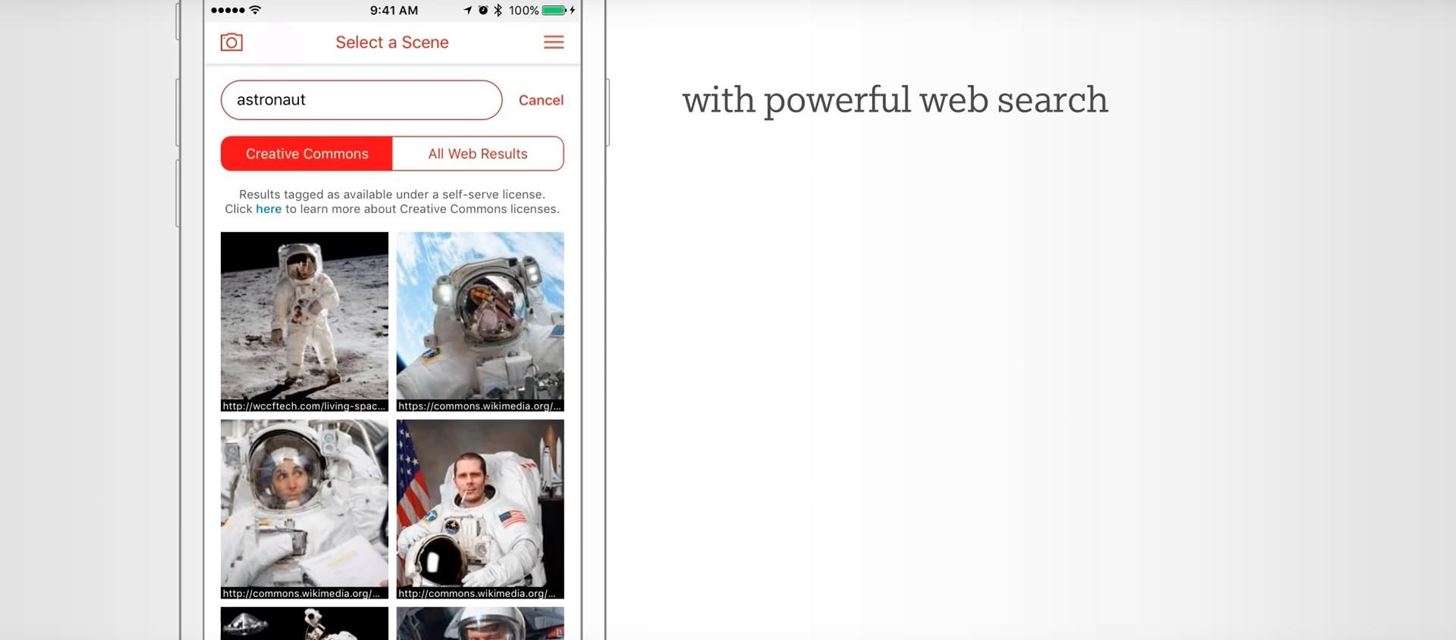
Step 2: Choose a SettingThe app lets you select a scene to place yourself in by choosing from your photo gallery, selecting from the app's stock images, or performing a Bing image search. Image by Company Name/Youtube You can swipe through various scenes before choosing one. Image by Company Name/Youtube Face Swap automatically adjusts your skin tone and the photo's lighting, but you can edit the photo further on the app to make it look more realistic.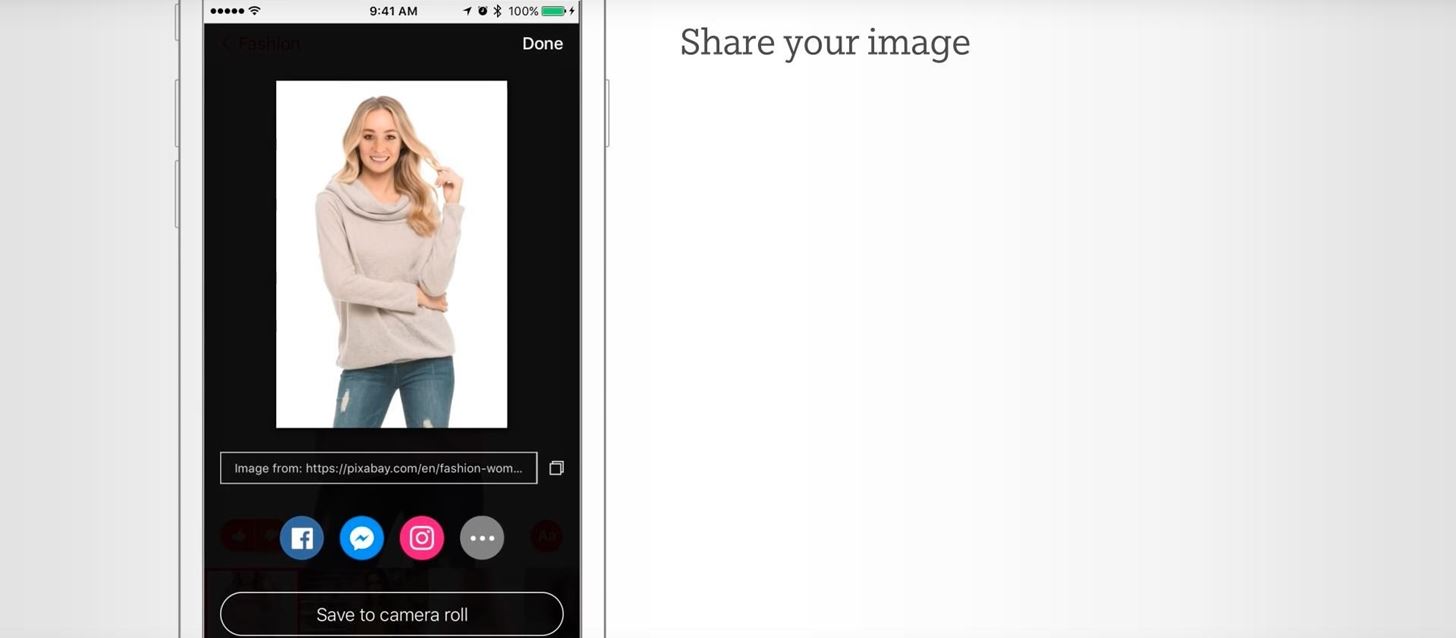
Step 3: Share or Save the PictureThe app lets you share your new picture to various social media platforms or save it to your image gallery. Image by Company Name/Youtube The app is currently only available for Android users, although it's rumored that it will be expanded to iOS if it's successful. For now, Apple users will have to stick with apps like FACEinHOLE®.Early reviews of the app on the Play Store have been positive, with users enjoying that Face Swap is ad-free. While Microsoft has emphasized that the app can help you try out new hairstyles or outfits, there's no doubt that the app will be used to spawn hilarious and disturbing images, much like Snapchat's face swap feature has. I'm eagerly awaiting the memes that will result.Don't Miss: Perfect Video Selfies by Putting a Teleprompter on Your Android's ScreenFollow Gadget Hacks on Facebook, Twitter, Google+, and YouTube Follow WonderHowTo on Facebook, Twitter, Pinterest, and Google+
Cover image via Pixabay
Simply tap Install Recovery from the main menu, and after a few seconds, you'll have a custom recovery on your device. It's probably best to keep this app installed on your device, although it's not required.
How to Install a Custom Recovery & New ROM on Your Bootloader
At last month's I/O event, Google demonstrated a set of cool new features that were said to be coming to the Chromecast soon. While we may not be able to set custom backgrounds or cast content without being on the same WiFi network just yet, the biggest feature of them all has started rolling out to devices today: Screen mirroring.
Enable Chromecast Support for All Rooted Devices Running
When you block someone, you also won't be able to do things like start a conversation with them or add them as a friend. Keep in mind that blocking someone may not prevent all communications or interactions (example: in apps or groups) and only affects your interactions with that person on Facebook.
How to Delete Friends on Facebook? - Techspirited
The screen is bigger in general, so there's more space your app can use. Your app content should not cover areas with a notch or native on-screen buttons. Otherwise, the elements you place at these parts of the screen are not accessible. To support different device models and screens, most apps use a responsive layout. This means that the
How to Make Your Phone Limit Your Screen Time for You - The
This applies to our phones now more than ever, as we depend on them to be our record keepers for text messages from friends, family, and coworkers. If you ever lose or severely damage your phone, having a backup of your precious texts gives you the peace of mind of knowing that you can always get them back.
How to Get Your Gmail Messages Read Aloud on Your Nexus 5
Additional F
How to use Portrait mode and Portrait Lighting on iPhone X
News: Apple's Ditching the 'Do Not Track' Option for Safari in iOS 12.2 How To: Auto-Fill Credit Card Forms Using Your iPhone's Camera in iOS 8 News: Top 9 New Safari Features in iOS 12 for iPhone News: Safari Security Breach Fixed in iOS 10.3 Update
Apple Kills Off "Do Not Track - news.softpedia.com
To set up and use Visual Voicemail, you'll have to: Have a smartphone and data plan that includes Visual Voicemail 1 (included on most wireless and PREPAID smartphone data plans) Use your own smartphone - you can't set up voicemail from another phone; Connect to the 4G LTE data network
How to Set Up Carrier Voicemail on an Android Phone - dummies
Before we get too deep into connecting to the Internet, we need to take a detour. Don't worry, we'll get back on the right track. But it's important that you know how connected you can be with the Android phone: All that connectedness can work together to give you a richer Internet experience. Connection Is More Than Just the Internet
HTC One :: Gadget Hacks » Unchain your HTC One to get
Reason #2: Wakelocks. If a degrading battery isn't your issue, you're probably dealing with wakelocks.These are services used by apps to prevent your device from sleeping so that they can post notifications and sync data in the background, but the downside is that wakelocks are a huge battery drain.
Keep Your Phone, Switch to Consumer Cellular Using Our SIM Card
How To: Root Your Samsung Galaxy S4 (GT-I9500) How To: The Real Story Behind Rooting the Samsung Galaxy S4—And Its New Secured Kernel How To: The Easiest Way Possible to Root Your Samsung Galaxy S3 (Just One Click!) How To: Mod Your Samsung Galaxy Note 2 for Multi-Window View with Any App
How to Install a Custom Kernel on the Essential PH-1
Change the mood of any user on Facebook who has the Moods application installed all you need is their user id and a few tools. No, it shouldn't be this easy. That's why I uploaded this
Top 10 Best Facebook Hacker Apps in 2019 | Cocospy
By just using Google Translate, everyone's favorite online translator for text and foreign websites, you can actually recreate a pretty spectacular beatbox with a few nifty "word" creations. Making Google Translate Beatbox for You. Just open up Google Translate and copy/paste the text below.
How to Make Google Translate Beatbox | The Mary Sue
0 comments:
Post a Comment