How To: Install Incompatible Apps from Google Play onto Your Android Device
There are over one million apps in the Google Play Store, and many of them are restricted to certain device types, brands, and Android systems.If you're using one of the new, high-end devices like the HTC One M8 or Sasmsung Galaxy S5, pretty much all apps will be available to you, but if you're using an older device or tablet, chances are you've seen the "This app is incompatible with your device" message more than a few times.A lot of times you can get around these restrictions by installing an .apk of the app directly, but since Google doesn't let you download the installation file from the Play Store, you usually have to resort to sketchy sites with lots of ads and potentially malicious data.This is where Raccoon comes in. Developed by Onyxbits, Raccoon uses your existing Google account to download .apk files directly to your desktop, which can then be transferred over to your device. Raccoon can be used on any computer that can run Java. Please enable JavaScript to watch this video.
Step 1: Install JavaMost computers come with Java pre-installed, but if you don't have it present on your Mac or PC, head on over to the Java website, download the installer, and install.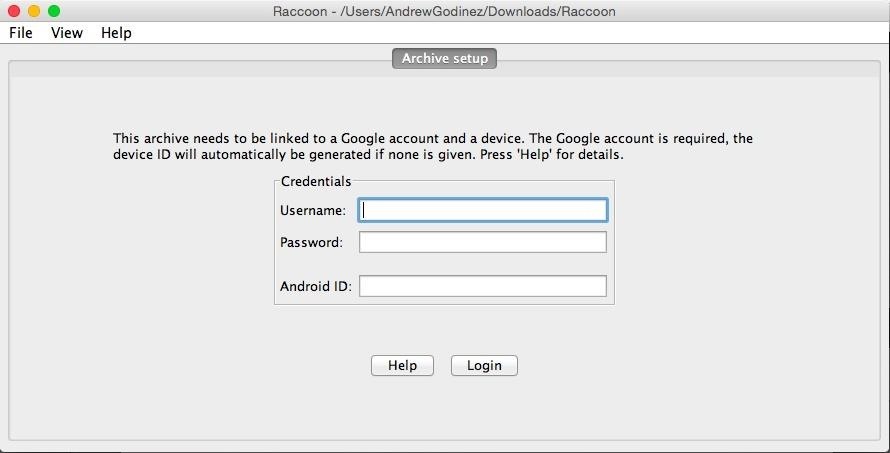
Step 2: Install RaccoonRaccoon is available free-of-charge from the developer, so head to his site to download it directly.When you first open Raccoon, you will need to enter a Google ID and password. The dev recommends using a throwaway account, so you may want to consider creating a new Google account just for this app. This will make sure your real Google account remains safe and secure. You do not have to enter an Android ID, but if you do want to, you can use the app Device ID to get it.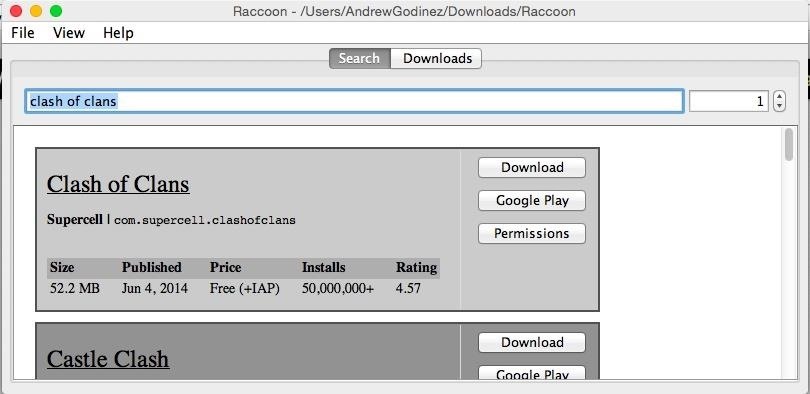
Step 3: Download Application APKsThe layout of Raccoon is pretty simple. All you have to do is enter an app's name into the search field and click Download from the resulting list. The .apks can be found in the Raccoon folder on your computer that's located in the same location as the Raccoon app itself. Once the download finishes, you can transfer the .apk to your device and install it—just remember to have installation from "Unknown sources" enabled.Note that some apps will perform a secondary device check outside of Google Play, so there may be a few out there that will prevent you from running them. Outside of those few, you should be able to install whatever you'd like, whether or not it was intended to run on your device.
Cover image via Neil Gonzalez/WonderHowTo
It's easy to send animated GIFs from your iPhone using the Messages app, using the built-in app drawer added in iOS 11. In this tutorial we show how to make use of this feature, and amuse and
How to Search and Send GIFs with Messages in iOS - OS X Daily
osxdaily.com/2016/10/17/search-send-gifs-messages-ios/
The iOS Messages app for iPhone and iPad includes an animated GIF search feature which allows you to search for and send GIFs to any recipient, whether they have an iPhone with iMessage or not. Note that your iPhone or iPad must have a modern version of iOS to have the GIF search feature, iOS 10.0
How to Find & Send GIFs from the Message App on the iPhone
How to Use Hound on Android Without an Activation Code
This was the article about What Kind of Processor You Have (ARM, ARM64, or x86). You can poll your favorite and do let us know. Share this article with your friends and let's see what kind of processor they are using on their device.
How to See What Kind of Processor You Have (ARM, ARM64, or
To use Apple Pay in iOS 8, you had hold your iPhone to the card reader first, and then you could either switch to a different card or pay with your default one. Now, in iOS 9, you can access your Wallet (which replaces Passbook) on the lock screen before you get to the reader. With your card in the
How to Disable the Time-Wasting Lock Screen in - Windows Tips
You will be using an application called gingerbreak. you will copy to your sd card and install it to your device. Make sure you have USB debuggin turned on w
How to upgrade Android software (Froyo to Gingerbread
Particularly, YouTube fans are more favored to upload HD video to YouTube, attributing to its super-high definition and faithful quality. But for HD videos, the problem is HD option increases the size of videos, though it has startling clarity, with the quality more faithful to the format in which it was originally recorded.
Upload videos - Computer - YouTube Help - Google Support
Alright, I'll admit it, iOS can be quite nice. Android loyalist that I may be, I'm not so stubborn that I can't recognize a good thing when I see it. Apple's iOS has a lot of strengths, and our Nexus 4s, god bless 'em, are growing a little long in the tooth.
How to Turn Your OnePlus One into an Android/iOS Hybrid
So the problem probably occurs during the transfer from iTunes to iPhone. The user manually syncs ringtone with iTunes, so he/she is able to select the ringtones they want to sync. iTunes will sync media files together in one sync, when users sync ringtones to iPhone, they will get music synced as well.
Gmail Attachment Limit: How to Send Large File Attachments through Gmail November 8, 2017 March 4, 2019 SalesHandy Team Email , Help Center You already have zipped a folder containing a large chunk of data - could be 100MB of pictures, 60MB of presentations or 1 GB of quick video tutorial - ready for sending through Gmail?
How to Exceed Outlook Attachment Size Limit that Actually Works
How to Hack accounts with Facebook Freezer « Internet
How to : Change the LED Color on an Optical Mouse.: Here's my entry to the L.E.D. contest The best thing with this hack is that it works!
How To Change LED Color of a Mouse - YouTube
How To: Send & Receive Text Messages from Your Nexus 7 by Wirelessly Syncing SMS with Your Phone How To: Lock Your Nexus 7 Directly from the Home Screen with an Invisible Locking Shortcut How To: Keep Others from Replying to Messages on Your iPhone's Lock Screen
How to Extract & Back Up All of Your Text Messages on Android
Open the 'Text correction' settings menu and disable 'Suggest contact names' and 'Personalized suggestions'. Turning these two settings off is the easiest way to improve Gboard performance on Android, and you should notice that the autocorrect and word suggestions features are much faster.
20 Tips to Help You Master Gboard for Android « Android
How to Watch YouTube Videos Offline on Your Samsung Galaxy Note 2
0 comments:
Post a Comment